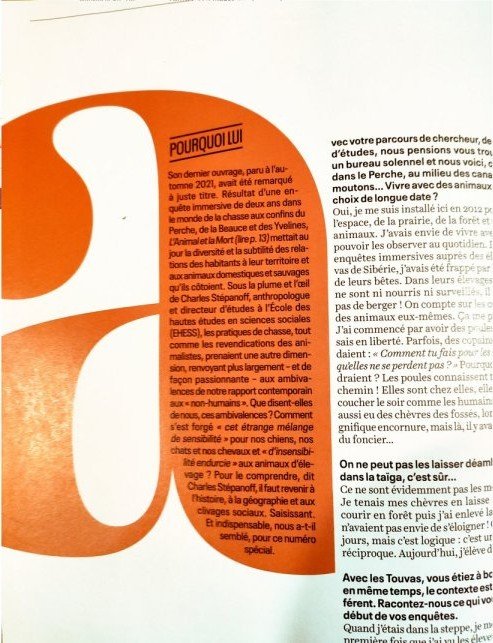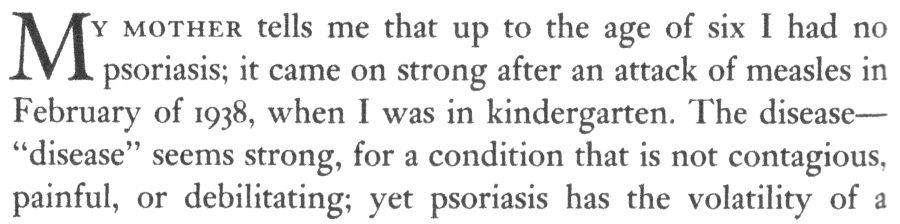AFY7
Members-
Posts
51 -
Joined
-
Last visited
Recent Profile Visitors
The recent visitors block is disabled and is not being shown to other users.
-
 Wosven reacted to a post in a topic:
Dropcaps degraded in latest AP version
Wosven reacted to a post in a topic:
Dropcaps degraded in latest AP version
-
 Dennison reacted to a post in a topic:
Cannot find or delete index
Dennison reacted to a post in a topic:
Cannot find or delete index
-
I am a freelance book interior designer. I am essentially self-taught, but I love doing this, and I am learning. (Sample attached.) I try to find work via freelancer platforms like Upwork and Guru.com. Question: how do you deal with clients who know little about publishing books or desktop publishing and yet insist their print-ready PDF must be created with InDesign? I recently sent a potential employer, who had very modest design needs, this rather ineloquent explanation—which isn't likely to persuade him: Any and all advice is welcome! Book-Formatting-Sample-A.zip
-
 William Overington reacted to a post in a topic:
Confused about PPI, 300 and 72
William Overington reacted to a post in a topic:
Confused about PPI, 300 and 72
-
 William Overington reacted to a post in a topic:
Confused about PPI, 300 and 72
William Overington reacted to a post in a topic:
Confused about PPI, 300 and 72
-
 lacerto reacted to a post in a topic:
Confused about PPI, 300 and 72
lacerto reacted to a post in a topic:
Confused about PPI, 300 and 72
-
thomaso, When I tried this I got a different result. I placed an image at 100 dpi into a blank page and exported as PDF/X-1a:2003, 300dpi. Opening the resulting PDF in both Affinity and a third-party app, the image dpi is shown as 100. Is there a setting that I missed that resamples ("up samples") the image at export?
-
 R C-R reacted to a post in a topic:
RAM usage limit - How to optimize with Publisher
R C-R reacted to a post in a topic:
RAM usage limit - How to optimize with Publisher
-
Eze, I successfully met the printer’s requirements simply by increasing the bleed. Widening the bleed also moves the crop marks out. Here is part of the printer's requirements: PRINT AD FILE SUBMISSION GUIDELINES • Press Optimized or PDF-X-1A PDFs are required. • If an ad is intended to bleed, crop marks must be applied with an offset of 0.250”; a minimum of 0.125” bleed beyond the trim is required. The printer specified the bleed as a minimum.