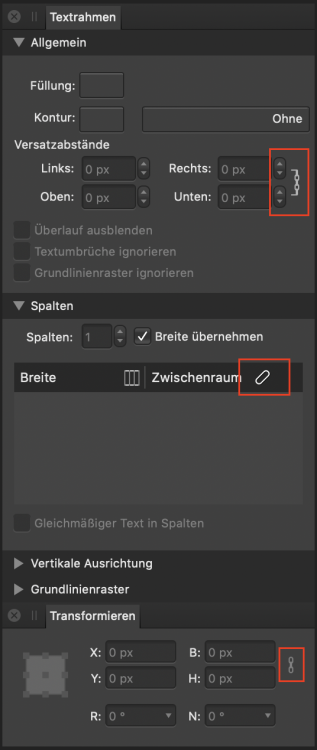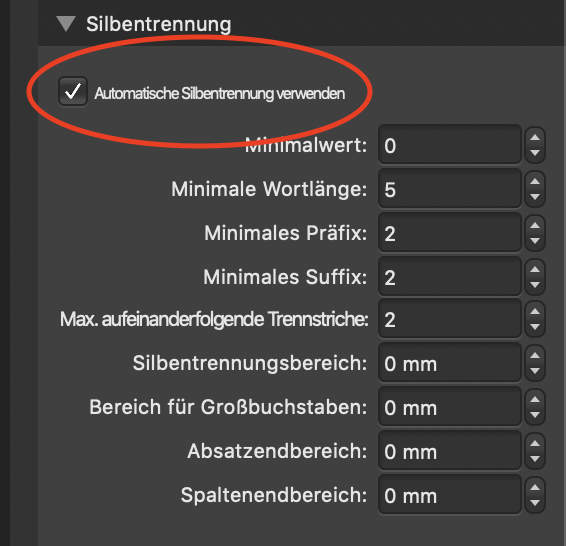-
Posts
84 -
Joined
-
Last visited
Everything posted by stmartin
-

Affinity Publisher Customer Beta 1.8.0.502
stmartin replied to AdamW's topic in [ARCHIVE] Publisher beta on macOS threads
This might be helpful for converting INDD to IDML: https://redokun.com/resources/batch-convert-idml-file -
I doubt that would have helped me here. Why not just make the panels layout saveable?
-
Hi Jon, No, my menu bar is NOT set to auto hide. Maybe because it was on my second screen. I do encounter a similar bug in Adobe Illustrator, where one specific palette pushes all my palettes to the main screen, but at least I can always reset them to a saved state. Which I would love to have in your applications.
-
As I tried to rearrange my panels on my second screen, I accidentally pushed them under the menu bar. So I had to turn off the menu bar in the system preferences to move them again. And can you please make the studio panels layout saveable? It is a lot of work to arrange them like I want to. Thank you!
-
You're right about the first and last example. The problem with the single link is that I did not recognise it as such. I thought it was a pill or a paper clip. That has nothing to do with the fact that more than two values can be linked here. Also, I agree with the position of the single link, the problem is that I didn't recognize it as a button with a function.
-
In the text panel alone there can be found two different icons for linking values. And in the transformation panel there is another variation to the icon. Also I did not recognise the icon next to the word gutter as a button. See screenshot attached.
-
@Chris_K But it was a default shortcut in previous versions.
-
Totally agree with @robinp, especially point 4. It's a bit frustrating that we can't seem to explain to Affinity why the percentage display is so important to us designers.
-
-

Colour display of multiple objects
stmartin replied to MickRose's topic in Feedback for Affinity Publisher V1 on Desktop
Or as Adobe products do with a question mark. -

Dangerous GUI for master page layers
stmartin replied to anweid's topic in Feedback for Affinity Publisher V1 on Desktop
I totally agree with @anweid. @MEB As for point 1 I would assume the complete opposite: You do not want to change a master page from a document page. -

Colour Separations
stmartin replied to Nazario's topic in Feedback for Affinity Publisher V1 on Desktop
+1 for color separation preview. -

Font management, Font info, Optical Kerning
stmartin replied to Zoot's topic in Feedback for Affinity Publisher V1 on Desktop
+1 @Zoot- 12 replies
-
- kerning
- optical kerning
-
(and 2 more)
Tagged with:
-

How to scale images using percentages?
stmartin replied to timme's topic in Feedback for Affinity Publisher V1 on Desktop
I totally agree with @MikeW and @timme. Why do you (Serif) insist on your solution? I know it's work to make this happen, but it would help a lot of people. I know I can work around this, but wouldn't it be way better to make it easy for us designers? You have to stand up to a very strong competitor. I am just trying to help as I am a big fan of your work. -

OpenType Numerals
stmartin replied to Riccardo O's topic in Feedback for Affinity Publisher V1 on Desktop
@Riccardo O You are so right! -

disappearing characters in export to .pdf
stmartin replied to illusie's topic in [ARCHIVE] Publisher beta on macOS threads
Seems to be a problem with ligatures. If you turn them off, the PDF is ok. But this is clearly a bug. -

Grayscale image to spot?
stmartin replied to Dazmondo77's topic in Feedback for Affinity Publisher V1 on Desktop
+1