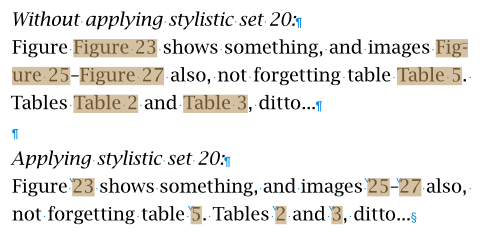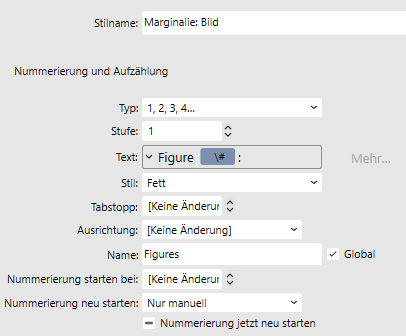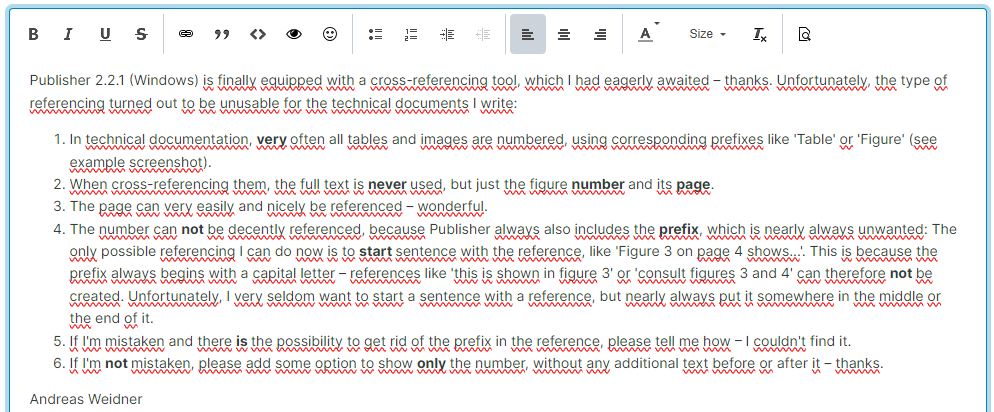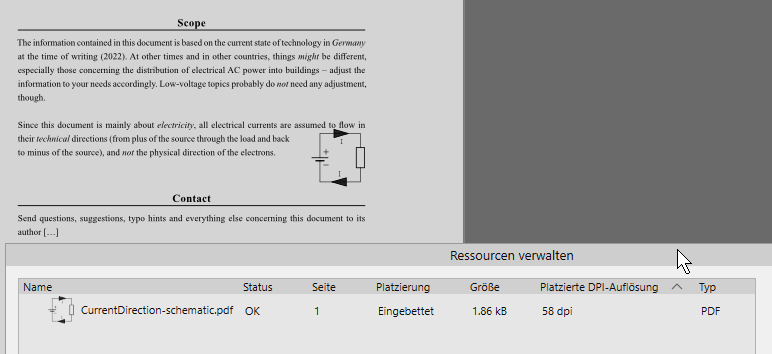anweid
Members-
Posts
164 -
Joined
-
Last visited
Recent Profile Visitors
-
 walt.farrell reacted to a post in a topic:
Problems with Publisher cross-references
walt.farrell reacted to a post in a topic:
Problems with Publisher cross-references
-
Problems with Publisher cross-references
anweid replied to anweid's topic in Feedback for the Affinity V2 Suite of Products
Unfortunately, it's impossible to do that, because selecting any part of the automatic paragraph numbering simply cannot be done: The text cursor just stops directly behind the numbering and simply refuses to go to the 'f'. Selecting the 'f' with the mouse is also prohibited... Andreas Weidner -
Problems with Publisher cross-references
anweid replied to anweid's topic in Feedback for the Affinity V2 Suite of Products
My very strange solution to get wonderful references uses the possibilities of so-called OpenType features in font files: My figure text style uses automatic numbering starting with 'Figure ', my table numbering starts with 'Table '. In my cross-references, I don't want to see any of these words, but write my own ones. I therefore opened the font that I use for my document's body text in my font editor and equipped it with a new stylistic set 20, which contains the following OpenType instructions: feature ss20 { sub [F f]' i' g' u' r' e' space' by uni200B; sub [T t]' a' b' l' e' space' by uni200B; } ss20; This effectively replaces the words 'figure ', 'Figure ', 'table ' and 'Table ' by zero-width spaces. I created a new character style that just switches on this stylistic set, and told Publisher to use it as default for my number cross-references. Now the cross-references actually do contain all the default unwanted words 'Figure ' and 'Table ' as usual, but these are automatically made invisible by the font's stylistic set. This works well for me, but I'm sure that most people would not want to fiddle around with their fonts, so a solution by Serif would be much nicer, of course... Andreas Weidner -
Problems with Publisher cross-references
anweid replied to anweid's topic in Feedback for the Affinity V2 Suite of Products
Over the weekend, I did a bit of fiddling with MikeTO's solutions. They work nicely, but seem to be not flexible enough for the scientific documents I'm used to: The referencing of invisible side notes was a surprise for me – I would never have had the idea to put side notes into pinned frames. It works well, but it seems to only work for one type of numbered object inside the document: Images or tables. I have not found a solution to create two independent counters using side notes, namely one for images and another for tables. My colleagues would even need a third one for equations. But probably I overlooked something... I did not understand the solution that formats the 'f' using all caps – Mike wrote to 'select the f', but I simply can't do that: In the text style dialog, I can select the f in the numbering options, but formatting just the f is not possible there, and in the resulting numbered paragraph, I cannot select any characters from the automatic numbering. But independent of this, it appears that in case I got it to work, now all cross-references would appear in lowercase, which is not what I want. I would like to have the choice how each of the references appears, depending on the surrounding text. If I'm not mistaken, I currently see two solutions for this problem: Either, referencing only the number (without prefixes or postfixes) is made possible by Serif like I proposed above, or self-defined automatic counters are made possible (that's how Word works since 30 years). As a matter of fact, I now have found a solution that works very well for me, but it's very strange, and I doubt that too many people would want to adopt it. Mike involuntarily put that idea into my head with his last post, and I'll bring it up in my next post in a few minutes... Andreas Weidner -
Problems with Publisher cross-references
anweid replied to anweid's topic in Feedback for the Affinity V2 Suite of Products
Thanks for the sophisticated solution – I'll look into it over the weekend. It definitely gives me a strange déjà-vu: >30 years ago, I had to do very similar contructs to persuade Word for Windows 1.x to do the same job (with so-called auto-numbering fields). The only software that I ever found that could do the non-capital referencing properly out-of-the-box was InDesign. Let's hope that Serif hears my plea... Andreas Weidner -
Problems with Publisher cross-references
anweid replied to anweid's topic in Feedback for the Affinity V2 Suite of Products
With the automatic paragraph numbering (see picture) – I'm not aware of any other possibilities. Since numbered paragraphs always begin with the numbering, and the cursor can not be put before this numbering, it is not possible to manually add the word 'Figure ' in the resulting paragraph before the automatic number. Therefore, the word 'Figure ' must be included in the paragraph numbering scheme. I already tried this, but without success. On the way, I happened to find what I think is a bug in the cross-referencing, which I will report separately later if it still occurs... Yes, that would also be possible, but I dislike it, because it looks like a simple typo. Currently impossible constructs with plurals ('see figures 1 and 2' or 'see figures 1-4') would look even worse (like 'see Figure 1 and Figure 2' or 'See Figure 1 to Figure 4'). If Serif would just add the possibility to only cross-reference the automatic number without prefix or suffix, it would leave all options open. (I myself would also never add the word 'page ' into a cross-reference itself, but only reference its page number and then manually enter 'page ', 'Page ', 'pages ' or whatever is needed in the current context) Andreas Weidner -
 walt.farrell reacted to a post in a topic:
Problematic spell checking in forum
walt.farrell reacted to a post in a topic:
Problematic spell checking in forum
-
Problematic spell checking in forum
anweid replied to anweid's topic in Feedback for the Affinity V2 Suite of Products
Aaaah – wonderful! Several months ago, I switched from Firefox to Vivaldi (because several sites did not properly work with Firefox anymore), and this turned out to be the culprit. I does provide a spell checker, which was set to 'German' (and therefore complaining about my English texts), and which can nicely be switched off. Thanks for the tip! Andreas Weidner -
While writing my latest topic (and this one, too), the topic editor nearly drove me crazy, because it apparently does an extremely bad spell checking, complaining about nearly every word with different types of red curly underlines (see attachments). I haven't found any possibility to switch this off. Months ago, such excessive marking did not happen. Please revert to the old nice behaviour – the new one makes it really hard to read through my own post. Thanks. Andreas Weidner
-
Publisher 2.2.1 (Windows) is finally equipped with a cross-referencing tool, which I had eagerly awaited – thanks. Unfortunately, the type of referencing turned out to be unusable for the technical documents I write: In technical documentation, very often all tables and images are numbered, using corresponding prefixes like 'Table' or 'Figure' (see example screenshot). When cross-referencing them, the full text is never used, but just the figure number and its page. The page can very easily and nicely be referenced – wonderful. The number can not be decently referenced, because Publisher always also includes the prefix, which is nearly always unwanted: The only possible referencing I can do now is to start sentence with the reference, like 'Figure 3 on page 4 shows...'. This is because the prefix always begins with a capital letter – references like 'this is shown in figure 3' or 'consult figures 3 and 4' can therefore not be created. Unfortunately, I very seldom want to start a sentence with a reference, but nearly always put it somewhere in the middle or the end of it. If I'm mistaken and there is the possibility to get rid of the prefix in the reference, please tell me how – I couldn't find it. If I'm not mistaken, please add some option to show only the number, without any additional text before or after it – thanks. Andreas Weidner
-
mm rulers in Affinity are not designed for humans
anweid replied to Blake_S's topic in V2 Bugs found on Windows
Gosh! What an... erm... interesting grid... I should try to find my old diploma thesis source code from 1992. For a control loop simulator, I had to calculate decent ruler subdivisions for technical diagrams, which is exactly the same problem. The solution was astonishingly complicated (several hundred lines of code), partly because I had to ensure that floating-point number round-off errors didn't mess up the nice scaling. Therefore: Yes, the rulers that we users would like to see seem to be quite simple, but the maths behind them is quite tricky. But of course all geometric algorithms like curve intersection etc. are much more advanced, and Serif managed to make those work really nicely, so creating nice-looking rulers should be a breeze for them (if even I myself managed, real programmers should do the same much better and quicker)... Andreas Weidner -
Aaah – wonderful! I wondered why bug #2 only appeared in that frame - the vertical centering is the problem! Since this problem appears to be reproducable, the developers will be able to debug it more easily. Thanks. After debugging that, bug #3 remains: Why does everybody see the image resource as 'linked' (and without image) when the original document tells me it is 'embedded'? Just for fun, I downloaded the above original file again, opened it in Publisher 2.04, and the image appeared, including the 'embedded' info (see screenshot, with the German word 'eingebettet' meaning 'embedded'). Andreas Weidner
-
Lines below paragraph shift vertical position
anweid replied to anweid's topic in V2 Bugs found on Windows
Aaaah – though I read through that post, I was apparently so stupid as to miss the one bug fix that actually concerned me (I should probably boost my reading competence somehow). Anyway, one problem less now. Thanks. Andreas Weidner -
Oooooh, what a pity! I can also not read your file, but get the same error message. With one document of mine (from my post 'weird pin behaviour'), several other people got this error message, too. Today I tried to load that old document of mine into Publisher version 2.04 on a second PC, and it worked properly. Therefore, I thought this bug was already fixed in the meantime, but apparently not. As a reminder: I myself could always properly read my document on the PC on which I originally wrote it. Other people could not read that document, but received the above error message instead (directly after version 2.0 came out, and no other was available). This bug is the reason why I currently do not use Publisher 2 anymore – I always fear that any document I write will be screwed up, so that I cannot properly load it anymore in the future. Writing and loading files should be the most reliable features in any software, but – alas! – that's not the case with Publisher anymore. I'm depressed... Andreas Weidner
-
This bug might be already corrected in Publisher 2.04, but I cannot check this properly. The following happened using Publisher versions 1.x, 2.0, 2.03 and 2.04: I created a document with version 1.x using paragraph styles with horizontal lines above and below the paragraph. Loading this document into version 2.0 (and afterwards saving it) worked nicely. Loading this document into version 2.03 messed up all lines below paragraphs: The distance that defines the vertical position was always inverted (positive instead of negative and vice versa). Lines above paragraphs worked properly. I don't know about left or right lines, because I don't use them. I changed all signs manually, saved the document and could properly load it again afterwards. Loading this document into version 2.04 again messed up all lines below paragraphs, so I had to invert all distances again. It might be that this bug appeared in version 2.03, and 2.04 already corrected it (but kept the messed-up values from 2.03), but it also might be that every 2.x version changes signs for documents from any previous 2.x version. Since I don't keep more than one 2.x version on my PC, I cannot repeat this behaviour. Andreas Weidner
-
After several weeks, I can now add some additional information. The document uploaded in my original post from November 13th is the root of at least three apparently unrelated bugs in Publisher 2: The already known problem that the document cannot be read by anybody but myself using the PC on which it was originally created (the mysterious message 'the file includes features from a later version of Affinity'). This bug is apparently fixed in Publisher 2.04 – at least I can now open the document on a different machine. Fine. The bug with the weird pin behaviour still appears with version 2.04 exactly as described above. Unfortunately, probably nobody else will be able to reproduce it, because I can only see it with the PC on which the original document was written (again). The pin bug cannot be seen on a second test installation, because of another bug no. 3: The original document posted by me contains an embedded picture. Downloading this document from the original post above onto the PC on which I originally created it correctly shows the picture (the original picture still resides on my hard disk), and also properly shows its state as 'embedded'. When downloading to a different machine, Publisher complains about the missing picture (it's true that the original picture is missing, but the picture was embedded), shows its state as 'linked' (which is wrong) and does not display anything (which is a pity). So either Publisher 2.0 didn't properly embed the picture, or Publisher 2.04 doesn't properly use the embedded picture if the original picture is missing. Therefore, in order to be able to reproduce the original bug 2, it might be necessary to first get rid of bug 3, so that the document can be correctly opened on a different machine than my own one. Let's hope for the best... Andreas Weidner
-
Installation confusion due to activation scheme
anweid replied to anweid's topic in V2 Bugs found on Windows
Hello Sean, thanks for the info. After several weeks, I've now installed Publisher on a second machine and will write some additional bug reports... Andreas Weidner