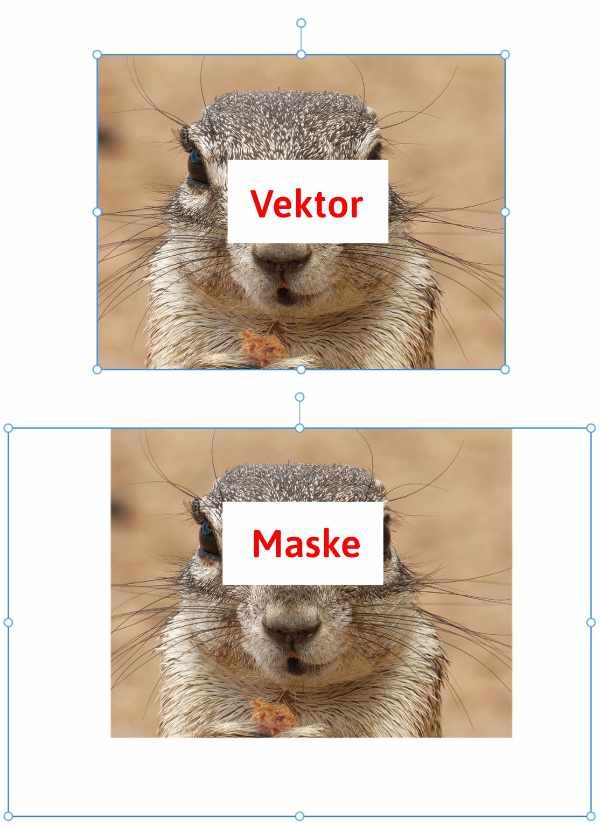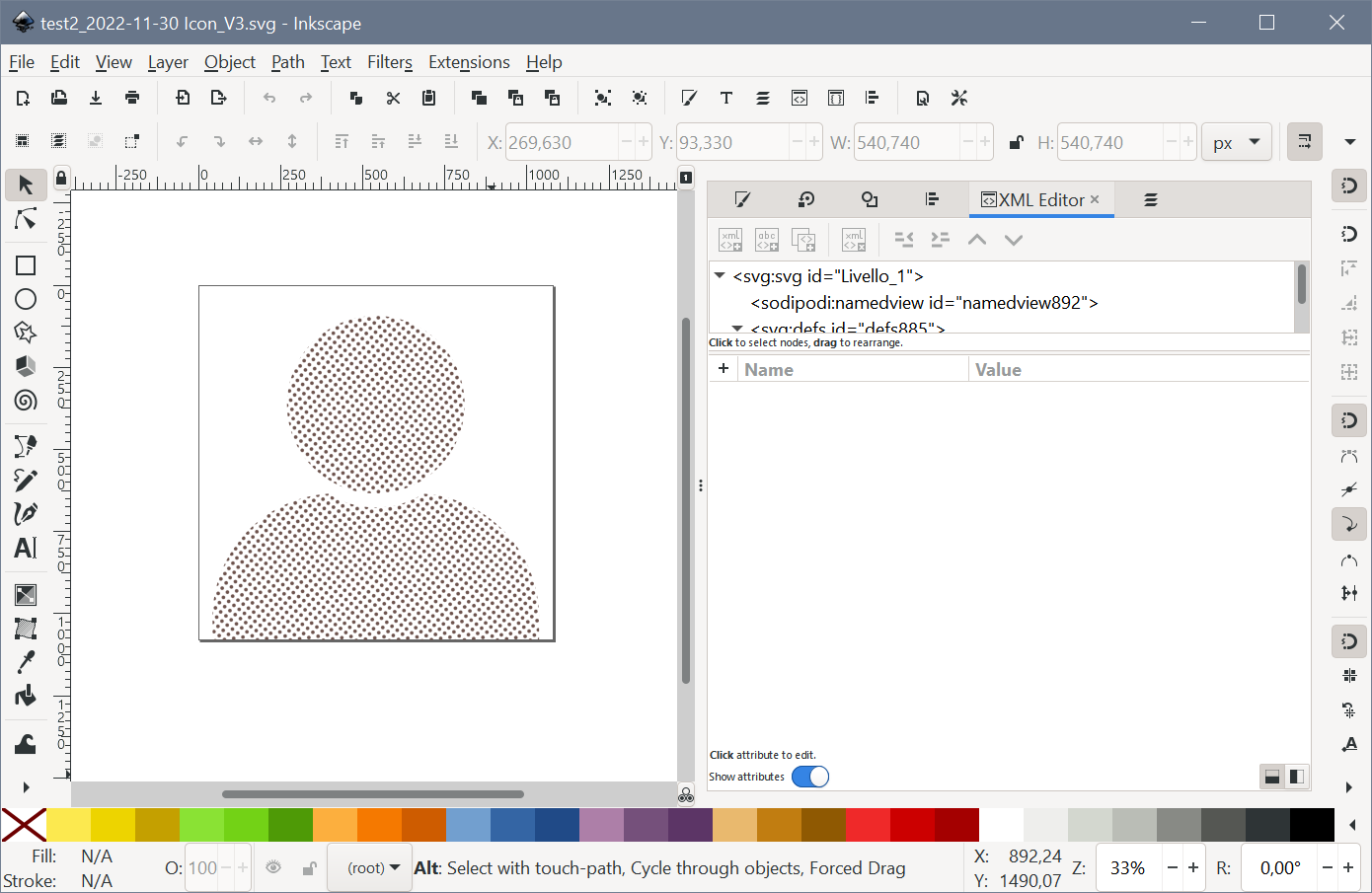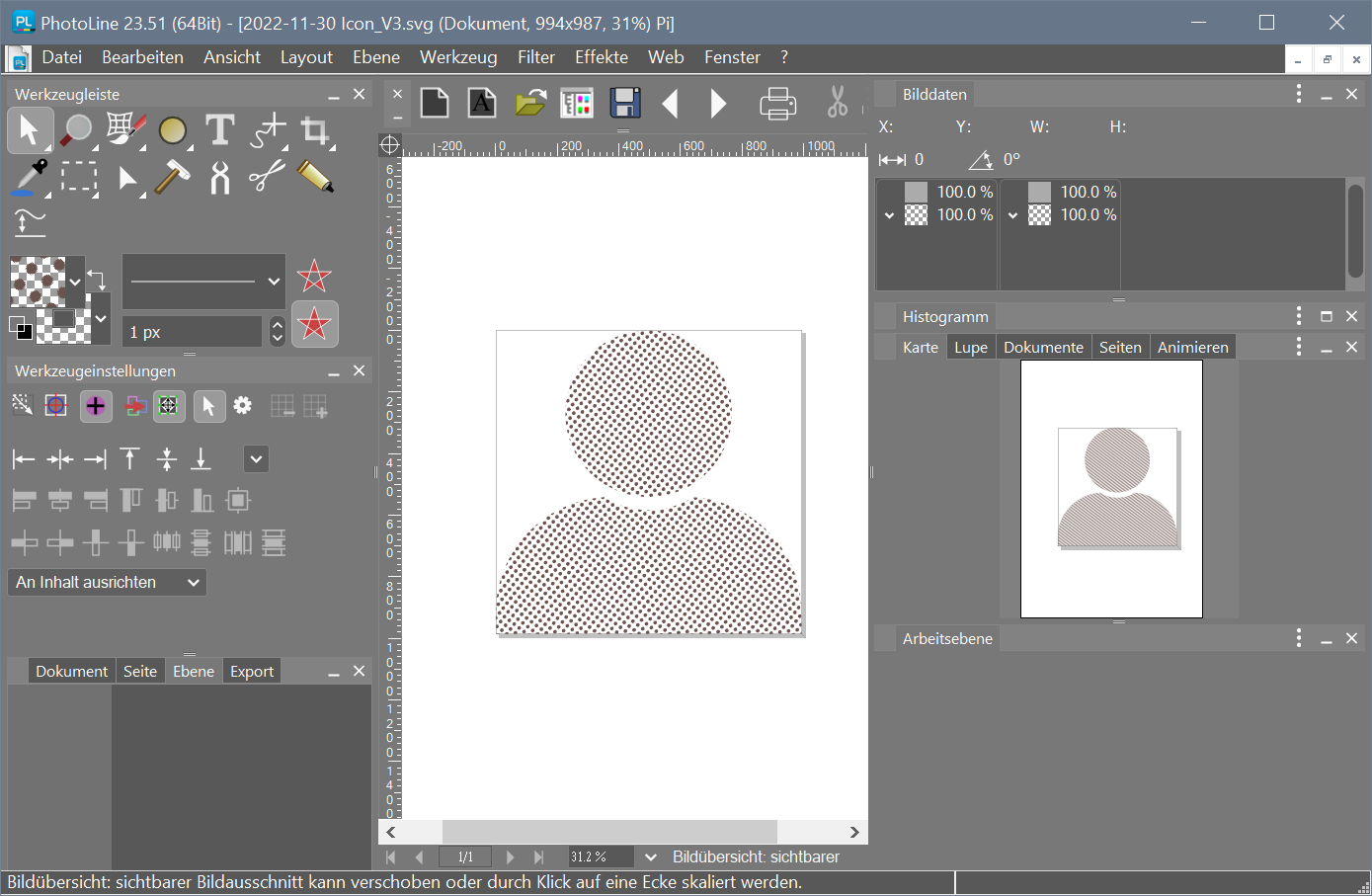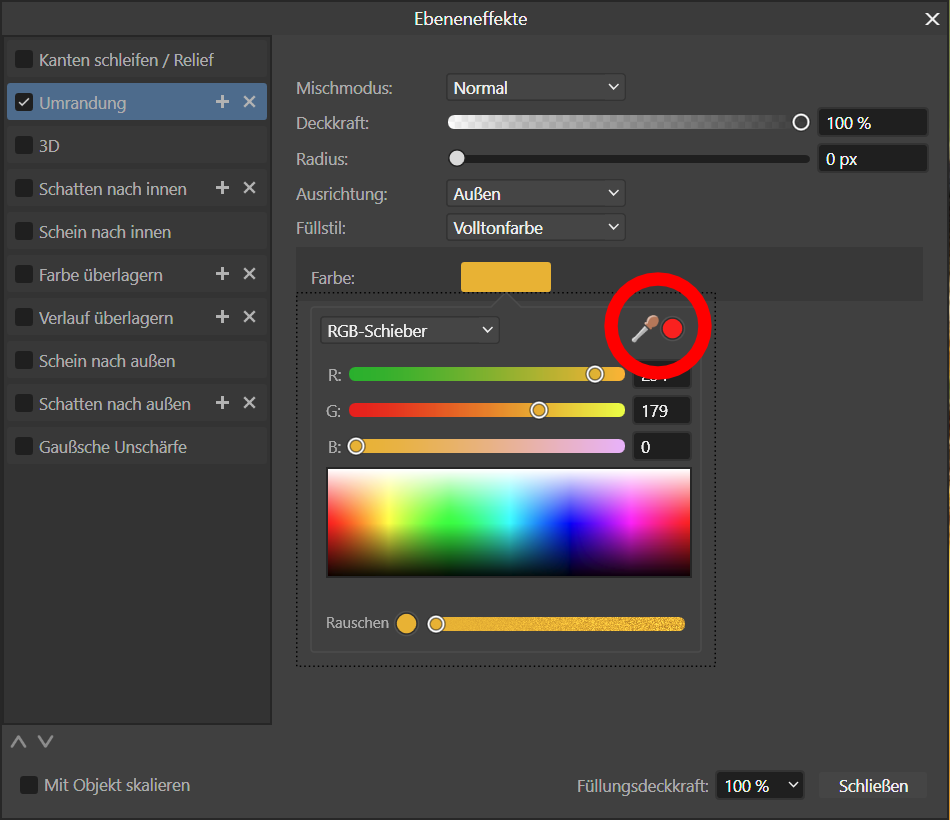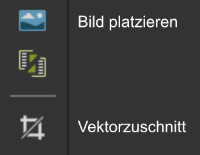Arakel
Members-
Posts
36 -
Joined
-
Last visited
Profile Information
-
Gender
Male
-
Location
Dresden (DE)
-
Arakel started following .svg file , Filling text with a pattern in Affinity Photo , Looking for Release Notes of Affinity Photo iPad Ver 1.10.6 ? and 2 others
-
Filling text with a pattern in Affinity Photo
Arakel replied to CaroleA's topic in Desktop Questions (macOS and Windows)
Hi CaroleA, you could use the Gradient Tool. On the context toolbar: Type: Bitmap. Is this what you are looking for? -
 Oufti reacted to a post in a topic:
Help to download the Dutch (Belgium) dictionary files voor Affinity Publisher (Windows 10)
Oufti reacted to a post in a topic:
Help to download the Dutch (Belgium) dictionary files voor Affinity Publisher (Windows 10)
-
Hallo Frepo, das scheint wirklich ein Fehler zu sein, oder die Anzeige ist zwischen Windows und MAC unterschiedlich. Deine Beschnittebene ist eine Vektorebene. Wenn du in dem Kontextmenü den Punkt "Als Maske rastern" auswählst, solltest du eine wirkliche Maskenebene bekommen. Danach sollte der Auswahlrahmen die Originalgröße des Bildes anzeigen, wenn du das Bild auswählst. (Wie auf dem Bild meines letztes Posts zu sehen) Zu deinen Fragen: Auf zwei Windowsrechnern mit V1 und V2 bekomme ich ein Rechteck, es gibt also auf Win keinen Unterschied zwischen V1 und V2. Meine Versionen habe alle direkt bei Serif gekauft. Die Bezugsquelle sollte aber keinen Unterschied mache. Vermutlich kann ich aber ab hier nicht mehr weiterhelfen. Es wird am meisten Sinn machen, wenn du einen neuen Thread mit dem Tag "Publisher 2 Bugs found on macOS" startest und das Problem (bestenfalls in Englisch) schilderst. Viel Erfolg und viele Grüße
- 24 replies
-
- affinity publisher
- anschnittproblem
-
(and 1 more)
Tagged with:
-
Looking for Release Notes of Affinity Photo iPad Ver 1.10.6 ?
Arakel replied to augustya's topic in iPad Questions
Well, I'm sorry for that. It seems that others also search for more information. -
 frepo reacted to a post in a topic:
"Anschnittproblem" - was genau ist es und wie behebe ich es?
frepo reacted to a post in a topic:
"Anschnittproblem" - was genau ist es und wie behebe ich es?
-
How do I “cut out” text to make a background show through?
Arakel replied to NashvilleNewman's topic in iPad Questions
StudioJason has allready showed a possible solution. A perhaps easier option would be to use the image with the grass as the fill for the text. This can be be done with the Gradient Tool -
This is strange, Serif Draw Plus X8 can do vector fills. (But opens this svg also with black fill) @pburki If you need a scalable version, please find it attached. 2022-11-30 Icon_V3.afdesign
-
Hallo frepo, ich glaub dir ja, und jetzt noch viel mehr 😉 Langsam bin ich ratlos, kann es sein, dass das ein Problem auf dem MAC ist? Es scheint mir fast so, als ob nur die Icon-Ansicht nicht korrekt ist. Am Ende des Videos klickst du auf die Bildebene und der Auswahlrahmen des Bildes hat die Größe des Beschnitts. Bei einer Maske würde der Rahmen über das Bild hinausgehen und die ursprüngliche Größe anzeigen, was ja auch das Problem bei der Beschnittwarnung verursachte. (siehe Bild) Du könntest auch einmal auf die Beschnitt-/Maskenebene mit der rechten Maustaste klicken. Wenn du dann den Menüpunkt "Als Maske rastern" findest, ist es eine Vektorebene. Falls du jedoch als Auswahl bekommst: "Maske bearbeiten", dann ist es eine Maske.
- 24 replies
-
- affinity publisher
- anschnittproblem
-
(and 1 more)
Tagged with:
-
 frepo reacted to a post in a topic:
"Anschnittproblem" - was genau ist es und wie behebe ich es?
frepo reacted to a post in a topic:
"Anschnittproblem" - was genau ist es und wie behebe ich es?
-
 Arakel reacted to a post in a topic:
AP Umrandungsfarbe mit Pipette auswählen
Arakel reacted to a post in a topic:
AP Umrandungsfarbe mit Pipette auswählen
-
 Paul Mudditt reacted to a post in a topic:
.svg file
Paul Mudditt reacted to a post in a topic:
.svg file
-
It seems you don't believe me. 😏 I think the file is outside of the SVG standard, but if others can interpret the file correctly ...
-
Inkscape and PhotoLine does correctly. LibreOffice Draw showed the fill but with black as background.
-
 Palatino reacted to a post in a topic:
AP Umrandungsfarbe mit Pipette auswählen
Palatino reacted to a post in a topic:
AP Umrandungsfarbe mit Pipette auswählen
-
As far as I understand, the file was generated by another application. It may even have been handwritten as source code. Open the file with a text editor, the <style> block is correct. The pattern as far as I understand it too. Maybe the "fill: url(...)" is outside of the SVG specification, I'm not that deep into the topic. All the programs I've opened the file with display it correctly, just not SVG See and Affinity. I guess Serif will take a look.
-
AP Umrandungsfarbe mit Pipette auswählen
Arakel replied to Herby49's topic in Desktop Questions (macOS and Windows)
Also ich habe alles Mögliche ausprobiert kann aber keinen Fehler bei der Pipette erkennen. Vielleicht habe ich auch das Problem noch nicht richtig verstanden. Bei mir geht es so, wie im Video zu sehen. 2022-12-01 20-08-12.mp4 -
AP Umrandungsfarbe mit Pipette auswählen
Arakel replied to Herby49's topic in Desktop Questions (macOS and Windows)
-
It seems to be a bug. The shape is there but not the fill. The fill is defined as a pattern and not applied to the shapes. All other tools and apps I use can display this file correctly except SVG See & Affinity. EDIT: by the way, Windows 10
-
Would it be possible to upload the orignal svg file?
-
Das finde ich jedoch auch komisch und vielleicht sollten wir das zuerst klären, bevor wir die weiteren Rätsel angehen. Wenn du ein Bild in Publisher einfügen willst, nutzt du das Werkzeug "Bild platzieren", wählst ein Bild aus und klickst in dein Dokument, um es einzufügen. Danach wählst du das Werkzeug "Vektorzuschnitt", um es auf die passende Größe zu beschneiden? Anstelle einer Vektorebene bekommst du dann an die Bildebene eine Maske? Würde bedeuten, dass die Vektorebene automatisch gerastert wird. Kann man das irgendwo einstellen?
- 24 replies
-
- affinity publisher
- anschnittproblem
-
(and 1 more)
Tagged with: