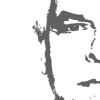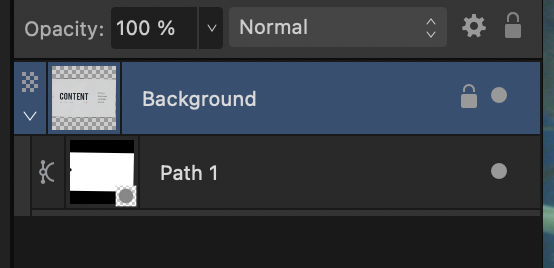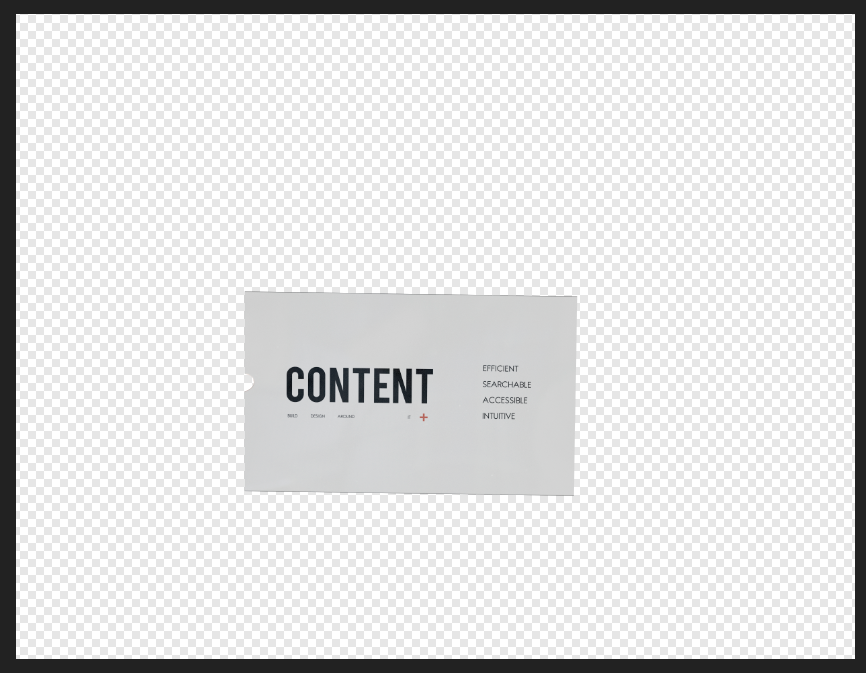pburki
Members-
Posts
43 -
Joined
-
Last visited
Recent Profile Visitors
1,730 profile views
-
Image does not open properly
pburki replied to pburki's topic in Desktop Questions (macOS and Windows)
Thanks, this solved the problem 🙂 Best regards, Philippe -
Image does not open properly
pburki replied to pburki's topic in Desktop Questions (macOS and Windows)
Sorry, I should have mentioned: this is a .jpg. What is strange though is that when I open the image, AP displays layers: Thanks and best regards, Philippe -
pburki started following PDF export file size , Image does not open properly , Problem opening .svg files and 4 others
-
Hello, I have just purchased an image that I would like to edit. However, when opening the image in Affinity photo, only part of the image is visible. This is what I see when I open the image with Preview: And this is what I see when I open it with Affinity Photo: Thanks Philippe
-
Hello, I have issues opening some .svg files with Affinity (the 3 products). Some elements are not displayed properly. When I open the image with a web browser: and when I open the .svg with Affinity Designer: AlpHosting Web V5.svg
-
Hello, I have images that do not open correctly in Affinity Photo. When I open with Preview (Mac), it looks good, but when I open with Affinity Photo, the image is partially displayed + the image seems to have layers, while this is a jpg file (at least from the file name and info). Any idea what the issue might be ? Thanks and best regards, Philippe
-
 dehskins reacted to a post in a topic:
Affinity publisher text format in tables
dehskins reacted to a post in a topic:
Affinity publisher text format in tables
-
Problem when opening 3rd party .eps files
pburki replied to pburki's topic in V2 Bugs found on macOS
Yes indeed. -
Problem when opening 3rd party .eps files
pburki replied to pburki's topic in V2 Bugs found on macOS
No particular reasons. Would this be better to copy and paste? Does this make any difference ? -
Hello, I have 2 problems when exporting in PDF. I used the PDF/X-4 preset. 1. The background has a darker blue strip, which is not present in the initial doc: PDF: Affinity Publisher 2. Lines are also appearing in one image of the document: PDF: Affinity Publisher: Any idea ? Thanks Philippe
-
Problem when opening 3rd party .eps files
pburki replied to pburki's topic in V2 Bugs found on macOS
Thanks for your answer. This is really helpful, but let to another issue. I have followed your steps to remove the unwanted lines and got a clean document in Affinity Designer, which I saved as .afdesign file. I have imported the file in Affinity Publisher to finish my publication. The image looks good, but when I export it as PDF, the lines appear again... Exported PDF: Affinity Publisher doc: Unfortunately, the lines also appear in the printed document. Thanks Philippe -
Hello, I have downloaded a few .eps backgrounds. When I open the files with Affinity Designer, I see that there are lines as if the shapes where not completely aligned. Any idea where the problem can be ? Thanks Philippe 210.eps
-
Thanks. Yes, the source file are 16-bit images. Does the fact that the source images are TIFF also is a problem?
- 3 replies
-
- affinity publisher 2
- affinity publisher
-
(and 2 more)
Tagged with:
-
Hello, I have a problem with exporting an Affinity Publisher file into a PDF: the size of the resulting PDF is oversized. If I export 1 page of my book, consisting of 2 photos, using the PDF for print preset: I get a PDF file of 38MB. If I export the same page as a jpeg at 300 dpi, I get a 9.2MB file. When I compare the 2 docs, it seems that the quality of the image in the PDF document is greater than the resolution of the JPEG. Any idea of what I am doing wrong ? My full book of 144 pages must be below 1GB (it is about right if I export all pages as JPEG, but I get a file of 36 GB when exported as PDF). Thanks Philippe
- 3 replies
-
- affinity publisher 2
- affinity publisher
-
(and 2 more)
Tagged with:
-
I believe the file was created and exported from Adobe Illustrator, but will need to check with the graphic designer who created the file. Thanks Philippe
-
Here it is Thanks Philippe 2022-11-30 Icon_V3.svg