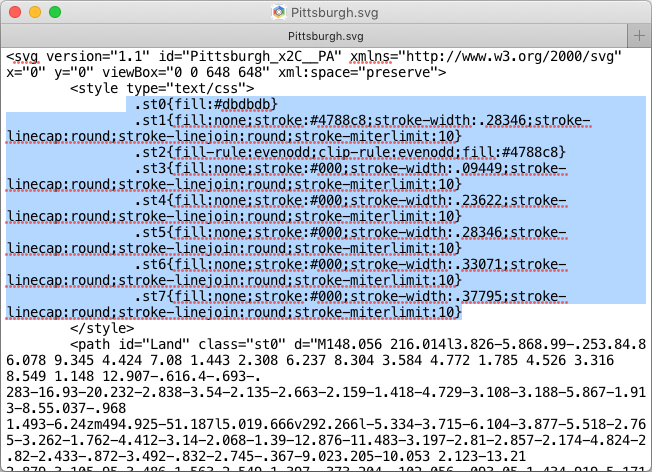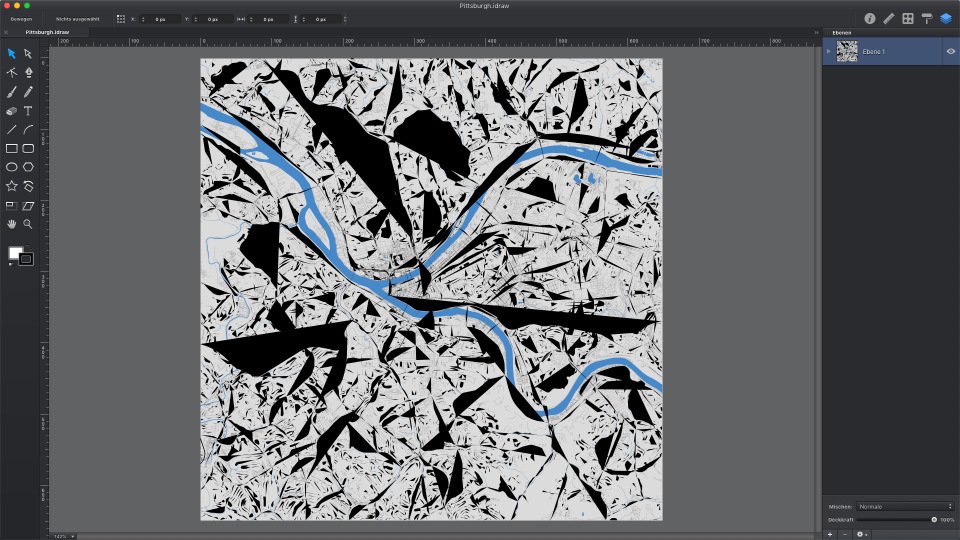-
Posts
406 -
Joined
Profile Information
-
Location
: Palatinate
Recent Profile Visitors
The recent visitors block is disabled and is not being shown to other users.
-
Palatino started following How many free updates for V2 can we expect? , AI -> AD2 -> SVG -> Fusion 360 , Probleme mit Schatten bei Druck and 7 others
-

AI -> AD2 -> SVG -> Fusion 360
Palatino replied to TheRazor's topic in Affinity on Desktop Questions (macOS and Windows)
-

Probleme mit Schatten bei Druck
Palatino replied to FeliM's topic in Affinity on Desktop Questions (macOS and Windows)
Es war schon immer eine gute Idee, eine Kopie komplexer Hintergründe vor der Weiterverarbeitung auf eine Ebene zu reduzieren – ohne Schriften und mit Anschnitt – natürlich. -

Layout Community?
Palatino replied to SusB's topic in Affinity on Desktop Questions (macOS and Windows)
That's all you need to know and it's perfectly logical from a typographical point of view. -

Layout Community?
Palatino replied to SusB's topic in Affinity on Desktop Questions (macOS and Windows)
That is correct. An example to show what else you can consider (a design grid is a science in itself): -
Menü > Ansicht > Anschnittbereich einblenden
- 10 replies
-
- publisher
- anschnittproblem
-
(and 1 more)
Tagged with:
-
 Michalis reacted to a post in a topic:
German Affinity Forum ...
Michalis reacted to a post in a topic:
German Affinity Forum ...
-

Pixel layer v duplicate
Palatino replied to Davg's topic in Affinity on Desktop Questions (macOS and Windows)
I always use a new empty layer because then I can see exactly where I have inserted which changes. -
 Mat Duch reacted to a post in a topic:
Affinity Designer bought in 2020
Mat Duch reacted to a post in a topic:
Affinity Designer bought in 2020
-

Affinity Designer bought in 2020
Palatino replied to Mat Duch's topic in Affinity on Desktop Questions (macOS and Windows)
The purchased programme is listed in the App Store under Purchases and can be downloaded again from there. -
 Palatino reacted to a post in a topic:
Numeric fields with Apple Magic Mouse
Palatino reacted to a post in a topic:
Numeric fields with Apple Magic Mouse
-

Affinity Photo - Adding to EPS
Palatino replied to Jsh's topic in Affinity on Desktop Questions (macOS and Windows)
Woe betide you if the file is (eventually) sent to a film plotter. -

Affinity Photo - Adding to EPS
Palatino replied to Jsh's topic in Affinity on Desktop Questions (macOS and Windows)
That won't work (the branch on which the eagle sits). Disassemble the red element into individual parts and the formerly transparent parts can be coloured white. -

Designer vs Inkscape
Palatino replied to itgeek8088's topic in Affinity on Desktop Questions (macOS and Windows)
-

Designer vs Inkscape
Palatino replied to itgeek8088's topic in Affinity on Desktop Questions (macOS and Windows)
Oh yes, I've heard something like that before. 😇 -

Designer vs Inkscape
Palatino replied to itgeek8088's topic in Affinity on Desktop Questions (macOS and Windows)
Just tested again - red bar. Never mind. For SVG files that cause problems, a check with the validator is a good thing. Boxy SVG and Coda can display the original file correctly, iDraw/Graphic cannot. The error is at least not exclusive to Affinity (if it is an error at all).