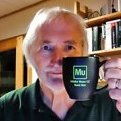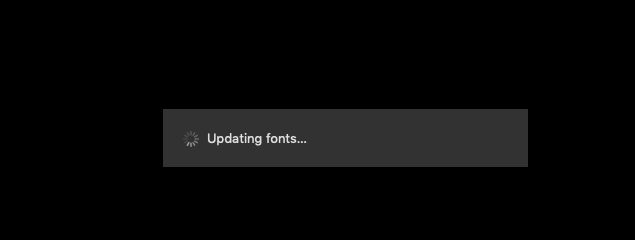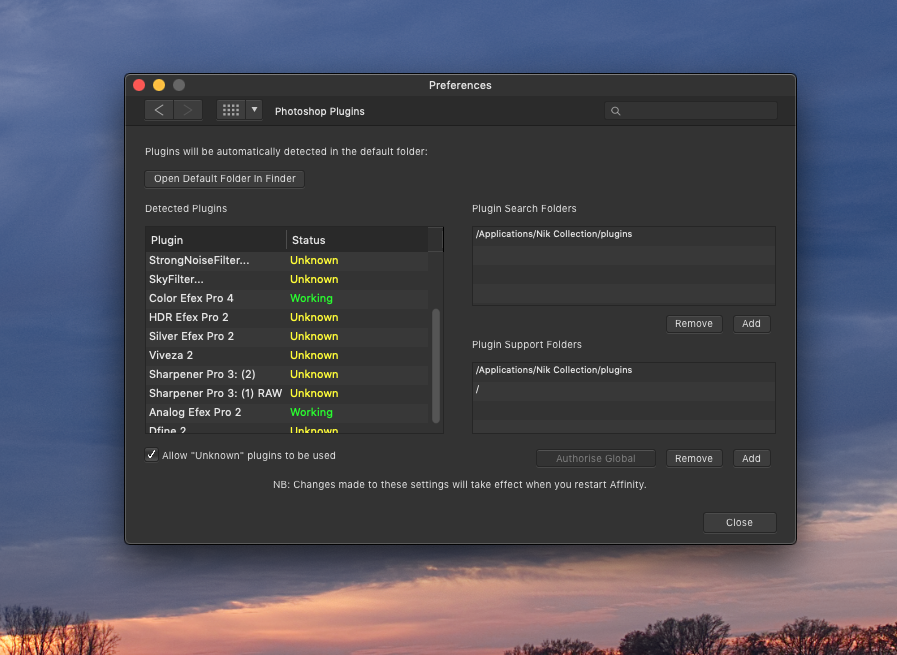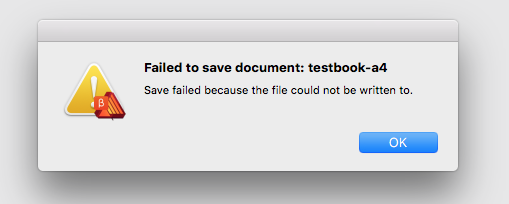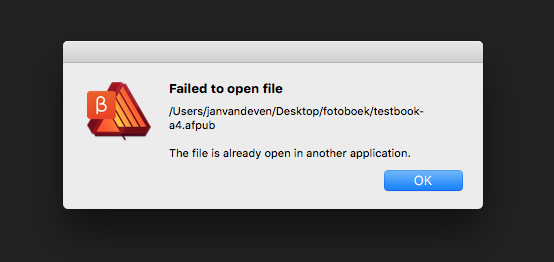-
Posts
35 -
Joined
-
Last visited
Contact Methods
-
Website URL
http://beeldenstormer.nl
Profile Information
-
Gender
Male
-
Location
netherlands
Recent Profile Visitors
-

Affinity Publisher for macOS - 1.8.1 (was 1.8.0)
illusie replied to Patrick Connor's topic in News and Information
hi, i did not try out everything new in version 1.8.1 (mac), but i immediatly tried to use luminar 4 as a plugin. and no, it didn't work. nothing has changed at that point since the former version. luminar is a rather popular piece of software, i would think. i almost can't believe it's ignored in this new version. regards jan -

Opening Raf from Recent File - Crash
illusie replied to Sharkey's topic in [ARCHIVE] Photo beta on macOS threads
as far as i can remember, i had no problems with my x-trans raf files in earlyer versions of this beta. and in my regular affinity program it works fine too. i read that the problem will be fixed in the next update. -

Opening Raf from Recent File - Crash
illusie replied to Sharkey's topic in [ARCHIVE] Photo beta on macOS threads
hi, the beta .112 crashes not only on raf-files, but on my jpg-files (generated from raf-files) too. there's no problem with tif- or dmg-files. jan -

loading nik plugins: updating fonts...
illusie replied to illusie's topic in [ARCHIVE] Photo beta on macOS threads
it seems i made a stupid mistake. i thought i was sure to be running the latest beta version of affinity photo, but i think it must have been my regular program. it's as MEB says: only dfine, viveza and both sharpeners work. and for instance my favorite silver efex pro doesn't. -

loading nik plugins: updating fonts...
illusie replied to illusie's topic in [ARCHIVE] Photo beta on macOS threads
thanks. your overview-graphic made me try again. and to my surprise: it works. i tried it just after i installed the new affinity photo beta version (1.7.0.109). but i think it's not the new beta that makes the difference. i presume it's the new version of osx i installed last week (macos mojave version 10.14.3). problem solved. thanks everyone for your comments. -

loading nik plugins: updating fonts...
illusie replied to illusie's topic in [ARCHIVE] Photo beta on macOS threads
i have the google nik version. payed 112 euro for it, a few years ago. bought the packages before google decided to give it away for free. i'm afraid i will have to spend another 69 euro since serif says it's something dxo has to fix. -
 illusie reacted to a post in a topic:
loading nik plugins: updating fonts...
illusie reacted to a post in a topic:
loading nik plugins: updating fonts...
-
 wehpet reacted to a post in a topic:
loading nik plugins: updating fonts...
wehpet reacted to a post in a topic:
loading nik plugins: updating fonts...
-
 Puck reacted to a post in a topic:
loading nik plugins: updating fonts...
Puck reacted to a post in a topic:
loading nik plugins: updating fonts...
-

loading nik plugins: updating fonts...
illusie replied to illusie's topic in [ARCHIVE] Photo beta on macOS threads
i know the workaround, puck. i often use the nik filters as plugins in adobe lightroom. but using them as plugins in affinity makes it possible to assign separate plugins to separate layers. and in affinity photo i can assign filters to (different) selections. i'd like to continue working like that in my workflow. but when the affinity software developers do not implement the use of the current version of the nik filters, it will be the end of my favorite workflow when the update will be released. do we have to accept it, to be deprived of functions we had? -

loading nik plugins: updating fonts...
illusie replied to illusie's topic in [ARCHIVE] Photo beta on macOS threads
well, thanks a lot, affinity-builders. i bought my nik collection before the software was sold to google. though i paid approx. 100 euro's for it, dxo does not give me free updates. and now i can't use my favorite plugins in combination with affinity photo any longer after the update. what about backwards compatibility? -
hi, in my affinity photo version 1.6.7. i use de nik plugin set. i'd wish more plugins would be compatible. i mentioned this long ago while testing earlier beta versions. but in this new beta i still can't get this done. but my more important complaint is that now my installed (see attached screenshot) nik plugin filters don't work any longer. when i select a filter in menu/filters/plugins/nik collection i get the message 'Updating fonts...' (see attached second screenshot). the only thing i can do after that is to violantly force affinity photo to stop. regards jan van de ven
-
hi, i don't think you're wrong. i have the same problem with the greater than signs in the page number fields when the imported .pdf file is generated by pages (and the page numbers are generated automatically). in my case i used the font georgia. in publisher i removed the page number text fields by hand. i thought the solution would be to make a master page with only a page number field and to apply i to all my pages, but that doesn't work. regards, jan van de ven
- 8 replies
-
- pages
- page numbers
-
(and 1 more)
Tagged with:
-
 Ecifircas reacted to a post in a topic:
creating a mirror page
Ecifircas reacted to a post in a topic:
creating a mirror page
-

behavior of text frames
illusie replied to illusie's topic in [ARCHIVE] Publisher beta on macOS threads
no, i meant what i said. but it's all rather complicated and there's this language barrier... let's call it a day and - following your advise - pretend it never happened, though that means i have to apologize for bringing up the problem in the first place. -

behavior of text frames
illusie replied to illusie's topic in [ARCHIVE] Publisher beta on macOS threads
o, o, next problem. after detaching the text layers, i can't save the file any longer. after closing it without saving and double-clicking it, it can no longer be opened in affinity publisher. see the attached screenshots of the warning messages. you might try this yourself unsing the file 'testbook-a4.afpub' i uploaded earlier in this thread. what exactly did i do with this file? after opening i selected the right master page (called 'rechts') i selected both text frames in the layers tab and clicked 'detach' in the symbols tab. i did the same with the second master page (called 'links'). then i did a cmd-s to save the file and i got the message 'failed to save', after which reopening the file was impossible (and of course it was not already open in another application) and eh... after that 'save as' doesn't work either. in the meantime i've set up a new document and tried all the things that might have occurred to the text fields (i.e. switching to symbols and back) and saving the document without any problems. so i think the file 'testbook-a4.afpub' must have been corrupted in one way or the other and i'm afraid we'll never fint out what caused this corruption. -

behavior of text frames
illusie replied to illusie's topic in [ARCHIVE] Publisher beta on macOS threads
i'm sorry, Chris_K, but i really don't know. in the above attachment i saved the history, but it's not the complete history. what i did wrong, i must have done wrong in an earlier stage. until now i wasn't even aware of the use of symbols in affinity publisher. seems to be a powerful tool though. who knows, my cat did step on the keyboard of my imac when i looked the other way, as was suggested earlier in this thread. after detaching the text fields as symbols, the problem seems to be solved, but i can't get rid of the orange lines next to the text fields in the layers. don't they show the text layers still are behaving as symbols? -

behavior of text frames
illusie replied to illusie's topic in [ARCHIVE] Publisher beta on macOS threads
but who says my mistake (if it is a mistake i made) could not accidently be replicated too in some way? -

behavior of text frames
illusie replied to illusie's topic in [ARCHIVE] Publisher beta on macOS threads
and yet... here i'll attach the document that causes the problem - and still does. it's named testbook-a4.afpub. i saved the history with it. i was able to retrieve it from my time machine. as i send it, the right master page (rechts) is as it should be. now double click the left page (links). you see the text frame and page number frame too far to the right. try to correct this by aligning them to the left of the photo frame. oké? now double click the right master frame again. and what do you see? both text frames have moved in the same way you moved the frames of the other master page. try to change the text in one of the frames and you'll see the same change in the frames of the other page. i'm not sure if this is caused bij some mistake i made, but i really don't know what mistake that might be. the problem doesn't occur with picture frames. testbook-a4.afpub