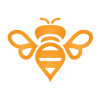-
Posts
40 -
Joined
-
Last visited
Reputation Activity
-
 FriendDesign got a reaction from StuartRc in Website for ICO
FriendDesign got a reaction from StuartRc in Website for ICO
Today I did the design of the next site. And I remembered about the wonderful program that I bought and did not regret, it's Affinity Designer! Very powerful tools for UI, Web and advertising layouts. This is not advertising, it's just a statement of facts. Having worked almost half a lifetime in design, I came to the conclusion that nothing lasts forever in terms of tools for the designer;). Times change and need too. Now many tools have been developed that help to realize their ideas, and Affinity Designer does not take the last place. It's good that developers pay a lot of time and effort to ensure that the user is as convenient and effective as possible! Having worked in Affinity Designer, I can not go back to similar products of competitors, the habit is such a thing =))
sorry for my english =))
-
 FriendDesign reacted to VectorWhiz in Website for ICO
FriendDesign reacted to VectorWhiz in Website for ICO
Adobe is dying, but they haven't yet figured that out themselves. Committed suicide actually by introducing that client unfriendly subscription model. I have no experience with AD yet, but this looks good.
-
 FriendDesign got a reaction from Mithferion in Website for ICO
FriendDesign got a reaction from Mithferion in Website for ICO
Today I did the design of the next site. And I remembered about the wonderful program that I bought and did not regret, it's Affinity Designer! Very powerful tools for UI, Web and advertising layouts. This is not advertising, it's just a statement of facts. Having worked almost half a lifetime in design, I came to the conclusion that nothing lasts forever in terms of tools for the designer;). Times change and need too. Now many tools have been developed that help to realize their ideas, and Affinity Designer does not take the last place. It's good that developers pay a lot of time and effort to ensure that the user is as convenient and effective as possible! Having worked in Affinity Designer, I can not go back to similar products of competitors, the habit is such a thing =))
sorry for my english =))
-

-
 FriendDesign reacted to abra100pro in Logo "nu"
FriendDesign reacted to abra100pro in Logo "nu"
A logo study to get to knoe AD better - God, I love this Programm! Haven't been so intuitively creative in a while...
-
 FriendDesign reacted to SalfingerAndrew in TossUP - In-depth gaming magazine
FriendDesign reacted to SalfingerAndrew in TossUP - In-depth gaming magazine
The project is finally done. For the past 13 weeks I’ve been working on a gaming magazine while at SAE. The magazine deals with gaming but unlike other magazines where they talk about news and reviews TossUp talks about in-depth gaming information such as what works, what dose not, fail within games, game mechanics and more. The project was made with a mix of affinity designer, affinity photo and indesign.
(This project was made for a uni assessment and is not a real magazine.)
If you would like to view the magazine online click here: https://adobe.ly/2Ex6EaF
Below are mockups of the magazine.
What do you think of the magazine?
__
In need of a graphic design? Then you came to the right place. Contact me: hello@andrewsalfinger.com
Want to check out my work : www.andrewsalfinger.com
__
Social Media:
Website: www.andrewsalfinger.com
Portfolio : www.andrewsalfinger.com/portfolio
Twitter: http://bit.ly/20Khwdk
Facebook: http://bit.ly/2ao3AT3
Instagram: http://bit.ly/2ce9pRK
YouTube: http://bit.ly/1y2e8b1
Linkedin: http://bit.ly/2cajil9
Behance: http://bit.ly/2cZosR1
-
 FriendDesign reacted to Danny blvck in FEMALE BLACK PANTHER edited with Affinity photo for ipad
FriendDesign reacted to Danny blvck in FEMALE BLACK PANTHER edited with Affinity photo for ipad
Created this look using Affinity photo for ipad with the smooth retouch then I used the lighting filter to put the emphasis on the face
all done on the ipad. To give her that Female Black Panther look
-
 FriendDesign reacted to avo in The Blue King
FriendDesign reacted to avo in The Blue King
The king with the blue cloak. All started with paper and pencil, then outlined and colored in almighty Affinity Designer.
-
 FriendDesign reacted to GMPhotography in Snowflakes
FriendDesign reacted to GMPhotography in Snowflakes
These are some recent snowflake shots I got. Quite happy with them. Focus merged with anywhere between 6-13 images.
FebSnowflke1 by Greg Murray, on Flickr
FabeSnowflake2 by Greg Murray, on Flickr
FebSnowflake3 by Greg Murray, on Flickr
FebSnowflake10 by Greg Murray, on Flickr
-
 FriendDesign reacted to MLY75415 in Sydney Opera House
FriendDesign reacted to MLY75415 in Sydney Opera House
This was my first major design using AD for the main design and AF for the mesh warp to achieve the roof panel curves. Although I used a photograph as a template, this was done intentionally as the object of the whole exercise was to learn the processes involved with these fantastic programmes.
Hope you do not take offence at my using a photograph as a template.
-
 FriendDesign reacted to My Strawberry Monkey in Ohhh My Strawberry Monkey
FriendDesign reacted to My Strawberry Monkey in Ohhh My Strawberry Monkey
Hi all, hope all is well, its been a while since I posted any updates. I've finally completed the first of many children's picture books, you may have seen a copy a while back, but I wasn't happy with the end results from the printers and there has been many, many changes. I have also designed the website in Affinity Designer which contains games and free activities for schools and parents.
Ohhh My Strawberry Monkey is the series of books and are stories of friendship based around a cute, pink, lovable, but somewhat clumsy monkey who will certainly cause a few chuckles.
The website is mystrawberrymonkey.com and you can find our first paperback here on Amazon
If you have grandkids, kids, nieces or nephews go check this out!
Allan Thompson
-
 FriendDesign got a reaction from Tori in Select by color and object
FriendDesign got a reaction from Tori in Select by color and object
I would like to know if there is such an option as "Selection by color or object." I need to change one color in an open project to another :unsure: . Manually it is uncomfortable to do for a long time :( . I very often use these functions in the illustrator. The choice of color and object does not pay due attention in all similar projects, and this function allows you to reduce time and money :wub: .
I would very much like this feature to be awarded, or similar to it, for example the filter by color and outline, text and so on.
Thank you for your work, very much I hope for an answer. :)
-

-

-
 FriendDesign reacted to Burny in Some of my freelance work... :)
FriendDesign reacted to Burny in Some of my freelance work... :)
Hello everyone !
My friends call me Burny. I am a graphic designer, illustrator, web designer and web developer from Belgium.
I discovered Affinity designer and Affinity photo a few weeks ago. Here are some of my work...
-
 FriendDesign reacted to MEB in export persona. know the exported file size insetting?
FriendDesign reacted to MEB in export persona. know the exported file size insetting?
Hi FriendDesign
I'm splitting this thread in two and moving your last post to a new thread in the Bugs on Windows section were it can be easily followed by the Windows QA team as an independent issue. Here's the link to that thread:
Feel free to edit it/complete it if needed since it's now out of its original context.
You can enable Force Pixel Alignment in the main toolbar, or in the Snapping Manager dialog (see screenshot below).
-
 FriendDesign reacted to MEB in export persona. know the exported file size insetting?
FriendDesign reacted to MEB in export persona. know the exported file size insetting?
Select the artboard in the Layers panel and check the X, Y values in the Transform panel. Make sure you are displaying more than one decimal place in the Transform panel going to Affinity Designer Preferences, User Interface section and increasing the number in Pixels field in the Decimal Places for Unit Types section.
-
 FriendDesign reacted to tinpixel in Baby Portrait - Photorealistic AD Vector
FriendDesign reacted to tinpixel in Baby Portrait - Photorealistic AD Vector
Affinity Designer vector illustration of my daughter at 19-days old.
No pixels or vector brushes used here, just good old fashioned strokes and filled paths. Masks, transparency tool, layer FX and blend modes used where needed and a couple of adjustment layers to tweak the colours at the end.
I'd guess there's around 2,000 elements make up this image - around 500 are individually positioned head hairs, and many of the individual wool strands are actually three strokes twisted together too which ups the object count. With all the blurs and depth of field stuff, it nearly kills my MacBook and takes a good 20+ seconds for the screen to redraw after every zoom or edit on high quality view settings - spent a lot of time in wireframe and low quality mode at the end. When I get a faster Mac, I'd like to add some of the less important detail that's missing to make it more convincing (e.g. the almost invisible eyebrow hairs, more detail to eyes etc.) and tweak some of the bits that are annoying me.
No idea how long it took as I've been working on it on and off in my spare time (which is practically non-existent with a baby) since December - I'd estimate 30-50 hours.
Anyway, hope you like it!
-

-

-
 FriendDesign got a reaction from Renzatic in WU - my new job UI design
FriendDesign got a reaction from Renzatic in WU - my new job UI design
At the moment, I'm engaged end the design UI/UX for mobile applications. I can no longer imagine my work without Affinity, here is my new job at Affinity Designer.
I know that over time you will become even stronger and better! Thank you for the incredible product!
-
 FriendDesign reacted to EZeemering in [AP] Colorization
FriendDesign reacted to EZeemering in [AP] Colorization
Here's one of an ongoing serie about the liberation of the city Hengelo (NL). It shows Lt. Gaiger with crew who's tank survived an attack with 3 Panzerfausts.
-
 FriendDesign reacted to StuartRc in [AP] Colorization
FriendDesign reacted to StuartRc in [AP] Colorization
Again! absolutely brilliant work!
Watched this today:
http://www.bbc.co.uk/news/av/entertainment-arts-40523826/the-colourist-changing-the-appearance-of-historical-photos
Thought of you :)
-
 FriendDesign got a reaction from StuartRc in WU - my new job UI design
FriendDesign got a reaction from StuartRc in WU - my new job UI design
At the moment, I'm engaged end the design UI/UX for mobile applications. I can no longer imagine my work without Affinity, here is my new job at Affinity Designer.
I know that over time you will become even stronger and better! Thank you for the incredible product!
-
 FriendDesign reacted to MattP in PLEASE READ THIS: Sharing Guidelines
FriendDesign reacted to MattP in PLEASE READ THIS: Sharing Guidelines
We've had a query about what is viewed as 'acceptable' content, and what our stance on it is.
This topic is one which is typically fairly volatile because everyone is so different and what is acceptable for one person, can be shocking or inflammatory to another. We don't want everyone to feel cautious about what they click, just in case they are faced with something they'd rather not see, but we also don't want to discourage people from sharing the amazing work they've been creating, so... We think the simplest, clearest thing to do is:
If you think your image could in any way be described as controversial...
- Start a new topic with an appropriate title
- Upload your image to a sharing site (Flickr, Behance, Instagram, etc) - you can even use the 'Share' link in the app's File menu
- Write a proper description of your work in the body of your post and add a text link to the image you have shared
Now, if people think they'd be offended, they just don't have to click the link and they won't see it at all.
Thanks,
Matt