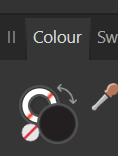DanG
Staff-
Posts
93 -
Joined
About DanG

Profile Information
-
Gender
Not Telling
-
Member Title
QA
Recent Profile Visitors
1,958 profile views
-
 Patrick Connor reacted to a post in a topic:
2.5.2.2486, Windows: Photo Account dialog shows all content installed; Publisher says nothing installed
Patrick Connor reacted to a post in a topic:
2.5.2.2486, Windows: Photo Account dialog shows all content installed; Publisher says nothing installed
-
Thanks @walt.farrell, Your answer to 2 proved to be the vital bit. By signing out before upgrading and then signing in again post-upgrade, I was able to reproduce it. I have a few more tests to run to see if it makes a difference which one you sign in to and then I'll raise an issue for it. In the meantime, I can also confirm that restarting the app does resolve the issue, so there is at least a very easy workaround. Thanks again Dan G
-
I'm struggling to reproduce that here unfortunately. A few questions - Did you already have the content installed before updating? Were you already signed in to your account before updating? Does the problem persist on a relaunch? And if so, does it matter what order you launch the apps in? Cheers Dan G
-
 Burny reacted to a post in a topic:
2.2 Bug Fix List
Burny reacted to a post in a topic:
2.2 Bug Fix List
-
 Paul Mudditt reacted to a post in a topic:
2.2 Bug Fix List
Paul Mudditt reacted to a post in a topic:
2.2 Bug Fix List
-
 HenrikM reacted to a post in a topic:
2.2 Bug Fix List
HenrikM reacted to a post in a topic:
2.2 Bug Fix List
-
 dcarvalho84 reacted to a post in a topic:
2.2 Bug Fix List
dcarvalho84 reacted to a post in a topic:
2.2 Bug Fix List
-
 lowerider reacted to a post in a topic:
2.2 Bug Fix List
lowerider reacted to a post in a topic:
2.2 Bug Fix List
-
 ATP reacted to a post in a topic:
2.2 Bug Fix List
ATP reacted to a post in a topic:
2.2 Bug Fix List
-
 jussi reacted to a post in a topic:
2.2 Bug Fix List
jussi reacted to a post in a topic:
2.2 Bug Fix List
-
 Frozen Death Knight reacted to a post in a topic:
2.2 Bug Fix List
Frozen Death Knight reacted to a post in a topic:
2.2 Bug Fix List
-
 debraspicher reacted to a post in a topic:
2.2 Bug Fix List
debraspicher reacted to a post in a topic:
2.2 Bug Fix List
-
2.2 Bug Fix List
DanG replied to Pauls's topic in [ARCHIVE] 2.5, 2.4, 2.3, 2.2 & 2.1 Other New Bugs and Issues in the Betas
Here's a list of some of the bugs which have been fixed in the beta build 2.2.0.1994, which is Release Candidate 2 (fixes since the post above for 2.2.0.1986) Please only reply in this forum to comment on any fixes which are in this list (in particular to let us know if you notice that something we say is fixed isn't!) To report any new bugs please do that against the relevant new feature post, or if unrelated to new functionality in the Other bugs & issues forum. Changes/Bugs affecting all platforms Cross Reference - Numbered Paragraph will always stop after the first . by default [AFB-8278] Bugs affecting Desktop (Windows and macOS) Replacing a opened, but deleted file with an earlier version will cause the app to hang Cross reference - Above Below field not functioning Crash when pasting text frame containing a cross-reference to a master page Bugs affecting Windows Using long press shortcuts can cause brush resize to switch between two tools [PD-981] Double error message when File > Saving a deleted file Unable to save and replace a file if it's opened by another user Bugs affecting macOS Intermittent crash when trying to perform a batch export [AFP-6375] Lock Files are causing files in Batch jobs to fail Editing an embedded document file will cause parent file to fail to save. [AFD-6819] Bugs affecting iPad None this week -
2.1 bug fix list
DanG replied to Ash's topic in [ARCHIVE] 2.5, 2.4, 2.3, 2.2 & 2.1 Other New Bugs and Issues in the Betas
Here's a list of some of the bugs which have been fixed in 2.1.0.1790 The Improvements in build 2.1.0.1790 are found in this post Please reply in this forum only to comment on any fixes which are in this list (in particular to let us know if you notice that something we say is fixed isn't!) To report any new bugs please do that against the relevant new feature post, or if unrelated to new functionality in the Other bugs & issues forum. Bugs affecting Desktop (Windows and macOS) Margins that are linked in New document setup are shown as unlinked in document setup [AFB-7642] Books Panel Menu still has entries for Cross references "Calculations failed" error message while flow filling of design containing complex geometry in some instances Bugs affecting Windows New Document Dialog: When deleting a Recent document, the scrollbar jumps up Background grey level slider doesn't function [AFB-7679] General performance improvements Bugs affecting macOS Zooming in/out on a document with Live Perspective can intermittently cause a crash on (M1/M2) MacBooks [AFD-6345] Running Header Settings dialog can get stuck open in the background Book crashing on export to PDF [AFB-7606] Bugs affecting iPad Brush Panel corruption can occur with multiple brush kits installed [AFP-6132] Viewport 'furniture' is not being drawn at the correct scale when document is opened with rulers enabled [AFD-6519] On fields whose output can be formatted, the related context menu item is labelled differently than on desktop Popover that contains tab stop options is missing a couple of labels It's possible to force gaps to appear in the Studio Panel bar -
Settings etc. should be migrated from 2.0.4 release to 2.1 yes. Unfortunately there is currently an issue which means this isn't working correctly for exe installations, but our development team are currently looking into it. I'm afraid this won't be an option no. This feature was designed to make the Beta settings match the Release settings for ease of testing the betas, but won't go the other way.
-
Hi @indave, No need to apologise at all! All feedback is much appreciated! Here's a rough breakdown of the main forums on this site. If you are not sure about what you are seeing or how to do something, ask first in the Questions forums (specifically Desktop questions and iPad questions) For bugs found in the general release versions of the apps, please use the relevant forums in Bug Reporting For bugs found in the beta versions of the apps, please use the Other New Bugs and Issues in the Betas forum For discussion on the new features and improvements currently available in the beta versions of the apps, please use the 2.1 New Features and Improvements forum Finally, for tips on how best to report issues or feedback, please see this post. Thanks a lot
-
Hi @indave, Firstly, welcome to the forums. Secondly, in future can I request that you start a separate thread in the relevant forums for each individual issue as it makes following the conversations much simpler. Thanks a lot So, to the issues you've reported: Afraid I could not reproduce this. Could you please provide some steps I could follow to ensure I'm definitely doing exactly the same thing as you? I can see how this could be useful and have raised it with our development team. This can be done by pasting without format (Ctrl+Alt+Shift+V). I'm afraid I'm not entirely sure what you mean by this. Would you mind creating a new thread and providing a little more detail on exactly what you're wanting to be able to do? I can see how this could be useful and have raised it with our development team. This option separates previously merged cells, so to see it working, first merge 2 or more cells, then select "Separate cells" to restore them to their original layout. Would you mind starting a separate thread containing any specific queries/feedback? This is an existing known issue, however I have added your report to our internal ticket. Could you please start a separate thread detailing what this error you're seeing actually is? Again, would you mind starting a separate thread containing any specific queries/feedback? This is actually an option within InDesign to display blacks as true black rather than 100k. We always do the latter, however I have raised an improvement suggestion to add the option to display as true blacks. I'm not entirely sure what you're referring to here. Could you please start a separate thread describing exactly what you're seeing? Again, I'm afraid I'm not certain what exactly you're referring to with this one. Are you applying a fill? If so, you can set the fill to transparent using the smaller circle in this screenshot of the Colour panel. If this is not what you mean, could you please start a separate thread with a little more detail of what you're trying to do? I believe this is a repeat of an earlier point, in which case this can be done by pasting the text without format (Ctrl+Alt+Shift+V). Thanks a lot for all your feedback, and again, welcome to the forums! Dan G
-
Hi @walt.farrell, I'm seeing similar behaviour here and am currently trying to work out a predictable and reproduceable recipe as I seem to be getting slightly different results each time. With that in mind, when following the steps you used, did you see the same thing each time or were you also finding the results to be inconsistent? Thanks a lot