-
Posts
3,535 -
Joined
-
Last visited
Profile Information
-
Location
: Essex, UK
Recent Profile Visitors
12,803 profile views
-
 jjddgg reacted to a post in a topic:
File save folder location
jjddgg reacted to a post in a topic:
File save folder location
-
John Rostron started following Vector patterns and [Photo] Recording a Macro
-

[Photo] Recording a Macro
John Rostron replied to chrisbears's topic in Feedback for the Affinity V2 Suite of Products
That is the way that the Affinity macros work. Many have commented on this, but there is no sign of a solution from Serif. Sometimes there is a workaround using layers. I cannot see such a workaround in your case, but if you could explain in detail how you want your macro to perform, then someone might come up with a solution. John -
Your title is 'Vectot patterns' but you say that you want to use them as a bitmap. You might be better off looking for tileable bitmaps (as well as vector patterns) in the first place. John
-
 John Rostron reacted to a post in a topic:
“Is This What We Want”
John Rostron reacted to a post in a topic:
“Is This What We Want”
-
 John Rostron reacted to a post in a topic:
Mud's Macros Library
John Rostron reacted to a post in a topic:
Mud's Macros Library
-
 Wiggy reacted to a post in a topic:
Text to a curve
Wiggy reacted to a post in a topic:
Text to a curve
-
 Snapseed reacted to a post in a topic:
Batch Processing RAW files with macros
Snapseed reacted to a post in a topic:
Batch Processing RAW files with macros
-
 Snapseed reacted to a post in a topic:
Batch Processing RAW files with macros
Snapseed reacted to a post in a topic:
Batch Processing RAW files with macros
-
John Rostron started following The masses are coming over, is Affinity ready? , Common Blue Butterfly , Butterfly (Common Wood-Nymph) and 4 others
-
 John Rostron reacted to a post in a topic:
Plain cover of the German guideline for mushroom experts
John Rostron reacted to a post in a topic:
Plain cover of the German guideline for mushroom experts
-
 John Rostron reacted to a post in a topic:
Batch aspect ratio problem AP 256
John Rostron reacted to a post in a topic:
Batch aspect ratio problem AP 256
-
 Alfred reacted to a post in a topic:
Common Blue Butterfly
Alfred reacted to a post in a topic:
Common Blue Butterfly
-
"Cabbage White" is a vague name mostly applied to the Large White (Pieris brassicae), but sometimes to the Small White and the Green-veined White. John
- 11 replies
-
- pixel persona
- butterfly
-
(and 2 more)
Tagged with:
-
 John Rostron reacted to a post in a topic:
Common Blue Butterfly
John Rostron reacted to a post in a topic:
Common Blue Butterfly
-
 John Rostron reacted to a post in a topic:
Butterfly (Common Wood-Nymph)
John Rostron reacted to a post in a topic:
Butterfly (Common Wood-Nymph)
-
 Ldina reacted to a post in a topic:
Butterfly (Common Wood-Nymph)
Ldina reacted to a post in a topic:
Butterfly (Common Wood-Nymph)
-

affinity designer Butterfly (Common Wood-Nymph)
John Rostron replied to Ldina's topic in Share your work
Very impressive artwork. If I have a quibble, it is that your drawing is of a dead, mounted specimen rather than a live insect. When alive, the forewings are held out rather than forward so the the leading edge is approximately at right angles to the body. Mounted specimens have the forewings set forward to show the detail on them which would others be hidden by the hindwing. John -
 jgreif reacted to a post in a topic:
With the Topaz Photo AI plugin, can upscaling be enabled?
jgreif reacted to a post in a topic:
With the Topaz Photo AI plugin, can upscaling be enabled?
-
 lacerto reacted to a post in a topic:
With the Topaz Photo AI plugin, can upscaling be enabled?
lacerto reacted to a post in a topic:
With the Topaz Photo AI plugin, can upscaling be enabled?
-
 TravisL reacted to a post in a topic:
Change DPI macros
TravisL reacted to a post in a topic:
Change DPI macros
-
 John Rostron reacted to a post in a topic:
The 72 DPI thing
John Rostron reacted to a post in a topic:
The 72 DPI thing
-

The 72 DPI thing
John Rostron replied to antoniomcluis's topic in Desktop Questions (macOS and Windows)
If you want to change the dpi of a batch of files, then you might find my set of macros useful. John -
Any of the Affinity suite will open your pattern then export it as a .pdf, but: If your 'pattern' a raster or bitmap file such as .jpg or .png then then Affinity Photo can read it then export it as a .pdf. AP will also allow you to easily manipulate the image. If it is a vector file, such as .svg, then your best bet is to use Affinity Designer. Again AD allows you to easily manipulate a vector patterns. John
-
 jonheal reacted to a post in a topic:
Tiled images of Leaves
jonheal reacted to a post in a topic:
Tiled images of Leaves
-

Search is not working
John Rostron replied to John Rostron's topic in Desktop Questions (macOS and Windows)
That's probably true. John -

Search is not working
John Rostron replied to John Rostron's topic in Desktop Questions (macOS and Windows)
Thanks all. "Everywhere" is the key. Funny I have never had that problem before. John -
I have just tried the Search box, but no matter what I enter it always comes up with '0 results'! Is it just me? There is no obvious place in these forums to ask questions about the forum program itself. A separate forum would be useful. John
-
 John Rostron reacted to a post in a topic:
Measuring degrees for precision designs
John Rostron reacted to a post in a topic:
Measuring degrees for precision designs
-

APho V1 macros not recognized by V2
John Rostron replied to Affinity Rat's topic in Desktop Questions (macOS and Windows)
My V1 macros work OK in V2. I have a set of macros recorded in V1.6 to modify the dpi of an image because the macro engine post 1.6 will not do this correctly. They work fine in V2. What is your OS/platform? What is your version? John -
The scanner software I use (VueScan and SilverFast) can be configured so that the image saved from the scan opens immediately in Photo. Not as good as being able to scan directly from Photo, but a convenient workaround. From about 20 to 15 years ago, I spent a lot of time scanning my collection of 35mm slides and the ability to scan directly from my Photo Editor would have been invaluable. John



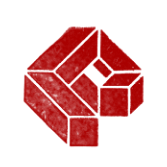


.thumb.jpg.2ac1b0424a6896c349d3d16eea40c7f3.jpg)