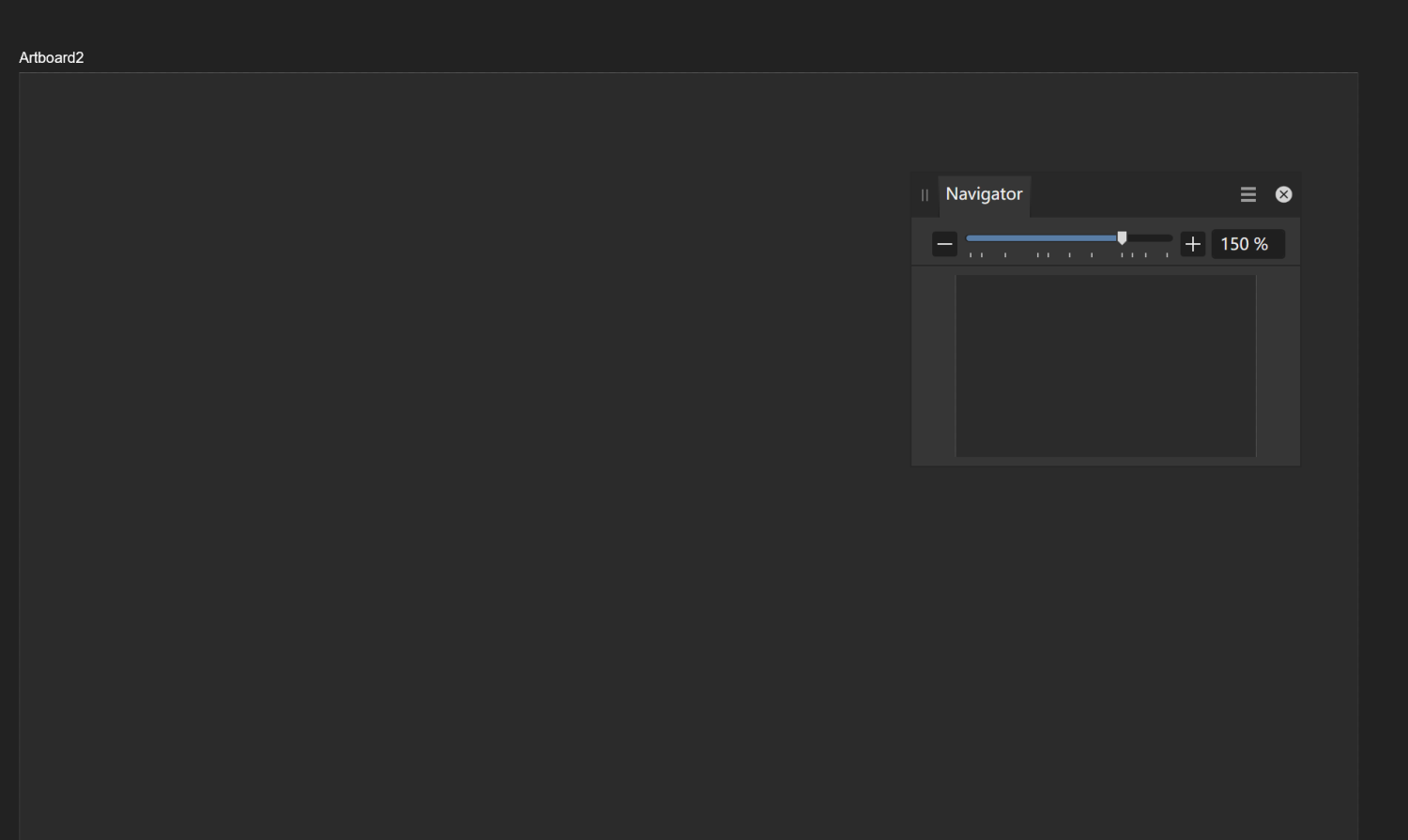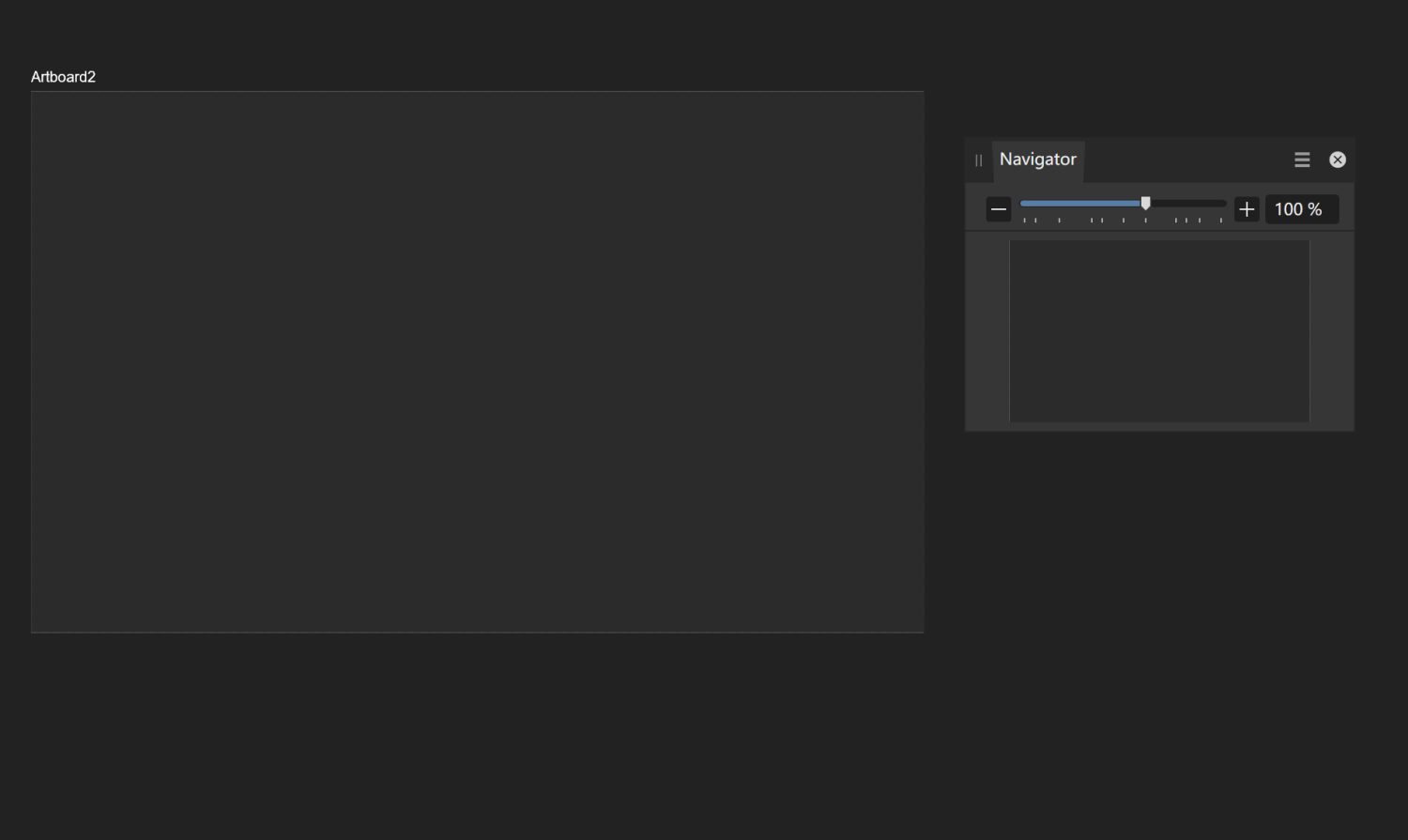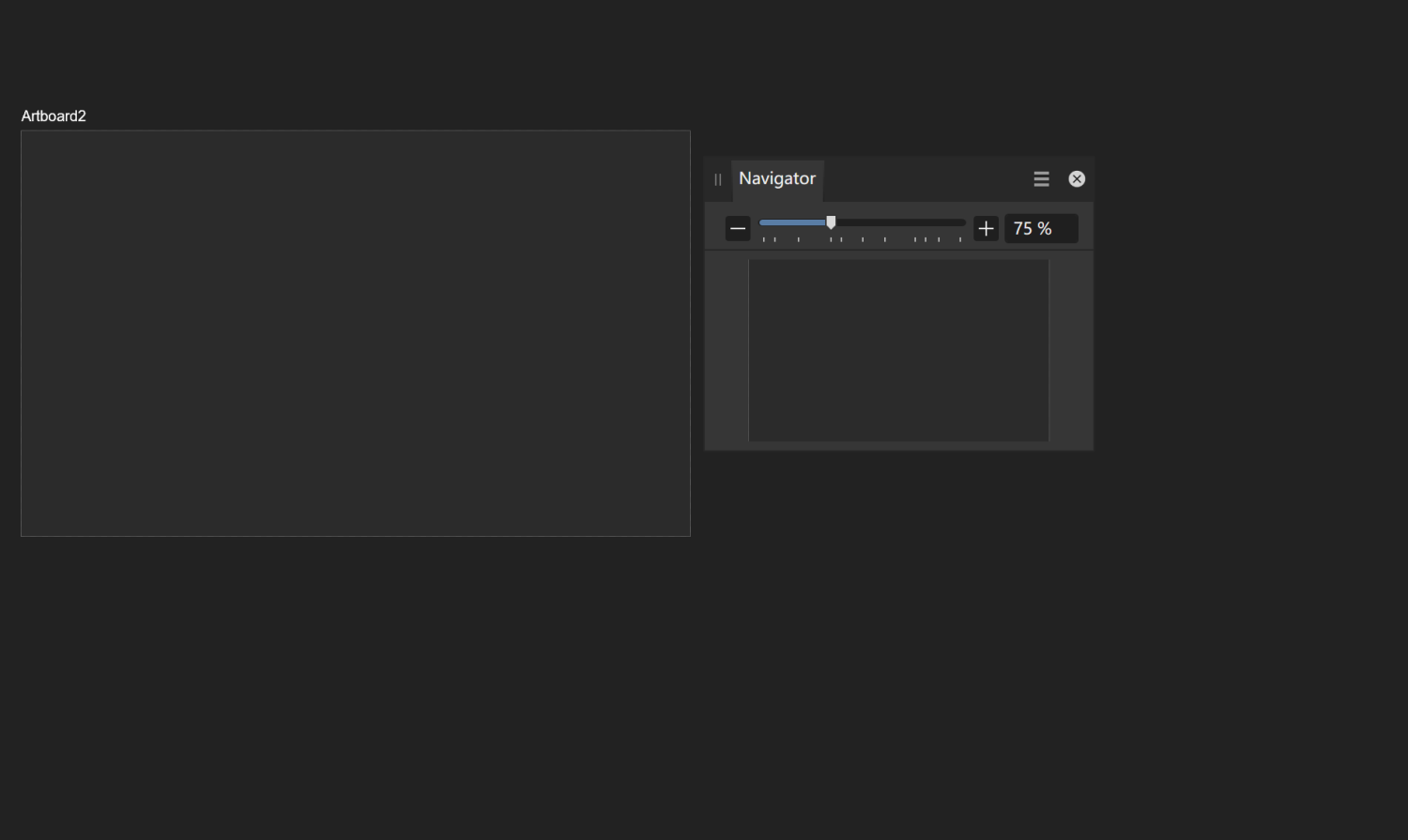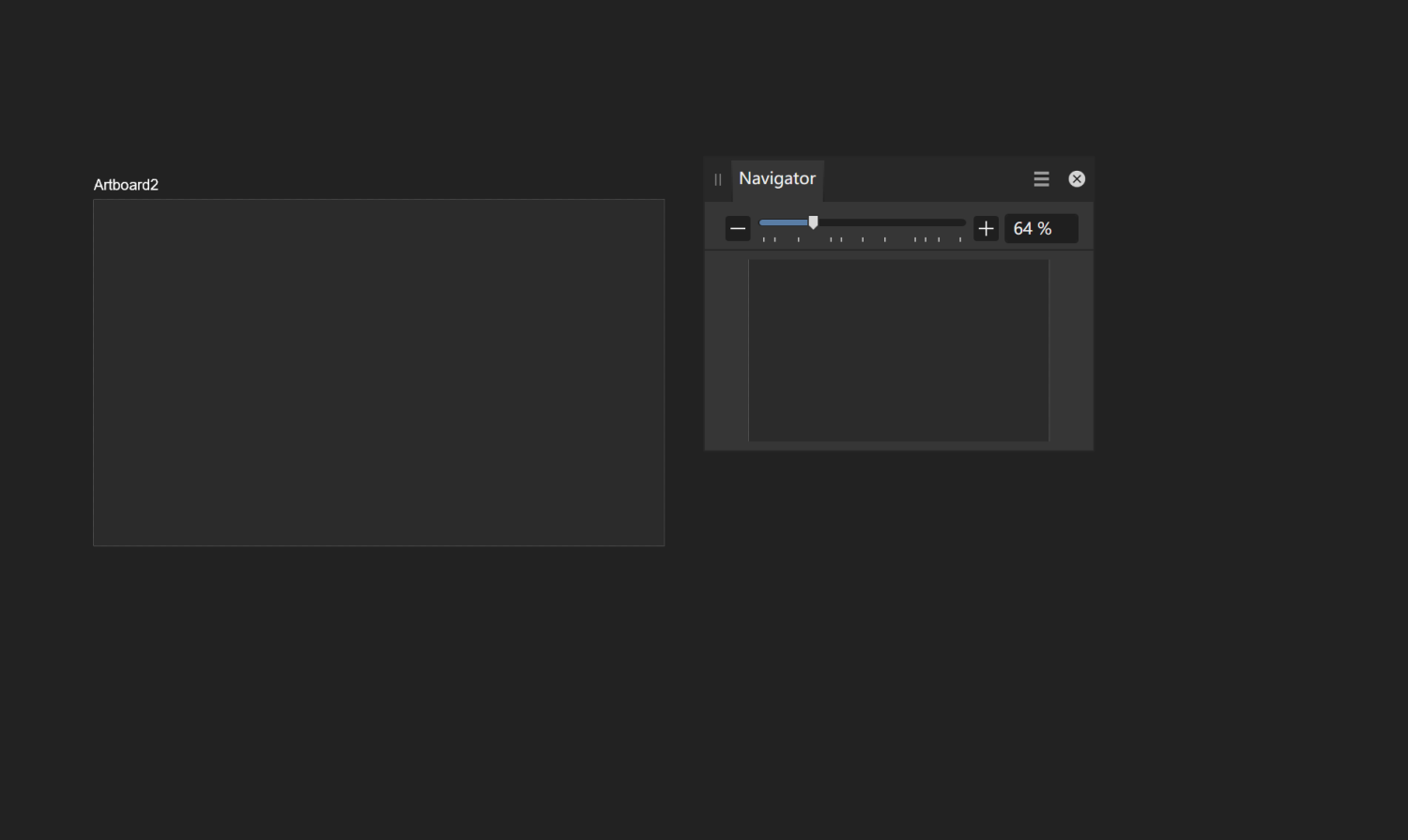-
Posts
151 -
Joined
Profile Information
-
Gender
Not Telling
-
Location
Beijing, China
Recent Profile Visitors
2,104 profile views
-

AVIF Support Needed.
seabirdr replied to AngryKiwee's topic in Feedback for the Affinity V2 Suite of Products
I need avif. It offers solid compression, excellent quality, and it's well-supported by software and operating systems, making it a strong choice compared to other image formats. -
 seabirdr reacted to a post in a topic:
AVIF Support Needed.
seabirdr reacted to a post in a topic:
AVIF Support Needed.
-
 SrPx reacted to a post in a topic:
I want to offer my heartfelt best wishes to the Serif team (split)
SrPx reacted to a post in a topic:
I want to offer my heartfelt best wishes to the Serif team (split)
-
 Oufti reacted to a post in a topic:
I want to offer my heartfelt best wishes to the Serif team (split)
Oufti reacted to a post in a topic:
I want to offer my heartfelt best wishes to the Serif team (split)
-
 MikeTO reacted to a post in a topic:
I want to offer my heartfelt best wishes to the Serif team (split)
MikeTO reacted to a post in a topic:
I want to offer my heartfelt best wishes to the Serif team (split)
-
 Pšenda reacted to a post in a topic:
I want to offer my heartfelt best wishes to the Serif team (split)
Pšenda reacted to a post in a topic:
I want to offer my heartfelt best wishes to the Serif team (split)
-
Since 2016, I've been working with Affinity Designer, and it's been a constant in my professional toolkit for almost 8 years now. While Affinity Designer isn't without its flaws, it has significantly liberated me from the cumbersome Adobe suite. There's no question that it has made me more efficient in my work. I was taken aback by the unexpected announcement of Serif's acquisition by Canvas. It was quite a shock. Nevertheless, I want to offer my heartfelt best wishes to the Serif team and thank them for the substantial support that Affinity has provided me over the years.
-
 loukash reacted to a post in a topic:
Enhancing Workflow: A Call for Batch Rename Feature
loukash reacted to a post in a topic:
Enhancing Workflow: A Call for Batch Rename Feature
-
 Alfred reacted to a post in a topic:
Enhancing Workflow: A Call for Batch Rename Feature
Alfred reacted to a post in a topic:
Enhancing Workflow: A Call for Batch Rename Feature
-

Extrude.
seabirdr replied to Affinity-Inspiration's topic in Feedback for the Affinity V2 Suite of Products
Honestly, to get that "extrude" effect right now, we've got to manually apply a bunch of techniques to draw it out. I really believe having a built-in extrude function would be a game-changer in terms of cranking up the efficiency for crafting these kinds of graphics. So yeah, I'm all for adding this feature to the toolset. -
@Alfred I appreciate you sharing that link. It appears I'm not alone in considering the batch renaming feature. However, just to set things straight, the demand for batch renaming was already there. Truth be told, renaming layers in Affinity Designer has always been a bit on the slow side. It's just that the introduction of the layer states feature recently brought my need for batch renaming to the forefront.
-
 GripsholmLion reacted to a post in a topic:
Enhancing Workflow: A Call for Batch Rename Feature
GripsholmLion reacted to a post in a topic:
Enhancing Workflow: A Call for Batch Rename Feature
-
Layer states have been incredibly helpful. Seriously, with solid naming conventions, I feel like Superman. But here's the thing, we still can't batch edit layer names in Affinity. And since the 2.4 update has beefed up what we can do with layer names, being able to batch name or modify them has become crucial. It's all about streamlining our workflow, right? Efficiently renaming layers is key to really making the most out of layer states. Can't wait to see this implemented!
-
 affino reacted to a post in a topic:
"Select Same" and "Select Object" with multiple artboards
affino reacted to a post in a topic:
"Select Same" and "Select Object" with multiple artboards
-
 seabirdr reacted to a post in a topic:
"Select All on Current Layer" added to Select menu
seabirdr reacted to a post in a topic:
"Select All on Current Layer" added to Select menu
-
 walt.farrell reacted to a post in a topic:
Strange starter panels leads to the problem of high CPU usage
walt.farrell reacted to a post in a topic:
Strange starter panels leads to the problem of high CPU usage
-
thank you, walt.farrell. I have recorded the screen and uploaded it here. https://we.tl/t-wiwXQv6Ta2 In the screen recording, I opened Affinity Designer three times. The first time I opened it, the panel were not enabled and the CPU usage was normal. The second time Affinity Designer crashed abnormally. The third time I opened it with the panel enabled, and the CPU usage was high. I noticed that there must be some historical files to reproduce this problem. The panel cannot be empty.
-
seabirdr started following Strange starter panels leads to the problem of high CPU usage
-
The problem appeared in the official version 2.0. Now it reappeared in the 2.1 beta. Here's how it works: I close all the files, do nothing, and Affinity Designer's CPU usage stays around 10% . If I turn this off, the problem goes away, which is weird, I don't know what the connection is, but it works. Maybe it's a common problem, maybe it's only on my computer. But this is exactly what I came across, so I thought I would post it, hoping to help with the optimization of Affinity Designer.
-
 seabirdr reacted to a post in a topic:
Migrate your release version content to beta
seabirdr reacted to a post in a topic:
Migrate your release version content to beta
-
 GRAFKOM reacted to a post in a topic:
A golbal switch to enable/disable all layer effects for a layer
GRAFKOM reacted to a post in a topic:
A golbal switch to enable/disable all layer effects for a layer
-

Frequent Lagging experienced in Affinity Designer V2
seabirdr replied to mara.cernoch's topic in V2 Bugs found on Windows
hi @stokerg, I'm glad you care about the problem we face. As chessboard said, the stuttering does not happen with specific files. In fact, no matter what file I open, if the windows version of Affinity Designer 2.0 runs long enough (For me it is 30min~60min), I will definitely encounter the lag. If you can ask your team's designer to work with windows Affinity Designer v2 for a few days, he must be able to experience the problem we encountered. -
I have upgraded to 2.0.3, but the same problem still exists. Every time I use Affinity Designer for a period of time (30min~60min), it becomes abnormally stuck. The only effective solution is to close it and then open it again. Hardware i5-12600KF 32 GB ram Nvidia GeForce GTX 1060 3GB
- 164 replies
-
- affinity designer
- v2
-
(and 3 more)
Tagged with:
-

(2.0.3) Odd white lines on left and top of edit zone
seabirdr replied to Linkyop's topic in V2 Bugs found on Windows
Thank you for your concern about this issue, but I don't agree with your point of view. The location and scope of artboard should not be expressed by the outlines. Because for designers, it interferes our judgment on the design content. Besides, there is almost no other design tools such as AI, PS, Figma work like this. Their “artboards” have no such oulines. This is definitely a bug. -

(2.0.3) Odd white lines on left and top of edit zone
seabirdr replied to Linkyop's topic in V2 Bugs found on Windows
Thank you for your suggestion, but your method doesn't work at all. If it works on your computer, could you show us some screenshots or videos. Thanks. -

(2.0.3) Odd white lines on left and top of edit zone
seabirdr replied to Linkyop's topic in V2 Bugs found on Windows
-

Frequent Lagging experienced in Affinity Designer V2
seabirdr replied to mara.cernoch's topic in V2 Bugs found on Windows
+1 Every time I use Affinity Designer for a period of time (30min~60min), it becomes abnormally stuck. The only effective solution is to close it and then open it again. Hardware i5-12600KF 32 GB ram Nvidia GeForce GTX 1060 3GB