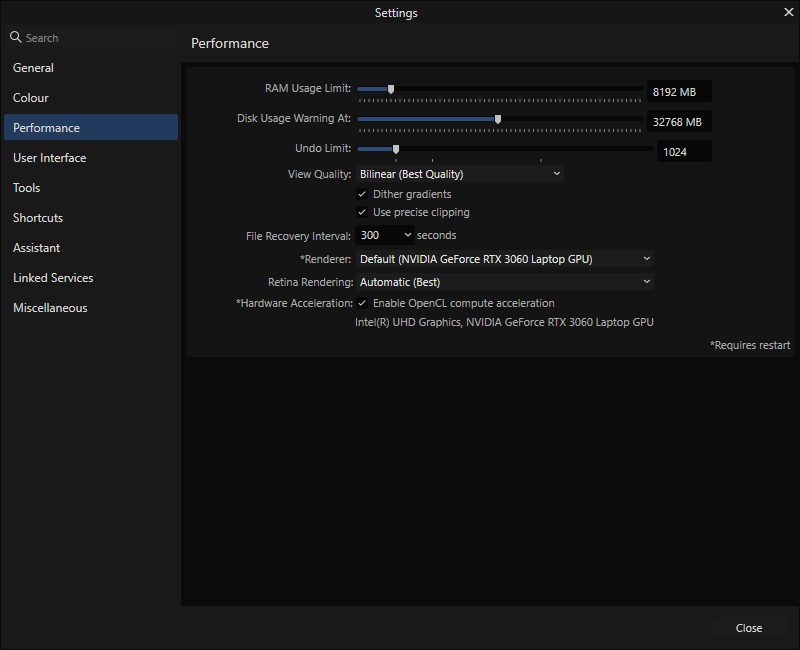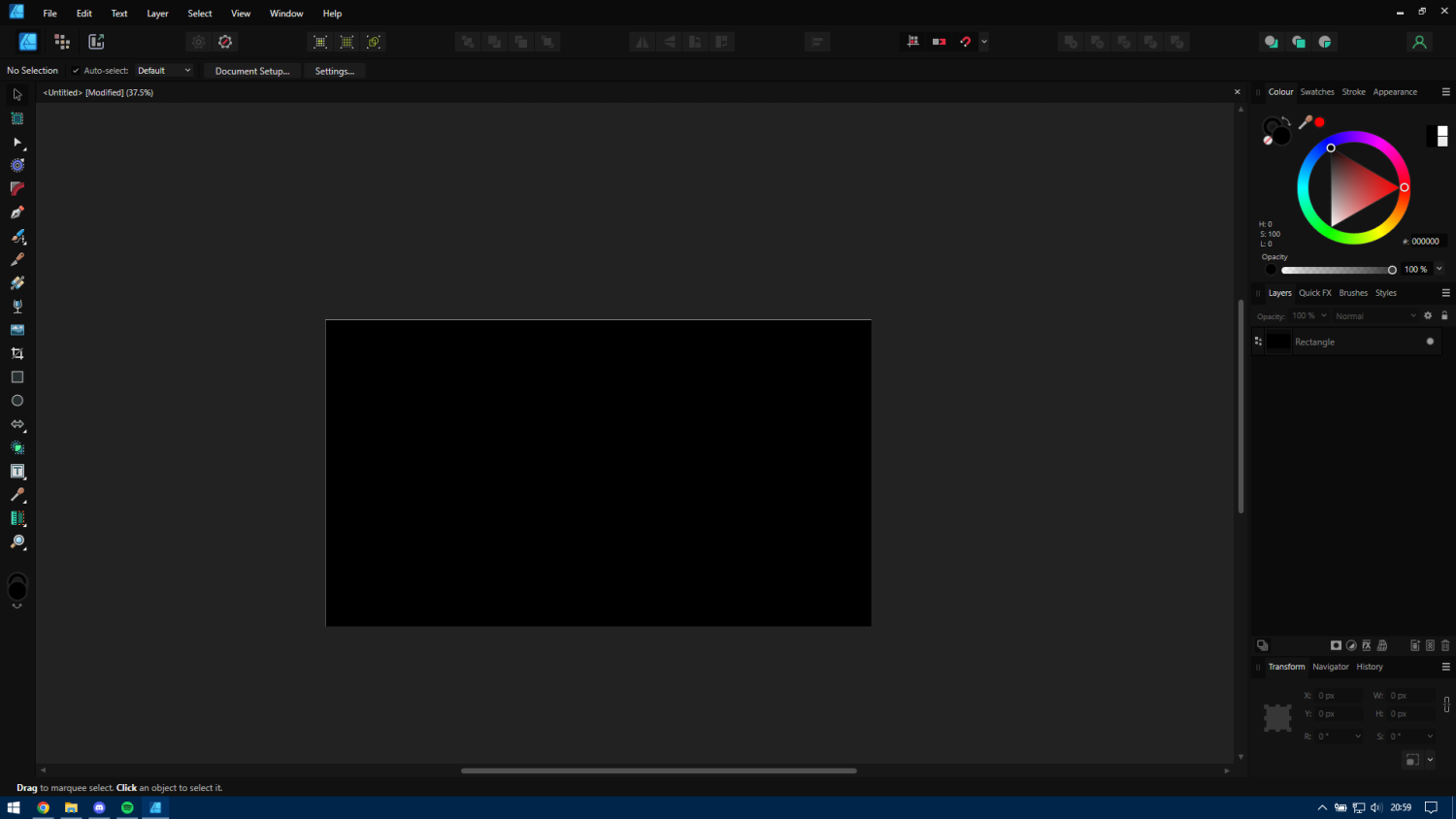-
Posts
25 -
Joined
-
Last visited
Profile Information
-
Gender
Male
-
Location
Poland
Contact Methods
-
Twitter
Linkyop
Recent Profile Visitors
1,585 profile views
-
 Linkyop reacted to a post in a topic:
[2.6.2] Closing "Colors" context menu by clicking in "Layers" is crashing all apps
Linkyop reacted to a post in a topic:
[2.6.2] Closing "Colors" context menu by clicking in "Layers" is crashing all apps
-
 Linkyop reacted to a post in a topic:
[Designer 2.5.2] Rescaling document messes up text
Linkyop reacted to a post in a topic:
[Designer 2.5.2] Rescaling document messes up text
-
 Linkyop reacted to a post in a topic:
2.5.3 (2516) RC1 is available to Beta test
Linkyop reacted to a post in a topic:
2.5.3 (2516) RC1 is available to Beta test
-
 Linkyop reacted to a post in a topic:
[Designer 2.5.2] Rescaling document messes up text
Linkyop reacted to a post in a topic:
[Designer 2.5.2] Rescaling document messes up text
-
Hello. Would it be possible to add a dark theme for forum? Switch could be at bottom of the page, as usually placed by default Invision settings.
-
 Linkyop reacted to a post in a topic:
Affinity is joining the Canva family
Linkyop reacted to a post in a topic:
Affinity is joining the Canva family
-
 Linkyop reacted to a post in a topic:
Affinity is joining the Canva family
Linkyop reacted to a post in a topic:
Affinity is joining the Canva family
-
 Dazmondo77 reacted to a post in a topic:
Questions on Canva acquiring Affinity
Dazmondo77 reacted to a post in a topic:
Questions on Canva acquiring Affinity
-

Questions on Canva acquiring Affinity
Linkyop replied to kaffeeundsalz's topic in Customer Service, Accounts and Purchasing
I found out about this through Twitter. First reaction? Personally, so far it's the worst thing that happened in this year. -
 Linkyop reacted to a post in a topic:
Questions on Canva acquiring Affinity
Linkyop reacted to a post in a topic:
Questions on Canva acquiring Affinity
-
 GarryP reacted to a post in a topic:
A bit odd export from Designer 2.1 having outlines on some transparent objects
GarryP reacted to a post in a topic:
A bit odd export from Designer 2.1 having outlines on some transparent objects
-
 Linkyop reacted to a post in a topic:
A bit odd export from Designer 2.1 having outlines on some transparent objects
Linkyop reacted to a post in a topic:
A bit odd export from Designer 2.1 having outlines on some transparent objects
-
-
Windows 10, Designer 2.1. Stuff like this happens on randomly on different zoom levels, I have no idea why.
-
 Ezbaze reacted to a post in a topic:
(2.0.3) Odd white lines on left and top of edit zone
Ezbaze reacted to a post in a topic:
(2.0.3) Odd white lines on left and top of edit zone
-

(2.0.3) Odd white lines on left and top of edit zone
Linkyop replied to Linkyop's topic in V2 Bugs found on Windows
-
 Linkyop reacted to a post in a topic:
Forum Security Alert
Linkyop reacted to a post in a topic:
Forum Security Alert
-

(2.0.3) Odd white lines on left and top of edit zone
Linkyop replied to Linkyop's topic in V2 Bugs found on Windows
ALMOST, the keyword. Somehow Designer 1 and Photo 2 doesn't have this issue. -

(2.0.3) Odd white lines on left and top of edit zone
Linkyop replied to Linkyop's topic in V2 Bugs found on Windows
I prefer to wait for a fix for this as this is simply a bug which happens not only for me as we see. -
 SrPx reacted to a post in a topic:
(2.0.3) Odd white lines on left and top of edit zone
SrPx reacted to a post in a topic:
(2.0.3) Odd white lines on left and top of edit zone
-

(2.0.3) Odd white lines on left and top of edit zone
Linkyop replied to Linkyop's topic in V2 Bugs found on Windows
@seabirdr I'm glad it's not just my eyes then. I'll add I have GeForce 3060 Laptop (527.56 driver, newest one), 16 GB RAM and Windows 10 if my specification will help.