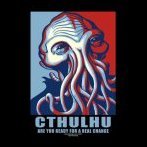angelhdz12
-
Posts
201 -
Joined
-
Last visited
Reputation Activity
-
 angelhdz12 reacted to Dan C in Auto Font Size
angelhdz12 reacted to Dan C in Auto Font Size
Thanks for your video, unfortunately this isn't currently possible automatically. However it's a feature we plan to add to Affinity Publisher and once this is added here I see no reason why the change would not reflect in Photo and Designer.
For the meantime I recommend either manually resizing the text, or setting up custom styles as firstdefence has mentioned
-
 angelhdz12 reacted to Friksel in Scripting
angelhdz12 reacted to Friksel in Scripting
Sorry, I didn't read this whole thread, but I'd like the idea of having scripting in Affinity and would use it for sure to solve some repitive tasks.
I would definitely go for Javascript. It's the fastest growing language a lot of people already are familiar with. Not only for websites, but also for use with NodeJs and even Windows programs itself. All editors can work with it, it's easy to learn, not too strict, there an enourmous amount of information about it online, we could use parts of the scripts directly in web applications if needed (and visa versa) and it's super multiplatform. There's also a lot of support for IDE's and text-editors for Javascript and there's active development on the language which is growing a lot last years.
Also people coming from Adobe and did scripting in Photoshop or for example After Effects are used to the Javascript inside Adobe, so they don't need to switch a language either. Not the best reason maybe, but still a plus.
If I would be Serif I wouldn't look any further and use Javascript. Also there are a lot of libraries they could probably easily implement in the software to have Ecmascript (javascript's 'base') working.
My preference would also be to be able to at least import a javascript script directly from file or even better: live reload (like a watcher), so we could create the javascript script with an external editor like VS Code and Affinity would update/reload the script automatically when saving the file in VS Code. That way we could use all features from the IDE of our own preference and Serif doesn't need to build a full javascript-editor to do that. My guess is that scripting would be done by more advanced users anyway and I don't believe they would mind it if there would be no editor onboard in Affinity products and could easily find and use an external editor.
By the risk of repeating what everybody here already said or discussed (and I didn't read)...
My 2 cts
-
 angelhdz12 got a reaction from Copper Star Media in Scripting
angelhdz12 got a reaction from Copper Star Media in Scripting
Not having to wait for the developers to add missing features and advanced macros/actions.
A lot or programs since 90's allow to do this, like Microsoft Office programs using Visual Basic to automate tasks.
-
 angelhdz12 got a reaction from mcglk in Scripting
angelhdz12 got a reaction from mcglk in Scripting
Why it looks ugly? Because it's not your language of preference? Because it has brackets to open and close blocks instead of tabs?
I've seen a few people preaching about ancient languages in here, trying to make it relevant. One preaching about Haskell, others about Lua or Cobol, don't know, and so on.
So your opinions are biased, favoring personal preference and not a generalized overview on users needs and simplicity, accessibility, maintainability, compatibility, etc.
Top programming language of 2019
Python Javascript Typescript C++ C# PHP Java
-
 angelhdz12 got a reaction from Aleksandar Kovač in Preferences window UI is frustratingly designed
angelhdz12 got a reaction from Aleksandar Kovač in Preferences window UI is frustratingly designed
Totally agree. Preferences window is a mess.
-
 angelhdz12 got a reaction from HenrikM in Scripting
angelhdz12 got a reaction from HenrikM in Scripting
This! OMG! Never thought about this! This way, developers can control Affinity programs in any language flavor they want. I would use Python and Typescript. <3
-
 angelhdz12 got a reaction from Aammppaa in Search (Sort) Layers
angelhdz12 got a reaction from Aammppaa in Search (Sort) Layers
Search by layer type (pixel, group, vector, mask, adjustment filter, live filter)
Search by blend mode
Search by name/layer description
Search locked/unlocked layers
Search visible/hidden layers
Search all layers with "x" FX applied to them
Search by opacity level
If possible, multiple search queries:
Search all layers with name "(Rectangle)" and containing FX "Inner Shadow".
Please. Thank you.
-
 angelhdz12 got a reaction from affi.usr in Scripting
angelhdz12 got a reaction from affi.usr in Scripting
This! OMG! Never thought about this! This way, developers can control Affinity programs in any language flavor they want. I would use Python and Typescript. <3
-
 angelhdz12 got a reaction from Cuando in [MISSING FEATURE] Flip Vertical/Horizontal Icon Affinity Photo
angelhdz12 got a reaction from Cuando in [MISSING FEATURE] Flip Vertical/Horizontal Icon Affinity Photo
Hello guys!
The Flip Vertical/Horizontal icon is missing in Affinity Photo from the main toolbar and it's missing from the Customize Toolbar window.
-
 angelhdz12 reacted to Barto in Feature request: save workspaces for multiple monitor setups
angelhdz12 reacted to Barto in Feature request: save workspaces for multiple monitor setups
Hello. Can we get saveable workspaces? I use a laptop + external monitor most of the time, but not always. I need a separate panel layout for each of these situations:
Laptop: unified panel layout (uncheck "separated mode") Laptop + monitor: Separated mode: Most panels arranged on laptop + context bar and artboard on external monitor. If I could save an instance of each workspace I could easily switch between depending on the situation. Hopefully this is in the works as I think this would be a feature many professionals would utilise.
Thanks
-
 angelhdz12 reacted to Hangman in Create Crop Marks from Shape
angelhdz12 reacted to Hangman in Create Crop Marks from Shape
Not sure if this has already been requested but I'd like to request the ability to create crop marks from a shape, as per Illustrator (see attached video) but with the ability to specify both the crop mark length, stroke size and distance from the artwork either via a preference setting or studio panel. I'm aware we can create crop marks when exporting as a pdf but if you are creating, for example, an A4 page with multiple business cards on or a page of circular stickers it would be so much easier to be able to add crop marks per business card or sticker automatically based on the rectangle or circle rather than having to add these manually which is very time-consuming. This would be useful across all three apps.
-
 angelhdz12 reacted to Nikola Kovac in Preferences window UI is frustratingly designed
angelhdz12 reacted to Nikola Kovac in Preferences window UI is frustratingly designed
There it goes, my inspiration that is, out of the window, and I lost it trying to change who knows what shortcut key... again.
As a professional in video, animation, 3d and audio I have used many many applications over the years, and find Affinity package a real refreshing leap forward. However, I must admit that the preferences window across all three Affinity apps (Photo, Designer and Publisher) is one of the most useless I have ever encountered. I am not afraid to switch and learn applications and am ready to customize the new ones I learn to my own best practices, and the preferences window is my friend or it should be, but Affinity's is not at all. Please let me try to explain what I find is wrong with and suggest some changes which I did not think a lot about, but seem much simpler to use. Let's start:
1. The preferences window uses a unique visual paradigm, completely different from any other dialogue I have encountered in the rest of the application. It has a header with Back/forward buttons, "home" button (with an odd icon and a drop-down menu) and search bar. No other panel, toolbar, manager, assistant or any other window in Affinity uses this paradigm or at least my humble knowledge of the app does not bring any into the mind. I doubt that this is good. For instance having tabs, like some other windows would do the trick no need for back/forward buttons, no need for home button, no need for drop-down menu, just 7 simple instantly accessable tabs.
2. search bar is a sneaky red herring! It is in fact dangerously useless! I'd like to change a shortcut for brush size in pixel persona? typing any of these terms does not help me to find where to do it. It seems that this search bar is good for searching only a couple of dozen words which does not make any sense at all, either you make every single preference item that can be change searchable or get rid of the search bar because the way it is now is frustratingly useless.
3. I will not go in depth on my thoughts about "General", "Color", "Performance", "User Interface" and "Tools" pages as I do see some benefit of "bite sized" preferences pages even if some items on them seem to belong to another page, and the number of these pages could actually be decreased. (for instance half of the "Tools" preferences could easily belong to "User Interface" tab)
4. Checkboxes, since they have really powerful results would benefit from tooltip help with a more verbose description of what they do.
5. "Miscellaneous" could easily be renamed to "factory resets" or something on that line, as that is what it does.
6. And now I come to my nemesis, the "Keyboard Shortcuts" page. Where to start?!
a) there is a search bar on the upper right, that is as we said a sneaky trap, and a red herring. It does not help us here, and will take us "home" probably finding nothing of interest.
b) we need to use these two fiddly drop-downs. The first one could easily be replaced with beautiful Draw, Pixel and Export icons cutting the number of actions for picking persona to edit to only one click (or even better none.. read on). The second one is really unintuitive as its items partially overlap in different personas. It took me a while to get the idea that this second one is contextual to the first one (as the list changes "behind the curtain")... I got it only after learning my way a bit around the app so I recognised that some items belong to some personas.
c) a quick overview of other buttons and check boxes in this upper region of Keyboard Shortcuts page;
"Apply to all" -what? to all what? I had to dig through the manual to see what it does, and all it would take to fix it is to call it "apply shortcut changes to all personas" without this information there is no way to know that there actually are some connections possible between personas. As if the for instance, brush size in pixel and draw persona must be separate.
"Ignore Modifier—Lets you create shortcuts using a single letter designation instead of using keyboard modifiers." says the manual, and I still do not get it. Does it allow me to pres only the letter in application without modifier keys and get what I want? No, as Ctrl+S is stil "save" and "Ctrl+Shift+S" is stil Save as. Does it filter out the input of Modifier keys while assigning new shortcuts? No. So what does it do? Maybe a better explanation in manual would help, and a more verbose checkbox title or tooltip.
"Load/Save" what? it loads and saves what? a file obviously, but what does that file contain? All shortcuts, or only those in focus? Maybe "Load Shortcut configuration" or something on that line would be better. to be continued...
-
 angelhdz12 reacted to PaulEC in [MISSING FEATURE] Flip Vertical/Horizontal Icon Affinity Photo
angelhdz12 reacted to PaulEC in [MISSING FEATURE] Flip Vertical/Horizontal Icon Affinity Photo
Apart from them being very handy, these icons are available in the other two apps, so it would be good to have them in Photo if only for the sake of consistency across the apps.
-
 angelhdz12 reacted to rui_mac in Scripting
angelhdz12 reacted to rui_mac in Scripting
I arrived late to this thread but the subject of adding scripting abilities to the Affinity suite has started a long time ago.
I can't wait to be able to make my own scripts inside any of the Affinity apps.
And I think python is, definetelly, the best way to go.
Multiplatform, lots of libraries available, easy and fun to code, very efficient,etc.
Having coded in BASIC, assembler, C, C++, javascript and python, I think python is the best one for scripting.
-
 angelhdz12 reacted to affi.usr in Scripting
angelhdz12 reacted to affi.usr in Scripting
I can't understand why the most people think about using one language for scripting in place make this independent?
Solution
1. Create Affinity Controler App
2. Create API to interact with controller
3. Using GET / POST request with your favorite language to control Affinity Suite without bodering about what language is used.
1) Affinity Controler App - is local webserver. When someone is calling it's function it is start controlling choosen app.
2. API is local adress with choosen port to make calls fx.
localhost:2019/ad/open/file&name=test.afdesing
localhost:2019/ad/export&format=pdf&preset=print&rasterdpi=300
It is powerful. It need some effort to make inside call in Affinity Suite, not only Publisher, but it is worth. You can share script between platforms in easy way. You can automate workflow using another system too fx. save data from client on Samba server, from Linux call computer with Windows to open and run application to make template filled with photos (fx. Atlas of mushrooms) and after preparation designer will have to work with text.
3. Calling local API for application is simple way to avoid locking possibilities for specific branch of person. I skip ActionScript in Photoshop, because I do not have time to learn it when I need fast work done. I use another software to prepare files as it was simpler and faster when clock ticking...
At the end
I suggest using seperate application for calling all apps, because in my vision Affinity Suite can send virtually data between fx. create some part in Photo, add in Designer and create final PDF with Publisher.
-
 angelhdz12 reacted to CJ Randolph in Open Recent on Splash Page
angelhdz12 reacted to CJ Randolph in Open Recent on Splash Page
Hey, I like the splash page. I like seeing what's new in the Affinity world, and there's a very handy new document button. I'd super appreciate if the splash also listed my 3 most recent documents, too. This is one small feature that I would use every single morning.
Cheers!
-
 angelhdz12 got a reaction from IPv6 in Non-Destructive Warp Tool or Live Filter
angelhdz12 got a reaction from IPv6 in Non-Destructive Warp Tool or Live Filter
Non-Destructive Warp Tool or Live Filter.
Come on, it's 2018!
-
 angelhdz12 got a reaction from Andy Hayes in Scripting
angelhdz12 got a reaction from Andy Hayes in Scripting
Considering Typescript is the language to develop VSCode extensions... yeah, most probably they go the Javascript/Typescript rute.
-
 angelhdz12 got a reaction from Michael117 in Publisher, good product terrible name
angelhdz12 got a reaction from Michael117 in Publisher, good product terrible name
Affinity Vectors
Affinity Pixels
Affinity Pages
*MIND BLOWN*
-
 angelhdz12 reacted to PyrosBrother in Update Embedded Document
angelhdz12 reacted to PyrosBrother in Update Embedded Document
Please add this feature soon... I hope that my previous created files could be update with this new feature without having to place again all embedded files...
-
 angelhdz12 reacted to Fatih19 in Affinity Motion (After Effects/Premier alternative)
angelhdz12 reacted to Fatih19 in Affinity Motion (After Effects/Premier alternative)
DaVinci Resolve and Fusion have a true support on Affinity files format.
-
 angelhdz12 reacted to Pšenda in [MISSING FEATURE] Flip Vertical/Horizontal Icon Affinity Photo
angelhdz12 reacted to Pšenda in [MISSING FEATURE] Flip Vertical/Horizontal Icon Affinity Photo
And Rotate.
-

-
 angelhdz12 reacted to Michael117 in Publisher, good product terrible name
angelhdz12 reacted to Michael117 in Publisher, good product terrible name
I think the name needs to have some pep, some movement, some je ne sais quoi! How about Affinity Enpagerizer. It's 98% faster at enpagerizing than the competition. No enpagerizer is like it on the market. It not only enpagerizes, but it slices and dices and makes mounds and mounds of Julienne fries! Act now and you will receive a free sham-wow towel to go with your purchase. Not sold in stores.
-
 angelhdz12 reacted to MikeW in Publisher, good product terrible name
angelhdz12 reacted to MikeW in Publisher, good product terrible name
Strikes me you have enough time on your hands to amusingly respond to people that have enough time on their hands to write amusing posts...