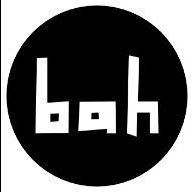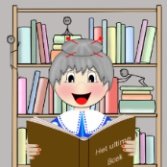-
Posts
532 -
Joined
-
Last visited
Reputation Activity
-
 j3rry reacted to bah is life in The Waves
j3rry reacted to bah is life in The Waves
Tools:
Affinity Photo, Affinity Publisher
Let's connect:
https://www.behance.net/bah-is-life
https://www.instagram.com/bah_is_life/
-
 j3rry got a reaction from bah is life in Herbstabend am Weiher - Autumn evening at the pond
j3rry got a reaction from bah is life in Herbstabend am Weiher - Autumn evening at the pond
Complete made with Affinity Photo 2.3.1, textures from Affinity(D.Wuestenhagen packet) and texturelabs. My own photo served as the basis, the processing was to go in a painterly, impressionistic direction.
-
 j3rry got a reaction from Ldina in Herbstabend am Weiher - Autumn evening at the pond
j3rry got a reaction from Ldina in Herbstabend am Weiher - Autumn evening at the pond
Complete made with Affinity Photo 2.3.1, textures from Affinity(D.Wuestenhagen packet) and texturelabs. My own photo served as the basis, the processing was to go in a painterly, impressionistic direction.
-
 j3rry got a reaction from Rodrigo Santos in Herbstabend am Weiher - Autumn evening at the pond
j3rry got a reaction from Rodrigo Santos in Herbstabend am Weiher - Autumn evening at the pond
Complete made with Affinity Photo 2.3.1, textures from Affinity(D.Wuestenhagen packet) and texturelabs. My own photo served as the basis, the processing was to go in a painterly, impressionistic direction.
-

-

-
 j3rry reacted to AffinityJules in Elemental Defender of Innocence
j3rry reacted to AffinityJules in Elemental Defender of Innocence
What a grand title for such a simple picture concept!
All photo's sourced at Unsplash.
Visualisation created using Affinity Photo.
-
 j3rry reacted to Ash in 2.4.0 Beta Build 3 (2256)
j3rry reacted to Ash in 2.4.0 Beta Build 3 (2256)
Hi All,
We have just made a new build available of the 2.4 beta live - version 2.4.0.2256 - which will be available to you on auto update shortly. The fix list for this build is here.
In addition to those fixes we have also updated our RAW engine library to support a number of additional formats. These are listed in this post.
Thanks as always for your continued feedback!
Ash
-
 j3rry reacted to Ash in Additional RAW format support
j3rry reacted to Ash in Additional RAW format support
Apps: Photo and Publisher
Platforms: macOS, Windows and iPad
The SerifLabs RAW engine has now been updated to include these additional RAW formats:
Apple: AutelRobotics: Apple iPhone 14 Apple iPhone 14 Plus Apple iPhone 14 Pro Apple iPhone 14 Pro Max Apple iPhone 15 Apple iPhone 15 Plus Apple iPhone 15 Pro Apple iPhone 15 Pro Max XL720 (EVO Lite+) Canon: EOS Ra EOS R5 C EOS R6 Mark II EOS R8 EOS R50 EOS R100 DJI: Inspire 3 Mavic 2 Pro Mavic 3 Classic Mavic 3 Pro Mavic Air 3 Mavic Mini 3 Mavic Mini 3 Pro FujiFilm: GFX 100 II X-S20 X-H2 X-T5 Google: Pixel 7a Pixel 8 Pro GoPro: Hero11 Hero12 Hasselblad: CFV-50c CFV-100c X2D 100C Leica: M11 Monochrom Q3 Nikon: Z 8 (standard compression formats only) Z 30 Z f (standard compression formats only) Olympus: TG-7 OM System: OM-1 Mark II OM-5 Panasonic: DC-G9 Mark II DC-GH6 DC-S5 MkII DC-ZS200D / ZS220D, DC-TZ200D / TZ202D / TZ220D Pentax: K3 Mark III Monochrome Samsung: Galaxy S22 Ultra (SM-S908B) Skydio Skydio 2+ Sony: ILCE-6700 ILCE-7CM2 (A7C 2) ILCE-7CR (A7CR) ILCE-7RM5 (A7R V) ILCE-9M3 (A9 III) ILME-FX30 ILX-LR1 Xperia 1 IV (XQ-CT54) ZV-1 Mark II ZV-E1 Xiaomi: 12S Ultra (2203121C) 13 Pro (2210132G) A full list of the supported cameras in 2.4 is found here
-
 j3rry reacted to smadell in Reticulated Gradient Map - a FREE Macro Download
j3rry reacted to smadell in Reticulated Gradient Map - a FREE Macro Download
I am attaching a macro category called “Reticulated Gradient Map” which can be used for color grading or for creating an artistic rendition of a photograph. The look was inspired by a recently viewed YouTube video on the Texturelabs channel in which an image was posterized and gradient mapped, but with a specific type of grain applied to the borders of the colors. The original video can be found here.
The effect relied on a filter found in Photoshop’s Filter Gallery called “Reticulation”. Although the Reticulation filter is not available in Affinity Photo, this macro duplicates the effect fairly reliably.
Here is a before and after image, along with the User Dialog settings used during the image’s creation.
The macro creates a number of adjustments and other layers inside a Group called Reticulated Color Grade. Because the effect is entirely contained inside the group, the effect can be turned on and off by showing/hiding the enclosing group. Also, the effect is entirely non-destructive (with one exception, discussed below) and will respond immediately to any additional edits made to the original image.
I have also created a PDF (also attached to this post) with specific instructions for using this macro. However, in brief, invoking the macro will set up the Layers stack (as above) and present a dialog to the user for some initial settings. You will be asked to set the following:
1) Adjust Reticular Noise Size (destructive)
The “Reticulation Noise” layer is a pixel layer in which a reticulated pattern of noise is applied. The macro invokes an “Equations” filter to increase or decrease the size of the noise. The default value is 0.8, and the slider will accept values between 0 and 1 (although anything above 0.8 is capped at that value, since the math falls apart above that value). In general, the default setting results in the largest reticular noise available, but the noise can be decreased in size by setting the slider to smaller values.
2) Adjust Reticular Noise Opacity
This slider affects the opacity of the “Reticulation Noise” layer. The overall effect is that, at lower values, the graininess of the reticulation is held closer and closer to the borders between colors. The default value is 20% and the slider will accept values between 0% and 100%. In general, keeping the value to smaller numbers is usually going to be more visually pleasing.
3) Distribute Tones
This slider affects the Gamma slider in a Levels adjustment. Because the Levels adjustment is applied prior to the Gradient Map, shifting the slider to the left or the right will shift the colors toward the lighter or darker tones respectively. Play with this a bit, watching for the appearance or disappearance of colors mapped to whites and blacks.
* * * * * * * * * * * * * * * * * * * * * *
The first setting, in which the “size” of the noise is adjusted, is a destructive change. It cannot be edited once the macro has been finalized. This particular slider should be set carefully. However, other values can be edited afterward. I would suggest the following edits after the macro has been allowed to complete.
1) Open the Distribute Tones layer. This is a Levels adjustment, and sits inside of the “Monochrome Group.” I have found it to be helpful to move the Black Level and White Level sliders inward so as to meet the left and right borders of the histogram. Also, you can adjust the Gamma slider so as to shift the gradient mapped colors toward the lighter and darker values.
2) Select the Reticulation Noise layer and fine tune the Opacity of that layer. You will find that adjusting the opacity of the layer will shift how much the graininess of the reticulation involves the individual colors. In general, keeping the Opacity low will keep the reticulation noise closer to the borders between the individual colors.
3) The macro uses a Gradient Map that uses purple and orange colors for its default. Obviously, you can change this (and you probably will want to!) Open the Gradient Map Adjustment layer and change the colors as you’d like. Using an adjustment preset will make this easier, but those presets are up to you. Be aware that the macro sets the Posterize adjustment to 5 levels, and the Gradient Map has stops at 0, 25, 50, 75, and 100%. This means that the end result will give 5 posterized colors, as represented by the colors chosen for those stops.
* * * * * * * * * * * * * * * * * * * * * *
The attached macro category should be imported into the Library panel, using the “hamburger menu” at the top right corner of the panel. The macro was created in Affinity Photo 2, and will not be compatible with version 1. Also, once the macro category is imported, you can drag the macro to any other category you already have set up. (I have placed the macro inside a Category that I created called “Color Grading” but you can set up your categories as you would like.)
* * * * * * * * * * * * * * * * * * * * * *
As with all of the macros that I have submitted please remember that I am one person working with one computer. I have tested the macro in a fairly limited fashion, and it works well for me. I believe that the macro functions as stated, but of course I cannot make any guarantees.
On the other hand, if you like the macro you should keep it and enjoy it. It is free to use for personal and/or commercial work, and you do not need to credit me in any way. My only requests are these: (i) please post a response in this Forum topic to let me know that you are using the macro and (hopefully) enjoying it; and (ii) please remember to “pay it forward” by contributing to the forum in any way you can. It is by sharing your experience and your expertise that we all improve our skills and our enjoyment.
Reticulated Gradient Map.afmacros Using the Reticulated Gradient Map Macro.pdf
-
 j3rry reacted to blackstone in DAS M62-PROJEKT
j3rry reacted to blackstone in DAS M62-PROJEKT
Es ist schon erstaunlich, was aus meinem Affinity-Projekt mit meinen digitalen Heften geworden ist. Daran habe ich im Sommer 2021, als ich begann, nie gedacht. Auslöser war sicherlich der Hype um die Affinity-Suite, aber auch mein Einsteigerbuch zum Publisher, das im September 2020 auf den Markt kam. Ist das alles schon so lange her? Nun ist mittlerweile das M62-Heft Nr. 20, auch ein Sonderheft ist kürzlich erschienen.
Viele meiner im Laufe der letzten 3 Jahre geschriebenen Artikel sind aus meiner täglichen Arbeit heraus entstanden. Auch einige Themen in den Affinity-Gruppen bei Facebook wurden behandelt. Heute frage ich mich, wie ich in der Zeit insgesamt 516 Seiten schreiben konnte. Ungezählte Stunden habe ich mit Recherchen, Screenshots, Tüfteln und Ausprobieren verbracht. Mit jeder Ausgabe sind neue Leser und Leserinnen dazugekommen, nicht selten wurde ich auch privat angeschrieben, um ein Problem zu lösen. Also, näher kann man am Leser einfach nicht dran sein.
Zudem wuchs auch meine Internetseite mit vielen unterschiedlichen Informationen stetig an. Wenn etwas mehr Zeit übrig bleibt, werde ich diese weiter ausbauen und erweitern. Für die aktuelle Ausgabe Nr. 20 habe ich wieder sehr interessante Themen gefunden und ich darf Ihnen wie immer recht viel Freude beim Lesen und Ausprobieren wünschen!
Freuen würde ich mich auch einmal über ein Feedback der Affinity-Macher, denn mein Projekt ist in Deutschland einmalig und hat mittlerweile viele Freunde/Freundinnen gefunden!
https://magazin62.de/
-
 j3rry reacted to Enea in Geometric Line Art
j3rry reacted to Enea in Geometric Line Art
Geometric line art. The figure itself created in Affinity Designer, and the effects and background added in Affinity Photo.
-
 j3rry reacted to SolidSnake2003 in Wattpad Cover Preview - Made in style of Stranger Things
j3rry reacted to SolidSnake2003 in Wattpad Cover Preview - Made in style of Stranger Things
Here is a preview of a wattpad cover I am working on that is similar to the first poster from Stranger Things:
What do you think? @v_kyr @AffinityJules @carl123 @firstdefence @iconoclast
-
 j3rry got a reaction from Ashcat in Herbstabend am Weiher - Autumn evening at the pond
j3rry got a reaction from Ashcat in Herbstabend am Weiher - Autumn evening at the pond
Complete made with Affinity Photo 2.3.1, textures from Affinity(D.Wuestenhagen packet) and texturelabs. My own photo served as the basis, the processing was to go in a painterly, impressionistic direction.
-

-
 j3rry got a reaction from Ash Eldritch in Herbstabend am Weiher - Autumn evening at the pond
j3rry got a reaction from Ash Eldritch in Herbstabend am Weiher - Autumn evening at the pond
Complete made with Affinity Photo 2.3.1, textures from Affinity(D.Wuestenhagen packet) and texturelabs. My own photo served as the basis, the processing was to go in a painterly, impressionistic direction.
-
 j3rry reacted to MmmMaarten in Herbstabend am Weiher - Autumn evening at the pond
j3rry reacted to MmmMaarten in Herbstabend am Weiher - Autumn evening at the pond
Great work! Looks very nice
-
 j3rry got a reaction from AffinityJules in Herbstabend am Weiher - Autumn evening at the pond
j3rry got a reaction from AffinityJules in Herbstabend am Weiher - Autumn evening at the pond
Complete made with Affinity Photo 2.3.1, textures from Affinity(D.Wuestenhagen packet) and texturelabs. My own photo served as the basis, the processing was to go in a painterly, impressionistic direction.
-
 j3rry got a reaction from v_kyr in Herbstabend am Weiher - Autumn evening at the pond
j3rry got a reaction from v_kyr in Herbstabend am Weiher - Autumn evening at the pond
Complete made with Affinity Photo 2.3.1, textures from Affinity(D.Wuestenhagen packet) and texturelabs. My own photo served as the basis, the processing was to go in a painterly, impressionistic direction.
-
 j3rry got a reaction from MmmMaarten in Herbstabend am Weiher - Autumn evening at the pond
j3rry got a reaction from MmmMaarten in Herbstabend am Weiher - Autumn evening at the pond
Complete made with Affinity Photo 2.3.1, textures from Affinity(D.Wuestenhagen packet) and texturelabs. My own photo served as the basis, the processing was to go in a painterly, impressionistic direction.
-
 j3rry got a reaction from iuli in Herbstabend am Weiher - Autumn evening at the pond
j3rry got a reaction from iuli in Herbstabend am Weiher - Autumn evening at the pond
Complete made with Affinity Photo 2.3.1, textures from Affinity(D.Wuestenhagen packet) and texturelabs. My own photo served as the basis, the processing was to go in a painterly, impressionistic direction.
-

-

-

-