-
Posts
59 -
Joined
-
Last visited
Everything posted by RobNJ
-
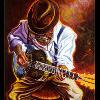
Nik Alternative
RobNJ replied to BHP's topic in Pre-V2 Archive of Desktop Questions (macOS and Windows)
According to one of TPTB (The Powers That Be), in a reply, in a thread, over at Skylum... AI 2.0 will be coming to Flex -
Just downloaded/installed these in AP... They look FANTASTIC!!! Thank you for these!!
-
Not sure about Draw... But comparing their photo editing program (PSP) to AP, is like comparing a roller skate, to a Rolls Royce! And. YES, I've used both (The photo editing programs, not the wheeled objects )
-
-
Please pardon the "Thread Necromancy" But, as of today, I have finally cut the cord, and cancelled my Adobe plan!
- 161 replies
-
- subscription
- adobe
-
(and 1 more)
Tagged with:
-
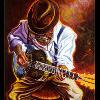
affinity photo 1.7 final version
RobNJ replied to serge's topic in Pre-V2 Archive of Desktop Questions (macOS and Windows)
I'll tell ya next week.... or next month... or........ -
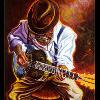
affinity photo 1.7 final version
RobNJ replied to serge's topic in Pre-V2 Archive of Desktop Questions (macOS and Windows)
How do you keep a photo editor in suspense? -
Takes longer to describe, than to do, but..... Under "Document", choose "Resize Canvas", and increase it, by the width of your choice Add a pixel layer, drag it below the "background layer" Use "Flood Fill Tool" ON THE PIXEL LAYER!! ( I need to keep reminding myself ), in the color of your choice...I used black, in this.
-
Sounds like the best solution
-
Thank you!!
-
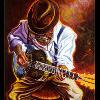
Affinity and Topaz Plugins
RobNJ replied to Russ2's topic in Pre-V2 Archive of Desktop Questions (macOS and Windows)
Yes, when I click the "OK" icon, on the bottom right, it brings the adjusted image back to AP (And, pardon my inability to draw a straight line ) -
My first successful sky replacement. An abbey in England, courtesy of Pixabay, and a morning sky, from an Osprey Cam, in Maine.
-
Hobbyist here.. I'd like to ditch PS, but I can't get all the results I want with AP. Although, I'm the first to admit, it's the operator, not the software. Hmm... let me rephrase.. "I can't get all the results I want with AP.. YET!
- 161 replies
-
- subscription
- adobe
-
(and 1 more)
Tagged with:
-
Thank you, very much!!
-
Apologies if this has already been covered, couldn't find it in search. In AP, my added brush sets are listed in the order added. Is there either a way to arrange them alphabetically, or change the order ? For example, two different sets from Frankentoon, might have a set of DAUB brushes in between, due to date added, i'd like to get them a bit more organized.
-
As they say, in the local vernacular: Ya done GOOD!!
- 97 replies
-
- affinity spotlight
- inspiration
-
(and 2 more)
Tagged with:
-
Amazing, all around!
-
If that link is for the same page in THIS post It's safe... Frankentoon posts here himself.. So I'd go to "the source", instead.









