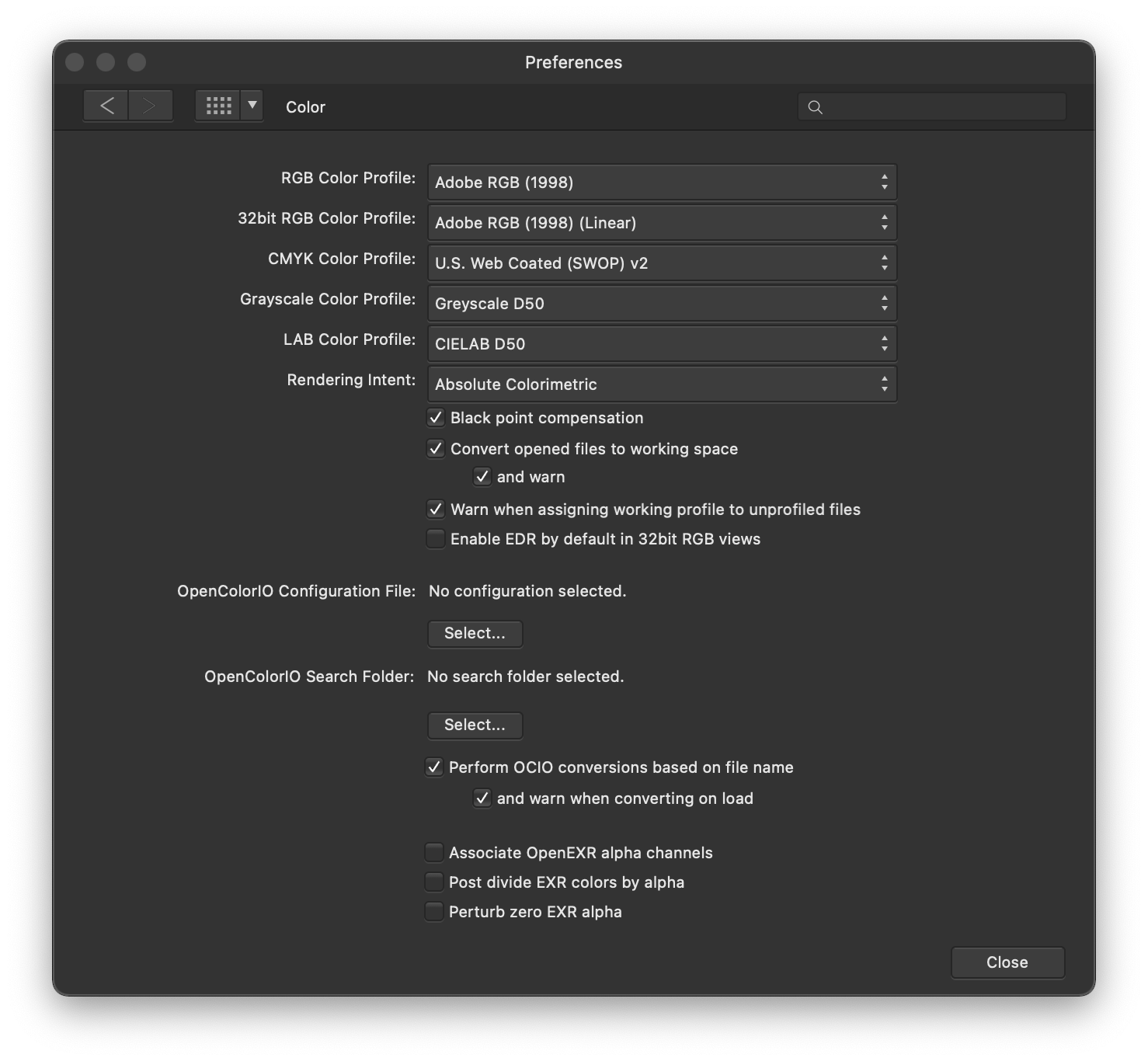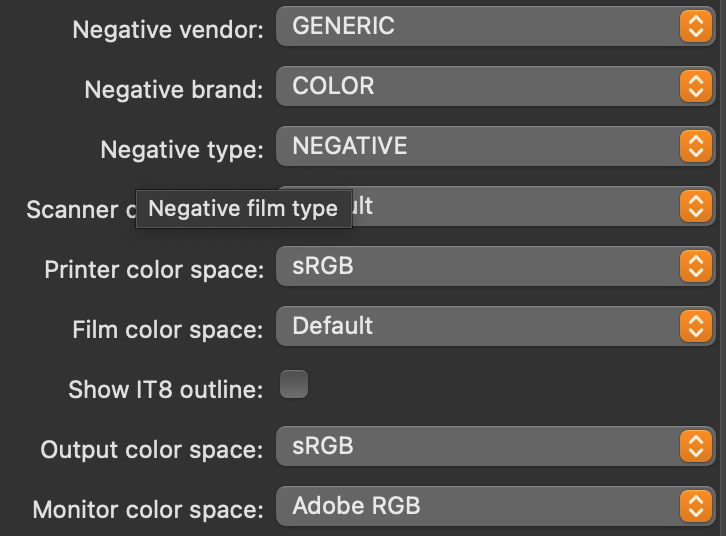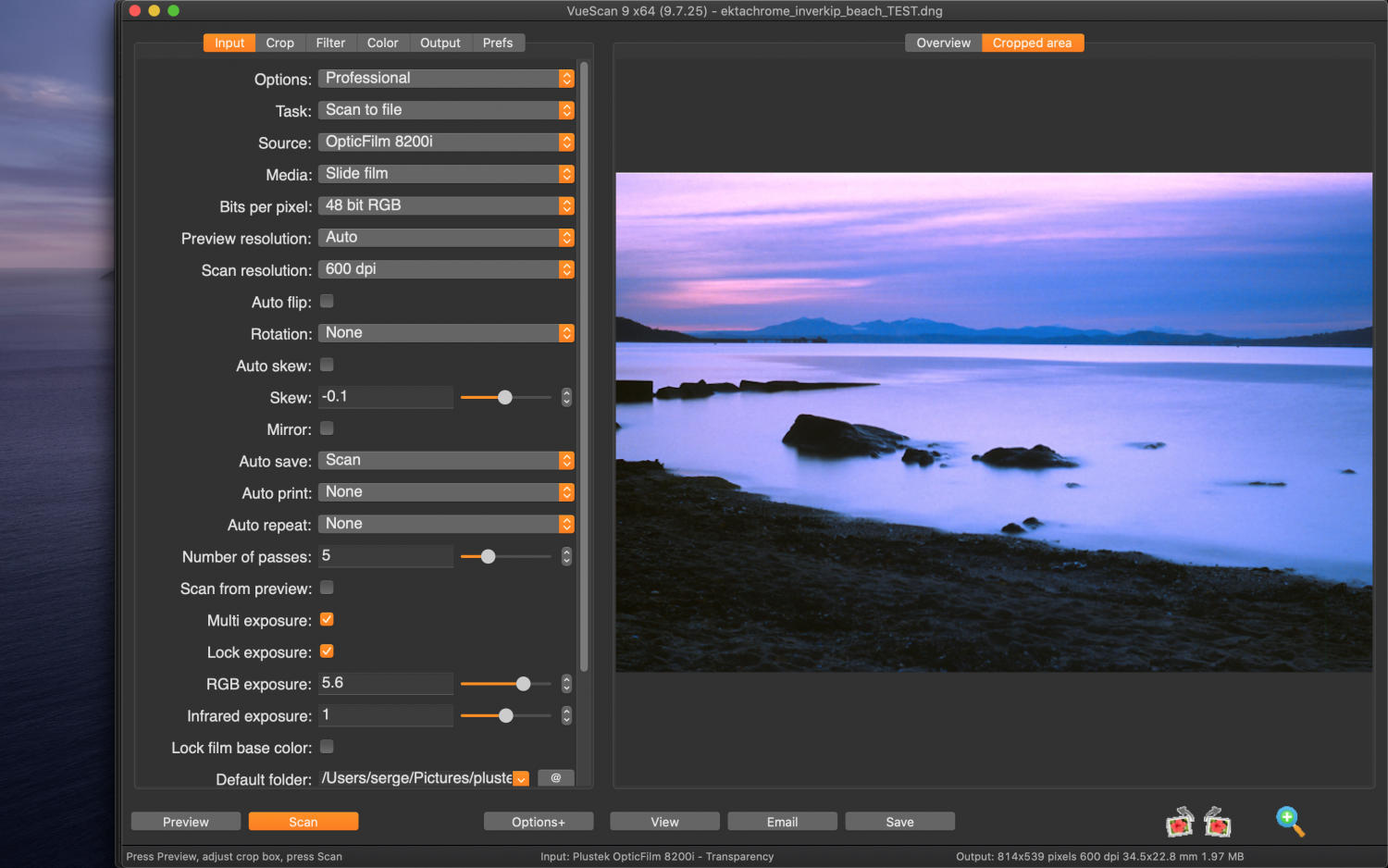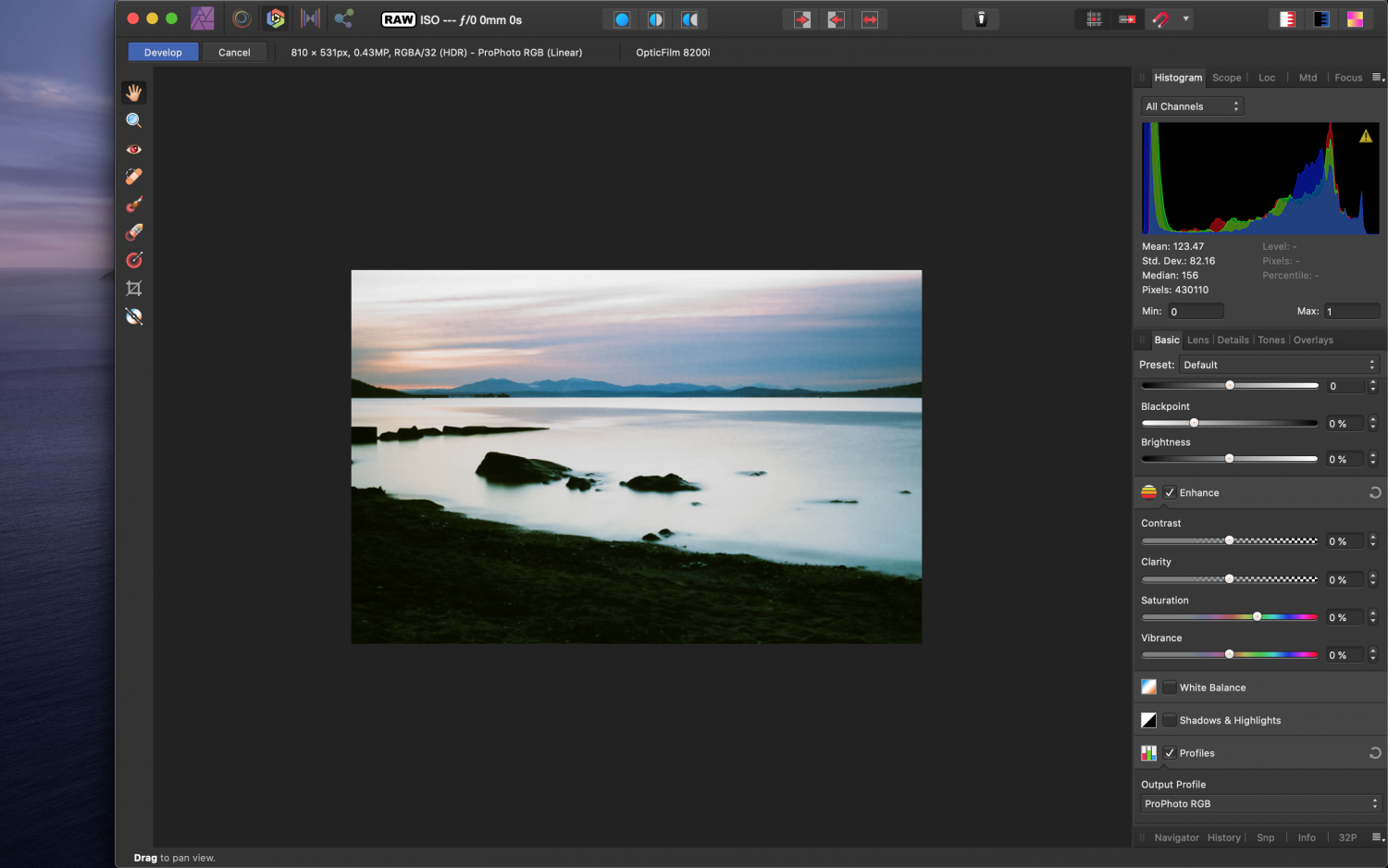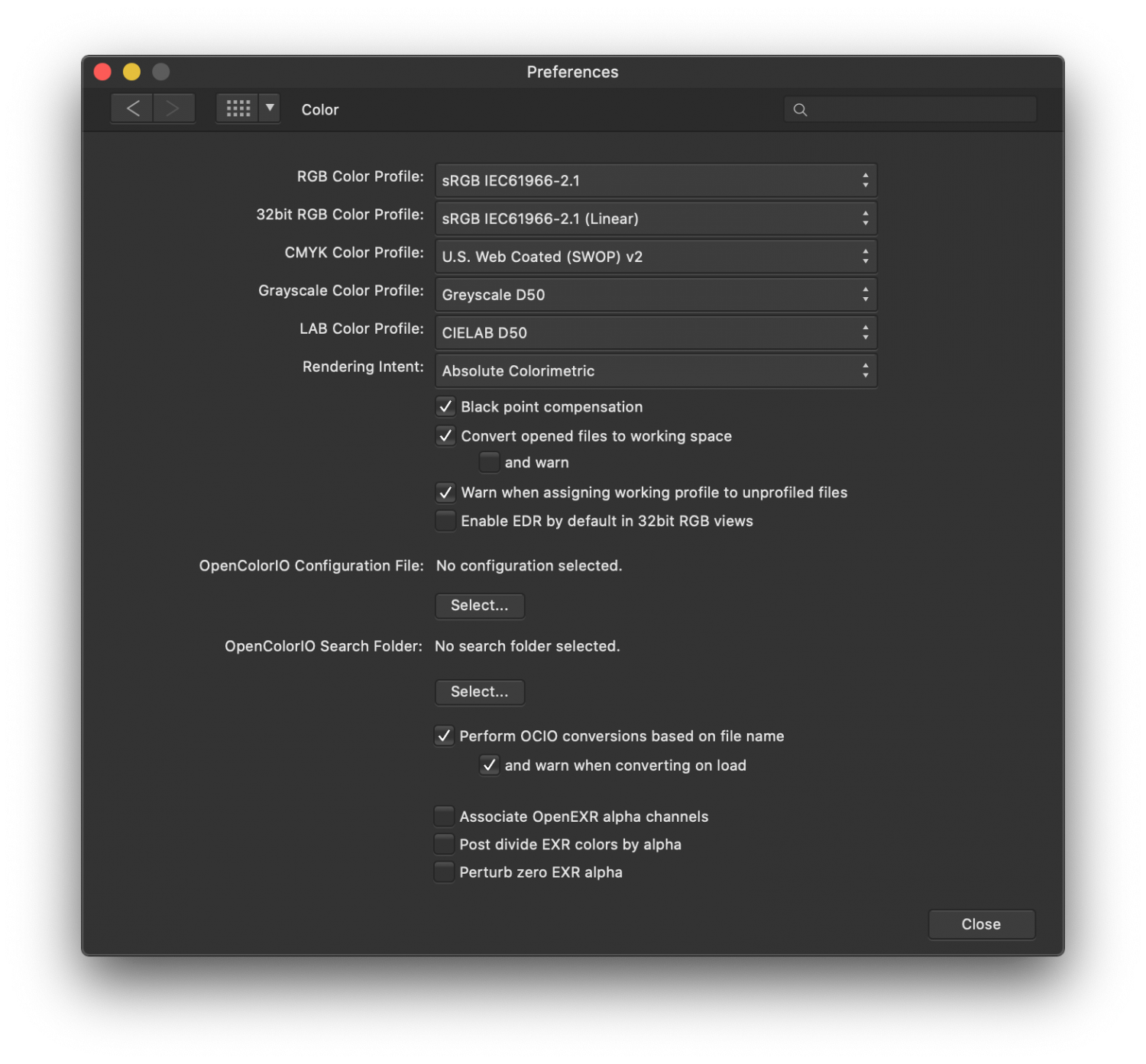serge
Members-
Posts
47 -
Joined
-
Last visited
Recent Profile Visitors
The recent visitors block is disabled and is not being shown to other users.
-
 Chills reacted to a post in a topic:
indesign plugin on affinity publisher
Chills reacted to a post in a topic:
indesign plugin on affinity publisher
-
Hi guys I got a question regarding scanning and Affinity photo. I am using vuesscan. When I open an image I scanned in Affinity photo I get this message : "Affinity photo assigned your working profile (adobe RGB(1998) to this un profiled document." and the colors on the file in Affinity Photo are way off from the scanned image. I have inluded a screenshot of the color preferences in affinity Photo and the color settings in vuescan. Can anyone tell me what color setting must I choose in Vuescan to sort this problem. I am at my wit's end.
-
Is there anything else you can do ? Having the application crash every 2 or three minutes is treally frustrating and it impedes so much on my work that I cannot decently use the application as a production tool. I have a work for a Client that I cannot complete in time because the application keeps crashing.
-
the updates do not appear in the Mac app store , is that normal? same thing for affinity photo 1.8.4.
-
 thomaso reacted to a post in a topic:
Affinity Designer issue with colors from scan
thomaso reacted to a post in a topic:
Affinity Designer issue with colors from scan
-
I have Affinity photo 1.8.3 on macbook pro, MAC OS 10.15.4. my scanner is Plustek 8200i. My scanner application is Vuescan 9 x64 (9.7.25). the colors in the image showing on the scan preview in vue scan are drastically differents from the colors showing when I open the scan in Affinity Photo (images attached) The color profiles settings in vuescan are showing in the vuescan screenshots and I have also a screenshot of the color preferences in Affinity Photo. Could you please help as I am pulling my hair over this issue.