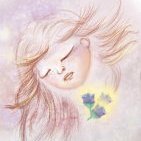AnnieW
-
Posts
15 -
Joined
-
Last visited
Reputation Activity
-
 AnnieW got a reaction from DEWLine in Brush Factory 1 - free Textured Intensity Brushes
AnnieW got a reaction from DEWLine in Brush Factory 1 - free Textured Intensity Brushes
Last november I published a set of Textured Intensity Brushes on this forum by the cryptic name of CTSR Lines (which makes sense to no one but me). Those brushes have repeating patterns. When creating the brushes I encountered some problems with patterns getting squished and such.
I created some more brushes in a second set and came across an additional quirk (which offset values to use for pixel perfect pattern alignment?). So although it’s just a few months ago, it’s time for a revised set. Time to rename my brush making into something else too. I figured out a much faster way to produce large sets of brushes, cutting out a lot of unnecessary steps, so I rename my series Brush Factory.
So here’s the set again.
Renamed Aspect ratio of 1 in the source file to prevent distortion of the patterns Patterns repeated 3 times in source to prevent issues with repetitions This is new: adjusted the offset values to 80 and 159,4 to have the repetitions align perfectly The Pointy and Round brush families are repeating, the Stripey families are stretched. The brushes all contain a centred line (in 3 widths, S, M and L) and repeating shapes and stripes above or above and below. The brushes with stuff above the line, but not under are therefore not vertically centred on the stroke. In the Stripey families I added 3 lines with a different center point. Those 3 are symmetrical, the extra version is vertically centred on the whole stroke.
Source of (almost all) of the patterns is a 240*240px image. This is a rather small image, so in wide lines, the edges of the pattern blur. I’ve created the patterns as a vector drawing, feel free to ask for a brush from a larger source (less blurry) if you need one. @StuartRc says helpful things about the size of sources in this post:
https://forum.affinity.serif.com/index.php?/topic/64287-creating-vector-brushes/
When using these brushes on a tightly curving curve or a sharp corner they of course do deform. Experiment with the brush setting for Corners and the Stroke Cap to find the best solution for your project.
The attached .zip file contains a PDF with examples and nine brushes files to import into Affinity Designer.
Brush Factory 1.zip
-
 AnnieW got a reaction from pruus in Brush Factory 1 - free Textured Intensity Brushes
AnnieW got a reaction from pruus in Brush Factory 1 - free Textured Intensity Brushes
Last november I published a set of Textured Intensity Brushes on this forum by the cryptic name of CTSR Lines (which makes sense to no one but me). Those brushes have repeating patterns. When creating the brushes I encountered some problems with patterns getting squished and such.
I created some more brushes in a second set and came across an additional quirk (which offset values to use for pixel perfect pattern alignment?). So although it’s just a few months ago, it’s time for a revised set. Time to rename my brush making into something else too. I figured out a much faster way to produce large sets of brushes, cutting out a lot of unnecessary steps, so I rename my series Brush Factory.
So here’s the set again.
Renamed Aspect ratio of 1 in the source file to prevent distortion of the patterns Patterns repeated 3 times in source to prevent issues with repetitions This is new: adjusted the offset values to 80 and 159,4 to have the repetitions align perfectly The Pointy and Round brush families are repeating, the Stripey families are stretched. The brushes all contain a centred line (in 3 widths, S, M and L) and repeating shapes and stripes above or above and below. The brushes with stuff above the line, but not under are therefore not vertically centred on the stroke. In the Stripey families I added 3 lines with a different center point. Those 3 are symmetrical, the extra version is vertically centred on the whole stroke.
Source of (almost all) of the patterns is a 240*240px image. This is a rather small image, so in wide lines, the edges of the pattern blur. I’ve created the patterns as a vector drawing, feel free to ask for a brush from a larger source (less blurry) if you need one. @StuartRc says helpful things about the size of sources in this post:
https://forum.affinity.serif.com/index.php?/topic/64287-creating-vector-brushes/
When using these brushes on a tightly curving curve or a sharp corner they of course do deform. Experiment with the brush setting for Corners and the Stroke Cap to find the best solution for your project.
The attached .zip file contains a PDF with examples and nine brushes files to import into Affinity Designer.
Brush Factory 1.zip
-
 AnnieW got a reaction from 2989 in Brush Factory 1 - free Textured Intensity Brushes
AnnieW got a reaction from 2989 in Brush Factory 1 - free Textured Intensity Brushes
Last november I published a set of Textured Intensity Brushes on this forum by the cryptic name of CTSR Lines (which makes sense to no one but me). Those brushes have repeating patterns. When creating the brushes I encountered some problems with patterns getting squished and such.
I created some more brushes in a second set and came across an additional quirk (which offset values to use for pixel perfect pattern alignment?). So although it’s just a few months ago, it’s time for a revised set. Time to rename my brush making into something else too. I figured out a much faster way to produce large sets of brushes, cutting out a lot of unnecessary steps, so I rename my series Brush Factory.
So here’s the set again.
Renamed Aspect ratio of 1 in the source file to prevent distortion of the patterns Patterns repeated 3 times in source to prevent issues with repetitions This is new: adjusted the offset values to 80 and 159,4 to have the repetitions align perfectly The Pointy and Round brush families are repeating, the Stripey families are stretched. The brushes all contain a centred line (in 3 widths, S, M and L) and repeating shapes and stripes above or above and below. The brushes with stuff above the line, but not under are therefore not vertically centred on the stroke. In the Stripey families I added 3 lines with a different center point. Those 3 are symmetrical, the extra version is vertically centred on the whole stroke.
Source of (almost all) of the patterns is a 240*240px image. This is a rather small image, so in wide lines, the edges of the pattern blur. I’ve created the patterns as a vector drawing, feel free to ask for a brush from a larger source (less blurry) if you need one. @StuartRc says helpful things about the size of sources in this post:
https://forum.affinity.serif.com/index.php?/topic/64287-creating-vector-brushes/
When using these brushes on a tightly curving curve or a sharp corner they of course do deform. Experiment with the brush setting for Corners and the Stroke Cap to find the best solution for your project.
The attached .zip file contains a PDF with examples and nine brushes files to import into Affinity Designer.
Brush Factory 1.zip
-
 AnnieW got a reaction from myephemera in Brush Factory 2 - more free Textured Intensity Brushes
AnnieW got a reaction from myephemera in Brush Factory 2 - more free Textured Intensity Brushes
After doing Brush Factory 1 I'd like to present to you Brush Factory 2.
This is a set of Textured Intensity Brushes for Affinity Designer. My aim is to create repeating patterns that distort as little as possible. I do this by using the following work arounds (which work for 1.7.3):
Source file image for the pattern has an aspect ratio of 1 Patterns repeat 3 times within the source image to prevent issues with repetitions Brush offset values are set to 80 and 159,4 to ensure pixel perfect repetitions in loops and skewed lines Source of the patterns is a 240*240px image. This is a rather small image, so in wide lines, the edges of the pattern blur. I’ve created the patterns as a vector drawing, feel free to ask for a brush from a larger source (less blurry) if you need one. @StuartRc says helpful things about the size of sources.
When using these brushes on a tightly curving curve or a sharp corner they of course do deform. Experiment with the brush setting for Corners and the Stroke Cap to find the best solution for your project.
The attached .zip file contains a PDF with examples and 14 brushes files to import into Affinity Designer.
Brush Factory 2.zip
-
 AnnieW got a reaction from myephemera in Brush Factory 1 - free Textured Intensity Brushes
AnnieW got a reaction from myephemera in Brush Factory 1 - free Textured Intensity Brushes
Last november I published a set of Textured Intensity Brushes on this forum by the cryptic name of CTSR Lines (which makes sense to no one but me). Those brushes have repeating patterns. When creating the brushes I encountered some problems with patterns getting squished and such.
I created some more brushes in a second set and came across an additional quirk (which offset values to use for pixel perfect pattern alignment?). So although it’s just a few months ago, it’s time for a revised set. Time to rename my brush making into something else too. I figured out a much faster way to produce large sets of brushes, cutting out a lot of unnecessary steps, so I rename my series Brush Factory.
So here’s the set again.
Renamed Aspect ratio of 1 in the source file to prevent distortion of the patterns Patterns repeated 3 times in source to prevent issues with repetitions This is new: adjusted the offset values to 80 and 159,4 to have the repetitions align perfectly The Pointy and Round brush families are repeating, the Stripey families are stretched. The brushes all contain a centred line (in 3 widths, S, M and L) and repeating shapes and stripes above or above and below. The brushes with stuff above the line, but not under are therefore not vertically centred on the stroke. In the Stripey families I added 3 lines with a different center point. Those 3 are symmetrical, the extra version is vertically centred on the whole stroke.
Source of (almost all) of the patterns is a 240*240px image. This is a rather small image, so in wide lines, the edges of the pattern blur. I’ve created the patterns as a vector drawing, feel free to ask for a brush from a larger source (less blurry) if you need one. @StuartRc says helpful things about the size of sources in this post:
https://forum.affinity.serif.com/index.php?/topic/64287-creating-vector-brushes/
When using these brushes on a tightly curving curve or a sharp corner they of course do deform. Experiment with the brush setting for Corners and the Stroke Cap to find the best solution for your project.
The attached .zip file contains a PDF with examples and nine brushes files to import into Affinity Designer.
Brush Factory 1.zip
-
 AnnieW got a reaction from 2989 in Brush Factory 2 - more free Textured Intensity Brushes
AnnieW got a reaction from 2989 in Brush Factory 2 - more free Textured Intensity Brushes
After doing Brush Factory 1 I'd like to present to you Brush Factory 2.
This is a set of Textured Intensity Brushes for Affinity Designer. My aim is to create repeating patterns that distort as little as possible. I do this by using the following work arounds (which work for 1.7.3):
Source file image for the pattern has an aspect ratio of 1 Patterns repeat 3 times within the source image to prevent issues with repetitions Brush offset values are set to 80 and 159,4 to ensure pixel perfect repetitions in loops and skewed lines Source of the patterns is a 240*240px image. This is a rather small image, so in wide lines, the edges of the pattern blur. I’ve created the patterns as a vector drawing, feel free to ask for a brush from a larger source (less blurry) if you need one. @StuartRc says helpful things about the size of sources.
When using these brushes on a tightly curving curve or a sharp corner they of course do deform. Experiment with the brush setting for Corners and the Stroke Cap to find the best solution for your project.
The attached .zip file contains a PDF with examples and 14 brushes files to import into Affinity Designer.
Brush Factory 2.zip
-
 AnnieW got a reaction from Johannes Maragakis in CTSR Lines: Vector brushes with simple repeating patterns
AnnieW got a reaction from Johannes Maragakis in CTSR Lines: Vector brushes with simple repeating patterns
I was in need of lines with dots and triangles for a project. I started creating a few lines and then I encountered a whole bunch of problems with repeating patterns in the Texture Intensity Brushes in the Designer Persona. My triangles got squished, my squares became rectangles and I went into full pitbull mode and did not sleep until I understood what went wrong. These are my work arounds if you’re struggling with squished or otherwise deformed repeating patterns: https://forum.affinity.serif.com/index.php?/topic/101575-textured-intensity-brushes-and-body-repeat/&tab=comments#comment-545105.
With the work arounds in mind I’ve created a set of brushes with repeating patterns that hardly show any deformation*. I was on a roll, so I created 114 in 9 families. I won’t use all, so feel free to use them. They're nice for stamps and borders and such. Enjoy!
*) When using these brushes on a tightly curving curve or a sharp corner they of course do deform. Experiment with the brush setting for Corners to find the best solution for your project.
The brushes all contain a centred line (in 3 widths, S, M and L) and repeating shapes and stripes above or above and below. The brushes with stuff above the line, but not under are therefore not vertically centred on the stroke. In the stripey families I added 3 lines with a different center point, those are marked with a suffix ‘mid’. They are symmetrical, the 'mid' version is vertically centred on the whole stroke.
When you import the brush files you’ll see that a few of the brushes in the round families have different heights from the other brushes. The sources of these brushes have a different width height ratio (see the post linked above for the reason why). I added them to the brush files with a height that by default fits to the brushes with the standard height of 80px.
Lines CTSR examples.pdf
lines CTSR - pointy L.afbrushes
lines CTSR - round L.afbrushes
lines CTSR - stripey L.afbrushes
lines CTSR - pointy M.afbrushes
lines CTSR - round M.afbrushes
lines CTSR - stripey M.afbrushes
lines CTSR - pointy S.afbrushes
lines CTSR - round S.afbrushes
lines CTSR - stripey S.afbrushes
-
 AnnieW got a reaction from FraGar in Brush Factory 2 - more free Textured Intensity Brushes
AnnieW got a reaction from FraGar in Brush Factory 2 - more free Textured Intensity Brushes
After doing Brush Factory 1 I'd like to present to you Brush Factory 2.
This is a set of Textured Intensity Brushes for Affinity Designer. My aim is to create repeating patterns that distort as little as possible. I do this by using the following work arounds (which work for 1.7.3):
Source file image for the pattern has an aspect ratio of 1 Patterns repeat 3 times within the source image to prevent issues with repetitions Brush offset values are set to 80 and 159,4 to ensure pixel perfect repetitions in loops and skewed lines Source of the patterns is a 240*240px image. This is a rather small image, so in wide lines, the edges of the pattern blur. I’ve created the patterns as a vector drawing, feel free to ask for a brush from a larger source (less blurry) if you need one. @StuartRc says helpful things about the size of sources.
When using these brushes on a tightly curving curve or a sharp corner they of course do deform. Experiment with the brush setting for Corners and the Stroke Cap to find the best solution for your project.
The attached .zip file contains a PDF with examples and 14 brushes files to import into Affinity Designer.
Brush Factory 2.zip
-
 AnnieW got a reaction from EmmaW in CTSR Lines: Vector brushes with simple repeating patterns
AnnieW got a reaction from EmmaW in CTSR Lines: Vector brushes with simple repeating patterns
I was in need of lines with dots and triangles for a project. I started creating a few lines and then I encountered a whole bunch of problems with repeating patterns in the Texture Intensity Brushes in the Designer Persona. My triangles got squished, my squares became rectangles and I went into full pitbull mode and did not sleep until I understood what went wrong. These are my work arounds if you’re struggling with squished or otherwise deformed repeating patterns: https://forum.affinity.serif.com/index.php?/topic/101575-textured-intensity-brushes-and-body-repeat/&tab=comments#comment-545105.
With the work arounds in mind I’ve created a set of brushes with repeating patterns that hardly show any deformation*. I was on a roll, so I created 114 in 9 families. I won’t use all, so feel free to use them. They're nice for stamps and borders and such. Enjoy!
*) When using these brushes on a tightly curving curve or a sharp corner they of course do deform. Experiment with the brush setting for Corners to find the best solution for your project.
The brushes all contain a centred line (in 3 widths, S, M and L) and repeating shapes and stripes above or above and below. The brushes with stuff above the line, but not under are therefore not vertically centred on the stroke. In the stripey families I added 3 lines with a different center point, those are marked with a suffix ‘mid’. They are symmetrical, the 'mid' version is vertically centred on the whole stroke.
When you import the brush files you’ll see that a few of the brushes in the round families have different heights from the other brushes. The sources of these brushes have a different width height ratio (see the post linked above for the reason why). I added them to the brush files with a height that by default fits to the brushes with the standard height of 80px.
Lines CTSR examples.pdf
lines CTSR - pointy L.afbrushes
lines CTSR - round L.afbrushes
lines CTSR - stripey L.afbrushes
lines CTSR - pointy M.afbrushes
lines CTSR - round M.afbrushes
lines CTSR - stripey M.afbrushes
lines CTSR - pointy S.afbrushes
lines CTSR - round S.afbrushes
lines CTSR - stripey S.afbrushes
-
 AnnieW got a reaction from Ray S. in CTSR Lines: Vector brushes with simple repeating patterns
AnnieW got a reaction from Ray S. in CTSR Lines: Vector brushes with simple repeating patterns
I was in need of lines with dots and triangles for a project. I started creating a few lines and then I encountered a whole bunch of problems with repeating patterns in the Texture Intensity Brushes in the Designer Persona. My triangles got squished, my squares became rectangles and I went into full pitbull mode and did not sleep until I understood what went wrong. These are my work arounds if you’re struggling with squished or otherwise deformed repeating patterns: https://forum.affinity.serif.com/index.php?/topic/101575-textured-intensity-brushes-and-body-repeat/&tab=comments#comment-545105.
With the work arounds in mind I’ve created a set of brushes with repeating patterns that hardly show any deformation*. I was on a roll, so I created 114 in 9 families. I won’t use all, so feel free to use them. They're nice for stamps and borders and such. Enjoy!
*) When using these brushes on a tightly curving curve or a sharp corner they of course do deform. Experiment with the brush setting for Corners to find the best solution for your project.
The brushes all contain a centred line (in 3 widths, S, M and L) and repeating shapes and stripes above or above and below. The brushes with stuff above the line, but not under are therefore not vertically centred on the stroke. In the stripey families I added 3 lines with a different center point, those are marked with a suffix ‘mid’. They are symmetrical, the 'mid' version is vertically centred on the whole stroke.
When you import the brush files you’ll see that a few of the brushes in the round families have different heights from the other brushes. The sources of these brushes have a different width height ratio (see the post linked above for the reason why). I added them to the brush files with a height that by default fits to the brushes with the standard height of 80px.
Lines CTSR examples.pdf
lines CTSR - pointy L.afbrushes
lines CTSR - round L.afbrushes
lines CTSR - stripey L.afbrushes
lines CTSR - pointy M.afbrushes
lines CTSR - round M.afbrushes
lines CTSR - stripey M.afbrushes
lines CTSR - pointy S.afbrushes
lines CTSR - round S.afbrushes
lines CTSR - stripey S.afbrushes
-
 AnnieW got a reaction from ESPR in Vector Brush stretching despite choosing repeat
AnnieW got a reaction from ESPR in Vector Brush stretching despite choosing repeat
I'm very late to the party, but I've been experiencing the same problem. I do have a solution. I wanted to use the vector Texture Intensity Brush for a load of simple repeating patterns in lines, so I was looking at a load of source images with different widths and heights. I found out the aspect ratio of the source image for the stroke is at the root of this problem.
If your source image's width is smaller than it's height (e.g. W:120; H:200): repeat fails, the pattern will be stretched, no matter what If your source image's width is smaller than twice it's height (e.g. W:300; H:200): repeat looks not quite as intended If your source image's width is larger than twice it's height (e.g. W:440; H:200): no problems whatsoever I'm not fully done creating my brush set and I have not tested if the head and tail should be included or excluded in the 'rule set' above. I suspect included. I'll write up a full report when I know more.
For now: If you want to create a nice repeating pattern, see to it that your source image is at least twice as long as it's height.
@SuzanneIAM: Lovely brushes by the way.
-
 AnnieW got a reaction from mykee in Brush Factory 2 - more free Textured Intensity Brushes
AnnieW got a reaction from mykee in Brush Factory 2 - more free Textured Intensity Brushes
After doing Brush Factory 1 I'd like to present to you Brush Factory 2.
This is a set of Textured Intensity Brushes for Affinity Designer. My aim is to create repeating patterns that distort as little as possible. I do this by using the following work arounds (which work for 1.7.3):
Source file image for the pattern has an aspect ratio of 1 Patterns repeat 3 times within the source image to prevent issues with repetitions Brush offset values are set to 80 and 159,4 to ensure pixel perfect repetitions in loops and skewed lines Source of the patterns is a 240*240px image. This is a rather small image, so in wide lines, the edges of the pattern blur. I’ve created the patterns as a vector drawing, feel free to ask for a brush from a larger source (less blurry) if you need one. @StuartRc says helpful things about the size of sources.
When using these brushes on a tightly curving curve or a sharp corner they of course do deform. Experiment with the brush setting for Corners and the Stroke Cap to find the best solution for your project.
The attached .zip file contains a PDF with examples and 14 brushes files to import into Affinity Designer.
Brush Factory 2.zip
-
 AnnieW got a reaction from Angela Toucan in CTSR Lines: Vector brushes with simple repeating patterns
AnnieW got a reaction from Angela Toucan in CTSR Lines: Vector brushes with simple repeating patterns
I was in need of lines with dots and triangles for a project. I started creating a few lines and then I encountered a whole bunch of problems with repeating patterns in the Texture Intensity Brushes in the Designer Persona. My triangles got squished, my squares became rectangles and I went into full pitbull mode and did not sleep until I understood what went wrong. These are my work arounds if you’re struggling with squished or otherwise deformed repeating patterns: https://forum.affinity.serif.com/index.php?/topic/101575-textured-intensity-brushes-and-body-repeat/&tab=comments#comment-545105.
With the work arounds in mind I’ve created a set of brushes with repeating patterns that hardly show any deformation*. I was on a roll, so I created 114 in 9 families. I won’t use all, so feel free to use them. They're nice for stamps and borders and such. Enjoy!
*) When using these brushes on a tightly curving curve or a sharp corner they of course do deform. Experiment with the brush setting for Corners to find the best solution for your project.
The brushes all contain a centred line (in 3 widths, S, M and L) and repeating shapes and stripes above or above and below. The brushes with stuff above the line, but not under are therefore not vertically centred on the stroke. In the stripey families I added 3 lines with a different center point, those are marked with a suffix ‘mid’. They are symmetrical, the 'mid' version is vertically centred on the whole stroke.
When you import the brush files you’ll see that a few of the brushes in the round families have different heights from the other brushes. The sources of these brushes have a different width height ratio (see the post linked above for the reason why). I added them to the brush files with a height that by default fits to the brushes with the standard height of 80px.
Lines CTSR examples.pdf
lines CTSR - pointy L.afbrushes
lines CTSR - round L.afbrushes
lines CTSR - stripey L.afbrushes
lines CTSR - pointy M.afbrushes
lines CTSR - round M.afbrushes
lines CTSR - stripey M.afbrushes
lines CTSR - pointy S.afbrushes
lines CTSR - round S.afbrushes
lines CTSR - stripey S.afbrushes
-
 AnnieW got a reaction from Andy05 in Brush Factory 1 - free Textured Intensity Brushes
AnnieW got a reaction from Andy05 in Brush Factory 1 - free Textured Intensity Brushes
Last november I published a set of Textured Intensity Brushes on this forum by the cryptic name of CTSR Lines (which makes sense to no one but me). Those brushes have repeating patterns. When creating the brushes I encountered some problems with patterns getting squished and such.
I created some more brushes in a second set and came across an additional quirk (which offset values to use for pixel perfect pattern alignment?). So although it’s just a few months ago, it’s time for a revised set. Time to rename my brush making into something else too. I figured out a much faster way to produce large sets of brushes, cutting out a lot of unnecessary steps, so I rename my series Brush Factory.
So here’s the set again.
Renamed Aspect ratio of 1 in the source file to prevent distortion of the patterns Patterns repeated 3 times in source to prevent issues with repetitions This is new: adjusted the offset values to 80 and 159,4 to have the repetitions align perfectly The Pointy and Round brush families are repeating, the Stripey families are stretched. The brushes all contain a centred line (in 3 widths, S, M and L) and repeating shapes and stripes above or above and below. The brushes with stuff above the line, but not under are therefore not vertically centred on the stroke. In the Stripey families I added 3 lines with a different center point. Those 3 are symmetrical, the extra version is vertically centred on the whole stroke.
Source of (almost all) of the patterns is a 240*240px image. This is a rather small image, so in wide lines, the edges of the pattern blur. I’ve created the patterns as a vector drawing, feel free to ask for a brush from a larger source (less blurry) if you need one. @StuartRc says helpful things about the size of sources in this post:
https://forum.affinity.serif.com/index.php?/topic/64287-creating-vector-brushes/
When using these brushes on a tightly curving curve or a sharp corner they of course do deform. Experiment with the brush setting for Corners and the Stroke Cap to find the best solution for your project.
The attached .zip file contains a PDF with examples and nine brushes files to import into Affinity Designer.
Brush Factory 1.zip
-
 AnnieW got a reaction from BobsDaubs in Brush Factory 1 - free Textured Intensity Brushes
AnnieW got a reaction from BobsDaubs in Brush Factory 1 - free Textured Intensity Brushes
Last november I published a set of Textured Intensity Brushes on this forum by the cryptic name of CTSR Lines (which makes sense to no one but me). Those brushes have repeating patterns. When creating the brushes I encountered some problems with patterns getting squished and such.
I created some more brushes in a second set and came across an additional quirk (which offset values to use for pixel perfect pattern alignment?). So although it’s just a few months ago, it’s time for a revised set. Time to rename my brush making into something else too. I figured out a much faster way to produce large sets of brushes, cutting out a lot of unnecessary steps, so I rename my series Brush Factory.
So here’s the set again.
Renamed Aspect ratio of 1 in the source file to prevent distortion of the patterns Patterns repeated 3 times in source to prevent issues with repetitions This is new: adjusted the offset values to 80 and 159,4 to have the repetitions align perfectly The Pointy and Round brush families are repeating, the Stripey families are stretched. The brushes all contain a centred line (in 3 widths, S, M and L) and repeating shapes and stripes above or above and below. The brushes with stuff above the line, but not under are therefore not vertically centred on the stroke. In the Stripey families I added 3 lines with a different center point. Those 3 are symmetrical, the extra version is vertically centred on the whole stroke.
Source of (almost all) of the patterns is a 240*240px image. This is a rather small image, so in wide lines, the edges of the pattern blur. I’ve created the patterns as a vector drawing, feel free to ask for a brush from a larger source (less blurry) if you need one. @StuartRc says helpful things about the size of sources in this post:
https://forum.affinity.serif.com/index.php?/topic/64287-creating-vector-brushes/
When using these brushes on a tightly curving curve or a sharp corner they of course do deform. Experiment with the brush setting for Corners and the Stroke Cap to find the best solution for your project.
The attached .zip file contains a PDF with examples and nine brushes files to import into Affinity Designer.
Brush Factory 1.zip
-
 AnnieW got a reaction from NilsFinken in Brush Factory 1 - free Textured Intensity Brushes
AnnieW got a reaction from NilsFinken in Brush Factory 1 - free Textured Intensity Brushes
Last november I published a set of Textured Intensity Brushes on this forum by the cryptic name of CTSR Lines (which makes sense to no one but me). Those brushes have repeating patterns. When creating the brushes I encountered some problems with patterns getting squished and such.
I created some more brushes in a second set and came across an additional quirk (which offset values to use for pixel perfect pattern alignment?). So although it’s just a few months ago, it’s time for a revised set. Time to rename my brush making into something else too. I figured out a much faster way to produce large sets of brushes, cutting out a lot of unnecessary steps, so I rename my series Brush Factory.
So here’s the set again.
Renamed Aspect ratio of 1 in the source file to prevent distortion of the patterns Patterns repeated 3 times in source to prevent issues with repetitions This is new: adjusted the offset values to 80 and 159,4 to have the repetitions align perfectly The Pointy and Round brush families are repeating, the Stripey families are stretched. The brushes all contain a centred line (in 3 widths, S, M and L) and repeating shapes and stripes above or above and below. The brushes with stuff above the line, but not under are therefore not vertically centred on the stroke. In the Stripey families I added 3 lines with a different center point. Those 3 are symmetrical, the extra version is vertically centred on the whole stroke.
Source of (almost all) of the patterns is a 240*240px image. This is a rather small image, so in wide lines, the edges of the pattern blur. I’ve created the patterns as a vector drawing, feel free to ask for a brush from a larger source (less blurry) if you need one. @StuartRc says helpful things about the size of sources in this post:
https://forum.affinity.serif.com/index.php?/topic/64287-creating-vector-brushes/
When using these brushes on a tightly curving curve or a sharp corner they of course do deform. Experiment with the brush setting for Corners and the Stroke Cap to find the best solution for your project.
The attached .zip file contains a PDF with examples and nine brushes files to import into Affinity Designer.
Brush Factory 1.zip
-
 AnnieW got a reaction from hashms0a in Brush Factory 1 - free Textured Intensity Brushes
AnnieW got a reaction from hashms0a in Brush Factory 1 - free Textured Intensity Brushes
Last november I published a set of Textured Intensity Brushes on this forum by the cryptic name of CTSR Lines (which makes sense to no one but me). Those brushes have repeating patterns. When creating the brushes I encountered some problems with patterns getting squished and such.
I created some more brushes in a second set and came across an additional quirk (which offset values to use for pixel perfect pattern alignment?). So although it’s just a few months ago, it’s time for a revised set. Time to rename my brush making into something else too. I figured out a much faster way to produce large sets of brushes, cutting out a lot of unnecessary steps, so I rename my series Brush Factory.
So here’s the set again.
Renamed Aspect ratio of 1 in the source file to prevent distortion of the patterns Patterns repeated 3 times in source to prevent issues with repetitions This is new: adjusted the offset values to 80 and 159,4 to have the repetitions align perfectly The Pointy and Round brush families are repeating, the Stripey families are stretched. The brushes all contain a centred line (in 3 widths, S, M and L) and repeating shapes and stripes above or above and below. The brushes with stuff above the line, but not under are therefore not vertically centred on the stroke. In the Stripey families I added 3 lines with a different center point. Those 3 are symmetrical, the extra version is vertically centred on the whole stroke.
Source of (almost all) of the patterns is a 240*240px image. This is a rather small image, so in wide lines, the edges of the pattern blur. I’ve created the patterns as a vector drawing, feel free to ask for a brush from a larger source (less blurry) if you need one. @StuartRc says helpful things about the size of sources in this post:
https://forum.affinity.serif.com/index.php?/topic/64287-creating-vector-brushes/
When using these brushes on a tightly curving curve or a sharp corner they of course do deform. Experiment with the brush setting for Corners and the Stroke Cap to find the best solution for your project.
The attached .zip file contains a PDF with examples and nine brushes files to import into Affinity Designer.
Brush Factory 1.zip
-
 AnnieW got a reaction from Pietje Bogerman in Brush Factory 1 - free Textured Intensity Brushes
AnnieW got a reaction from Pietje Bogerman in Brush Factory 1 - free Textured Intensity Brushes
Pietje, Alfred and Walt, I’m happy you already have resolved the problem!
-
 AnnieW got a reaction from Alfred in Brush Factory 1 - free Textured Intensity Brushes
AnnieW got a reaction from Alfred in Brush Factory 1 - free Textured Intensity Brushes
Last november I published a set of Textured Intensity Brushes on this forum by the cryptic name of CTSR Lines (which makes sense to no one but me). Those brushes have repeating patterns. When creating the brushes I encountered some problems with patterns getting squished and such.
I created some more brushes in a second set and came across an additional quirk (which offset values to use for pixel perfect pattern alignment?). So although it’s just a few months ago, it’s time for a revised set. Time to rename my brush making into something else too. I figured out a much faster way to produce large sets of brushes, cutting out a lot of unnecessary steps, so I rename my series Brush Factory.
So here’s the set again.
Renamed Aspect ratio of 1 in the source file to prevent distortion of the patterns Patterns repeated 3 times in source to prevent issues with repetitions This is new: adjusted the offset values to 80 and 159,4 to have the repetitions align perfectly The Pointy and Round brush families are repeating, the Stripey families are stretched. The brushes all contain a centred line (in 3 widths, S, M and L) and repeating shapes and stripes above or above and below. The brushes with stuff above the line, but not under are therefore not vertically centred on the stroke. In the Stripey families I added 3 lines with a different center point. Those 3 are symmetrical, the extra version is vertically centred on the whole stroke.
Source of (almost all) of the patterns is a 240*240px image. This is a rather small image, so in wide lines, the edges of the pattern blur. I’ve created the patterns as a vector drawing, feel free to ask for a brush from a larger source (less blurry) if you need one. @StuartRc says helpful things about the size of sources in this post:
https://forum.affinity.serif.com/index.php?/topic/64287-creating-vector-brushes/
When using these brushes on a tightly curving curve or a sharp corner they of course do deform. Experiment with the brush setting for Corners and the Stroke Cap to find the best solution for your project.
The attached .zip file contains a PDF with examples and nine brushes files to import into Affinity Designer.
Brush Factory 1.zip
-
 AnnieW got a reaction from Johannes Maragakis in Brush Factory 2 - more free Textured Intensity Brushes
AnnieW got a reaction from Johannes Maragakis in Brush Factory 2 - more free Textured Intensity Brushes
After doing Brush Factory 1 I'd like to present to you Brush Factory 2.
This is a set of Textured Intensity Brushes for Affinity Designer. My aim is to create repeating patterns that distort as little as possible. I do this by using the following work arounds (which work for 1.7.3):
Source file image for the pattern has an aspect ratio of 1 Patterns repeat 3 times within the source image to prevent issues with repetitions Brush offset values are set to 80 and 159,4 to ensure pixel perfect repetitions in loops and skewed lines Source of the patterns is a 240*240px image. This is a rather small image, so in wide lines, the edges of the pattern blur. I’ve created the patterns as a vector drawing, feel free to ask for a brush from a larger source (less blurry) if you need one. @StuartRc says helpful things about the size of sources.
When using these brushes on a tightly curving curve or a sharp corner they of course do deform. Experiment with the brush setting for Corners and the Stroke Cap to find the best solution for your project.
The attached .zip file contains a PDF with examples and 14 brushes files to import into Affinity Designer.
Brush Factory 2.zip
-
 AnnieW got a reaction from Johannes Maragakis in Brush Factory 1 - free Textured Intensity Brushes
AnnieW got a reaction from Johannes Maragakis in Brush Factory 1 - free Textured Intensity Brushes
Last november I published a set of Textured Intensity Brushes on this forum by the cryptic name of CTSR Lines (which makes sense to no one but me). Those brushes have repeating patterns. When creating the brushes I encountered some problems with patterns getting squished and such.
I created some more brushes in a second set and came across an additional quirk (which offset values to use for pixel perfect pattern alignment?). So although it’s just a few months ago, it’s time for a revised set. Time to rename my brush making into something else too. I figured out a much faster way to produce large sets of brushes, cutting out a lot of unnecessary steps, so I rename my series Brush Factory.
So here’s the set again.
Renamed Aspect ratio of 1 in the source file to prevent distortion of the patterns Patterns repeated 3 times in source to prevent issues with repetitions This is new: adjusted the offset values to 80 and 159,4 to have the repetitions align perfectly The Pointy and Round brush families are repeating, the Stripey families are stretched. The brushes all contain a centred line (in 3 widths, S, M and L) and repeating shapes and stripes above or above and below. The brushes with stuff above the line, but not under are therefore not vertically centred on the stroke. In the Stripey families I added 3 lines with a different center point. Those 3 are symmetrical, the extra version is vertically centred on the whole stroke.
Source of (almost all) of the patterns is a 240*240px image. This is a rather small image, so in wide lines, the edges of the pattern blur. I’ve created the patterns as a vector drawing, feel free to ask for a brush from a larger source (less blurry) if you need one. @StuartRc says helpful things about the size of sources in this post:
https://forum.affinity.serif.com/index.php?/topic/64287-creating-vector-brushes/
When using these brushes on a tightly curving curve or a sharp corner they of course do deform. Experiment with the brush setting for Corners and the Stroke Cap to find the best solution for your project.
The attached .zip file contains a PDF with examples and nine brushes files to import into Affinity Designer.
Brush Factory 1.zip
-
 AnnieW got a reaction from stutes in Brush Factory 2 - more free Textured Intensity Brushes
AnnieW got a reaction from stutes in Brush Factory 2 - more free Textured Intensity Brushes
After doing Brush Factory 1 I'd like to present to you Brush Factory 2.
This is a set of Textured Intensity Brushes for Affinity Designer. My aim is to create repeating patterns that distort as little as possible. I do this by using the following work arounds (which work for 1.7.3):
Source file image for the pattern has an aspect ratio of 1 Patterns repeat 3 times within the source image to prevent issues with repetitions Brush offset values are set to 80 and 159,4 to ensure pixel perfect repetitions in loops and skewed lines Source of the patterns is a 240*240px image. This is a rather small image, so in wide lines, the edges of the pattern blur. I’ve created the patterns as a vector drawing, feel free to ask for a brush from a larger source (less blurry) if you need one. @StuartRc says helpful things about the size of sources.
When using these brushes on a tightly curving curve or a sharp corner they of course do deform. Experiment with the brush setting for Corners and the Stroke Cap to find the best solution for your project.
The attached .zip file contains a PDF with examples and 14 brushes files to import into Affinity Designer.
Brush Factory 2.zip
-
 AnnieW got a reaction from stutes in Brush Factory 1 - free Textured Intensity Brushes
AnnieW got a reaction from stutes in Brush Factory 1 - free Textured Intensity Brushes
Last november I published a set of Textured Intensity Brushes on this forum by the cryptic name of CTSR Lines (which makes sense to no one but me). Those brushes have repeating patterns. When creating the brushes I encountered some problems with patterns getting squished and such.
I created some more brushes in a second set and came across an additional quirk (which offset values to use for pixel perfect pattern alignment?). So although it’s just a few months ago, it’s time for a revised set. Time to rename my brush making into something else too. I figured out a much faster way to produce large sets of brushes, cutting out a lot of unnecessary steps, so I rename my series Brush Factory.
So here’s the set again.
Renamed Aspect ratio of 1 in the source file to prevent distortion of the patterns Patterns repeated 3 times in source to prevent issues with repetitions This is new: adjusted the offset values to 80 and 159,4 to have the repetitions align perfectly The Pointy and Round brush families are repeating, the Stripey families are stretched. The brushes all contain a centred line (in 3 widths, S, M and L) and repeating shapes and stripes above or above and below. The brushes with stuff above the line, but not under are therefore not vertically centred on the stroke. In the Stripey families I added 3 lines with a different center point. Those 3 are symmetrical, the extra version is vertically centred on the whole stroke.
Source of (almost all) of the patterns is a 240*240px image. This is a rather small image, so in wide lines, the edges of the pattern blur. I’ve created the patterns as a vector drawing, feel free to ask for a brush from a larger source (less blurry) if you need one. @StuartRc says helpful things about the size of sources in this post:
https://forum.affinity.serif.com/index.php?/topic/64287-creating-vector-brushes/
When using these brushes on a tightly curving curve or a sharp corner they of course do deform. Experiment with the brush setting for Corners and the Stroke Cap to find the best solution for your project.
The attached .zip file contains a PDF with examples and nine brushes files to import into Affinity Designer.
Brush Factory 1.zip
-
 AnnieW got a reaction from Tatyana in Brush Factory 2 - more free Textured Intensity Brushes
AnnieW got a reaction from Tatyana in Brush Factory 2 - more free Textured Intensity Brushes
After doing Brush Factory 1 I'd like to present to you Brush Factory 2.
This is a set of Textured Intensity Brushes for Affinity Designer. My aim is to create repeating patterns that distort as little as possible. I do this by using the following work arounds (which work for 1.7.3):
Source file image for the pattern has an aspect ratio of 1 Patterns repeat 3 times within the source image to prevent issues with repetitions Brush offset values are set to 80 and 159,4 to ensure pixel perfect repetitions in loops and skewed lines Source of the patterns is a 240*240px image. This is a rather small image, so in wide lines, the edges of the pattern blur. I’ve created the patterns as a vector drawing, feel free to ask for a brush from a larger source (less blurry) if you need one. @StuartRc says helpful things about the size of sources.
When using these brushes on a tightly curving curve or a sharp corner they of course do deform. Experiment with the brush setting for Corners and the Stroke Cap to find the best solution for your project.
The attached .zip file contains a PDF with examples and 14 brushes files to import into Affinity Designer.
Brush Factory 2.zip
-
 AnnieW got a reaction from StuartRc in Brush Factory 1 - free Textured Intensity Brushes
AnnieW got a reaction from StuartRc in Brush Factory 1 - free Textured Intensity Brushes
Last november I published a set of Textured Intensity Brushes on this forum by the cryptic name of CTSR Lines (which makes sense to no one but me). Those brushes have repeating patterns. When creating the brushes I encountered some problems with patterns getting squished and such.
I created some more brushes in a second set and came across an additional quirk (which offset values to use for pixel perfect pattern alignment?). So although it’s just a few months ago, it’s time for a revised set. Time to rename my brush making into something else too. I figured out a much faster way to produce large sets of brushes, cutting out a lot of unnecessary steps, so I rename my series Brush Factory.
So here’s the set again.
Renamed Aspect ratio of 1 in the source file to prevent distortion of the patterns Patterns repeated 3 times in source to prevent issues with repetitions This is new: adjusted the offset values to 80 and 159,4 to have the repetitions align perfectly The Pointy and Round brush families are repeating, the Stripey families are stretched. The brushes all contain a centred line (in 3 widths, S, M and L) and repeating shapes and stripes above or above and below. The brushes with stuff above the line, but not under are therefore not vertically centred on the stroke. In the Stripey families I added 3 lines with a different center point. Those 3 are symmetrical, the extra version is vertically centred on the whole stroke.
Source of (almost all) of the patterns is a 240*240px image. This is a rather small image, so in wide lines, the edges of the pattern blur. I’ve created the patterns as a vector drawing, feel free to ask for a brush from a larger source (less blurry) if you need one. @StuartRc says helpful things about the size of sources in this post:
https://forum.affinity.serif.com/index.php?/topic/64287-creating-vector-brushes/
When using these brushes on a tightly curving curve or a sharp corner they of course do deform. Experiment with the brush setting for Corners and the Stroke Cap to find the best solution for your project.
The attached .zip file contains a PDF with examples and nine brushes files to import into Affinity Designer.
Brush Factory 1.zip