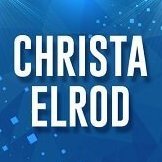-
Posts
144 -
Joined
-
Last visited
Reputation Activity
-
 Chul reacted to carl123 in We want to help (again)
Chul reacted to carl123 in We want to help (again)
In the email you received you have the option to opt-out of future emails (at the bottom)
Just don't come back and complain when you miss out on something you wanted, like Version 2.0 at 50% off
-
 Chul reacted to BobMoyer in We want to help (again)
Chul reacted to BobMoyer in We want to help (again)
WOW! Who could have thought this this generous offer would meet with negativity? Affinity continues to set standards.
-
 Chul reacted to Seneca in We want to help (again)
Chul reacted to Seneca in We want to help (again)
Or maybe you need to grow up.
What about people who own only one program and would want to take advantage of this and buy the other two.
Or people who bought programs for Mac and would also want to buy now for Windows, or the other way around.
-
 Chul reacted to carl123 in We want to help (again)
Chul reacted to carl123 in We want to help (again)
Someone in your marketing department needs a promotion
Please keep sending me emails like this. 50% off everything in the Affinity store is a great way to reward your customers. Especially so, during the pandemic.
-
 Chul reacted to malayali in FREEBIES Hub! FREE Images, Vectors, Videos, Templates, Music, Fonts & More
Chul reacted to malayali in FREEBIES Hub! FREE Images, Vectors, Videos, Templates, Music, Fonts & More
Here is my attempt to list out some super-useful but not-so-popular websites which offer images, vectors, videos, music, templates etc for FREE with personal & commercial use license.
Sometimes attributions are required. Make sure to check the license terms.
UPDATE (Feb 3, 2022)
So, I've added this list to a GitHub repo and from now on updates will be here: https://github.com/zcraber/Freebies-Hub
Feel free to star it, fork it... or use however you want.
FREE Images/Photos & More
Mixkit - FREE Images, Videos, Templates & Music Pikwizard - FREE Images & Videos FOCA - FREE Images, Videos & Templates Stockvault - FREE Images, Vectors, Brushes & Templates Freedesignlife - FREE Images, Vectors, Brushes, PSDs, Icons & Fonts Picspree - FREE Images & Vectors Wingart Studio - FREE (Selected) Graphics & Templates Every Month picryl - FREE Images, Illustrations, Videos, Music, Documents etc USFWS National Digital Library - FREE Images, Illustrations, Videos, Audio, Maps etc Clip Art Blog - FREE Clip Art & Images FREE Images/Photos Only
Reshot - FREE Images Freephotos - FREE Images Freestocks - FREE Images Altphotos - FREE Images nappy - FREE Images slon.pics - FREE Images My Stock Photos - FREE Images Shutteroo - FREE Images Trunklog - FREE Images Skitterphoto - FREE Images Picography - FREE Images Burst - FREE Images Pic Melon - FREE Images My Photo Pack - FREE Images Vladmir's Collection - FREE Images Free Nature Stock - FREE Images Travel Coffee Book - FREE Images Skuak - FREE Images Stokpic - FREE Images Freely Photos - FREE Images Wunderstock - FREE Images Moveast - FREE Images Free Food Photos - FREE Images of Food unprofound - FREE Images Albumarium - FREE Images Pic Pac - FREE Images (pay what you want) iwaria - FREE Images from Africa Creativity103 - FREE Abstract Images & Textures Focus Fitness - FREE Fitness Images Free Vintage Illustrations - FREE Illustrations from Past Old Book Illustrations - FREE Illustrations from Past Reusable Art - FREE Old Artwork lowpolygonart - FREE Low Polygon Art Streamline Icons - FREE PNG Icons Cosmos - FREE PSD Icons marysrosaries - FREE Images (Religious) Irish Clip Art Archive - FREE Clipart (Raster) Dictionary Images -FREE Public Domain Images and Illustrations from Dictionary Logo Design Web - FREE Public Domain Images PDClipart - FREE Clipart (Raster) Antique Clipart - FREE Antique Clipart (Raster) WPClipart - FREE Images & Clipart FREE Vectors Only
Open Peeps - FREE Hand-drawn Vector Library Isometric - FREE Isometric Vectors Illustrations - FREE Kit with 100 Vectors DrawKit - FREE Vectors unDraw - FREE Vectors Lukaszadam - FREE Vectors Open Doodles - FREE Vectors Woobro - FREE Vectors Free Vector - FREE Vectors Glaze - FREE Vectors manypixels - FREE Vectors Free Vector Maps - FREE Vectors Fresh Folk - FREE Vector Library with People & Objects Illustrations Humaaans - FREE Vector Library with People Illustrations Openclipart - FREE Vector Cliparts FREESVG - FREE Vectors SVG SILH - FREE Vector Icons SVG Repo - FREE Vectors Peechey - FREE Vectors Desket - FREE Random Vector Icons Sketch App Resources - FREE Sketch Resources Nicu's Clipart Collection - FREE Vectors ikonate - FREE Customizable Vector Icons FREE Mockups, Placeholders, Icons etc
uiprint - FREE Printable Wireframes, Mockup and Sketchpads uilogos - FREE Logo Placeholders iconmonstr - FREE Icons lstore graphics - FREE Mockups Mockup Club - FREE Mockups Thread - FREE 3D Mockups Generator 365psd - FREE PSDs Creative Tim - FREE Web Templates & Themes Email Monster - FREE Email Templates Design DB - FREE Templates FREE One Page Web Templates UIUX Repo - FREE UI and graphic design resources for Photoshop, Sketch, Adobe Xd and Figma FREE Videos Only
Mazwai - FREE Videos Coverr - FREE Videos Distill - FREE Videos Life of Vids - FREE Videos Vids Play - FREE Videos Dareful - FREE Videos Clipstill - FREE Cinemagraphs Motion Elements - FREE Stock Footage FREE Music & Sound FX
Free Music Archive - FREE Music Incomptech - FREE Music m-operator - FREE Music Purple Planet - FREE Music Free Stock Music - FREE Music Fesliyan Studios - FREE Music & Sound Effects The Motion Monkey - FREE 300 Retro Game Sound Effects Free SFX - FREE Sound Effects FREE Fonts Only
League of Movable Type - FREE Fonts Font Library - FREE Fonts FONT Repo - FREE Fonts Also, check these threads:
Public Domain Pictures Free Vector and Photo Resources Free fonts Curated list of Free for Commercial Use Fonts List will be updated as I discover more!
Last Update: Feb 03, 2022
-
 Chul got a reaction from Christa Elrod in Official Affinity Designer V1 (Desktop) Tutorials
Chul got a reaction from Christa Elrod in Official Affinity Designer V1 (Desktop) Tutorials
This looks great @acapstick! Thanks for letting us all know!
-
 Chul reacted to Patrick Connor in Affinity Designer for Windows - 1.9.1
Chul reacted to Patrick Connor in Affinity Designer for Windows - 1.9.1
We are pleased to announce an update for the Windows release of Affinity Designer, version 1.9.1
The detailed changes in Affinity Designer for Windows 1.9.1 (over the last release Affinity Designer for Windows 1.9.0) are as follows:
Fixes & Improvements:
Fixed Crashes and errors when using the My Account option Fixed crash at start-up due to broken OpenCL drivers ( potential start-up crashes are detected, and hardware acceleration is prevented.) Disabled hardware acceleration for AMD Radeon RX 5000 series and later cards (awaiting response to bug filed with AMD) Fixed crash attempting to print a single artboard, which isn't the first artboard in the document Fixed some documents failing to load (hanging) Fixed JPEG and TIFF filter descriptions (was "Affinity Files") Fixed performance problems when Paragraph Panel was visible Fixed the inability to save some files originally opened as read only Improved content syncing Fixed scaled text frame increasing text size when grouped Fixed Affinity registration showing in English for some supported locales Fixed EMFs not rendering on non-RGBA documents Fixed mirroring objects to transform individually based on tool settings Improved performance of snapping by restricting inner bound snapping to objects with no more than two curves (i.e. single holes) Fixed PDF passthrough failing to work on multi-page documents Fixed TGA import to allow loading of large files Fixed crash when loading specific CR3 file. Fixed Studio Preset shortcuts not being restored after a subsequent launch Fixed potential crash when a updating the layer editability Fixed potential crash showing Product Key dialog Fixed Copy As SVG preventing Affinity data being added to the clipboard Fixed New from Clipboard of raster data from external applications, as it was always preferring EMF/WMF over raster data (ignoring the 'Prefer metafile over raster ...') general setting Fixed asset dragging performance for some assets Fixed being unable to apply styles with a single click in list mode Fixed crash on shutdown while "My Account" content is still downloading Improved PDF Import of text lists and numbers lists Fixed PDF Import incorrectly identifying clips as redundant and removing them Fixed copying of objects not copying their tag colour Fixed Export Preview scaling issues. Help and Localisation improvements Performance improvements Changes and fixes in 1.9 made since 1.8 (including the new 1.9 features) are listed in some detail in this 1.9.0 Designer Windows update announcement
The 1.9 new features are explained by our team in this video
UPDATING TO THIS VERSION (free for existing customers)
The software version can be seen on the splash screen and the About dialog (in Help > About Affinity Designer).
If you’ve purchased from the Affinity Store— each time you start the Affinity Store software it will check for updates and offer any available update. The latest update will install over the top of any earlier version, with no need to uninstall. You can download the latest installer by logging into the affinity store here and find the order in your account and use the "Download" button in there. Alternatively, this new release (and previous versions of Affinity Designer for Windows) can be downloaded from this link (that installer is NOT for Windows Store purchases and needs a product key).
If you’ve purchased from the Microsoft Store— Microsoft Store updates are done automatically by the operating system (each time you start the application). If this does not happen for you, open the Windows Store app and click the three dots in the top right corner of the app and then go to Downloads and Updates. Click Get Updates. This should hopefully force the update to show.
-
 Chul reacted to EditingFun101 in Break of Dawn
Chul reacted to EditingFun101 in Break of Dawn
When waking with the dawn, one must document it. Sunrise on the Pacific Ocean. Featured Twin Rocks at Rockaway Beach Oregon.
-
 Chul reacted to Patrick Connor in Latest Affinity V1 releases on each platform by store
Chul reacted to Patrick Connor in Latest Affinity V1 releases on each platform by store
We are pleased to announce Affinity Designer, Affinity Photo and Affinity Publisher are now all updated to version 1.8.4 (for all new and existing customers).
Here are links to the release notes
Affinity Designer 1.8.4 for Windows ( Microsoft Store and Affinity Store ) Affinity Designer 1.8.4 for macOS ( Mac App Store and Affinity Store ) Affinity Designer 1.8.4 for iOS ( Apple iPad Store )
Affinity Photo 1.8.4 for Windows ( Microsoft Store and Affinity Store ) Affinity Photo 1.8.4 for macOS ( Mac App Store and Affinity Store ) Affinity Photo 1.8.4 for iOS ( Apple iPad Store )
Affinity Publisher 1.8.4 for Windows ( Microsoft Store and Affinity Store ) Affinity Publisher 1.8.4 for macOS ( Mac App Store and Affinity Store ) Please follow this thread here to get notified when any new releases are made
-
 Chul reacted to GarryP in Is there any reasoning behind the ordering of the Adjustments in Photo?
Chul reacted to GarryP in Is there any reasoning behind the ordering of the Adjustments in Photo?
I’ve added a note to my original post as to my mistake in getting things mixed up a bit but I still think the menus needs to be more consistent. I don’t know how best they should be grouped/arranged as I don’t know enough to have any real opinion but some grouping seems like it might be beneficial.
It would also be nice if the menu items had their own little icons giving the user an idea of what they do, or maybe what the dialog looks like. I’ve attached some (very) crude samples.
On a related issue, can anyone tell me what makes an Adjustment different to a Filter and why something is one and not the other?
The Help gives me this:
“...adjustments which can be applied to your photo as a new layer for corrective or creative purposes”
“Filters can be applied to layers within your document for corrective or creative purposes”
It seems like adjustments are applied as new non-destructive layers onto an existing layer but filters are applied destructively to the original layer, but live filters seem to act like adjustments in that they are non-destructive. Is this the whole difference or have I missed something?
-
 Chul reacted to Roger C in Is there any reasoning behind the ordering of the Adjustments in Photo?
Chul reacted to Roger C in Is there any reasoning behind the ordering of the Adjustments in Photo?
The Live Layer Adjustments have a grouping that in general make sense.
The Layer Adjustments options appear to have been compiled by someone in a passive/aggressive mood who was being perverse just for the sake of it!
Standardising on the Live Layer Adjustments layout across the board wouldn't hurt at all.
-
 Chul reacted to GarryP in Is there any reasoning behind the ordering of the Adjustments in Photo?
Chul reacted to GarryP in Is there any reasoning behind the ordering of the Adjustments in Photo?
When I look at the Layer Adjustments in Photo I get a very differently-ordered list to what I get in Live Layer Adjustments.
Edit: Oops. When I say Live Layer Adjustments, what I mean is the Adjustments menu that pops up after you press the Adjustments icon at the bottom of the Layers panel. For some reason I got a bit mixed up with Live Filters. However, my question still stands, and see my later post for more questions.
Is there some reason for the difference? It’s a bit confusing when looking for things.
I’ve highlighted some of the differences in the attached image but most of them are in different places.
I would suggest that they are either put in a basic alphabetical order or grouped in some way but then in alphabetical order within those groups (whatever those groups might be, I don’t know enough to say). Whichever, they should be in the same order in both menus.
I would also suggest that this order is the same in all three products to make it easier to switch between them.
-

-
 Chul reacted to MEB in [AD] Transparency Tool (Y) on pixel layer
Chul reacted to MEB in [AD] Transparency Tool (Y) on pixel layer
Alternatively on macOS or Windows you can group the pixel layer with itself and apply the transparency to the group.
-
 Chul reacted to Patrick Connor in Affinity Creative Sessions: Lockdown 2020 YouTube Live events in May
Chul reacted to Patrick Connor in Affinity Creative Sessions: Lockdown 2020 YouTube Live events in May
As announced on Affinity Spotlight, throughout May, as a way to stay connected while so many of us are still in lockdown, we’ll be bringing our community inspirational, free video sessions led by top creative talent.
Every day in May at 4pm BST, the official Affinity YouTube channel will be premiering inspirational creative sessions
Tune in every day in May at 4pm BST on the official Affinity YouTube channel as incredible artists, illustrators, designers and photographers who use Affinity invite you into their world to witness their personal creative workflows. You can subscribe to our YouTube channel here: https://affin.co/youtubesub
Each creative will be available on live chat when their pre-recorded session premieres so you can ask any questions, and free content will be provided for some of the sessions so you can have a go yourself. It’s a great time to learn new tricks, pick up on tips and break that lockdown boredom.Ash will be kicking off this virtual creative festival tomorrow and we’ll be announcing the rest of the line-up on our social channels.
We will be announcing each daily session on our social channels, so make sure you're following us on Instagram, Twitter and Facebook to learn about each daily session.
We will also post weekly lists of event announcements here in this thread.
Watch the announcement trailer here: https://affin.co/LD2020Trailer
If you want to be notified each week of the list of creatives presenting, follow this similar thread in the Tutorials section of the forums, which is locked so you will only get notified when we add new weekly posts
-
 Chul reacted to paolo.limoncelli in DAUB Pencils
Chul reacted to paolo.limoncelli in DAUB Pencils
Hi!
I want to share with you this small set of pencils.
Some of these tools feature Angle (Tilt) variance but you need a tablet that support it.
Don't have so much inspiration today to add some samples, but will do it for sure later
This set doesn't work on iPad because required settings are not yet there.
It will work with proper textures once the matching of iOS/Desktop version has been completed.
Hope you'll enjoy it!
Happy sketching!
UPDATE
Just uploaded a v1.1 with these two new pieces
Some things to know...
This new release works with MAS versions of Affinity range, but to have proper tilt dynamic latest Beta of AP or AD is needed.
Special thanks to Andy Somerfield for custom ramps...
DAUB Pencils.afbrushes.zip
DAUB Pencils v1.1.zip
-
 Chul reacted to fde101 in Convert finished 2-page spreads to single pages?
Chul reacted to fde101 in Convert finished 2-page spreads to single pages?
If you are doing this for printing purposes, don't. Instead, when you export the PDF, choose to export "All Pages" instead of "All Spreads".
This will do what you want at the time of export so that the design file can be kept in the generally more useful facing pages mode.
If you do need to split them in the Publisher file for some reason, I don't believe this is currently possible without some added manual work. You would need to find all of the objects that span across the spreads and manually copy them from whichever side they wind up on to the side they were missing from.
-
 Chul reacted to Patrick Connor in Windows Affinity Designer missing Status Bar
Chul reacted to Patrick Connor in Windows Affinity Designer missing Status Bar
You have probably pressed 'Tab' to hide the UI. Another 'Tab' is meant to re-show all the UI, including the Status bar (hint-line).
However there is a bug in the Windows version, that we have just found, that IF you manually show any if the hidden UI ( 'View' > 'Show Toolbar' OR 'View' > 'Show Context Toolbar' OR 'View' > 'Studio' > [uncheck] 'Hide Studio' OR 'View' > 'Show Tools' ) then pressing Tab does not bring the Status bar (hint-line) back.
Sorry this was not caught.
So John is correct that a Ctrl+Run reset is needed at the moment, but we will get this bug fixed so that a second 'Tab' should be sufficient.
-
 Chul reacted to GarryP in Simple Vector Page Curl Assets
Chul reacted to GarryP in Simple Vector Page Curl Assets
Here are some simple vector Page Curl Assets that you can use with any of the Affinity applications. It’s not photorealistic but it’s usable for most simple things.
How to use:
1. Import the attached “Page Curl Assets” into your application.
2. When you need a Page Curl, drag the “Page Curl” asset to the bottom-right of your image.
3. Drag the “Page Curl Background Remover” to align with the top-left of the Page Curl layer.
4. Drag the “Page Curl Background Remover” layer inside the image layer.
5. Group the image layer.
6. Drag the “Page Curl” layer into the group (above the image).
You can now resize and move the image with the curl together.
Note: If you have a white background, especially if your image is the same size as the page, you may not need the “Page Curl Background Remover”.
The attached GIF shows all the steps.
Technical Tip: If you want to resize the curl, move the bottom-right node of the background eraser to match the bottom-right of the page curl, then resize both the curl and eraser together, then move the bottom-right node of the eraser out again. It sounds complicated but it’s not that difficult. (The eraser is oddly-shaped to stop artefacts from the underlying image coming through sometimes.)
I hope people find this useful.
Page Curl Assets.afassets
-
 Chul reacted to Patrick Connor in Latest Affinity V1 releases on each platform by store
Chul reacted to Patrick Connor in Latest Affinity V1 releases on each platform by store
We are pleased to announce Affinity Designer, Affinity Photo and Affinity Publisher are now all updated to version 1.8.3 (for all new and existing customers).
Here are links to the release notes
Affinity Designer 1.8.3 for Windows ( Microsoft Store and Affinity Store ) Affinity Designer 1.8.3 for macOS ( Mac App Store and Affinity Store ) Affinity Designer 1.8.3 for iOS ( Apple iPad Store )
Affinity Photo 1.8.3 for Windows ( Microsoft Store and Affinity Store ) Affinity Photo 1.8.3 for macOS ( Mac App Store and Affinity Store ) Affinity Photo 1.8.3 for iOS ( Apple iPad Store )
Affinity Publisher 1.8.3 for Windows ( Microsoft Store and Affinity Store ) Affinity Publisher 1.8.3 for macOS ( Mac App Store and Affinity Store ) Please follow this thread here to get notified when any new releases are made
-
 Chul reacted to Smee Again in Virus detected!
Chul reacted to Smee Again in Virus detected!
Too technical! Loosen up, just look at it as inspiration. Almost as much fun as this gif one of my buds made . . .
It looked like a virus scan was taking place, even said "Scan in progress . . . " When the bar filled, it then notified you "no virus detected". Then the progress bar started again, with the message: "Downloading Virus . . ."
-

-
 Chul reacted to Paweł Komarnicki in Free digital 2020 planner/calendar
Chul reacted to Paweł Komarnicki in Free digital 2020 planner/calendar
Hello everyone! :-)
I've created a free digital 2020 planner for everyone to use in the next year. Some of the design features I included are:
- overview of the year, each quarter, and each month, with places to write down the most important tasks and dates,
- "Gantt overview" to see which times of the year are more or less busy (it's not really Gantt chart, just a timeline view to see the whole year at a glance with multiple long-running projects),
- "Habits" to track progress of up to 10 habits, each row is the habit, each column is the day, you have 6 boxes there for water intake tracking, mindfulness practice, sport, etc.
- a complete 54-week week spread planner with extra rows at the bottom for weather, mood, food, and gratefulness tracking :-) (left column is for tasks for the week to have a nice overview)
It works best with a stylus/Apple Pencil on a tablet, or in a PDF annotation tool on desktop.
Let me know what you think and I really hope you will find it useful in the coming year! :-)
cubitoo-2020-planner.pdf
-
 Chul reacted to Ash in We want to help
Chul reacted to Ash in We want to help
Hi All,
Unfortunately, we are hearing many stories from the creative community about how they are being severely impacted by the effects of the COVID-19 pandemic. We know we can’t solve a lot of these problems, but we do want to try to offer as much support as possible.
That’s why we’re announcing three measures that we've just put in place. They are:
A new 90-day free trial of the Mac and Windows versions of the whole Affinity suite A 50% discount for those who would rather buy and keep the apps on Mac, Windows and iPad A pledge to engage more than 100 freelance creatives for work, spending the equivalent of our annual commissioning budget in the next three months (more details of this will be announced next week). The introduction of the 90-day free trial and deeply discounted pricing is done in the hope that this will make life a little easier for people who rely on creative software to make a living, but may be stuck at home without their usual tools, or for students who might not have access to their Affinity apps on their personal devices. In addition, by increasing our spend on commissioning work from freelancers we can also put some extra money into a part of the industry which will be particularly affected.
We plan to make the free trial and additional discount available until 20 April, but of course we will continue to review the situation as time goes on.
We have put posts on Facebook and Twitter about what we are doing if it's something you would like to share.
We're now all working from home
In terms of the team here, we have all vacated our Nottingham offices and are now working from home. Naturally this is causing us some disruption, but we continue to type code and expect to carry on making good progress with our development efforts.
Support is a bit trickier though. Firstly, we can’t accept inbound telephone calls right now, and there are also going to be challenges for our staff to work their normal full-time hours – especially with imminent school closures in the UK. We’re obviously going to do our very best but hope you will understand if we are not as fast to respond to email as usual.
Of course, if a question you have is something which could be answered by our community, then we’d also greatly appreciate if you put that here on the forum rather than contact us directly. It would definitely help us out a lot.
Frankly it’s hard to know what to say or do in this unprecedented situation. But more than anything else, we want to use this opportunity to wish good health to you and your loved ones at this incredibly difficult time.
All the very best,
Ash
-
 Chul reacted to Patrick Connor in Temporary at-home use for students
Chul reacted to Patrick Connor in Temporary at-home use for students
Is this the sort of thing you had in mind
https://affinity.serif.com/supporting-the-creative-community/