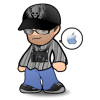-
Posts
31 -
Joined
-
Last visited
Reputation Activity
-
 Russ Johnson got a reaction from Andy05 in The whole ⌥ Option key vs. Alt thing...
Russ Johnson got a reaction from Andy05 in The whole ⌥ Option key vs. Alt thing...
(This comes largely from a PM I had with a member who exhorted me to post it on the forum. Since the Questions board is the closest thing to a general discussion area, I figured this would be the place to post it. On the off-chance this gets me in some kind of trouble, I'm not going to try to throw him under the proverbial bus by using his name.)
One of our members expressed some confusion over the ⌥ Option key. Wasn't it just another name for Alt? After all, both Alt and ⌥ are labeled on the physical key anyway. Or did it mean Alt was the same as ⌥⇧ (Shift)?
From a purely technical standpoint, ⌥ and Alt do send the same key code back to the system. One still shouldn't use the term “Alt” to refer to the ⌥ Option key, however, since the buttons perform completely different functions.
The best analogy might be if I (an American) went to London, and asked where to buy pants, wanting to pick up some new khakis. Technically, “pants” always refers to a unit of clothing covering the body from the waist down. But I would find no khakis, for in the UK, “pants” means “underwear.”
The actual, functional difference between ⌥ and Alt, then, is thus: On Windows, Alt is used in Ctrl-Alt-Delete, Alt-tab, and Alt-F4. It also navigates on-screen menus, which keeps it from being used for much else, unless it's accompanied by Ctrl (the most common modifier) or Shift.
On the Mac, ⌥ is used to enter international characters and special symbols. And while Windows Ctrl-shortcuts generally map to ⌘ (Command) on the Mac, ⌥ is very often used by itself as a modifier, especially in programs where typing is just another sometimes used feature. Additionally the ⌥ Option key has been used for decades on the Mac to tell the computer to resize a selection while keeping it centered. This was even implemented in the windowing UI itself when the Resize from Any Edge feature was added.
As for the reason the Mac keyboard often has “Alt” labeled on the ⌥ Option key, it's because the ⌥ Option/Alt and Command/Windows keys are wired backwards between Windows and Mac machines. This isn't meant to imply that the names are interchangeable; it's meant to rescue the poor sucker who loads Windows on his Apple just to find it crashes so badly even Ctrl-Cmd-Del doesn’t work.
Hope that helps!
-
 Russ Johnson got a reaction from cloudbusting in Width Profile … Deregulation? Freedom? Options?
Russ Johnson got a reaction from cloudbusting in Width Profile … Deregulation? Freedom? Options?
Hello all,
I've found the pressure profile feature in AD, but for some reason the feature doesn't allow for linear changes between values, except in profiles that have only a start and end point. Additionally, it doesn't allow the width of each side of a stroke to be changed independently of the other.
Alas, this means that what might be boiled down to simple strokes (eyelashes or lips, for instance) must be formed of curves. Also alas, this means that editing such shapes must necessarily be more convoluted and less precise, especially because the profile must be modified in a separate editor, away from the artwork, which adds guesswork, and again more time and effort, into the equation.
So I would like to propose a more flexible pressure/width profile feature, which allows pressure profiles to be edited directly on strokes, to allow curves and corner points — now that I think about it, a vector brush system would do as well.
So I'm putting these forward: a more versatile stroke width feature, and vector brushes.
Thanks,
—Russ Johnson
Murfreesboro, TN
-
 Russ Johnson got a reaction from Oval in Optical typesetting
Russ Johnson got a reaction from Oval in Optical typesetting
I hope I end up with some kerning values that aren’t whole numbers! My opinion: make the thing as close to analogue as possible. Oh, there still will be those who want x points of kerning exactly, and sometimes I’ll even be one of them, for one reason or another. But that’s what text input fields are for.
We already have 1,000,000-plus-per-cent zoom. I see every reason kerning should be exactly the same. And besides, having the ability to work more æsthetically than mathematically is one of the things that will separate a good tool from a great tool.
And Serif already have proven they intend AD to be a great tool.
-
 Russ Johnson reacted to Dale in Affinity Photo is in the Mac App Store Now!
Russ Johnson reacted to Dale in Affinity Photo is in the Mac App Store Now!
Hi everyone
In case you didn't know, AFFINITY PHOTO HAS LAUNCHED and is in the Mac App Store now.
I could say a ton about how fantastic the app is and give you so much information, but it's already out there on our website, so I'll just give you some links!
Mac App Store shortcut
Affinity Photo web page
Awesome promo video
Affinity Photo full features page with system requirements
Affinity Photo blog post about the launch
Launch Tweet - please retweet if you can
Launch Facebook post - and please share too :)
Obviously the whole team is delighted to see today after so much work, the devs have done an incredible job. Thank you all too for your part in helping the app grow during the beta test.
Dale.
-
 Russ Johnson got a reaction from peter in Introduce Yourself
Russ Johnson got a reaction from peter in Introduce Yourself
Hello everybody,
I'm a graphic designer and TV-movie production student, and I've been dimly aware of Serif for quite some time. To be quite honest, I never really considered Serif, with its stuck-in-the-nineties logo, zero advertising, and complete lack of Mac support, serious about making software for professionals.
Then Affinity Designer showed up on the front page of the Mac App Store, and I started salivating almost immediately. It took me months to download the trial, and almost as long to get around to installing it. But now I'm a paying customer.
I can't say how impressed I am with the Affinity project's results so far, what I've seen from the development team, and the gusto that Serif has put into this new software. You've won my dollars, and I hope to be sending more your way in due course.
—Russ Johnson
Murfreesboro, Tenn.
-
 Russ Johnson reacted to JimGoshorn in Geometrically Significant Path, Shape Creation
Russ Johnson reacted to JimGoshorn in Geometrically Significant Path, Shape Creation
What would be really great would be if Serif and Astute Graphics could get together and come up with plug-ins for Designer.
I have to admit that I'm still on the fence though between Illustrator and Designer...
-
 Russ Johnson reacted to Mr. Doodlezz in Geometrically Significant Path, Shape Creation
Russ Johnson reacted to Mr. Doodlezz in Geometrically Significant Path, Shape Creation
Yeah, you're totally right – I forgot to mention it, thanks for pointing out! The »white arrow« indeed already has a very VectorScribe like feeling.
I probably got used to it, I didn't even notice. Edit: Of course the shapes and the corner tool! Oh my … yes, the corner tool made my decision to purchase Designer in the first place, haha. -
 Russ Johnson got a reaction from Darrell in Radial Gradient Direction
Russ Johnson got a reaction from Darrell in Radial Gradient Direction
MattP: It was raining for you today? You’re not in Tennessee, are you? lol —Seriously, though, thanks! I actually thought that would involve a decent bit of eye-bleeding math. Glad to know it’s so easy. So, here’s hoping the forecast calls for more showers before the next beta! ;)
-
 Russ Johnson reacted to MattP in Snapshots in Affinity Designer
Russ Johnson reacted to MattP in Snapshots in Affinity Designer
Yes, Designer and Photo are built from the same 'back-end' (the bit that does all the work) so everything about them is 100% compatible and can be enabled/disabled at will... Designer does not expose snapshots to the user, but they are there and fully functional - it was more about how much value users would get from the feature vs the amount of confusion it might generate. It sounds like there may be a case for enabling them in Designer once all the niggles are worked through in Photo :)
Thanks again,
Matt
-
 Russ Johnson reacted to specworkfan in Snapshots in Affinity Designer
Russ Johnson reacted to specworkfan in Snapshots in Affinity Designer
Since Affinity Designer blends vector and raster, it is imperative that snapshots be added to the history panel.
One of the most amusing discussions on Adobe's Illustrator forum is that of adding history to illustrator. The arrogance of the posters and adobe really shines there. :-) One of the top reasons I am going to dump Illustrator for Affinity Designer is the history functionality. It saves so much time. We are talking a couple work days per year just with this function and not having to constantly save a million different states of a project when working on it.
AD needs a snapshot tool. It just saves so much time in both creation and post-production processes.
-
 Russ Johnson reacted to specworkfan in Snapshots in Affinity Designer
Russ Johnson reacted to specworkfan in Snapshots in Affinity Designer
You use it in the same way you use history. It's a way to save the state and work on multiple threads so to speak.
As it is now, I still have to save multiple versions of my work, and have them open in multiple tabs. It's not very efficient, and takes away extra RAM. I can very easily use up 32GB of RAM working on a single work, even 64GB, and when I'm on a laptop I can't afford any RAM for multiple versions being open so the creative process becomes much longer. Snapshots take away RAM, but much less than multiple files.
The feature is in Affinity Photo, so there is no reason it shouldn't be in Designer. If you are working only in vector shapes there is less of an expense on time without it, but it is still very useful. It would make up for a lack of global color swatches. I would rather have snapshots than global swatches.
I know adobe illustrator doesn't have snapshots or history, but that's why it is an annoying program to use and I always start work in raster before vectorizing. Affinity Designer allows to blend the workflows, so it is much more important. I just love the history function, and I also LOOOOOOVE the fact the history states are auto saved and your file opens back up like nothing happened after a crash. In Photoshop you can run out of RAM and lose all the "threads" you had saved and it really wastes a lot of time.
-
 Russ Johnson got a reaction from Paul Bravery in Introduce Yourself
Russ Johnson got a reaction from Paul Bravery in Introduce Yourself
Hello everybody,
I'm a graphic designer and TV-movie production student, and I've been dimly aware of Serif for quite some time. To be quite honest, I never really considered Serif, with its stuck-in-the-nineties logo, zero advertising, and complete lack of Mac support, serious about making software for professionals.
Then Affinity Designer showed up on the front page of the Mac App Store, and I started salivating almost immediately. It took me months to download the trial, and almost as long to get around to installing it. But now I'm a paying customer.
I can't say how impressed I am with the Affinity project's results so far, what I've seen from the development team, and the gusto that Serif has put into this new software. You've won my dollars, and I hope to be sending more your way in due course.
—Russ Johnson
Murfreesboro, Tenn.
-
 Russ Johnson got a reaction from MattP in A Twist on Keyboard Shortcuts
Russ Johnson got a reaction from MattP in A Twist on Keyboard Shortcuts
Since we’re talking about Macs, you can do this by setting up (I think it’s called) an hard link. You’ll need to learn some Unix to make this happen, but OS X’s underlying Unix kernel has the ability to make itself think a file is in two locations at once. So you could have the file in the export folder hard linked to the same file in your Dropbox, and both AD and Dropbox would treat it the way you want, no extra coding on Serif’s part required.
-
 Russ Johnson got a reaction from Sven Kalkschmidt in A Twist on Keyboard Shortcuts
Russ Johnson got a reaction from Sven Kalkschmidt in A Twist on Keyboard Shortcuts
Since we’re talking about Macs, you can do this by setting up (I think it’s called) an hard link. You’ll need to learn some Unix to make this happen, but OS X’s underlying Unix kernel has the ability to make itself think a file is in two locations at once. So you could have the file in the export folder hard linked to the same file in your Dropbox, and both AD and Dropbox would treat it the way you want, no extra coding on Serif’s part required.
-
 Russ Johnson got a reaction from joost in Geometrically Significant Path, Shape Creation
Russ Johnson got a reaction from joost in Geometrically Significant Path, Shape Creation
Sorry it took a while to get these posted. But here are examples of what I’m talking about. Some of these aren’t super obvious, but where curves touch in these examples, they touch at one point and only one point exactly.
I threw in a couple extra I thought of as I was doing these, too, including something that will make long shadow aficionados like me swoon.
HTH!
—Russ
-
 Russ Johnson reacted to MattP in Short Cuts (the Apple way)
Russ Johnson reacted to MattP in Short Cuts (the Apple way)
...and I suspect the very first thing people will do, is create exact matches for all shortcuts in their other favourite software, save the files and share them on the forum! ;)
-
 Russ Johnson reacted to joost in Geometrically Significant Path, Shape Creation
Russ Johnson reacted to joost in Geometrically Significant Path, Shape Creation
Wow I totally like Russ' suggestions/examples. +1 for me.
-
 Russ Johnson reacted to MattP in Geometrically Significant Path, Shape Creation
Russ Johnson reacted to MattP in Geometrically Significant Path, Shape Creation
Hi Russ,
Just thought I'd reply to let you know that Ben's out of the office until Tuesday, so don't think he's not responding in the meantime!
Thanks,
Matt
-
 Russ Johnson reacted to TonyB in symbols!
Russ Johnson reacted to TonyB in symbols!
Symbols are on our roadmap. They will be in a post release free update and will be more powerful than any symbol feature I have seen before.
-
 Russ Johnson reacted to ronnyb in Use ALT/option key for 2-way drag to resize instead of CMD key
Russ Johnson reacted to ronnyb in Use ALT/option key for 2-way drag to resize instead of CMD key
Ben, I'm really trying to bypass the 20+ years of muscle memory with the modifiers, lol... nothing personal Mate, bad habits die hard, right? The longer I use AD, the more the old synapses relearn how to fire properly :) To be honest last few days I've been cranking on AD more and more and the shortcuts are starting to stick, finally... Keep up the great work!
-
 Russ Johnson reacted to Ben in Geometrically Significant Path, Shape Creation
Russ Johnson reacted to Ben in Geometrically Significant Path, Shape Creation
Some of these will be looked at when we have time. Might need some examples of what you mean for some of these cases.
-
 Russ Johnson reacted to MattP in A Twist on Keyboard Shortcuts
Russ Johnson reacted to MattP in A Twist on Keyboard Shortcuts
I think AndyT has already made them work with importing and exporting - so when the feature's made available it should act as you'd hope :)
-
 Russ Johnson reacted to pavanpodila in Drag on numeric text fields to increase/decrease value
Russ Johnson reacted to pavanpodila in Drag on numeric text fields to increase/decrease value
Fantastic Andy! Can't wait for the next version. Any hints on the timeline :-)
-
 Russ Johnson reacted to Andrew Tang in Drag on numeric text fields to increase/decrease value
Russ Johnson reacted to Andrew Tang in Drag on numeric text fields to increase/decrease value
This has been implemented in the next version - you can drag the labels to increment/decrement values of its neighbouring text fields. :)
-
 Russ Johnson reacted to MattP in Affinity Designer Customer Beta (1.2.0.25338)
Russ Johnson reacted to MattP in Affinity Designer Customer Beta (1.2.0.25338)
Hi vonBusing,
Sorry but we've not managed to get editable text coming in with EPS files yet - I'll admit that it's also not on the radar for attention any time soon... I know this probably isn't what you want to hear and I can only apologise, but typically people will be exchanging PDF documents in situations where text edibility would be an issue - EPS is an older format and is more usually used nowadays for sharing vector graphic data where the document needs to look right, but its text edibility isn't usually a super-high priority. Obviously this is important in your workflow - and we do intend to try to add it - but we have to prioritise the features that affect most users.
Hope this makes sense and you can understand why it hasn't happened yet?
Thanks,
Matt
[Edit: Actually, I've just realised that if you try to open your EPS file in Preview, it creates a PDF from it, then shows you the preview from that PDF. If you just go to File->Save while previewing that PDF, you can save the PDF somewhere and load that into Designer instead - keeping text editable. At least that's a workaround temporarily]