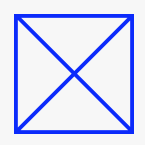razorpig
-
Posts
86 -
Joined
-
Last visited
Reputation Activity
-
 razorpig reacted to MikeTO in Adding pages before page 1 leads to loss of story if text frame is on master
razorpig reacted to MikeTO in Adding pages before page 1 leads to loss of story if text frame is on master
BTW for anybody struggling with this, there's an easy workaround. You need to make the story that would be lost the second story. Break the link between the frames on pages 1 and 2. Click in the frame on page 1, which contains the entire story now and is overset (overflowing) and choose Select All and then Cut. Click in the frame on page 2 and paste the story in. Now you can safely add pages before page 1. When you're done, you can re-link that empty frame on what used to be page 1 to the frame on what used to be page 2 and the story will move back to where it used to be.
-
 razorpig reacted to MikeTO in Adding pages before page 1 leads to loss of story if text frame is on master
razorpig reacted to MikeTO in Adding pages before page 1 leads to loss of story if text frame is on master
This isn't new but it is serious - there's no way to add a page before page 1 if its story is in a master text frame.
frames on page.afpub frames on master.afpub
With these test documents:
With "frames on page.afpub", add 2 pages based on Master A before page 1. It works well. With "frames on master.afpub", add 2 pages based on Master A before page 1. The story on the three existing pages will be lost. The new page 1 has a frame not linked to page 2. I think that it should be linked to page 2 but this is okay. The new page 2 has a frame linked to page 3 which was previously page 1 - this is okay. But the story from old page 1 (now page 3) should now start on page 2 but instead it is lost. Or maybe it's orphaned and not attached to a frame but it's in accessible with Find and Replace. With "frames on master.afpub", add 2 pages based on master Blank before 1 page. The story will be lost again. The new page 1 is blank as expected. The new page 2 is blank as expected. But the story from old age 1 (now page 3) should still be there but it is lost. I imagined that in the previous scenario the story was lost when merging the stories for new page 2 and old page 1 but no, the story is just being lost even if a blank page is added before it. With "frames on master.afpub", add 1 or 2 pages based on master Blank after page 3. This works fine but then drag those new pages before page 1 and the story will be lost again. There's just no way to avoid losing the story in a master frame if pages are added before it.
Screen Recording 2023-07-16 at 12.40.08 PM.mov -
 razorpig got a reaction from Old Bruce in Weird looking default text
razorpig got a reaction from Old Bruce in Weird looking default text
@carl123 Fantastic ! That worked 👍 Thank you. For anyone else having the same issue, I first had to revert then save the defaults.
-
 razorpig reacted to Ron P. in Weird looking default text
razorpig reacted to Ron P. in Weird looking default text
Does the text you're duplicating have the background color? To remove the background color, open the Character Studio.
2022-07-26 01-50-02.mp4 Here's the On-Line Help for Designer, DEFAULTS
-
 razorpig reacted to thomaso in Weird looking default text
razorpig reacted to thomaso in Weird looking default text
Usually you do not need to save Defaults here. It is a feature in Affinity to keep a most recent style in memory and use it for further, new objects, too. This way you can create a series of objects without the need to style each of them from scratch. – Resetting to Defaults does reset a bunch of parameters, not colour only, for instance font family, font size, paragraph leading, etc.
If the background colour is neither assigned as Character Style nor as Paragraph Decoration then it is quite likely a Text Frame Fill Colour (for instance if an object got copied from / file got opened in APub). To remove the background colour open the file in APub and reset the frame fill colour.
-
 razorpig reacted to carl123 in Weird looking default text
razorpig reacted to carl123 in Weird looking default text
Try...
Edit > Defaults > Revert
and create a new text object
If that does not work, we can try another way
-
 razorpig got a reaction from MarekGFX in FontBase : auto-activation request
razorpig got a reaction from MarekGFX in FontBase : auto-activation request
Hi,
I reached out to the FontBase team recently to ask if they had auto-activation for Affinity apps on their road map. Apparently they have contacted you guys several times about this but they haven't had a reply. FontBase and Affinity are such great pieces of software, it would be amazing if they could talk to each other. Hope something can be done.
If more users can get behind this maybe it will happen.
-
 razorpig got a reaction from DanM in How to Remove an applied Style
razorpig got a reaction from DanM in How to Remove an applied Style
+1 for a simple way to remove an applied style
-
 razorpig got a reaction from jAffinitySerif in A way to trim canvas to objects, please
razorpig got a reaction from jAffinitySerif in A way to trim canvas to objects, please
This has been requested many times before.
https://forum.affinity.serif.com/index.php?/topic/33121-how-to-quickly-crop-a-document/ https://forum.affinity.serif.com/index.php?/topic/9920-what-prevents-me-from-switching-canvascroptrim/ https://forum.affinity.serif.com/index.php?/topic/511-croping-the-whole-document/ https://forum.affinity.serif.com/index.php?/topic/1818-fireworks-features-i-lived-on/ I'm not aware of any progress.
-

-

-
 razorpig reacted to RNKLN in FontBase : auto-activation request
razorpig reacted to RNKLN in FontBase : auto-activation request
Typeface indeed is Mac only.
Typeface does have the ability to auto-activate fonts in Affinity products. I don't know if Serif has done anything particular to make that possible, so I'm wondering if your request should go to Serif or to the developer of FontBase?
-
 razorpig reacted to myclay in FontBase : auto-activation request
razorpig reacted to myclay in FontBase : auto-activation request
An alternative for font handling on windows would be eagle.cool, it installs fonts into the system folder which then instantly gets recognized in all Affinity programs, removal/deactivation works too.
-

-

-

-

-
 razorpig reacted to Dan C in Smooth Gradient Issue
razorpig reacted to Dan C in Smooth Gradient Issue
Apologies, I wasn't aware you were using CMYK here - you're correct in saying this isn't supported, as the number of printing presses that support this is rather minimal, so we chose not to add support in Affinity - (https://forum.affinity.serif.com/index.php?/topic/13646-feature-request-cmyk-16-bit/&do=findComment&comment=60314)
Unfortunately I'm not aware of other methods for reducing banding when printing, hopefully other forums users with more experience here will be able to add to the conversation
-
 razorpig reacted to Dan C in Smooth Gradient Issue
razorpig reacted to Dan C in Smooth Gradient Issue
Hi @razorpig,
Sorry to hear you're having trouble! Have you tried converting the document from 8bit colour to 16bit and then exporting the file again? The increased colour information included with 16bit over 8bit certainly does help out smooth out the look of gradients - although I'm unsure if this benefit will transfer to the print side of things, as I have very little experience with printing gradients.
Please do let me know if this helps!
-
 razorpig reacted to walt.farrell in Brush Categories
razorpig reacted to walt.farrell in Brush Categories
Since 1.7 there has not been a Draw Persona. I presume you mean you're in the Designer Persona of the Designer application
In any case, the brushes were redesigned and reorganized in 1.8. You can find more information in this Affinity Spotlight article, which also includes a link to download the prior brushes:
https://affinityspotlight.com/article/get-legacy-affinity-brushes/
-

-
 razorpig reacted to walt.farrell in Backwards 'reflected' text on a path
razorpig reacted to walt.farrell in Backwards 'reflected' text on a path
What did you do just before the text reversed? I can't tell from your recording.
-
 razorpig reacted to Gear maker in Backwards 'reflected' text on a path
razorpig reacted to Gear maker in Backwards 'reflected' text on a path
What is your baseline for the text set to? Without a negative baseline I can't get my text to do what you are seeing.
-
 razorpig reacted to thomaso in Backwards 'reflected' text on a path
razorpig reacted to thomaso in Backwards 'reflected' text on a path
Possibly you have its text frame (the curve it's pasted on) mirrored any time before.
-