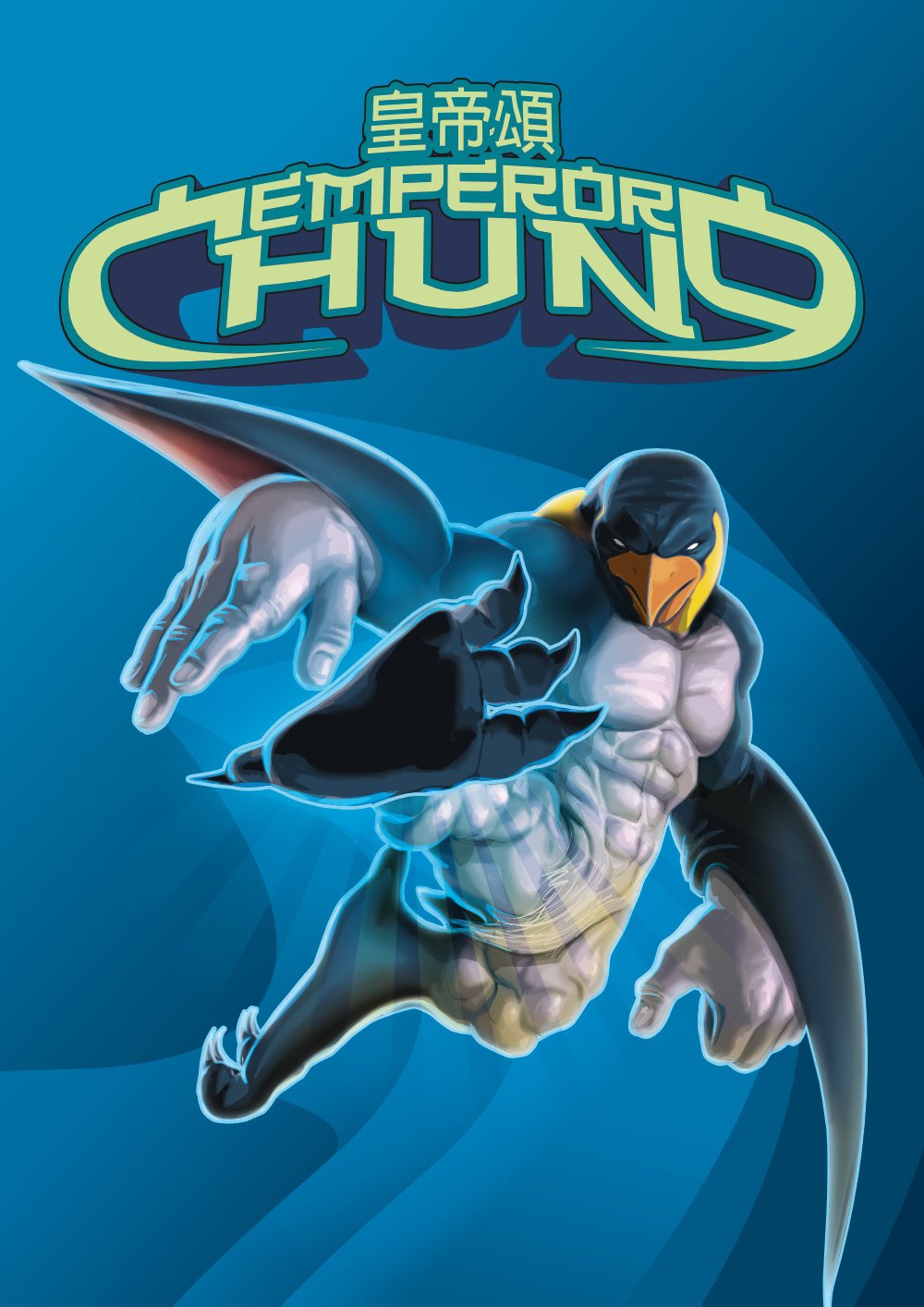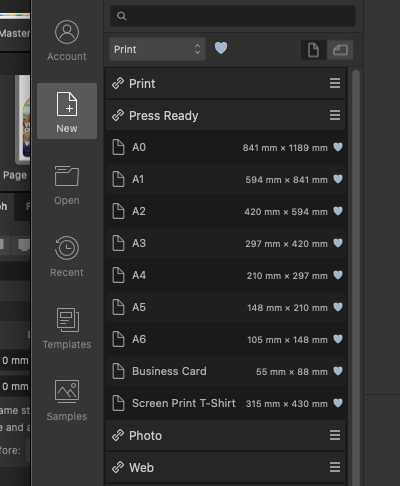-
Posts
1,263 -
Joined
-
Last visited
Profile Information
-
Gender
Male
-
Location
Derbyshire
Recent Profile Visitors
6,636 profile views
-
 JariH reacted to a post in a topic:
Make Scale with Object a default setting?
JariH reacted to a post in a topic:
Make Scale with Object a default setting?
-
 Frozen Death Knight reacted to a post in a topic:
Feature request: Proper Puppet Warp tool (like Photoshop)
Frozen Death Knight reacted to a post in a topic:
Feature request: Proper Puppet Warp tool (like Photoshop)
-
 mykee reacted to a post in a topic:
Black ink fill rate control in CMYK?
mykee reacted to a post in a topic:
Black ink fill rate control in CMYK?
-
The Deform filter is terrible and nothing like puppet warp - if you regularly use puppet warp in PS to recompose limbs and body positions, Deform is ULTRA frustrating and quickly turns whatever you're working on into a deformed blob as you need a mesh o be able to convincing poses the nearest thing is Photopea Puppet Warp which works great but doesn't yet have the ability to rotate a limb point - once Deform gets a mesh and point rotation it will be usable but this may never happen
-

Black ink fill rate control in CMYK?
Dazmondo77 replied to mykee's topic in Affinity on Desktop Questions (macOS and Windows)
I've had this problem when artwork goes for 12" vinyl LP release, and for some reason on all LP artwork I've done upto yet, the print service providers state they need the maximum ink density to be below 260% ??? and that is using three different production plants (2 uk 1 Germany) I never found out why only 260% but anyway, my way of dealing with this is to use blend ranges and find the darkest black on your artwork in Pub Photo persona by using the info panel and placing the sample location targets in roughly the darkest area then I'd usually make the artwork container background a bright green so you can see how blend range adjustment effects your background, then when you're happy, change the green to a rich black (I usually go for a C20 M20 Y20 K100) and tweak to your liking while keeping an eye on the info panel sample markers you can also Shift CMD V copy the blend range adjustment throughout any other flagged artwork --- not sure I've explained very clearly so I've done a screen grab Screen Grab 2024-04-22 at 6.04.04 pm.mov -
 ronnyb reacted to a post in a topic:
Line Width Tool
ronnyb reacted to a post in a topic:
Line Width Tool
-
 Sean P reacted to a post in a topic:
Line Width Tool
Sean P reacted to a post in a topic:
Line Width Tool
-
 Dazmondo77 reacted to a post in a topic:
Blending shapes
Dazmondo77 reacted to a post in a topic:
Blending shapes
-
I was thinking the same thing ☹️
-
Had a play around and it's GREAT Got it set with the same shortcut as pencil N (which is now a pleasure to use)so holding down N temporarily lets you alter line width so can now work really quickly and sort out line widths as I'm drawing ---- loving it I'm getting the same artefact bugs on thicker line widths and the line width tool not working on additional pages but for first beta really impressed
-
 Cealcrest reacted to a post in a topic:
My „must have” list, if met in V2, will make me stay on this boat.
Cealcrest reacted to a post in a topic:
My „must have” list, if met in V2, will make me stay on this boat.
-
 Boldlinedesign reacted to a post in a topic:
My „must have” list, if met in V2, will make me stay on this boat.
Boldlinedesign reacted to a post in a topic:
My „must have” list, if met in V2, will make me stay on this boat.
-
bbrother -- pretty much nailed it. Off the top of my head I'd also add a printable slug area, proper separation preview and a shortcut to view thumbnails of all open documents similar to how it used to work in V1 (see screen grab vid) if you have 20 documents open, it's a total pain in the arse to find what you want by either control tabbing or clicking through all your document tabs. Also the ability to print CMYK vector work direct to a rip that expects CMYK, without Affinity first rasterising at 300dpi and converting to RGB, leaving the rip to convert back to CMYK and ballsing up all your colours Screen Grab 2024-04-12 at 2.16.20 pm.mov
-
 Dazmondo77 reacted to a post in a topic:
Create Make Solve
Dazmondo77 reacted to a post in a topic:
Create Make Solve
-
 Dazmondo77 reacted to a post in a topic:
Canva
Dazmondo77 reacted to a post in a topic:
Canva
-
 JC-aff reacted to a post in a topic:
[Photo] Group as Layer Mask
JC-aff reacted to a post in a topic:
[Photo] Group as Layer Mask
-
 Dazmondo77 reacted to a post in a topic:
Canva
Dazmondo77 reacted to a post in a topic:
Canva
-
 Dazmondo77 reacted to a post in a topic:
Canva
Dazmondo77 reacted to a post in a topic:
Canva
-
 Dazmondo77 reacted to a post in a topic:
Canva
Dazmondo77 reacted to a post in a topic:
Canva
-
 Dazmondo77 reacted to a post in a topic:
Canva
Dazmondo77 reacted to a post in a topic:
Canva
-
 Dazmondo77 reacted to a post in a topic:
Canva
Dazmondo77 reacted to a post in a topic:
Canva
-
 Dazmondo77 reacted to a post in a topic:
Canva
Dazmondo77 reacted to a post in a topic:
Canva
-
 Dazmondo77 reacted to a post in a topic:
Canva
Dazmondo77 reacted to a post in a topic:
Canva
-
 kenmcd reacted to a post in a topic:
Canva?!????!
kenmcd reacted to a post in a topic:
Canva?!????!
-
 Rondo reacted to a post in a topic:
Canva?!????!
Rondo reacted to a post in a topic:
Canva?!????!
-

Canva?!????!
Dazmondo77 replied to CarolineL's topic in Affinity on Desktop Questions (macOS and Windows)
Sad news ----- I wonder how many users will stick with affinity when it requires a subscription? A lot of us have been here before, I remember eagerly awaiting CS7 and getting a kick in the nads, although I still do occasionally use CS5 so I suppose Affinity 2 is gonna be the end of my journey, maybe we'll get another year before the canva subscription becomes the only way forward. Now the search goes on for a replacement = NO SUBSCRIPTION