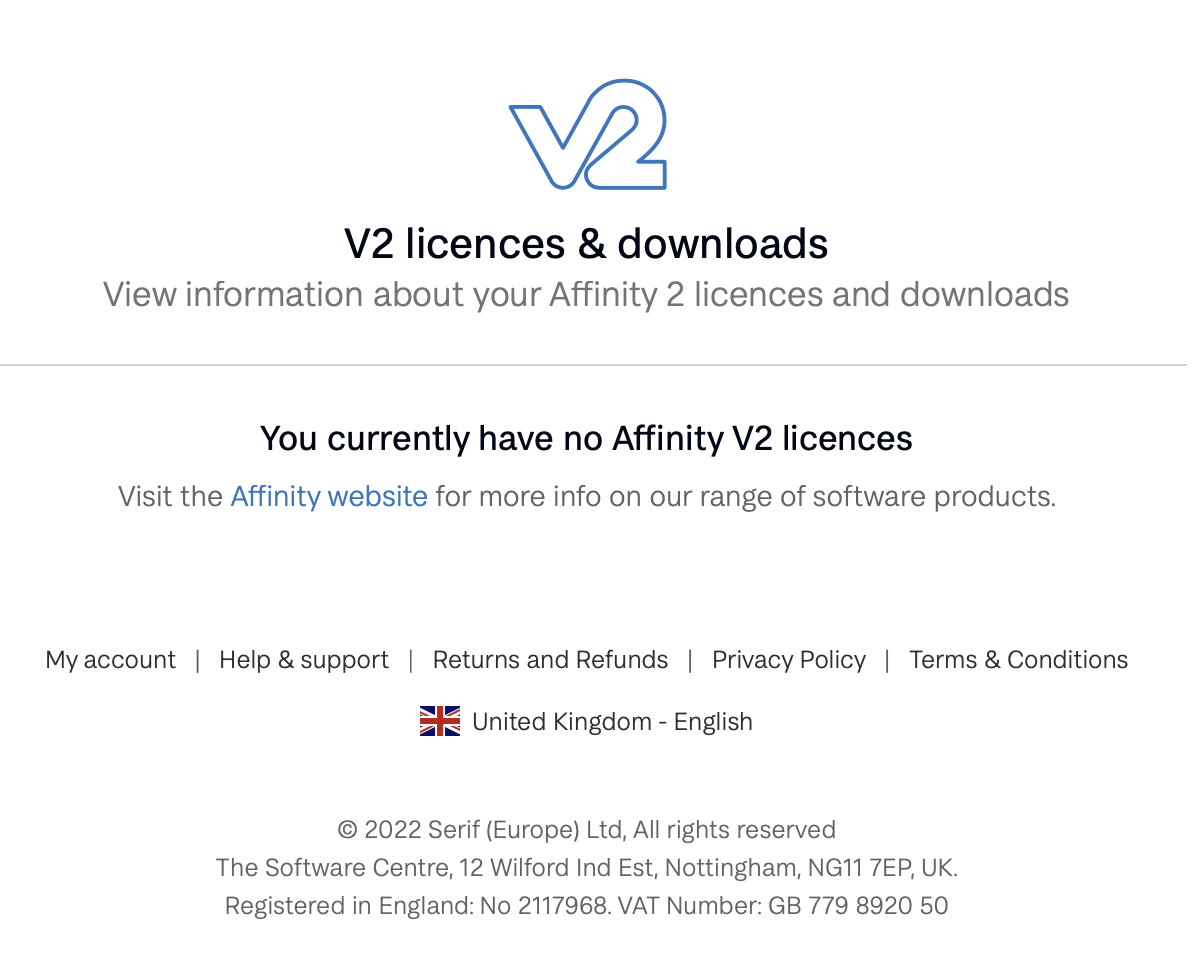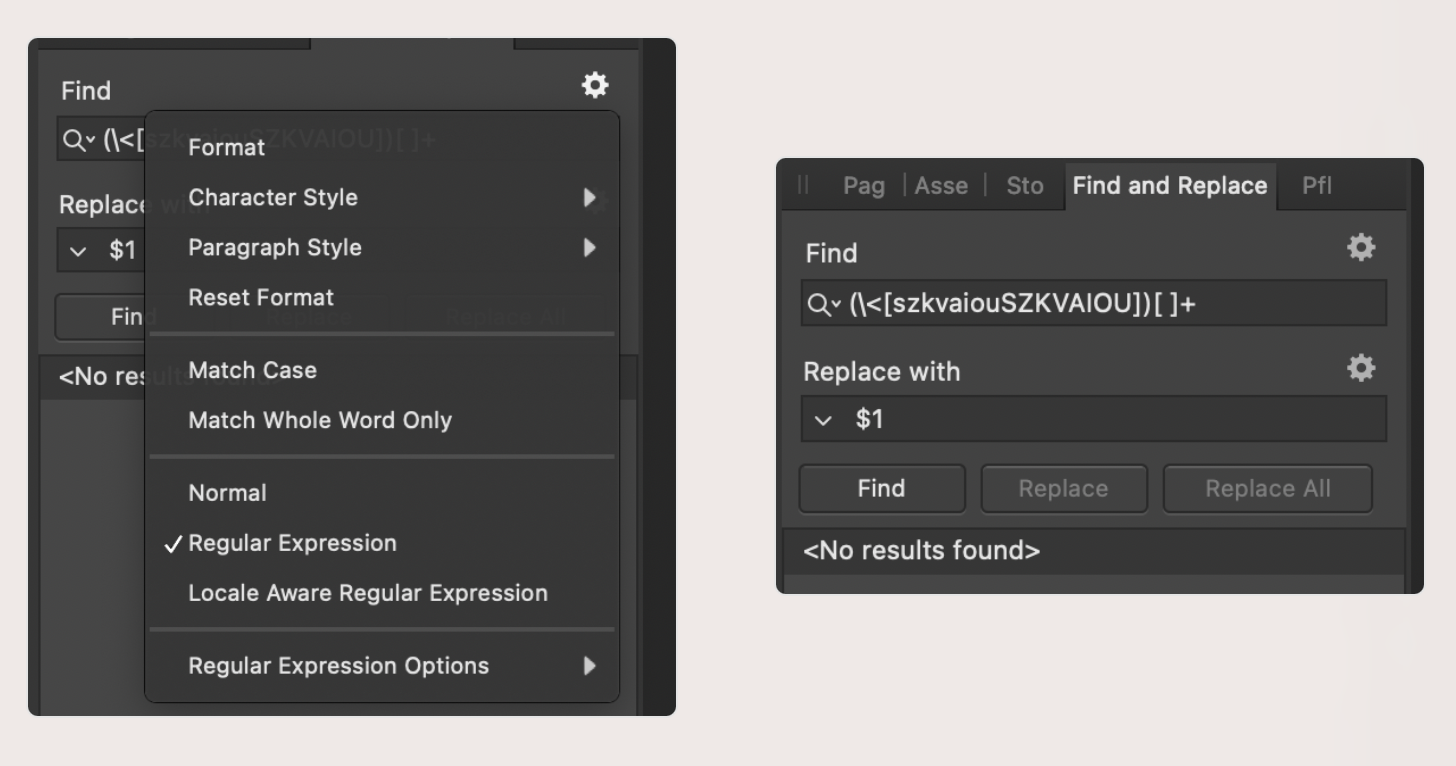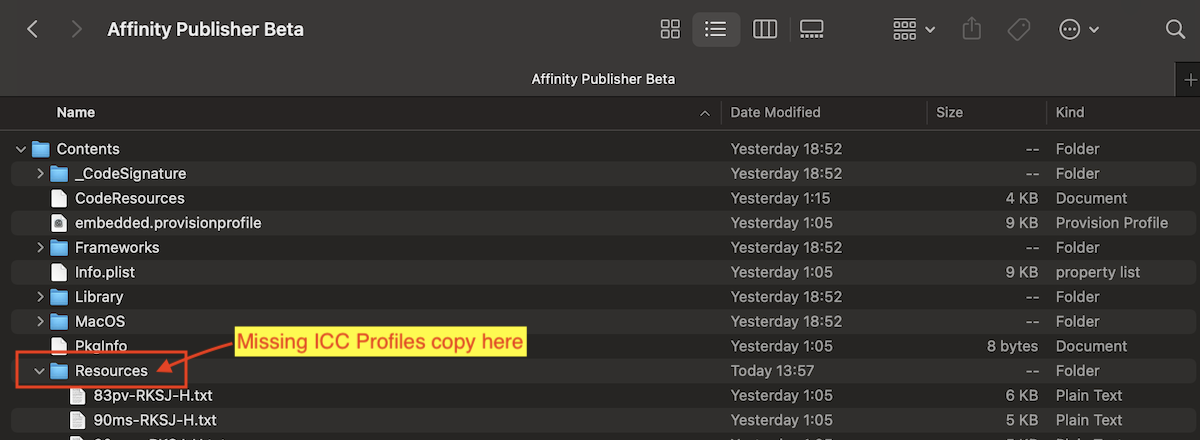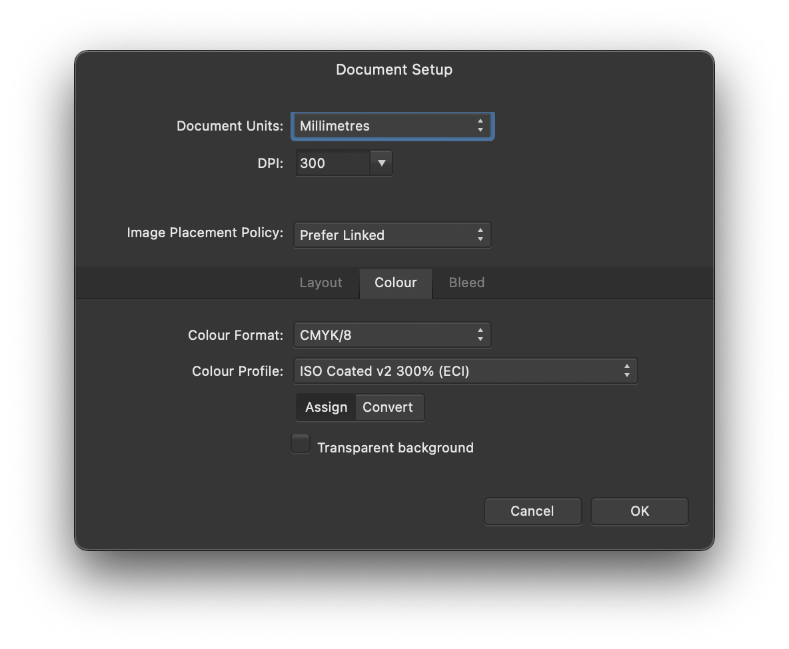-
Posts
81 -
Joined
-
Last visited
Recent Profile Visitors
3,226 profile views
-
 SillyWalk reacted to a post in a topic:
Latest Affinity V2 release versions on each platform by store
SillyWalk reacted to a post in a topic:
Latest Affinity V2 release versions on each platform by store
-
 SillyWalk reacted to a post in a topic:
2.6.0 Beta Builds: Bug Fix List
SillyWalk reacted to a post in a topic:
2.6.0 Beta Builds: Bug Fix List
-
 SillyWalk reacted to a post in a topic:
Photo Usability Improvements
SillyWalk reacted to a post in a topic:
Photo Usability Improvements
-
 SillyWalk reacted to a post in a topic:
Advanced Page Management: General Improvements
SillyWalk reacted to a post in a topic:
Advanced Page Management: General Improvements
-
 SillyWalk reacted to a post in a topic:
Machine Learning: Select Subject
SillyWalk reacted to a post in a topic:
Machine Learning: Select Subject
-
 SillyWalk reacted to a post in a topic:
Machine Learning: Select Subject
SillyWalk reacted to a post in a topic:
Machine Learning: Select Subject
-
 SillyWalk reacted to a post in a topic:
Machine Learning: Select Subject
SillyWalk reacted to a post in a topic:
Machine Learning: Select Subject
-
 SillyWalk reacted to a post in a topic:
Reading Order Panel
SillyWalk reacted to a post in a topic:
Reading Order Panel
-
 SillyWalk reacted to a post in a topic:
Auto apply Colour Panel's colour picker
SillyWalk reacted to a post in a topic:
Auto apply Colour Panel's colour picker
-
 MikeTO reacted to a post in a topic:
Unofficial PDF Manual - Expert Guide to Affinity Publisher
MikeTO reacted to a post in a topic:
Unofficial PDF Manual - Expert Guide to Affinity Publisher
-
SillyWalk started following New Features and Improvements in 2.6 Beta
-
 Sean P reacted to a post in a topic:
Failed activation of a purchased Mac AppStore universal license
Sean P reacted to a post in a topic:
Failed activation of a purchased Mac AppStore universal license
-
Hi Patrick The first app that appeared in the AppStore (CZ) was Affinity Photo. A universal license was purchased through it. I tried registering successively in all apps (Affinity Photo was the first), even on the iPad. Still unsuccessful. I am attaching a video. Capto_Capture 2022-11-09_07-34-22_PM.mov
-

Wrong Behavior of Colour Chooser (CMYK)
SillyWalk replied to jakup's topic in V1 Bugs found on macOS
-
 PaoloT reacted to a post in a topic:
Affinity Designer's equivelent of Adove Book Files
PaoloT reacted to a post in a topic:
Affinity Designer's equivelent of Adove Book Files
-

multi Simple hatching styles | Einfach Schraffur Stile
SillyWalk replied to Mensch Mesch's topic in Resources
Thank you, it's amazing!- 11 replies
-

Added .icc profile doesn't appear in lists.
SillyWalk replied to Aaron D's topic in V1 Bugs found on macOS
That’s known bug. try this : -

Custom ICC Color Profiles in v1.8.6 not working!
SillyWalk replied to Michael O's topic in V1 Bugs found on macOS
Bingo! You saved my life! THX -

Affinity Designer Customer Beta (1.9.0.7)
SillyWalk replied to MattP's topic in [ARCHIVE] Designer beta on macOS threads
Thank you guys for Save as package – very helpful for me! 👋 -

100k Black / True Black When Exporting
SillyWalk replied to ajihaew's topic in Feedback for Affinity Publisher V1 on Desktop
Try this. In Document Setup choose Assign to desired profile instead Convert. Export as PDF X/1a or PDF/X3. This should preserve just 100% Black text colour.