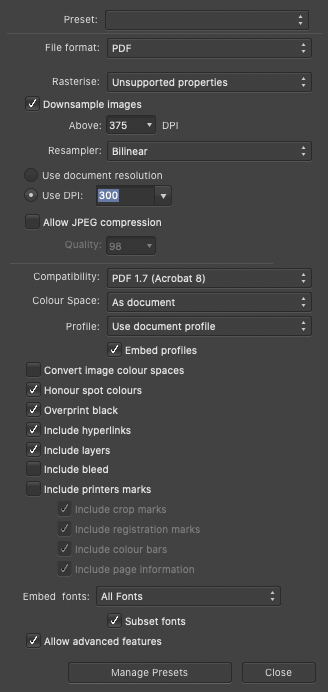Daniel Kuhlmann
Members-
Posts
14 -
Joined
-
Last visited
Recent Profile Visitors
The recent visitors block is disabled and is not being shown to other users.
-
 Daniel Kuhlmann reacted to a post in a topic:
Affinity Publisher for macOS - 1.10.4 (inc 1.10.3)
Daniel Kuhlmann reacted to a post in a topic:
Affinity Publisher for macOS - 1.10.4 (inc 1.10.3)
-
 Daniel Kuhlmann reacted to a post in a topic:
IMPORT/EXPORT Studio Presets
Daniel Kuhlmann reacted to a post in a topic:
IMPORT/EXPORT Studio Presets
-
 Krustysimplex reacted to a post in a topic:
Include current eci.org color profiles
Krustysimplex reacted to a post in a topic:
Include current eci.org color profiles
-
 Jowday reacted to a post in a topic:
Include current eci.org color profiles
Jowday reacted to a post in a topic:
Include current eci.org color profiles
-
 mcmitra reacted to a post in a topic:
Include current eci.org color profiles
mcmitra reacted to a post in a topic:
Include current eci.org color profiles
-
 Daniel Kuhlmann reacted to a post in a topic:
Affinity Publisher Customer Beta - 1.9.0.829
Daniel Kuhlmann reacted to a post in a topic:
Affinity Publisher Customer Beta - 1.9.0.829
-
 Daniel Kuhlmann reacted to a post in a topic:
Affinity Publisher Customer Beta - 1.9.0.801 (was 798)
Daniel Kuhlmann reacted to a post in a topic:
Affinity Publisher Customer Beta - 1.9.0.801 (was 798)
-
 Daniel Kuhlmann reacted to a post in a topic:
Affinity Publisher Customer Beta - 1.9.0.796
Daniel Kuhlmann reacted to a post in a topic:
Affinity Publisher Customer Beta - 1.9.0.796
-
 Daniel Kuhlmann reacted to a post in a topic:
Affinity Publisher Customer Beta - 1.9.0.742
Daniel Kuhlmann reacted to a post in a topic:
Affinity Publisher Customer Beta - 1.9.0.742
-
 Patrick Connor reacted to a post in a topic:
1.8.3.627: Image bit depth changed during PDF export
Patrick Connor reacted to a post in a topic:
1.8.3.627: Image bit depth changed during PDF export
-
 Daniel Kuhlmann reacted to a post in a topic:
1.8.3.627: Image bit depth changed during PDF export
Daniel Kuhlmann reacted to a post in a topic:
1.8.3.627: Image bit depth changed during PDF export
-
 Daniel Kuhlmann reacted to a post in a topic:
Embedded ICC profiles of images are ignored during PDF export
Daniel Kuhlmann reacted to a post in a topic:
Embedded ICC profiles of images are ignored during PDF export
-
 Daniel Kuhlmann reacted to a post in a topic:
Latest Affinity V1 releases on each platform by store
Daniel Kuhlmann reacted to a post in a topic:
Latest Affinity V1 releases on each platform by store
-
 Daniel Kuhlmann reacted to a post in a topic:
Affinity Publisher Customer Beta - 1.8.4.663
Daniel Kuhlmann reacted to a post in a topic:
Affinity Publisher Customer Beta - 1.8.4.663
-
Thanks for your quick reply, Walt. I used a Picture Frame. For export, I started with the standard PDF (for print) export setting and deactivated "Allow JPEG compression" as JPEGs can only be 8bit anyway. A sample .afpub file and linked 16bit image are attached. Best, Daniel Pub_16bit.tif 16bit export.afpub
-
When I export a 16bit image that has neither been downsampled or cropped by Publisher, the PDF correctly includes a 16bit image. However, if the image has been downsampled or cropped by Publisher, the PDF shows an 8bit image. Although there are not many use cases for 16bit images in PDFs, I assume that it will lead to possible confusion and errors if 16bit and 8bit images get unintentionally mixed in the same PDF, just depending on whether they were cropped in Publisher or not. Many thanks, Daniel
-
 Leigh reacted to a post in a topic:
PDF export: RGB images get converted to CMYK
Leigh reacted to a post in a topic:
PDF export: RGB images get converted to CMYK
-
 SrPx reacted to a post in a topic:
PDF export: RGB images get converted to CMYK
SrPx reacted to a post in a topic:
PDF export: RGB images get converted to CMYK
-
PDF export: RGB images get converted to CMYK
Daniel Kuhlmann replied to Daniel Kuhlmann's topic in V1 Bugs found on macOS
Thanks a lot, Leigh & team! We really appreciate that you keep working on this despite Corona. I can confirm that RGB color profiles are being respected during export now. ProPhoto RGB, Adobe RGB and sRGB have the correct profile in the exported PDF. However, the bit depth is still not respected. When I export a 16bit RGB image that has neither been downsampled or cropped by Publisher, the PDF correctly includes a 16bit RGB image. If the image has been downsampled or cropped by Publisher, though, the PDF shows an 8bit RGB image. Although there are not many use cases for 16bit images in PDFs, I assume that it will lead to possible confusion and errors if 16bit and 8bit images get unintentionally mixed, just depending on whether they were cropped in Publisher or not. Should I post this issue in the beta forum or are we going to follow up in this thread? Many thanks, Daniel -
PDF export: RGB images get converted to CMYK
Daniel Kuhlmann replied to Daniel Kuhlmann's topic in V1 Bugs found on macOS
Thanks for your reply, Leigh. Great to hear that you are working on a fix. I could not find any infos on the percentage of compression InDesign uses but interestingly, RGB or CMYK does not differ in size with InDesign. Take care, Daniel -
I can confirm this behaviour on Publisher 1.8.1 / macOS 10.15.3. After importing templates scrolling works until I switch to Presets and then switch back to Templates. Scrolling is not possible until I resize the dialog.
-
PDF export: RGB images get converted to CMYK
Daniel Kuhlmann replied to Daniel Kuhlmann's topic in V1 Bugs found on macOS
Thanks for the feedback, Leigh. I think we have two issues here. One is file size and the other is unwanted conversion to CMYK. Regarding the file size, in InDesign I was using bicubic downsampling with a compression of "Automatic (JPEG)" and "Maximum" image quality. The Publisher export file sizes I uploaded are based on bicubic sampling and 100% compression quality as well. So both settings should be comparable. The more important issue for me, however, is that RGB images are being converted to CMYK in case they were cropped or downsampled, even though "Convert image colour spaces" is deselected. Many thanks, Daniel -
PDF export: RGB images get converted to CMYK
Daniel Kuhlmann replied to Daniel Kuhlmann's topic in V1 Bugs found on macOS
Hi Leigh, Many thanks for your reply. I've attached a PDF that shows the result of my export tests with various images types. Unexpected behaviour is marked in red. I've also uploaded the JPG sRGB 8bit images plus Publisher and InDesign files using your dropbox link. I can upload the other variants as well, if needed. Please do not publicly share screenshots of uploaded images. Many thanks again, Daniel Publisher PDF Export.pdf -
PDF export: RGB images get converted to CMYK
Daniel Kuhlmann replied to Daniel Kuhlmann's topic in V1 Bugs found on macOS
Hello Affinity, Could someone possibly have a look at this? It would be interesting to know if this is a bug that will be fixed or if it is supposed to be like that. Among possible advantages to leave images in RGB, I have an immediate problem with the resulting file sizes. Here is a comparison of PDF file sizes of the exact same 150 images photography book. All images were downsampled to 450ppi and JPG-compressed with maximum quality: InDesign RGB: 300MB Publisher 1.7.3 RGB: 1,000MB InDesign CMYK: 600MB Publisher 1.8.1 CMYK: 3,600MB We're processing lots of photography books every day and these file sizes are breaking our infrastructure. Any help would be much appreciated. Daniel -
--> Creating a new doc in 1.8.1 with CMYK/8 set as document colour --> Placing a RGB image inside a Picture Frame Rectangle (e.g. TIFF, sRGB, 8bit) --> Export settings PDF/X-4 ("Convert image colour spaces" not selected) In exported PDF, the image will show as an ICC profiled RGB image if it has been neither cropped nor downsampled. However, the image will be converted to CMYK if it has been either cropped (picture frame smaller than image) or downsampled. I'm not sure if this is a bug or a design decision. But it would be great to be able to consistently export PDFs with embedded RGB images as it has been implemented in Publisher 1.7.3.
-
Create a Publisher document with the global colour profile in Document Setup set to CMYK. Place images with different colour profiles and/or different bit depths in this document, e.g. Adobe RGB 16bit. Within Publisher, those images are correctly displayed and the Resource Manager displays the Metadata of the image correctly as well. When exporting a PDF, e.g. with the PDF/X-4 preset and "Convert image colour spaces" not checked (as this option converts the images to CMYK), Publisher assigns the sRGB colour profile to all images and tags them as 8 bit. To emphasise: The images are not (even) converted to sRGB. Instead, incorrect profiles are assigned, resulting in incorrect colours. As a printer, I cannot catch that error with preflighting the PDF as I have no idea what profile the image is supposed to have. As a user, I am not warned that only sRGB 8bit images can be used.
-
 U. Dinser reacted to a post in a topic:
Include current eci.org color profiles
U. Dinser reacted to a post in a topic:
Include current eci.org color profiles
-
 Joachim_L reacted to a post in a topic:
Include current eci.org color profiles
Joachim_L reacted to a post in a topic:
Include current eci.org color profiles
-
 SillyWalk reacted to a post in a topic:
Include current eci.org color profiles
SillyWalk reacted to a post in a topic:
Include current eci.org color profiles
-
It would be great to have the current eci.org color profiles pre-installed with Publisher. Especially the eciCMYK (FOGRA 53): http://www.eci.org/en/colourstandards/workingcolorspaces As a printer, we are often dealing with non-technical customers who are not able to install color profiles without further assistance. And for all tech-savvy users it would be convenient to have them available.