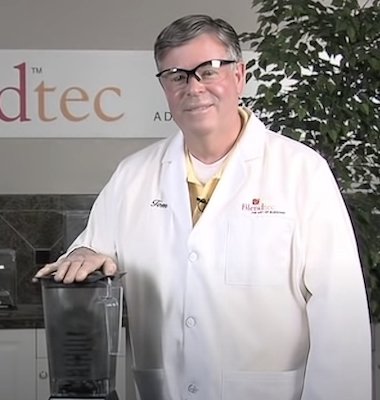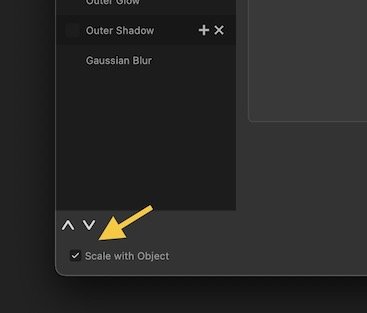-
Posts
72 -
Joined
-
Last visited
Contact Methods
-
Website URL
Postwork.fi
-
Facebook
www.facebook.com/Postwork/
Profile Information
-
Gender
Male
-
Location
Finland
Recent Profile Visitors
-
 JariH reacted to a post in a topic:
Pencil Tool Improvements
JariH reacted to a post in a topic:
Pencil Tool Improvements
-
 JariH reacted to a post in a topic:
2.5 new features and improvements list
JariH reacted to a post in a topic:
2.5 new features and improvements list
-
 JariH reacted to a post in a topic:
Stroke Width
JariH reacted to a post in a topic:
Stroke Width
-
 JariH reacted to a post in a topic:
Simplify Paths
JariH reacted to a post in a topic:
Simplify Paths
-
 Patrick Connor reacted to a post in a topic:
Blend tool in Designer
Patrick Connor reacted to a post in a topic:
Blend tool in Designer
-
 JariH reacted to a post in a topic:
Blend tool in Designer
JariH reacted to a post in a topic:
Blend tool in Designer
-
 GRAFKOM reacted to a post in a topic:
Simplify Paths
GRAFKOM reacted to a post in a topic:
Simplify Paths
-
 JariH reacted to a post in a topic:
Simplify Paths
JariH reacted to a post in a topic:
Simplify Paths
-
 JariH reacted to a post in a topic:
Affinity is joining the Canva family
JariH reacted to a post in a topic:
Affinity is joining the Canva family
-
 JariH reacted to a post in a topic:
dimension lines (traits de cote)
JariH reacted to a post in a topic:
dimension lines (traits de cote)
-
 JariH reacted to a post in a topic:
Dimension tool
JariH reacted to a post in a topic:
Dimension tool
-
 JariH reacted to a post in a topic:
Stroke Width
JariH reacted to a post in a topic:
Stroke Width
-
 h.ozboluk reacted to a post in a topic:
Blend tool in Designer
h.ozboluk reacted to a post in a topic:
Blend tool in Designer
-
 PT AFD reacted to a post in a topic:
Simplify Paths
PT AFD reacted to a post in a topic:
Simplify Paths
-
 PT AFD reacted to a post in a topic:
Simplify Paths
PT AFD reacted to a post in a topic:
Simplify Paths
-
 debraspicher reacted to a post in a topic:
Shape softness control
debraspicher reacted to a post in a topic:
Shape softness control
-
 GripsholmLion reacted to a post in a topic:
Path Width Tool for precise stroke width control
GripsholmLion reacted to a post in a topic:
Path Width Tool for precise stroke width control
-
JariH started following Layer selection hilighting , Shape softness control , Stroke Width and 5 others
-
Hello I did some artwork in V2 Designer the other day and would have desperately needed precise softness control for a shape. Layer FX does Gaussian blur for the whole shape and matte. If we ever get adjustable width nodes for path stroke, the same idea would be great for the softness. Add points on a curve and adjust the width of the effect by dragging controls. (Screen capture from After Effects matte feather function) Would this go under a "warp gradient-like" tool?
-
Yes, please. I'll post this here too. The Width Tool equivalent gets my vote. Setting the stroke profile in profile edit does not directly correlate to the actual path. Adjusting line width is very cumbersome and results are not very smooth. Having direct control of the line itself would be great.
- 66 replies
-
Yes, please. Setting the stroke profile in stroke edit does not directly correlate to the actual path. Adjusting line width is very cumbersome. Having direct control of the line itself would be great.
- 9 replies
-
- suggestion
- tool
-
(and 4 more)
Tagged with:
-
 dv8.info reacted to a post in a topic:
Blend tool in Designer
dv8.info reacted to a post in a topic:
Blend tool in Designer
-

Blend tool in Designer
JariH replied to Athanasius Pernath's topic in Feedback for the Affinity V2 Suite of Products
- 122 replies
-
- blend tool
- blend
-
(and 1 more)
Tagged with:
-
 GripsholmLion reacted to a post in a topic:
Extrude.
GripsholmLion reacted to a post in a topic:
Extrude.
-

Blend Tool? Is there a specific reason?
JariH replied to Helve's topic in Affinity on Desktop Questions (macOS and Windows)
One more vote for the blend tool - again! It would open so many wonderful creative possibilities. Unfortunately, there is no workaround for everything. Please enable blending paths shapes and colors - and combine these to create a true vector brush 😉. -

Extrude.
JariH replied to Affinity-Inspiration's topic in Feedback for the Affinity V2 Suite of Products
Yes, please. I second! Some form of extrusion is an essential modification tool for the shapes and curves. In other postings, similar requests go under the "blend" tool. You would be able to blend between shapes and colours. Combining it along a path would be very close to a true vector brush, opening up numerous creative possibilities that are not currently possible (or very laborious) in the current Designer version. This example would have been a breeze with the extrude/blend tool. -

Blend Tool and Mesh Tool
JariH replied to adam1762's topic in Feedback for the Affinity V2 Suite of Products
The discussion is getting a bit off-topic... I would like to get this back to the original thread 😁. Blend Tool is one of my most wanted features. It is a kick-ass tool in Illustrator (amongst some others). I can't decide yet, whether to ditch the other "A" or not. Please tip the scale, Affinity. As somebody mentioned, to get more Adobe users to jump the wagon, you need at least matching features. There's already a great start in a more user-friendly package. -

FX Panel - Scale with object on as default
JariH replied to JariH's topic in Feedback for the Affinity V2 Suite of Products
Alfred, Thank you! Still learning these hidden features 😀 -
Hello! I tried searching for a solution for this; the oldest posts are from 2018! When adding effects in the FX panel, please add an option to make the "Scale with Object" on as a default. It is very rare when I need this setting to be off. But if you forget to turn it on, you're in trouble when scaling your elements.
-
I did change the language earlier from the default, but that does not have any effect. Hope Affinity will have a fix for this soon.
-
Thanks, That is really interesting. Maybe it's the period vs. comma thing?
-
Hangman & loukash, thanks for the input I'm guessing you navigated to the value box with a Tab key? Select the value directly with a cursor to highlight the value. Mine gets messed... That would be a bummer since a comma is a standard separator in Nordic numerals. Unfortunately, using a period is not an option. Movie Small.mov Ha! You have to click the number field title to activate the field frame. "Interesting behaviour" 🤨 Clicking a value inside a box and adjusting the value with an arrow key should be possible without extra user actions. I don't know any other software where this does not work (Adobe, Apple, Blender, etc...). To me, this is poor UI implementation. PS. Why are my inserted videos displayed so huge? 😜
-

Layer selection hilighting
JariH replied to JariH's topic in Affinity on Desktop Questions (macOS and Windows)
Thanks. Highlight was a darker colour that works fine everywhere - but not in Affinity layer selection. There is also a difference between "Accent colour" and "Highlight colour" 😁. Works better now...- 2 replies
-
- affinity designer
- ui
-
(and 1 more)
Tagged with:
-

Layer selection hilighting
JariH posted a topic in Affinity on Desktop Questions (macOS and Windows)
Hello Affinity Designer v2.3.1 Is there a setting for layer selection highlighting? Am I missing something? To me, logic says: when it's highlighted it's selected - But active layers are darkened. Affinity Designer UI does not look like this anywhere else. Which do you think are active layers? I hate this:- 2 replies
-
- affinity designer
- ui
-
(and 1 more)
Tagged with:
-
macOS v13.6.3 Affinity Designer v2.3.1 What's the difference here? The first number box is highlighted like I use in any other software. Second has been selected with a cursor and enter has been pressed. Both can be adjusted with the keyboard's arrow up and down keys, but the highlighted value behaves illogically. When adjusting sub-values keeping Alt key pressed: Cannot always adjust sub-values at all. Strange limits to values +-0,7 and +-0,3 (pixel, millimetre, angle). Locked aspect ratio in the Transform menu breaks apart. Is it required to press enter before adjusting any numeric values with arrow keys? To me, this is an unnecessary extra step that stops my workflow.