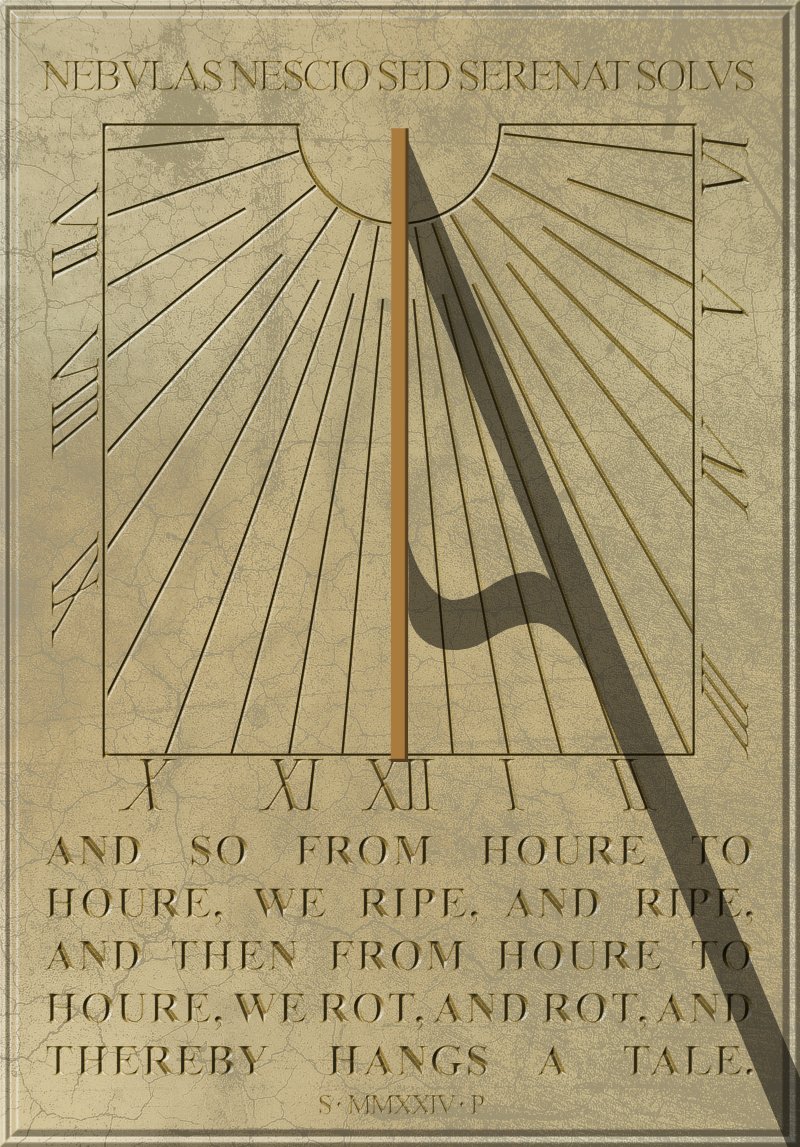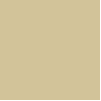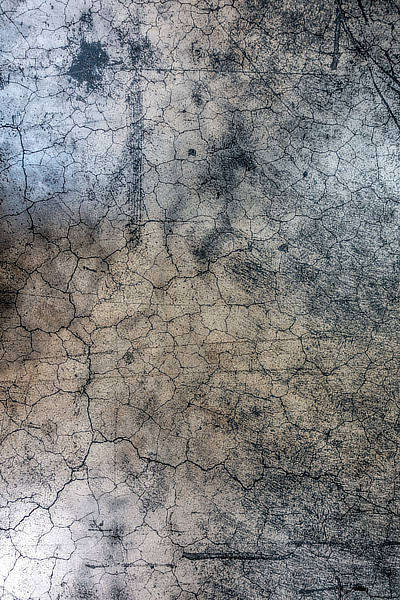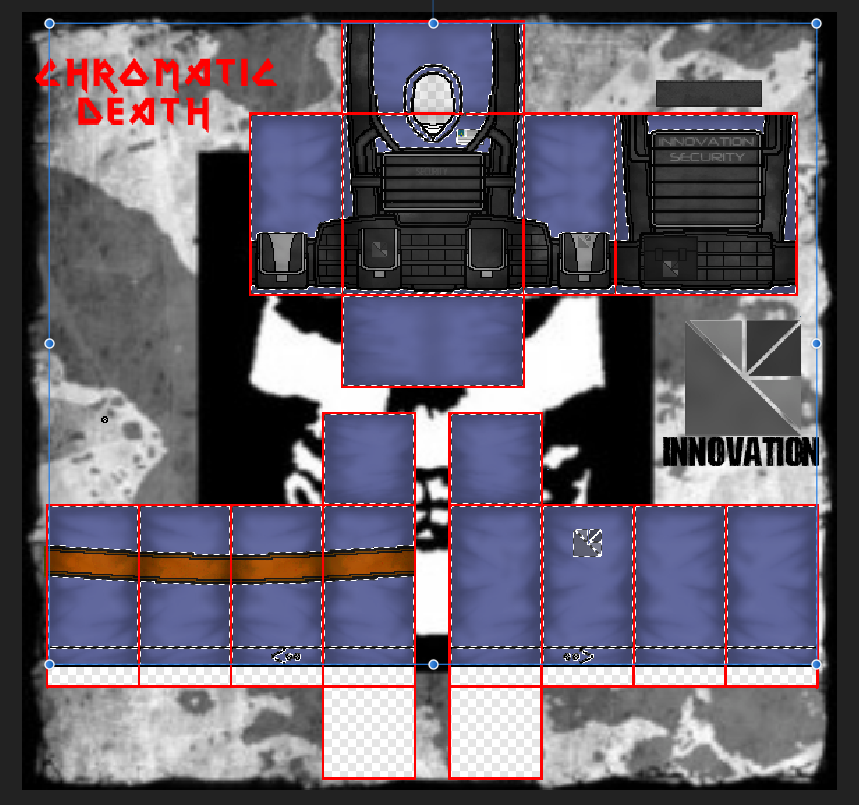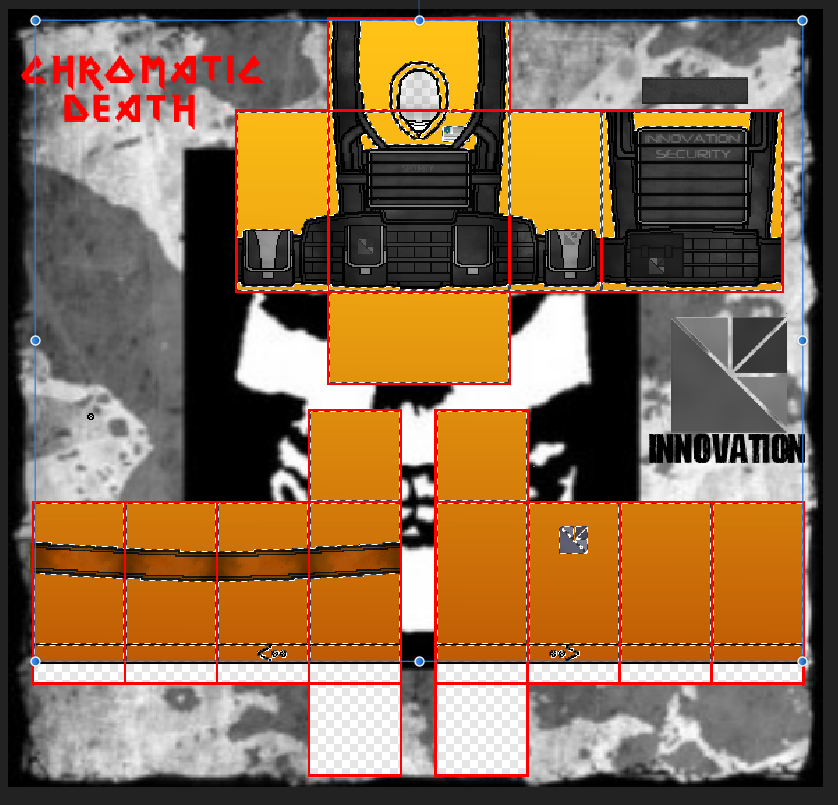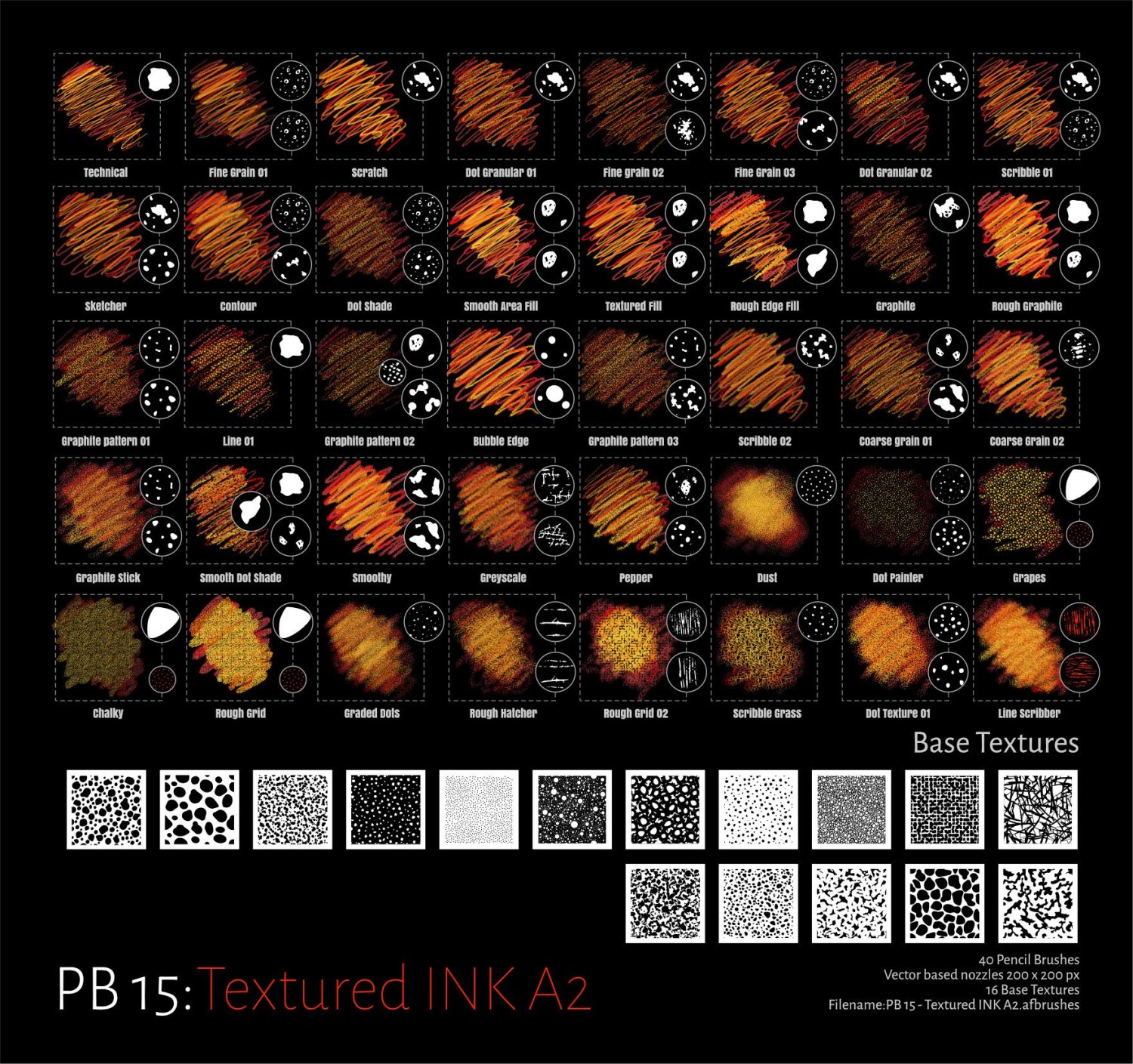Search the Community
Showing results for tags 'texture'.
-
I found a pic of a wall-mounted sundial at Norbury Manor in Derbyshire in my old photos. (It's a National Trust property, and open to visitors from time to time.) It was erected as a memorial to (I think) the former owner, who died in 1987. I've changed all the inscriptions in the foolish hope of looking clever. The base colour is 45/38/71 in HSL . . . and I found a grungy texture in my collection (this is a reduced copy) . . . and after some playing about, I found an opacity or 25% and a blend mode Colour Burn gave me a pleasing marble-like effect. For the incised text, I darkened the fill slightly and applied an Inner Bevel/Emboss FX using the first (triangular) profile, inverted. I adjusted the radius till the bevels met in the middle, making the letters look as though they'd been carved.
-
Texture Brush Dots Upload of 120 Texture brushes [Set 1] with sample sheets Changes 1. Modified Dynamics (Flow and Accumulation Jitter mostly...) 2. Assembled into single Zip file 3. Added new set of sample visuals 4. Added A4 sample sheet [PDF] 5. Brush Labels re-named in individual packs to comply with how sets have been organised 6. Removed old sample visuals New Format TB DOTS Sample120.pdf TB DOTS Set 1 P 01 - 12.zip Single Brush Packs (10 brushes per pack) Old versions of TB DOTS set 1 (above) Assembled in one place for convenience Texture Brush Pack 05.zip Texture Brush Pack 06.zip Texture Brush Pack 07.zip TB DOTS-Pack 29.zip TB DOTS-Pack 30.zip TB DOTS-Pack 31.zip TB DOTS-Pack 34.zip TB DOTS-Pack 35.zip TB DOTS-Pack 36.zip TB DOTS Packs 37-39.zip
-
Hello, I would like to invite you to watch an amazing tutorial on how to create vector hair. During this tutorial, we will discover together the methods that you can use today to create hair easily and effectively, even if you have no drawing experience. Click 👇 🔴LINK HERE You will learn a step-by-step process that will help you develop incredible design skills right now. So, if you are looking to improve your design skills or just want to create amazing hair for your projects, this tutorial is for you. See you there, enjoy!😍
-
- affinity designer
- vector
-
(and 2 more)
Tagged with:
-
In this Affinity Photo V2 tutorial Desktop version, I use show how to create multi colored outer glows plus add texture and lighting https://youtu.be/sTxKHA7Grpo Note that I also have an iPad version of this tutorial
-
- multi colored outer glow
- texture
- (and 6 more)
-
Texture Brush Fur Updated 03 02 2022 Adjusted the Brush dynamics so that they perform better Zip file contains 30 brushes (1 pack x 30) PDF sample file added TB 4 FUR Set 4-37-39.pdf TB4 Fur Brushes - 0A V2.afbrushes
-
Textured Pencils Added a set of 30 Textured Pencil Raster Brushes to Resources Sample set as displayed Updated for Affinity 2 but retained version 1 brush set Affinity 01Affinity 01: Original Brush set (Sample sheet removed)Affinity 02Affinity 02: Updated version 2 set with adjustment to dynamics to include Distance and Interpolate (Sample sheet as below). Replaced Linear Paint 01 with better nozzles! These Brushes are a bit different from my usual offering. 1. They are small 2. Rely largely on setting the blend mode to Average (something I learnt from Sketchbook Pro!) 3. Resize as you wish 4. Updated to consider Affinity 02 Brush Dynamics 5. Included samples of Base Textures Sample Sheet Enjoy! Affinity 01 Project Brush - Textured Pencil.zip Affinity 02 PB 15 - Textured Pencils A2.zip Ink Sketch Brushes Added a new set to supplement these brushes from the Project Brush 13:Ink Painter Set (which is now complete)..a bit out of sync as I started them quite a while ago! A set of 35 Ink Sketching Raster Brushes to Resources Sample set as displayed 1. These are essentially the same as the Pencil Brushes but with adjustments to the brush dynamics and less texture..There are 2 other sets that supplement these in the InkPainter Project set (Ink & Linear) 2. Similar to brushes produced by Jake Parker for initial Inktober Project 2016 3. If you need textures/Patterns There is a set available Camouflage assets (here) ...which is also out of sync...and maybe in the wrong place! Sample Sheet Affinity 01 inkPainter - Sketching.zip Affinity 02 PB 15 - Textured INK A2.zip
-
I still see the workflow for RBGBA channel packing for game texture is still a nightmare and hasn't improved since v1, I thought this would be improved in v2 especially with the UI improvements. Please could you make it simple as photoshop where you can copy/paste from black and white layers into one of the RGB channels. Its soo much simpler to work with and selection of the channel was so much easier.
-
Hi All. Thanks for this moment. Can I create a texture brush that does not override/thicken previous strokes. One example: I want to create a curly-haired teddy bear, but with all of my current texture brushes if I touch a previous stroke it doubles the texture and darkens it. I just want one mass texture and to deal with the shading and highlights on other layers. Any thoughts? Cheers, John.
-
Hey! I'm sure there must be simpler/better ways to create vector textures but I have created a small tutorial on my website for anyone who wishes to create the effect... http://www.funkyimage.com/blog/creating-gradient-vector-texures-in-affinity-designer
-
How do I smooth the crushed velvet fabric in this chair without losing too much detail in the back? I've tried frequency separation and it keeps all the texture, just makes the image lighter (lighter image attached to this thread). Really not sure how to approach this, some help would be greatly appreciated please!
-
I was wondering if it's possible (or could be possible in an update) to have vector textures applied to vector brushes? What I mean by that is let's say I create an image of dots (all vector) then output it into a vector format could that then be used as the source texture for a vector brush? Would be great as then you would have all vector throughout a file instead of some bitmap and some vector which obviously then limits how large it can be printed at. I totally appreciate the bitmap brushes and what can be done with them but for some things (for example a halftone pattern) it would be great if they could be vector based so that they could then be output at any size when exporting. Many thanks for any input on this and apologies if it's already possible and I'm missing it somewhere as I seem to be doing that a lot lately. Very probably old age starting to set in!
-
I was following the Designer tutorial, "Stylish Strokes: Textured Lines in Affinity" I have a circle. I clicked Stroke and then the Texture Line Style. I clicked Brushes and selected the textured brush that I wanted. How do I remove the gap that appears at the top of my shape? I want the texture to be all the way around. Thanks.
-
I opened a PDF file that I created long ago; it is a family history project. It opened great BUT I need to be able to really edit this and the text is stuck in the formation around the images. I want to enlarge, move etc some of the images and the text is not re-flowing. Is there a work around for this
-
-
Please add the ability to add pure vector based vector brushes based on vector objects for texture instead of PNGs. For now we can only add pixel based vector brushes. Being able to add pure vector brushes based on vector objects would allow us to create vector based textures and designs, which would be much easier to handle for any kind of (print) production. For example I tried to separate the colours to a spot colour PDF for screen print from this awesome work by Pierre Kleinhouse made for the Affinity Work from home series https://youtu.be/lL6gc8Oi2uw .afdesign file on DropBox: https://affin.co/LD2020PierreKleinhouse It was sort of a nightmare. I couldn't find a way to create a vector based spray texture within the Affinity Suite like in the second screen shot with the chimney. Expand stroke, working with spot colours, working with boolean operations ... a lot would be easier.
- 9 replies
-
- texture
- vector brushes
- (and 8 more)
-
We need to convert logo into different kinds of 2D and 3D embroidery texture look. Like straight stitch, satin stitch and fill stitch. Are there any way this is possible to do in Affinity Designer or Affinity Photo?
- 11 replies
-
- embroidery
- texture
-
(and 3 more)
Tagged with:
-
How Can I convert a texture to a nomal map (bump map) I affinity photo or affinity designer?
- 6 replies
-
- normal map
- texture
- (and 4 more)
-
I don't want to put a whole lot more effort into this, but just off the top of your head, what effects do you think I could make to some of these layers which will make an improvement to this picture? Such as applying textures here and there. P.S. The doctor is a royalty free png that I copied and pasted, and not broken into layers
-
- texture
- affinity designer
-
(and 1 more)
Tagged with:
-
Hey, 1. I want to make a brush of three different images, lets say smileys (one happy, one very happy and one sad). The images do exist. Now when i paint with the brush the appearing smiley should be random how do i do it? 2. Now i want a more complex brush a brush of garden gnomes but this time i want them to differ in thei features randomly. So i have three mouths, 2 beardstyles and 5 hats they should not differ in any other way. Can i get a brush maybe with the subbrush menu that paints a garden gnome with a random combination of these features? All that without me having to create a picture of a gnome for every possible combination first. Do you know whether it is possible in a different program ? Kindest regards and a big thx for your explanations.
-
- brush
- customized
- (and 8 more)
-
15 Distressed halftone brushes for Affinity Designer. These brushes are created in Draw Persona (vector brushes) Check it out! https://www.amerkaricdigitalgoods.com/store/distressed-halftone-brushes