Search the Community
Showing results for tags 'affinity Photo'.
-
The problem is quite simple. I am not able to use variable fonts installed on my system. I have attached screenshots showing that my computer properly recognizes the font however, none of the programs, Photo 2, Designer 2, Publisher 2, correctly recognise my font. And yes, this is the case with other variable fonts as well, not just one. Fonts were downloaded from Google Fonts. Running Windows 11 22H2. Downloaded all programs from Microsoft Store. If you need any other info, I'll be happy to provide. P.S: Sucks to not be able to create something on the first day itself. But I guess launching a software has its share of challenges.
- 4 replies
-
- fonts
- typography
-
(and 3 more)
Tagged with:
-
Will there be any value of including Variable Fonts accessibility in Affinity products? I see this as being a great time-saver when working on projects requiring a single font in various weights. ** Not heard of Variable Fonts? reads here: https://developers.google.com/web/fundamentals/design-and-ux/typography/variable-fonts/ https://v-fonts.com/ https://developer.mozilla.org/en-US/docs/Web/CSS/CSS_Fonts/Variable_Fonts_Guide https://medium.com/variable-fonts/https-medium-com-tiro-introducing-opentype-variable-fonts-12ba6cd2369
- 2 replies
-
- variable fonts
- affinity designer
-
(and 3 more)
Tagged with:
-
I have a new MacBook Pro and, as shown in the attached screenshot, I have no option to share an image to Apple Photos. I've thought of checking in the macOS preferences under "Privacy & Security" > "Photos" and Affinity Photo is not listed. I was never asked to grant permissions, though, and am not sure if that's related at all. Thanks for any help!
- 2 replies
-
- affinity photo
- share
-
(and 1 more)
Tagged with:
-
I've animated a drawing I made on paper 27 (!!) years ago in 1997. Did all the cutting, slicing and editing in Affinity Photo. Long live the Affinity Photo Clone Stamp, non-destructive vector masking and the great exporter which directly exports to Spine, which is just wonderful! 😀 I've used Esoteric Spine Pro to Animate it. Hope you like it! Original Drawing on Paper (scanned):
-
My Macro should do the following: - flatten - resize document - convert format/ ICC profile - duplicate I recorded it successfully, all steps are working except the second step "resize document", simply do nothing. I have entered the new high of 2160 pixel. Why is resize a problem? Or what I'm doing wrong?
-
Hi, On Mac Monterey, Designer and Photo 2.4.1 don't show newly opened or created documents, after you have closed the background window. 1. Close all the document windows. 2. Close the blank, background window, to avoid it to block seeing everything that is on the back in the other apps. 3. Crete or open a new document. No window can be seen in Photo or Designer. The documents are there, since when closing the app you are asked if you want to save them, but you can't see them. To start seeing documents again, you have to relaunch the app. Paolo (who would like some more love for the Apple UI guidelines )
-
How do you enable Studiolink in Affinity Photo and Affinity Designer? It's only enabled in Affinity Publisher?
- 17 replies
-
- studiolink
- affinity photo
-
(and 1 more)
Tagged with:
-
@AffinityJules @iconoclast @firstdefence @carl123 @v_kyr @TrentL I am trying a new version of the ambulance scene composite I have been working on. I have changed the time of day to a day rainstorm to better match the opening of the film. I have updated the AI elements I created for the characters in the piece. Here is a preview hope you all like it:
- 6 replies
-
- photo composite
- photo compositing
-
(and 3 more)
Tagged with:
-
Hello! I am using Affinity Photo 2 and trying to fill with a "pattern". However, I am struggling to achieve my goal. I believe that the regular "Fill Tool" does not have an option for bitmap fills. I thought about using the "Bitmap" option in the "Gradient Tool". However, it does not repeat the pattern as I expected. Is there a way to apply a specific image comprehensively within a selected area? I would appreciate any advice you can give. Thank you!
-
After watching a couple of Ocean documentaries I was deeply intrigued by the endless number of sea creatures that exist. Eventually I got tired watching and got inspired to create this Ocean inspired Deep See art. Enjoy. Tools: Affinity Designer, Affinity Photo, Affinity Publisher Let's connect: https://www.behance.net/bah-is-life https://www.instagram.com/bah_is_life/
- 4 replies
-
- affinity publisher
- affinity photo
-
(and 2 more)
Tagged with:
-
A5 flier, all done in Designer and Photo apart from the 5 star logo and Chef along with Gary's image. Colour laser printed (20 A5's for double sided Perspex table flier holders)(3 A4's for notice boards) (1 A5 emailed as an attachment to the membership)
-
Hi, I know there was already a topic like this. But always, when I try to resize pixel art or old graphics (low resolution), it always destroys my work and creates blurred edges. Affinity Photo has a tool named Pixel Tool, and in Serif 2.3, they added a pixel grid. And I think Affinity can be good software for editing pixel art graphics, but having the ability to change interpolation during resizing would significantly enhance its capabilities in this regard. I do not want to rescale the whole document, I want to rescale one or two elements in the document. Like Draw Plus 😎 (bugged version with immutable german language as default): or like Gimp:
- 5 replies
-
- 2.3
- affinity photo
-
(and 5 more)
Tagged with:
-
affinity photo Alita Battle Angel poster - Hand-drawn raster art
Art51 posted a topic in Share your work
Just wanted to share a recent alternative movie poster I created for the film, Alita Battle Angel. The poster is completely hand-drawn in Affinity Photo 2. As I've noted before, I enjoy the hand-drawn and coloured posters by the likes of Drew Struzan and contemporary artists like Paul Shipper and Kyle Lambert. This work was completed primarily using the Natural Pencil 2B brush (the underlying sketch) and the Round Soft Brush (colouring over and clouds) with more Natural Pencil 2B coloured pencil over the top for the highlights and detail. There is some use of texture brushes such as spatters and custom dust etc. There are no fancy filters or tricks used. I treat the canvas and drawing as though I were working with real physical media and so start with a scanned 'paper' background. I use an XP Pen pen display connected to my MacBook Pro as my workstation. -
Finally finished the 1st episode of the animated series I've been working on for years with my nephew 🙌 Affinity Designer and Photo was used to create some of the backgrounds and design most of the characters. Would love to know what you think of it!
-
- affinity designer
- affinity photo
-
(and 1 more)
Tagged with:
-
Hi, In this Affinity Photo Tutorial I'll show you how you can achieve the fairytale Orton effect in different ways. The photographer Michael Orton invented the effect in the era of analogue photography. I show both its classic variant and variable methods. I wish you fun! Your Affinity Jack
-
- affinity photo
- tutorial
-
(and 5 more)
Tagged with:
-
I copied mine .CSV file in PANTONE directory in all three 2.4.1 apps just about an hour before 2.4.2 appeared. Now, it dissapeared from all 3 apps. Why are you deleting files that are not part of Affinity apps? Do we have to "reinstall" them after every update / upgrade?
- 14 replies
-
- affinity publisher
- affinity photo
-
(and 2 more)
Tagged with:
-
Excuse my fascination with Hawaii but this was my first trip there. Again this was taken with an iPhone 13. Minor levels adjustment and clarity.
-
Another mosaic-style painting which I have created using DAP and Affinity Photo. Based on a photo on Pixabay. The video was rendered in DAP using time-lapse and edited in VideoProc AI. Title "If a Picture Paints a Thousand Words Then Many Letters Speak Volumes." Man of Letters.mp4
- 6 replies
-
- .develop persona
- dap
-
(and 2 more)
Tagged with:
-
So not too sure what's going on. Affinity has been rock solid for me and usually issues can be resolved by a simple restart on the program/machine. After several reboot attempts and digging through settings, I cannot figure out why Affinity Photo is doing this. Does not seem to be an issue during viewing. Attaching program files and images! Revision 2.afphoto
-
If a photo is placed and copied multiple times, it will appear as a group in Resource Manager. After replacing this photo, the grouping will remain if it is linked, and the group will be dissolved if the photo is embedded. It is expected that the group will remain in the resource manager in both cases. Regards Erdi12
-
Always used a simple homade brush for watermarking. Well thats a waste of time, but did work for me. I watched a simple tutorial on other methods, and discovered what I needed was the Pattern tool. Fought with layers and when I rasterized. well it really wasn't that bad here's a sample over one of my flowers. I've switched over to Flickr from Photobucket.












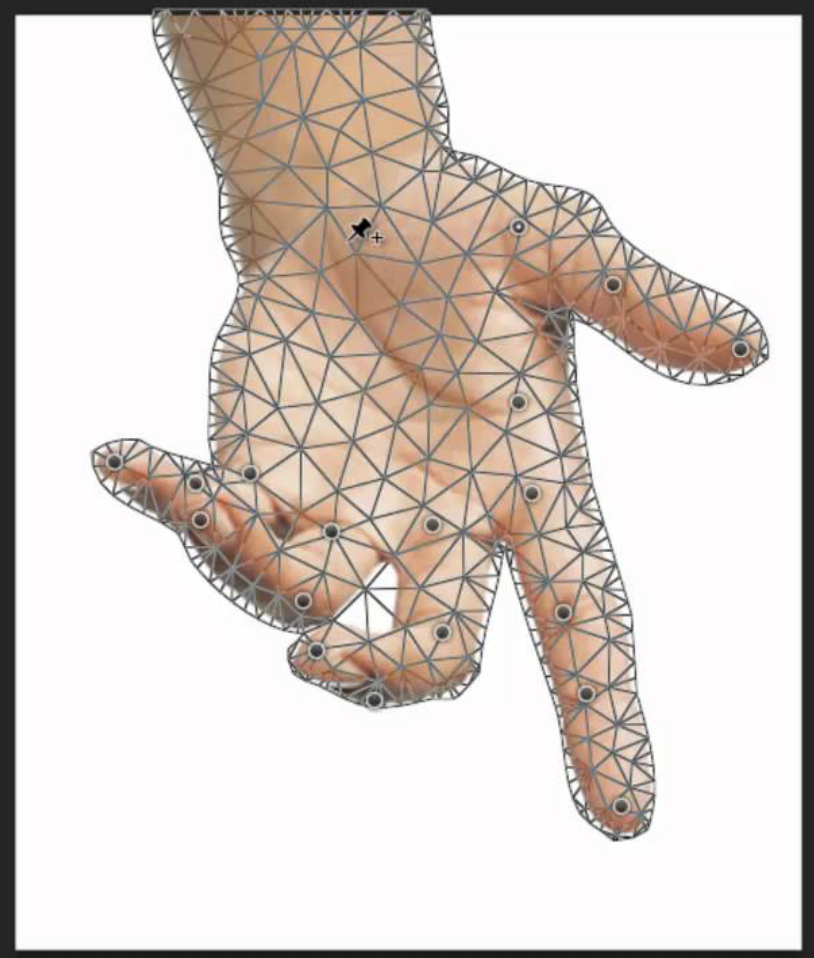



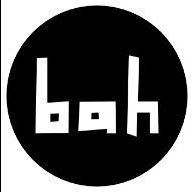


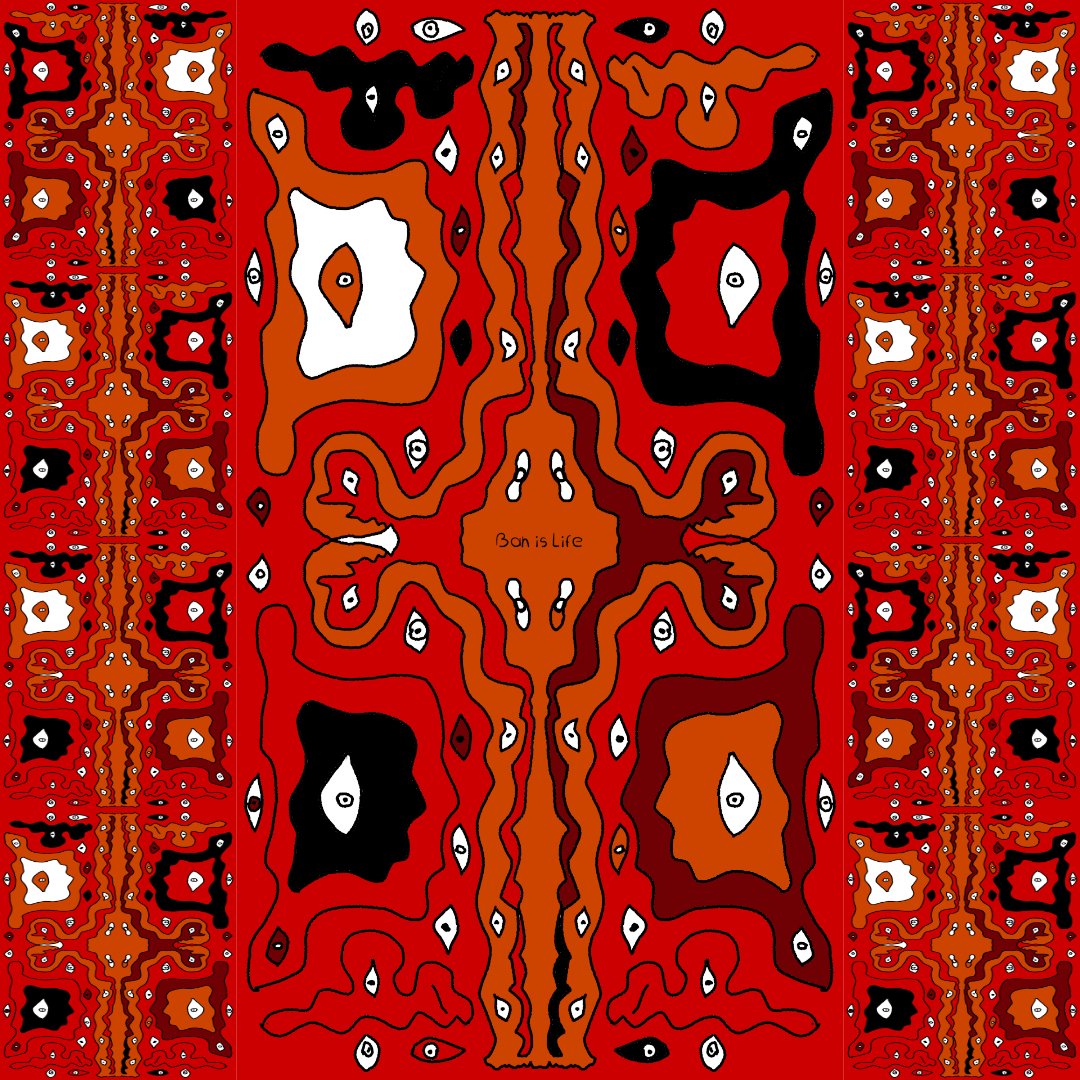



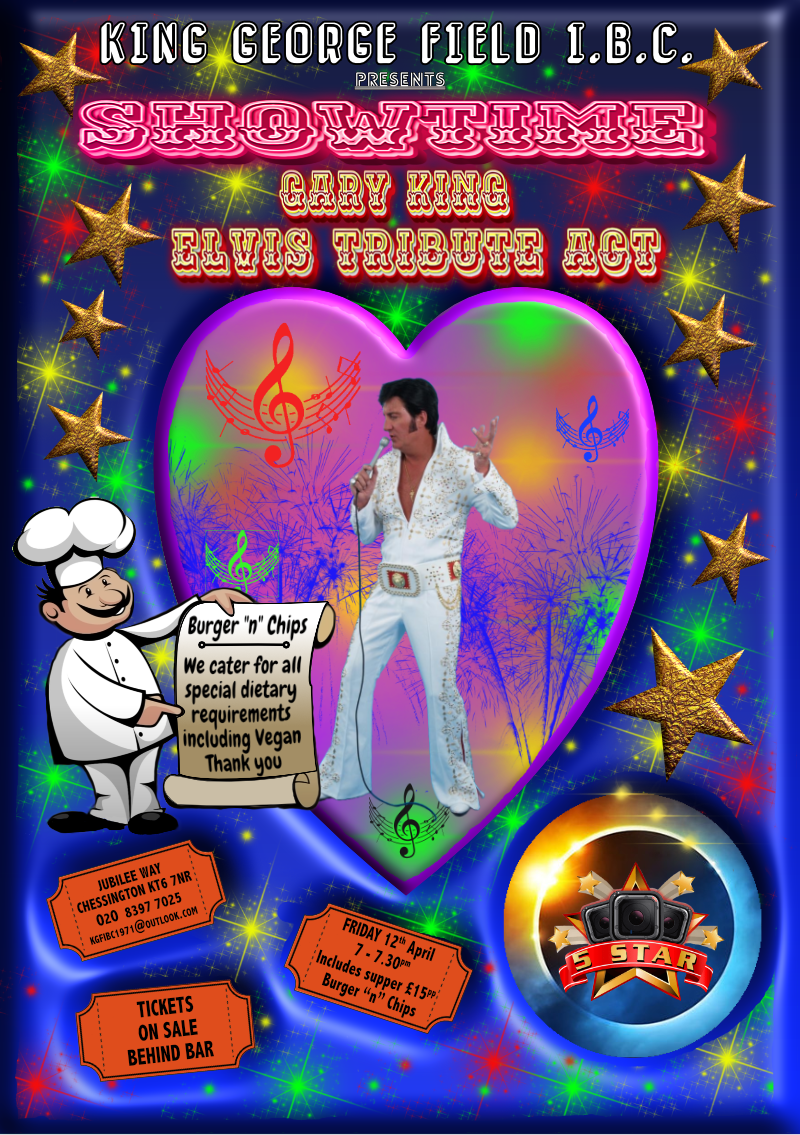

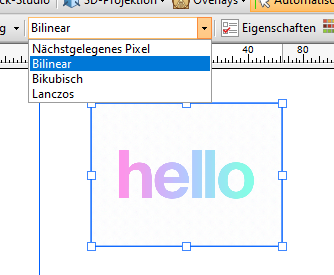
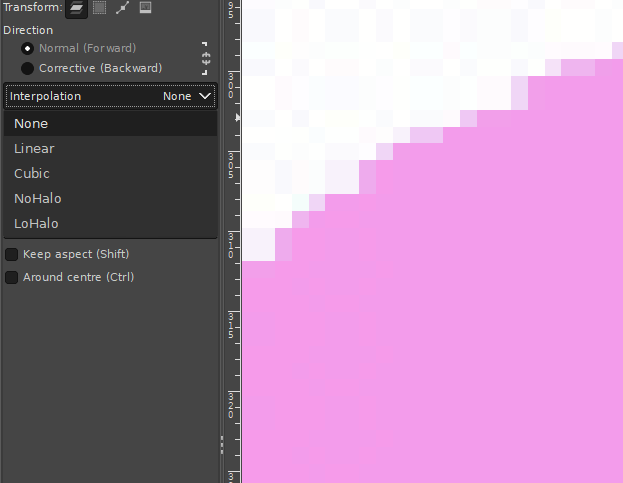





.thumb.jpg.b3dae3329260e9fdf71adef44aae92da.jpg)





