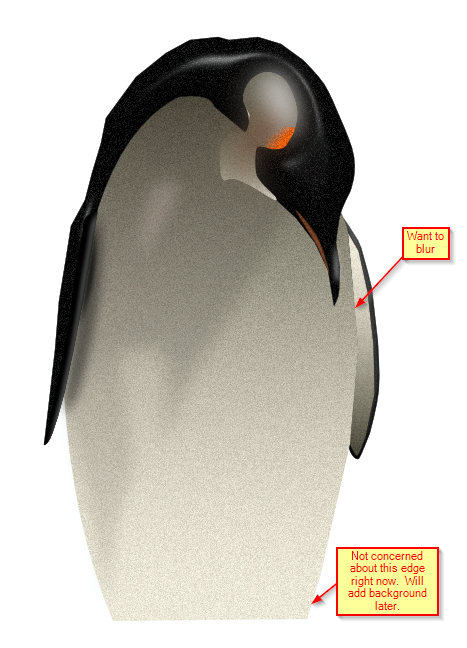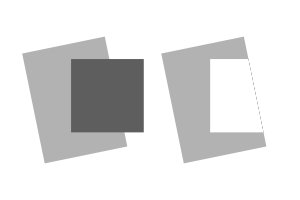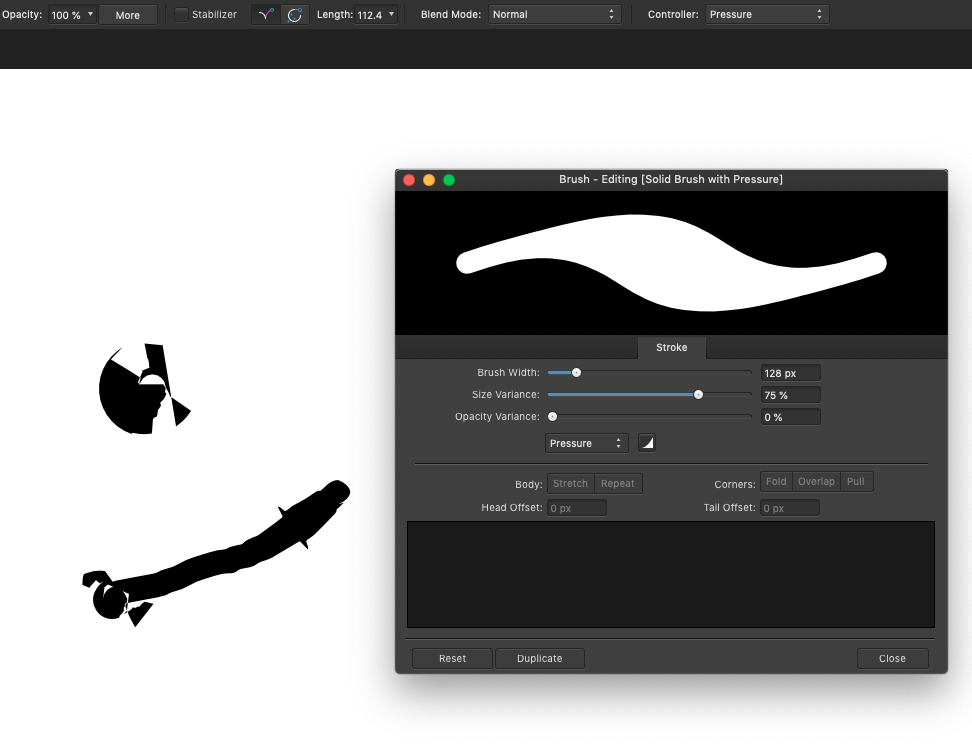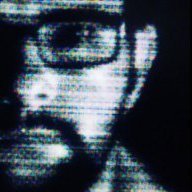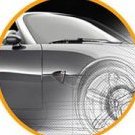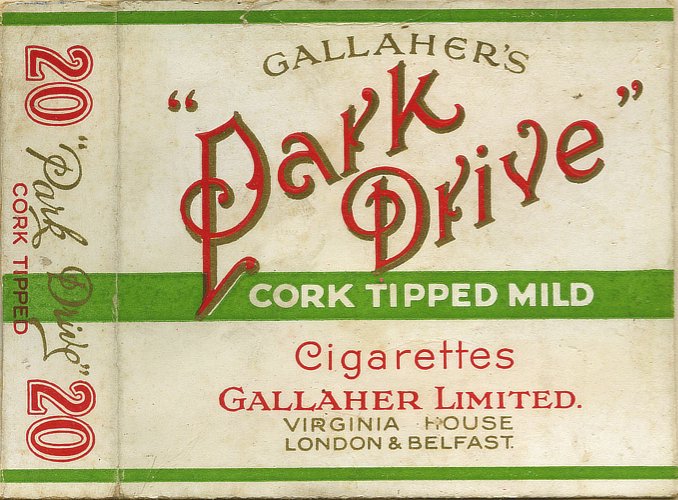Search the Community
Showing results for tags 'vector'.
-
-
Hello Everyone ! Hello Team ! i'm maybe wrong asking this, if so, please forgive. Publisher is the master piece in my workflow and it does quite good vector operations but i've noticed i can't expand strokes. Okay, i maybe wrong here or asking too much but very soon the software will go public and there are peoples out there who will buy Publisher only expecting to do few with it and expand strokes is not something of too much luxury to add in there. As i said, i maybe wrong but Serif team should teach me on this if i'm wrong, but if it is something another user have noticed and would like to see, i would be glad know that person would use it. Blessings !
-
-
Is there an equivalent to Adobe Illustrator's shaper tool I can use to quickly cut off excess elements of overlapping shapes? In Illustrator, once accessed using the shortcut shift + m, it can be used to quickly cut and combine selected shapes. (I have attached a video demonstrating the feature) Since this tool was pretty handy in quickly creating new shapes out of a bunch of others, it would be stoked to learn if something similar exists within Affinity Designer! Thanks in advance. PS: I am new to the forum and forums in general, so let me know if I may have posted this the wrong way Shaper Tool Demonstration.mov
- 3 replies
-
- affinity designer
- tools
-
(and 3 more)
Tagged with:
-
I'm working through the AD Workbook, and the first example seemed a little too easy for an old hand (or do I mean know-all?) like me, so I decided to try something a little more ambitious. So I did a tiger. It wasn't bad, but I thought I could do better ... so I did another one. Here it is ... This is reduced to about 70% of the original size. In the book, Ben The Illustrator says he often works from videos rather than still photos, so I looked out one or two videos on the internet. This image is made from two stills, as the real thing didn't look exciting enough! I made vector shapes on separate layers of: the body and nearer legs; the tail; the head; the further legs; and the stripes -- the stripes I clipped to their layers so i didn't have to fiddle about with the edges. I saved that as an AD file, then as an AP file, which I then edited with some motion and radial blur to give a sense of movement. As I went along, I duplicated some of the layers and rasterised them, so I could add some shading and clip them. Finally, I made up a background from a couple of texture images, and added a shadow underneath the animal.
-
This is the first thing I've attempted in Designer. It's bad. I don't know what I'm doing yet. I know. Okay, baby steps. So first thing I am wondering how to do is regarding where the body and wing meet on the right. Right between them is a hard edge. Both the body and wing are different layers. What are methods I can use to just soften the edge between the two? In a non-vector paint program I guess I'd just use a brush and blur that part with a soften tool. Should I somehow copy just that vertical curve (just that portion) into a different layer (but grab a few pixels on each side), then do a Gaussian blur on that layer? Or is there some way to copy just that area into a pixel layer, use pixel persona and then use the raster tools (blur) to blur the area? I'm talking above my knowledge and experience here, but if you point me in the right direction I'll research how to do it.
-
When I create and select a graphic style, it is not automatically applied when drawing a vector path. I have to click the style again for each new path to apply it. It would be nice if you click on a style once, and then all new paths are created with it. In addition, I noticed that when clicking on a path to which a style was previously assigned, I unfortunately can't see which style it is. I hope you understand what I mean. Greetings, Claudia
-
Hello, I'm having an issue when I'm trying to perform the Subtract operation of two simple shapes. In my situation, one square overlaps the edge of another, and when I Subtract the front one there is a residual line of geometry closing the gap. The strangest thing is that this only occurs when the underneath shape is at a certain orientation, only if it is rotated less than 90 degrees anti-clockwise, which happened to be the situation I was in. See the screenshot and file for more clarity. subtract.afdesign
-
Leprechaun 2019 Initial inking This is the first in a series of videos detailing my process of vector inking my shirt design for the upcoming St Patrick's Day 5k. In these first two steps, I trace my approved sketch with a tapered vector brush in Affinity Designer, intentionally overlapping my lines so that in step two, I can divide them where they cross and delete away the excess portions. I've been making an effort to do more and more of my workflow in Affinity Designer instead of my standard Illustrator app so part of this process was exploration and trying out new tools and methods. I'm still hoping we get an eraser and a blob tool (amongst other features) to make this process a little easier. Also - the combine boolean leaves behind a TON of nodes in its wake... is that something being addressed?
-
I have some problem with EPS8 exported from Affinity always have a big size of artboard when open in AI (illustrator) (stock agency rejected). Not so sure is it about compatibility issue? Is it possible to have an original artboard size for final EPS8 or anyone have the solution for final EPS8 from Affinity for the stock market? - Thanks in advanced.
-
Hi, I have a screenshot to explain what I mean by achieving perfect symmetry. You can see that I have 4 nodes in the selected shape (center of the screen). The four nodes are the top-left node, top-right node, bottom-right node, and the bottom-left node. I want to manipulate top-right and bottom-left node to make a "leaf" shape if you will, but I want it to be perfectly symmetrical - this means either I can manipulate them both at the same time, or I get to input the exact numerical values to how the nodes are manipulated so I can replicate for each node. So far I haven't been able to figure this out... On Adobe Illustrator, you can most of the time use the keyboard to precisely move nodes - I tried using my keyboard on my iPad but this would not work. I think perfect geometrical shape manipulation is a must in vector graphics - if anyone has suggestions that would be awesome!
-
Hi! I've just installed the trial for the desktop Affinity Designer to give the software and vector drawing a try but I'm experiencing issues with pressure sensitivity. I'm on OSX Mojave, Affinity 1.6.5, using an XP-Pen tablet. The pressure sensitivity setting is turned on, and the pressure works fine in other applications (AI, PS, etc.). Some oddities are once the Pressure controller is turned on, the size of the brush drops down to its default smallest size but None changes it to the set default size (e.g. 32px). I thought perhaps I wasn't pressing hard enough so I went to the highest size but it made no difference. Lastly, it creates strange patterns if I continue to hold the drawing for a moment at the start of the stroke, which you can see in the attached image. I've tried relaunching, and restarting. Any ideas? So far, this is a bummer to start but I'm hoping it can be fixed. Thanks!
-
Hi, This is redrawing of detail from Mark's Ryden painting "Snowhite" (full painting is lil bit disturbing and might be assignet to 18+ category, if anyone want to search it on the web). Detail: I redrawed a head of bunny without surrounding stuff. Just for practice and increase skills. I spend on this many hours and im still not fully satisfied (fur was a problem for me). All with vectors and some FX'es (blurr).
-
Hi, Apologies if this is covered elsewhere, I've spent the last few hours trying to find a solution including on here, with no success! I've successfully edited my .svg file to remove the background, and I'm now happy with it. The only problem I can forsee is that the vector lines are still visible and I'm worried about how the image might print. How on earth do I blend the edges so the resulting photo looks smooth? It's especially visible in the top prong of the plug. I've tried blur tools with no success. Is there any way of doing this? Thank you in advance, sorry if it's a simple (stupid) question, I just can't work it out and now my head hurts! uk plug no background.afdesign
-
Affinity You Rock!!! This is my vector illustration of a painting I did almost 20 years ago, (I can’t take credit for the original work as that was copied from a magazine). I also did a photoshop version some years ago for a competition on worth1000 (anyone remember that?) I've tried to do something different and use more of designers tool’s than I did with the car in my 1st go. Hope you like it. cheers
- 5 replies
-
- vector
- illustration
-
(and 1 more)
Tagged with:
-
I said in an earlier post (https://forum.affinity.serif.com/index.php?/topic/75089-vintage-cigarette-packets/) I'd started a little project to reproduce some old cigarette packets (or packs, if you're on that side of the Pond). Here's another: Park Drive. Once again, I've used vectors to make the letter shapes, with a bitmap fill for the gold shadows, made by sampling the original image, and I've finished off in Photo with Merge visible and a couple of pixel textures to make it look a bit 'lived-in'. This time I thought I'd be a bit more ambitious... and try a twenty instead of a ten! And the original looked like this:
-
- vector
- affinity designer
-
(and 1 more)
Tagged with:
-
affinity designer My first minimal logo design for gallery
Daviddesign posted a topic in Share your work
-
Well ! i'm back with this other which i believe will help us all. Personally i like the way Serif made it cross-edit between all 3 piece of software but ... because there is always a but ! i Think the way it was and is managed is a bit counter productive or maybe not at its fullness. let me explain ! Here when you have a file opened on APub and want to do some work on it with ADesigner you can Edit with Designer then the whole project is transferred there leaving APub empty of everything but sometime we only want to edit a precise thing such as a smart shape etc... thus making the transfer of the whole project to ADesigner a kind of ... What if Serif could make it possible for us Click on the Object we want to edit and : 1- Right click on it then chose Edit with : Photo or Designer (depending of what we may want to achieve) 2- After selecting the desired object, we can also click the related persona (place where we want to edit) then have that precise thing migrated there for its edit 3- Should be the option we currently have, if we select nothing but click on one of the persona or chose to Edit with ... then whole project get migrated there for its further edit leaving APub Blank. The first 2 options should leave the core project opened in APub then only we should be able to edit the select object then click save to get its edit saved as an update withing the already opened and not closed project withing APub. The we can chose to edit only a part of the project without leaving the main tool we use and see the updates in real-time. Well, more geared peoples can add to this idea and help make this get better. Blessing !
- 3 replies
-
- edit
- cross edition
-
(and 7 more)
Tagged with:
-
I'm currently test driving all of the Affinity products in hopes of leaving Adobe's Creative Cloud, but am coming up just a little short on some key tool necessities. The biggest hole I can see is the ability to distort or free transform vector nodes, whole objects or outlined text (curves). This is a tutorial on creating 'curved' text using 'free transform' tools in Illustrator from 2000: http://www.balloontales.com/curved-type/ Or selective scaling when nodes are selected. Here's an example of the function; keep in mind this isn't about WHAT is being created, it's the 'how'. http://www.balloontales.com/tv-shape-balloon/ Just added functionality to node/vector manipulation and I can then say goodbye to Adobe Illustrator. If these functions already exist, can someone point the way to any related tutorials? Thanks! Good stuff so far; just need a few more tools to be GREAT stuff. G.
- 2 replies
-
- vector
- free transform
- (and 4 more)