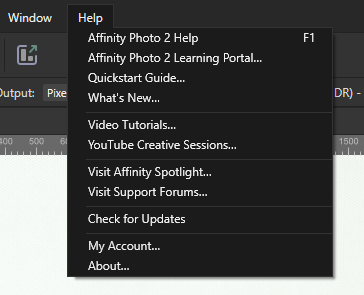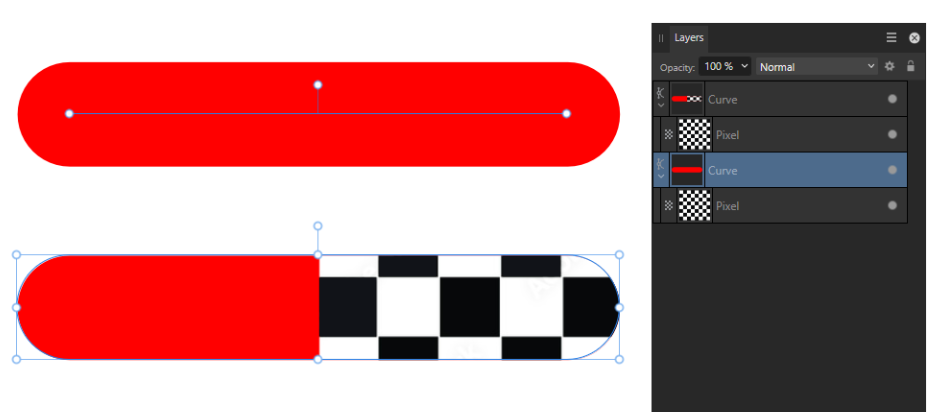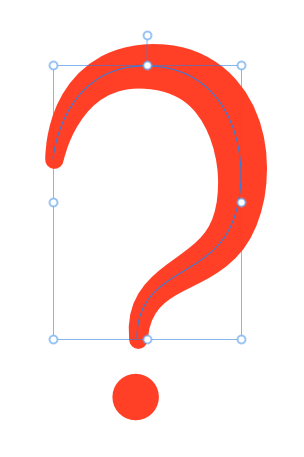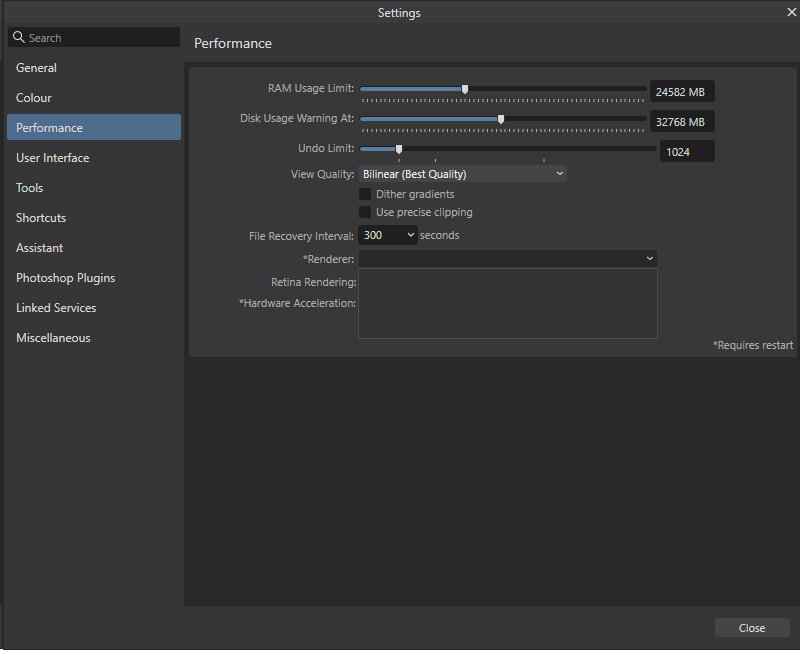-
Posts
44 -
Joined
-
Last visited
Recent Profile Visitors
1,538 profile views
-
 Patrick Connor reacted to a post in a topic:
Benchmark results v25000
Patrick Connor reacted to a post in a topic:
Benchmark results v25000
-
Thanks! No chance of me coming up with this on my own. 🤦♂️ (Perhaps it would be a good idea to leave this option active and only on the benchmark screen display an appropriate message that the test is not possible when the document is open)?
-
 Bartek reacted to a post in a topic:
Benchmark results v25000
Bartek reacted to a post in a topic:
Benchmark results v25000
-
-
Sorry, I left the topic for a while. In general, all I meant was that even though Affinity has plenty of RAM to use and there is a stipulation in the system not to use the swap file the program still takes up a lot of disk space (and indeed I had such a situation that I ran out of space on the SSD and the program process crashed). I've been working on large files lately and just noticed it.
-
 walt.farrell reacted to a post in a topic:
Affinity hard drive usage
walt.farrell reacted to a post in a topic:
Affinity hard drive usage
-
 Bartek reacted to a post in a topic:
Affinity hard drive usage
Bartek reacted to a post in a topic:
Affinity hard drive usage
-
I allow the use of all available memory and still when it is (say) half full the disk usage rises to 100%. I'll admit that I forced this situation a bit because I created a 40000 x 40000 px document, filled it with noise and scaled it 2x up. I wanted to see how the memory would behave - well, and I got it.
-
Hi, is there any way to restrict the program from using the hard drive? I have 128 GB of RAM and even though it's not even half full when running Affinity is using disk space. I would prefer to avoid this because of the SSD usage. In the system settings (Windows) I have pagefile locked so this is not a system issue. Operating on large files the disk fills up very quickly.
-
 Murfee reacted to a post in a topic:
Stroke as a clipping mask
Murfee reacted to a post in a topic:
Stroke as a clipping mask
-
 Bartek reacted to a post in a topic:
Stroke as a clipping mask
Bartek reacted to a post in a topic:
Stroke as a clipping mask
-
 Bartek reacted to a post in a topic:
Stroke as a clipping mask
Bartek reacted to a post in a topic:
Stroke as a clipping mask
-
Yes, the solution described by Mufree works as I wanted. It's my fault that I tried to do it the wrong way - by dragging the image to a vector layer (which works with objects, but not with stroked paths). Thanks to all.
-
Tricky! But it works. Thanks! It's just a pity that scaling and moving the image can only be done with the gradient manipulation tool.
-
Yes. With results like this: Top object is stroke around patch. Bottom object is same patch with "expand stroke" option. I would like to keep the path.
-
-
 Bartek reacted to a post in a topic:
Affinity EXE installer and BUG / Affinity crashing when a new document is created.
Bartek reacted to a post in a topic:
Affinity EXE installer and BUG / Affinity crashing when a new document is created.
-
 Bartek reacted to a post in a topic:
Affinity EXE installer and BUG / Affinity crashing when a new document is created.
Bartek reacted to a post in a topic:
Affinity EXE installer and BUG / Affinity crashing when a new document is created.
-
Hi, I've seen several threads where people have described a problem with the application shutting down when creating or opening documents. I myself encountered this problem on a new computer and Windows 10. For some, the problem was the Wacom tablet drivers but I don't have a tablet so I had to find another solution. The problem is that after installing the Affinity package using the EXE installer in the Performance settings the “renderer” field is empty. No graphics card can be selected as a renderer and the symptom is that creating a new document stops the program. The solution is to install Affiinity using the MSIX installer (everything works normally), but I would still like to use EXE due to the fact that the MSIX installation creates a problem with accessing Affinity executable files for external applications (no option for "Open with"). Is there any solution to install Affinity using the EXE installer avoiding the problem of not recognizing the graphics card?
-
 Terkoz reacted to a post in a topic:
Affinity is joining the Canva family. RIP ?
Terkoz reacted to a post in a topic:
Affinity is joining the Canva family. RIP ?
-
 Bartek reacted to a post in a topic:
Gradient map does not affect color
Bartek reacted to a post in a topic:
Gradient map does not affect color
-
 Oidyuk reacted to a post in a topic:
Gradient map does not affect color
Oidyuk reacted to a post in a topic:
Gradient map does not affect color
-
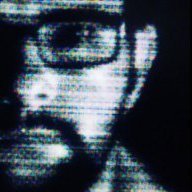
Gradient map does not affect color
Bartek replied to Bartek's topic in Desktop Questions (macOS and Windows)
K=100 means that the black channel has 100% coverage, but for printing purposes, to get a deeper black colour, other channels can also be used. (Here's where the catch comes in because depending on the paper and ink, printers have different limits on the total ink in all channels). Affinity has no control over ink coverage, so I just want to reduce the overall amount of ink on the blacks using a gradient map. That's when I realised something was wrong with the filter. And what you can see: the gradient has 100% coverage on every channel, while the picker shows 0 on CMY and only 100% on K. Thats mean Gradient Map does not affect object. -
Bartek started following Gradient map does not affect color
-
CMYK document. And as in the screenshot: the square originally has a fill of C-0 M-0 Y-0 and K-100. The gradient map has 100 on each channel at both ends of the gradient and yet the picker shows the colors as if the gradient map is not there at all. If I decrease the values of K then the others increase, but with K equal to 100 you can't see anything at all on the other channels. Is this a bug or am I doing something wrong?
-
 Bartek reacted to a post in a topic:
AI discussion (split from Canva thread)
Bartek reacted to a post in a topic:
AI discussion (split from Canva thread)
-
 PaulEC reacted to a post in a topic:
AI discussion (split from Canva thread)
PaulEC reacted to a post in a topic:
AI discussion (split from Canva thread)
-
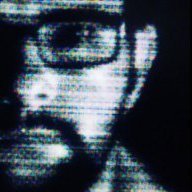
AI discussion (split from Canva thread)
Bartek replied to JGD's topic in Desktop Questions (macOS and Windows)
Think about all those unemployed chimney sweepers who lost their jobs because you chose electric heating instead of using a fireplace. Once upon a time, there were attempts to destroy mechanical looms because they took away the work of weavers. Signs of the times. The question is whether you want to fight it. -
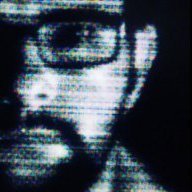
AI discussion (split from Canva thread)
Bartek replied to JGD's topic in Desktop Questions (macOS and Windows)
Is there any obligation for graphic designers to provide the earnings of photographers? It should all be a matter of my choice whether I spend the time/electricity and use AI to generate the wolf image or spend the time/skill and go into the forest and photograph the wolf or spend the money and buy the wolf image from stock services (if I happen to need a wolf image).


.thumb.jpg.2ac1b0424a6896c349d3d16eea40c7f3.jpg)