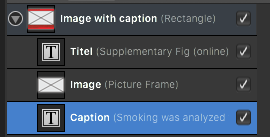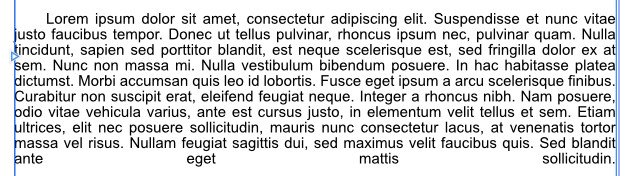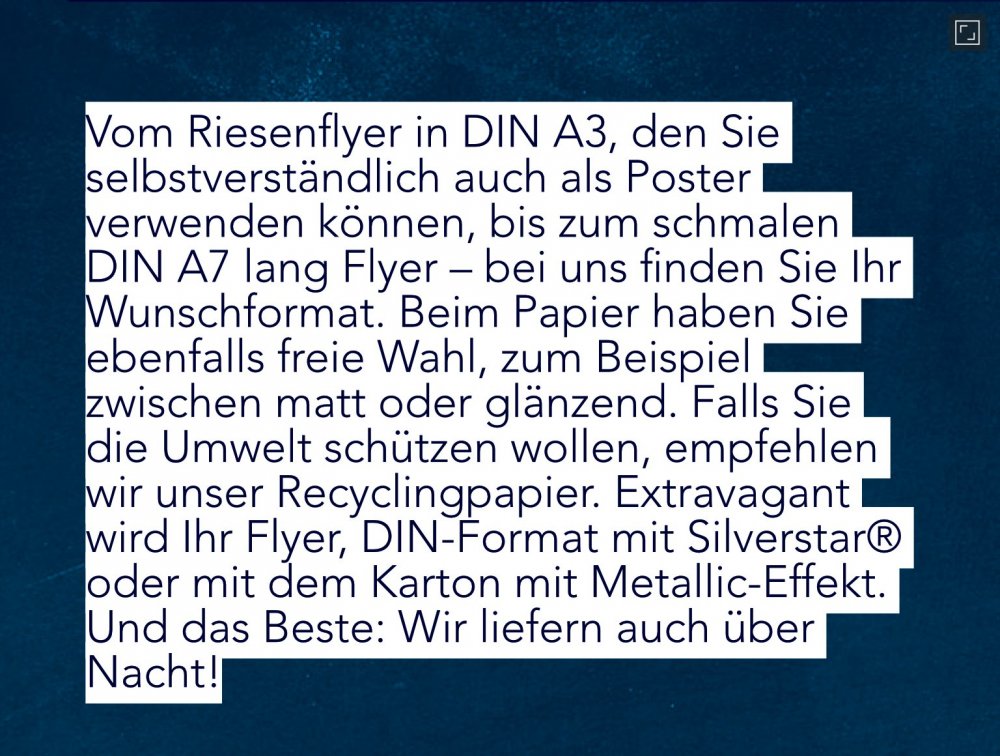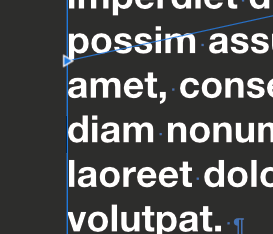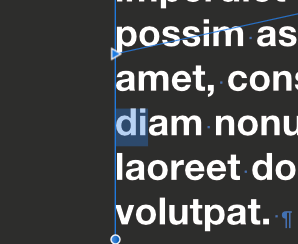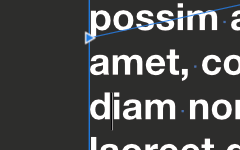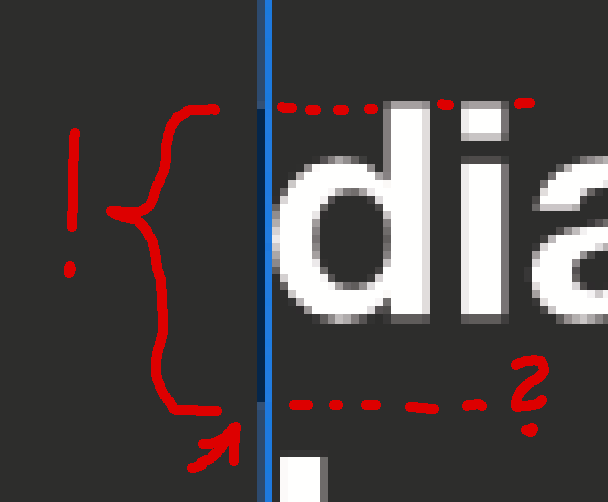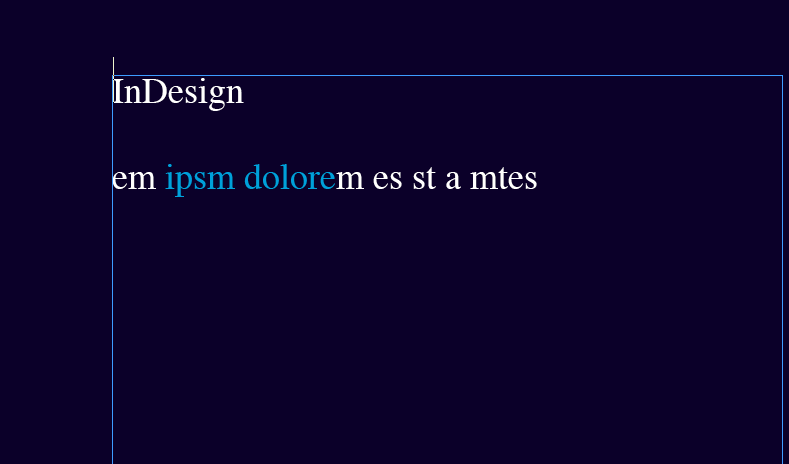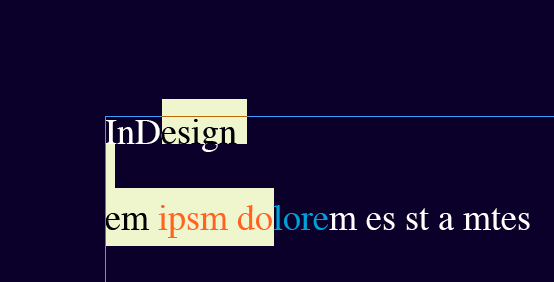Search the Community
Showing results for tags 'text'.
-
Windows 10 - Publisher 1.7.0.128. Is there a way to get a Linear Gradient to be anything other than horizontal in a Text Frame fill? For example, I'd like to be able to make a gradient from light grey at the top, going down to white at the bottom. I've looked around a bit but I can't see anything relevant. It's not a big issue as I can easily do what I want another way (well, probably a few other ways), I'm wondering if I'm just not seeing a better solution.
-
I would like to have multiple images in my scientific document with text on top ('title') and some text below ('caption'). I want it to be easy to make similar images + title + captions all over the document. What is the correct way to achive this in Publisher? What I have done now is: Use the 'Square tool' to create an area (in this case red) in which the title + image + caption must fall Create a text block for the title Create an image block for the image Create a text block for the caption Make sure the text and image blocks are children of the red square Use the above red square as a dummy for the rest of my document. Is this the correct way of doing what I want?
-
I come from a background in layout and illustration of college science textbooks, before Desktop Publishing existed. I have never used InDesign, Quark, etc., so discussions of their features, terminology, or usages do not mean much to me, nor do I have much idea how my needs might be met by a DTP. Most seem to be overpriced or over-featured for my list of basic wishes. I am hoping that AfPub is trying to be the so-far-missing program between a user like myself and the expensive world of InDesign. My basic needs are listed below. Will I be able to meet them with AfPub when it is fully released? For example, I love the two-page, accurately margined and paginated spread, and the indexing. Will the rest be there? My needs seem, to me, to be a basic set for a DTP, but are they? I want to produce what will eventually be a number of long (open-ended 100+ pp.) text documents. I want them to be rather profusely illustrated with captioned, numbered Figures, Charts, Maps, etc., probably at least one such per page, more likely more. The documents are, however, primarily text, so I need the text to be easily editable, and the text linkages to be continuous, at least through each section or chapter. Not sure how text boxes would work for this. I want the illustrations to be grouped with their captions, and not to interrupt the flow of the basic text. I want to control the flow of uninterrupted text around the illustrations. I am trying to present information, not “artiness.” The illustrations are also intended to present information, not artiness. I want to be able to control the scaling and/or proportions of the illustrations as I import them. Importing from Photo and Designer seems good, and I look forward to that. I want to be able to generate TOC, and Tables/Lists of Figures, charts, maps, etc. automatically. i want to be able to control pagination, so that I will be able to stitch together various parts as I work on them. I need to work on parts or sections out of order, so some dynamic numbering is important. I want to have indexing. I want text styling for the various levels of body, captions, headings, and so forth. I want to be able to create the styles easily, and for them to be conveniently displayed for quick usage. I want running headers/footers, controlled by assigned heading levels in the text. I want an outline, dynamically created by headings, for organization and navigation. i want to be able to produce footnotes or endnotes, and possibly to cross-reference material. Perhaps a bibliography. i want to be able to lock (and unlock) finished portions so that their layout will be undisturbed by later editing in the document. I want to be able to create a new document based on these elements in a finished document, so that I will not have to recreate all the styles, page layout, etc. A template, or other ability to call out the formatting and styles of an existing document in a new document. i see elements of my needs all throughout what I have seen in AfPub, but somehow the basic process of creating a continuous, illustrated, long text document seems missing to me. Or am I missing something that is there, or going to be there, and I am simply waiting on a manual to guide me into it? So far, I see elegant brochures, but not my usage; but if so, why is a feature such as indexing already available? Will AfPub work for me?
- 5 replies
-
- long docs
- illustrations
-
(and 1 more)
Tagged with:
-
Hi, Firstly I am very happy with publisher. But there is one problem: In word I have some text in caps, but when I copy paste it in publisher all text that was in caps is formated like normal. I assume that it will come with .docx import. But it will be nice to have it with copy paste. Thanks (sorry for bad english, still learning)
-
The functionality to switch between artistic and frame text would be a great addition to Designer... Illustrator's implementation of doing this (double click a specific node on a text object, or right click > convert to...) is a perfect example on how it should be handled. Here's a thread with a whole bunch of other people wanting this as well.
-
There seem to be a big performance hit when text wrap (tight, both sides) is applied to grouped vector graphics. Spinning ball everything halt for about 5-6 seconds.
- 1 reply
-
- performance
- text
-
(and 3 more)
Tagged with:
-
It would be great if the Table Text Tool would support pasting of data (they are usually tab separated) from a spreadsheet like Google Sheets oder Microsoft Excel. At the moment this is not possible and leads to a huge amount of work to create e.g. offers. Another, more advanced feature would be to link an existing spreadsheet table or at least CSV data directly to the Table Text Tool. What do you think about it?
-
I paste text into a table cell, highlight the table row, right click and choose "Autofit Row to Contents". The bottom of the cell boarder covers the text (see attached). I have tried working with Character and Paragraph settings to fix this, but I have only fixed the top (setting Space Before to 6 pt, and Use Space Before: Always).
-
Is it possible, either in desktop (Mac) or iPad versions of Affinity Design, to constrain text to a shape as in the attach picture? many thanks
-
I can't seem to find an easy way to insert a quote mark - either single or double. I can go to the Glyph Browser, select General Punctuation from a drop-down and double-click the mark(s) I need but this seems a bit of a hassle for this kind of simple task. I looked in the Help but couldn't see anything, and I couldn't find anything in the Text menu either. Am I overlooking something? When copying text from, say, a word processor, it's usual for the quote marks to be the straight ones, rather than the proper curly ones, so it would be nice to have a simple way of replacing them. (It would also be great if they can be accessible via a keyboard shortcut, but just somewhere in a menu would be okay.)
-
Clean install - no hassle - no indicated errors! Opened AFPhoto file in AFPub - no problem Tried to finish AFPhoto text project using Publisher(AFPhoto is erratic in text operation-"nervous"). Observation 1 - Unusual insertion maybe by design When I use Text Frame tool to insert text, if I simply click in the work surface - nothing happens- maybe it is supposed to be that way, but most all applications I use will insert a contingent text frame set to the current font style, font, and font size and if you insert no text it is forgotten. I may end up liking the behavior, so if the behavior is by design, cool. Observation 2 - In order to get a frame in AFPub, you have to click drag and then you have a persistent frame with or without text. Once a frame is created with or without text, the work area is jittery so long as the mouse text frame cursor is in the drawing/pasteboard area. If you move the tool cursor over to the page thumbnail area it immediately stops jittering. Moving the cursor back to the work area, the jitter reinitiates. I suspect the jitter is along scroll direction rather than having a side to side component. Strangely this behavior subsided in the time it took me to create this note and has not reoccurred through to the following day. For the record.
-
When layouting, for example, white text on dark grey background the text cursor (not the mouse i-beam)is nearly invisible at the most left edge of the text frame. In Indesign it was not ideal either, but at least they offset it by 1 pixel in so the frame-edge gets double width. Also: the selection colour is just an simple overlay-color instead of inverting the selection, as was standard for over twenty years of dtp-software... I'm sure today there are more advanced blending modes possible to highlight an area.
-
I would like to see Affinity Publisher have built-in world-ready paragraph composer. This function would generate a very nice text handling (both on screen and on printout). No unnecessary spacing between words. Currently InDesign give us nicer text output - but a future Affinity Publisher with world-ready paragraph composer should give equal nice text output as InDesign.
-
Hi all, my first post here. I am using photoshop since CS2 and I am pretty good in it. Never the less it became to expensive for me to use it just once in a while so I decided to buy Affinity Photo. Great programm so far. I have just one question: Since AP doesnt behave like it is said in the helpfile I was wondering, if I am doing something wrong. I just want to place a text on a path or curve. I create the path/curve and select the text tool. It is said, that the curser would change, when I come next to the curve with the tool selected. But that little devil mouse icon wont change. Hence I cant wrap my text along the curve. Am I missing something here? A simple checkbox somewhere to click? Any hint will be much appreciated. I found a lot of hints for Affinity Designer, but that differs to Photo. Hopefully someone can give me a tip. Many thanks in advance. cheers Marcus
-
The UI for changing the text styles in the main window is robust and of high quality. It would be useful if it were easier to redefine existing text styles, or create new ones based on the customised text we already have established via overrides. The current version, where you have to create new text styles manually via the text menu is a little awkward.
-
I am in the midst of creating a multi-page test document and I am stumped trying to find a paragraph rules option. Is such an option available in the Beta? If so, where can I find it? Otherwise I really do hope it will be included in a future update.
- 25 replies