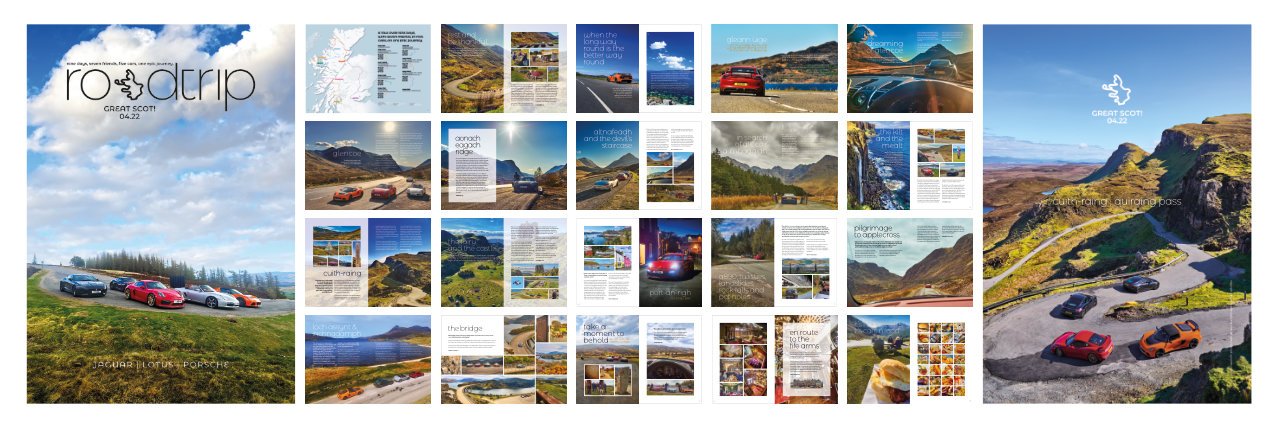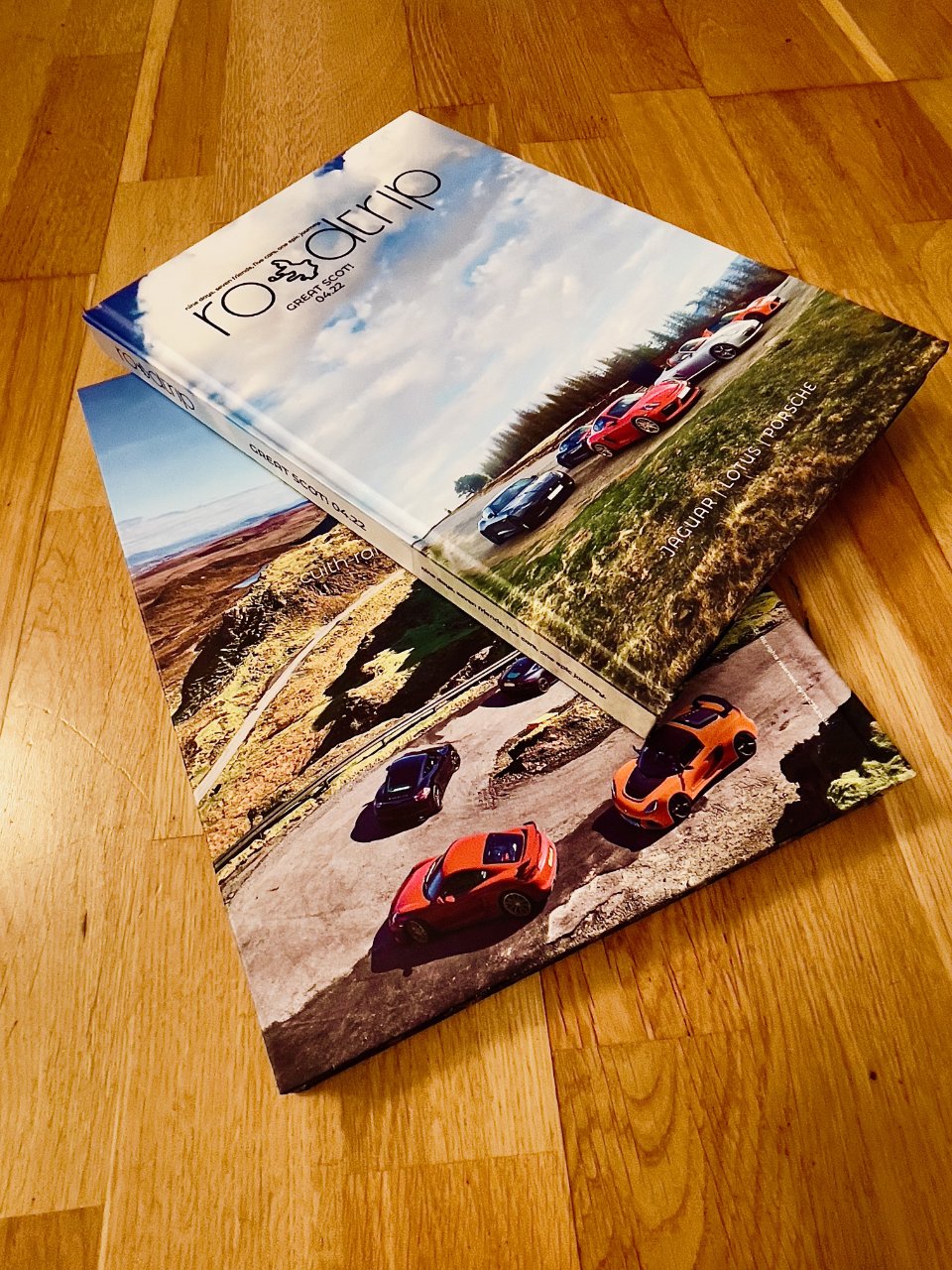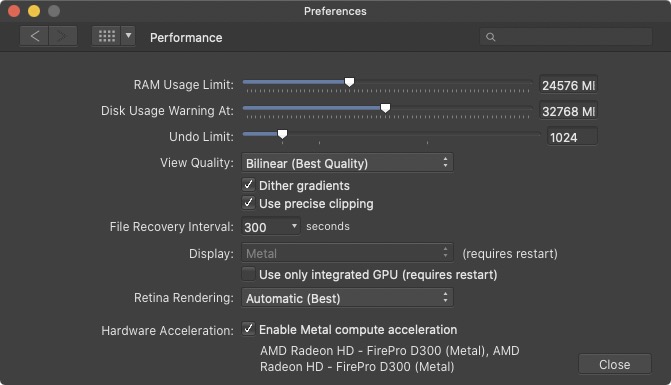EddCh
Members-
Posts
87 -
Joined
-
Last visited
Recent Profile Visitors
The recent visitors block is disabled and is not being shown to other users.
-
 Ju_Fly reacted to a post in a topic:
Roadtrip magazines: image processing, logo design, map creation and page layout using the Affinity suite
Ju_Fly reacted to a post in a topic:
Roadtrip magazines: image processing, logo design, map creation and page layout using the Affinity suite
-
 Markio reacted to a post in a topic:
Roadtrip magazines: image processing, logo design, map creation and page layout using the Affinity suite
Markio reacted to a post in a topic:
Roadtrip magazines: image processing, logo design, map creation and page layout using the Affinity suite
-
 dannyg9 reacted to a post in a topic:
Roadtrip magazines: image processing, logo design, map creation and page layout using the Affinity suite
dannyg9 reacted to a post in a topic:
Roadtrip magazines: image processing, logo design, map creation and page layout using the Affinity suite
-
 AlanPickup reacted to a post in a topic:
Roadtrip magazines: image processing, logo design, map creation and page layout using the Affinity suite
AlanPickup reacted to a post in a topic:
Roadtrip magazines: image processing, logo design, map creation and page layout using the Affinity suite
-
 GarryP reacted to a post in a topic:
Roadtrip magazines: image processing, logo design, map creation and page layout using the Affinity suite
GarryP reacted to a post in a topic:
Roadtrip magazines: image processing, logo design, map creation and page layout using the Affinity suite
-
 Ldina reacted to a post in a topic:
Roadtrip magazines: image processing, logo design, map creation and page layout using the Affinity suite
Ldina reacted to a post in a topic:
Roadtrip magazines: image processing, logo design, map creation and page layout using the Affinity suite
-
Thank you for the kind words. It certainly helps when our petrolhead group is really just a bunch of experienced creatives with skills in all the disciplines to do this kind of project (and more). 😀
- 2 replies
-
- affinity suite
- affinity publisher
- (and 4 more)
-
 EddCh reacted to a post in a topic:
Roadtrip magazines: image processing, logo design, map creation and page layout using the Affinity suite
EddCh reacted to a post in a topic:
Roadtrip magazines: image processing, logo design, map creation and page layout using the Affinity suite
-
 StuartRc reacted to a post in a topic:
Roadtrip magazines: image processing, logo design, map creation and page layout using the Affinity suite
StuartRc reacted to a post in a topic:
Roadtrip magazines: image processing, logo design, map creation and page layout using the Affinity suite
-
 markw reacted to a post in a topic:
Roadtrip magazines: image processing, logo design, map creation and page layout using the Affinity suite
markw reacted to a post in a topic:
Roadtrip magazines: image processing, logo design, map creation and page layout using the Affinity suite
-
 jmwellborn reacted to a post in a topic:
Roadtrip magazines: image processing, logo design, map creation and page layout using the Affinity suite
jmwellborn reacted to a post in a topic:
Roadtrip magazines: image processing, logo design, map creation and page layout using the Affinity suite
-
 Patrick Connor reacted to a post in a topic:
Roadtrip magazines: image processing, logo design, map creation and page layout using the Affinity suite
Patrick Connor reacted to a post in a topic:
Roadtrip magazines: image processing, logo design, map creation and page layout using the Affinity suite
-
Here's a little something of what I use the full suite of Affinity applications (along with Capture One Pro and Aperture) for in my spare time. As a bit of a petrolhead, I often go on road trips with some like-minded friends and since there are four photographers within our group there's often a lot of images captured on our trips. It soon dawned on me that a souvenir magazine or book can be created from this material. Using Capture One Pro—I really wish Affinity had an equivalent app within the suite—to collate and batch process the images from everyone before storyboarding the shortlisted images in (sadly Apple's long discontinued) Aperture's Light Table feature to create a page running order. Once an order has been settled on, the selected images are individually edited in Affinity Photo; logos, maps and any other illustrative elements created in Affinity Designer. Finally everything would come together and all the pages laid out in Affinity Publisher. The StudioLink feature is a massive help and time saver within this workflow. The finished layout is exported as a hi-res PDF for another friend in the group who is the print guy to produce the finished books/magazines.
- 2 replies
-
- affinity suite
- affinity publisher
- (and 4 more)
-
Huh??? Can you elaborate?
-
That's a bummer. 😞
-
 EddCh reacted to a post in a topic:
QR Code Tool
EddCh reacted to a post in a topic:
QR Code Tool
-
I am having to create a series of QR Codes based on an existing design, which uses circles/dots to generate the QR Code. Does the QR Code Tool have any settings or options to easily use circles/dots instead of squares to create the code?
-
[SOLVED] affinity publisher wtf ? thanks to Lightroom
EddCh replied to cirkē's topic in Desktop Questions (macOS and Windows)
I come from a 'heavyweight' Adobe InDesign (previously QuarkXpress and Aldus Pagemaker), Illustrator, Photoshop etc etc background and I found it so similar to the other page layout software I was familiar with that it took me literally no more than an hour to understand. Personally I found the transition from QuarkXpress to Adobe InDesign was more difficult and a steeper learning curve. I was able to produce a 64pp book right from the very first time I used Affinity Publisher (and without any need for a manual or tutorial). I am really astonished that you can use InDesign "without any problem" but cannot grasp Publisher as I think the two are fairly similar to each other. -
As a Mac user I think there are some good options already available at reasonably low prices (or even free) that have a standalone one-off purchase price (or alongside subscription plans). Typeface RightFont FontAgent Whilst there are other options available, the feature-rich are subscription-based ones whilst the free alternatives are somewhat limited or 'feature-light'. The three that I have listed are a decent price-to-features compromise in the perpetual license category. Personally I have been using Typeface for a number of years now (having migrated from Suitcase Fusion and Linotype FontExplorer) and think it's pretty good (for my needs).
-
Aperture, for image management, is still (IMHO) king. There just isn't anything available that can do what it can do with ease and speed… and then there's the Light Table feature, which is still unique (within the world of photo editing/management apps) to Aperture. Despite Aperture being killed off by Apple years ago, I still keep it running happily on a dedicated older Mac to maintain a massive library of edited/completed images. Whilst Capture One has taken over the batch image processing duties, its image management abilities are shockingly bad in comparison to Aperture. Every time an image editing/management app has been released or got updated, the feeling of disappointment continues as all the developers seem to concentrate on nowadays are new features that might create headlines or outdo their competitors. Feels a bit like the car manufacturers game of chasing stupid horsepower or acceleration figures. I really wish someone, anyone (I no longer care if Serif/Affinity can/will do this or not, but great if they can/will), would come up with a proper image management alternative to Aperture that goes beyond just the basics.
-
Thanks for the update. Whilst it is not a seriously bad issue, as there are workarounds, it is irritating so an eventual fix will be greatly appreciated. During my course of testing I had also tried various configurations of the View Quality, Retina Rendering and Metal Hardware Acceleration settings – but all without any noticeable improvement. Additionally, I don't know if I have mentioned this before or if it helps, this problem happens in MacOS Catalina, Mojave and High Sierra – but I haven't tried in Big Sur as I am not yet running it on any of my Macs.
- 14 replies
-
- affinity photo
- marquee tool
-
(and 2 more)
Tagged with:
-
OK. I'll drop a few files in there shortly – the one used in the screen recording, as well as a couple others worked on prior to v1.9 (but they now also display this particular issue, when they didn't before).
- 14 replies
-
- affinity photo
- marquee tool
-
(and 2 more)
Tagged with:
-
My Mac Pro (2013) does have DUAL AMD Radeon D300 GPUs, so the app is reporting correctly. Turning off MHA was one of the first things I previously tried but the issue still happens. It also happens on my 15" MacBook Pro 2014 and 11" MacBook Air 2011 (again, regardless of MHA). On all three Macs, the issue only happens when there are lots of layers in the document and gets progressively worse as more layers are added. As more layers are removed, then the issue progressively improves. With the exception of the File Recovery Interval setting, I have tried adjusting ALL the other settings (on/off, least/most etc) in the Performance tab but none had any effect on resolving the issue.
- 14 replies
-
- affinity photo
- marquee tool
-
(and 2 more)
Tagged with:
-
- 14 replies
-
- affinity photo
- marquee tool
-
(and 2 more)
Tagged with:
-
Yes, at first I thought I had a problematic Shift key as I didn't have it pressed when making the selection. I even swapped to a different Mac and it still happened. A little further investigation today has revealed that it is something related to the number of layers in the document. I have been testing the issue with some older documents and those with more layers displayed a similar problem. Documents with few or no layers either had no problem or it was less severe. Reducing the layers, or even completely removing them either diminished or eliminated the problem. I have attached a screen recording that demonstrates the issue coming and going depending on the amount of layers in the document. AP 193 – FST problem.mov
- 14 replies
-
- affinity photo
- marquee tool
-
(and 2 more)
Tagged with:
-
Thanks for replying. I didn't have the time or patience to troubleshoot it any further, so worked around it by using the Pen tool to make the selection instead.
- 14 replies
-
- affinity photo
- marquee tool
-
(and 2 more)
Tagged with:
-
I am working on three different multi-layered images in Affinity Photo 1.9.3 and using the Freehand Selection Tool without any issues until, suddenly and only with one of the three images, the FST will only make selections like it is in Polygonal mode. Regardless of what I do with the settings, it will not make any selections in Freehand mode. This does not happen with the other images I am working on, just this one particular image. I have tried closing/re-opening the file, copy/pasting all the layers into a new document, restarting AP and rebooting the Mac – all without any success. The FST still does not work in freehand mode in that one particular file only. Am I missing something really obvious?
- 14 replies
-
- affinity photo
- marquee tool
-
(and 2 more)
Tagged with: