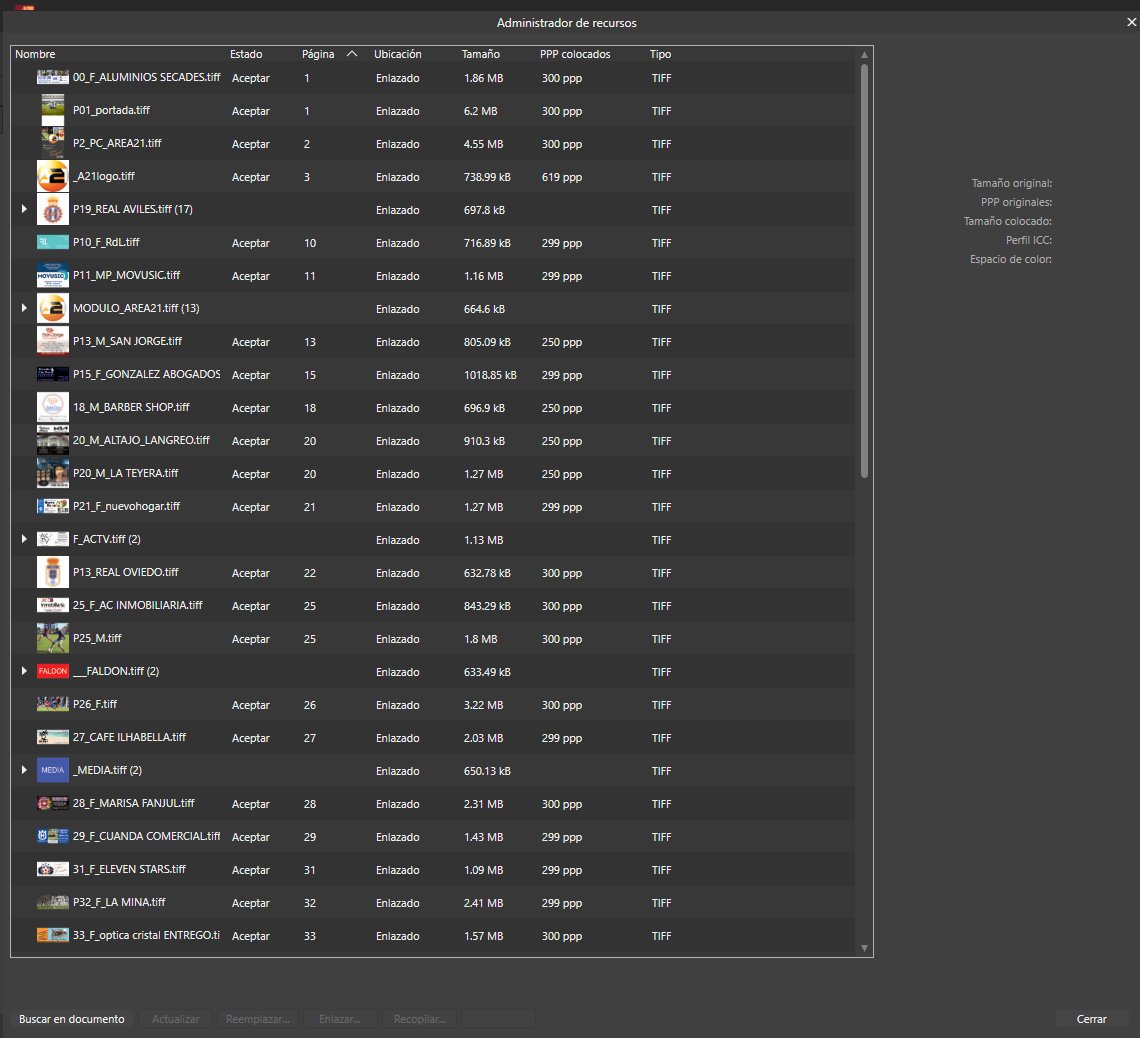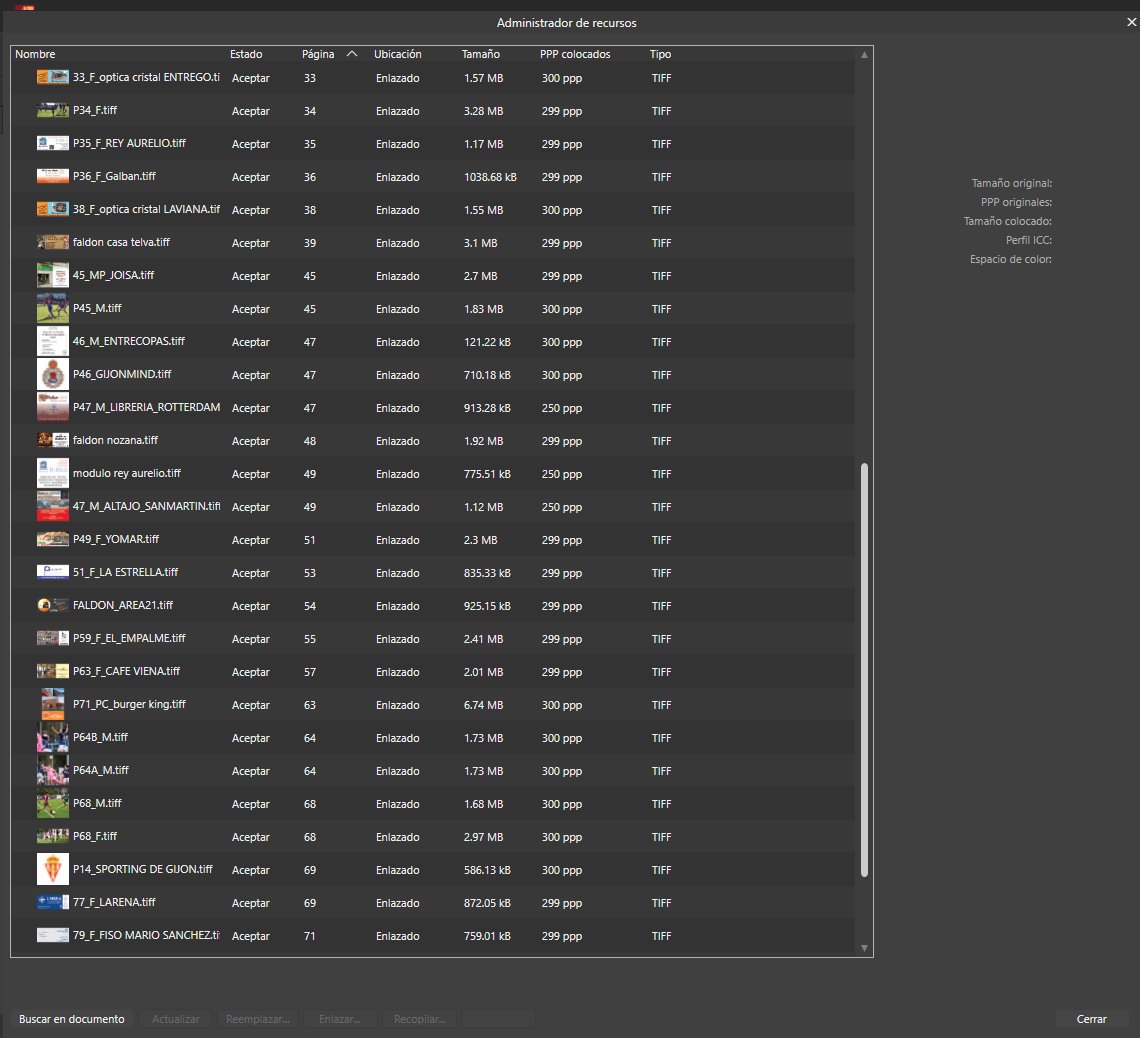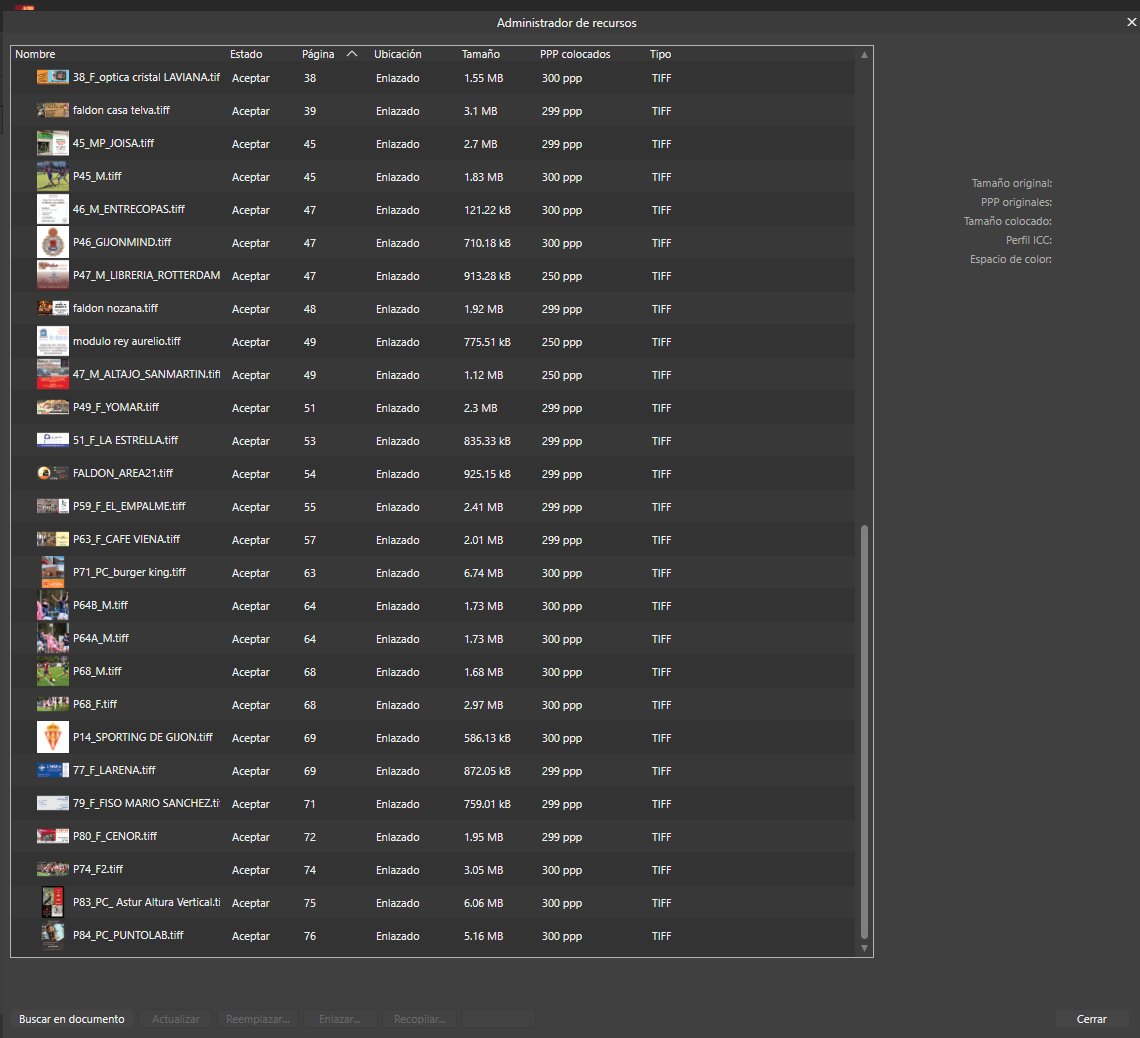juanma_dv
Members-
Posts
21 -
Joined
-
Last visited
Profile Information
-
Gender
Male
-
Location
Spain
Recent Profile Visitors
The recent visitors block is disabled and is not being shown to other users.
-
 juanma_dv reacted to a post in a topic:
Publisher doesn't include all the images in a package
juanma_dv reacted to a post in a topic:
Publisher doesn't include all the images in a package
-
 laurent32 reacted to a post in a topic:
Publisher doesn't include all the images in a package
laurent32 reacted to a post in a topic:
Publisher doesn't include all the images in a package
-
 juanma_dv reacted to a post in a topic:
Publisher doesn't include all the images in a package
juanma_dv reacted to a post in a topic:
Publisher doesn't include all the images in a package
-
 juanma_dv reacted to a post in a topic:
Publisher doesn't include all the images in a package
juanma_dv reacted to a post in a topic:
Publisher doesn't include all the images in a package
-
 juanma_dv reacted to a post in a topic:
Publisher doesn't include all the images in a package
juanma_dv reacted to a post in a topic:
Publisher doesn't include all the images in a package
-
Hi, and thanks for your help The Resources Manager doesn't recognise those pictures although they are linked to the document. Instead of renaming the subdirectory, I tried to move all those pics to the main directory and relink them again (one by one) but the result was the same: The resources Manager doesn't recognize them and when saving as package, those pics are not included. Thanks again
-
 walt.farrell reacted to a post in a topic:
Publisher doesn't include all the images in a package
walt.farrell reacted to a post in a topic:
Publisher doesn't include all the images in a package
-
 juanma_dv reacted to a post in a topic:
Publisher doesn't include all the images in a package
juanma_dv reacted to a post in a topic:
Publisher doesn't include all the images in a package
-
Hi, and thanks again All of them are tiff files and linked directly in the .afpub file. The thing all the missing files have in common is they are in the same subdirectory. Within the main pics directory there are two subdirectories with more pictures inside them. The contents of one of them is listed in the resources manager, and works correctly, but the pics in the other subdirectory simply don't exist for the Resources Manager, but they are indeed in the document as in Hi rez PDF, everything looks as expected. Thank you again, Walt Juanma
-
 juanma_dv reacted to a post in a topic:
Publisher doesn't include all the images in a package
juanma_dv reacted to a post in a topic:
Publisher doesn't include all the images in a package
-
Thanks for answering, my friend I'm using V2 - 2.0.4/ Win 11 The thing is that the files aren't shown in the Resource Manager but I know they are present in the .afpub file because if I export a hi-rez PDF, everything looks as expected. But if I save the package and open it in another computer, the missed pics look blurred (a clear sign that they are not present). Thanks again Juanma
-
 juanma_dv reacted to a post in a topic:
Publisher doesn't include all the images in a package
juanma_dv reacted to a post in a topic:
Publisher doesn't include all the images in a package
-
Hi! I'm trying to make a package of a 76 page magazine but when trying to open the package, I've found part of the pics are lost but the resources manager doesn't even notice I don't know why. All the pics not present in the package are stored in a subfolder within the main pic folder. The ones in the main folder are copied into the package folder. Some help would be much appreciated. (Please, excuse my bad english) Thanks Juanma
-
 walt.farrell reacted to a post in a topic:
Publisher "Save As Package..." not saving everything ...?
walt.farrell reacted to a post in a topic:
Publisher "Save As Package..." not saving everything ...?
-
 juanma_dv reacted to a post in a topic:
Font manager
juanma_dv reacted to a post in a topic:
Font manager
-
 juanma_dv reacted to a post in a topic:
Font manager
juanma_dv reacted to a post in a topic:
Font manager
-
 juanma_dv reacted to a post in a topic:
Font manager
juanma_dv reacted to a post in a topic:
Font manager
-
Font manager
juanma_dv replied to juanma_dv's topic in Feedback for the Affinity V2 Suite of Products
Most of them are available by subscription but in general terms, I think a font manager designed by Affinity and built in the suite would made font activation/deactivation faster and much easier. -
Like your products very much but I think a font manager would be a great addition to your suite. Please, make it! 🙏🏻🙏🏻😘
-
Hi.! I don't know if you'd even consider it but the only thing I miss in your suite is an Affinity Font Manager that could work together with Designer, Photo and Publisher. Regards Juanma