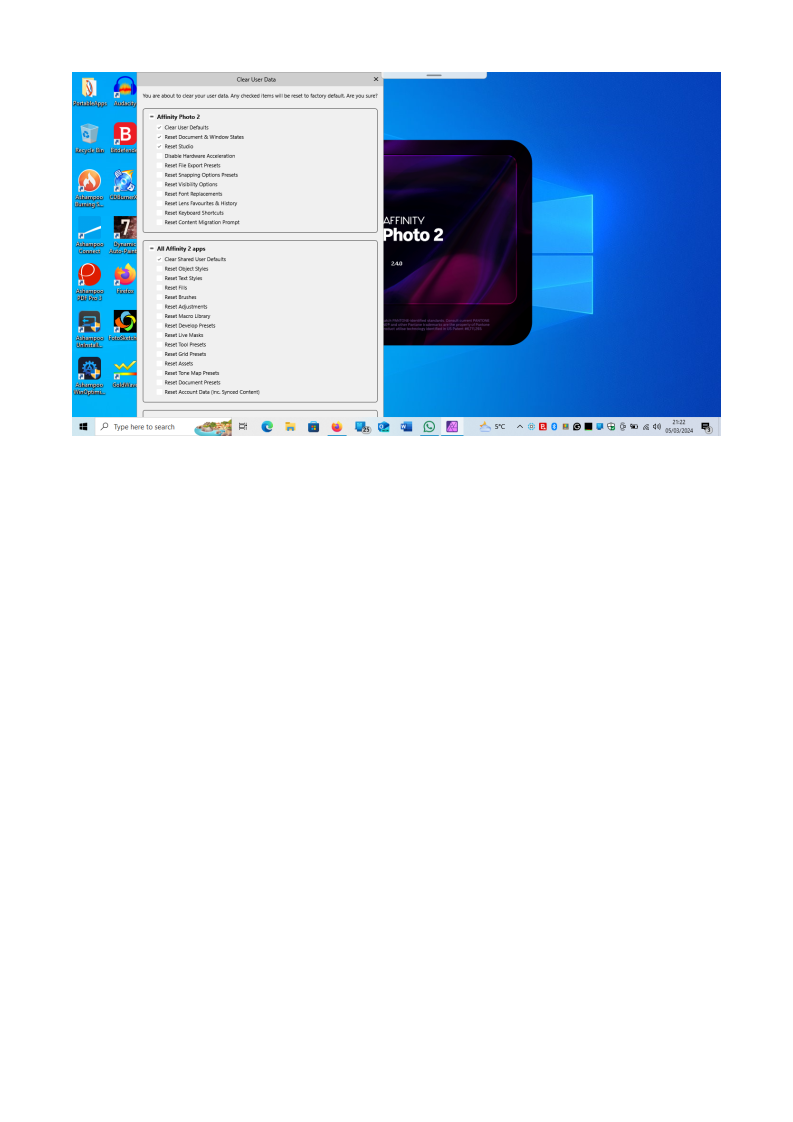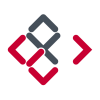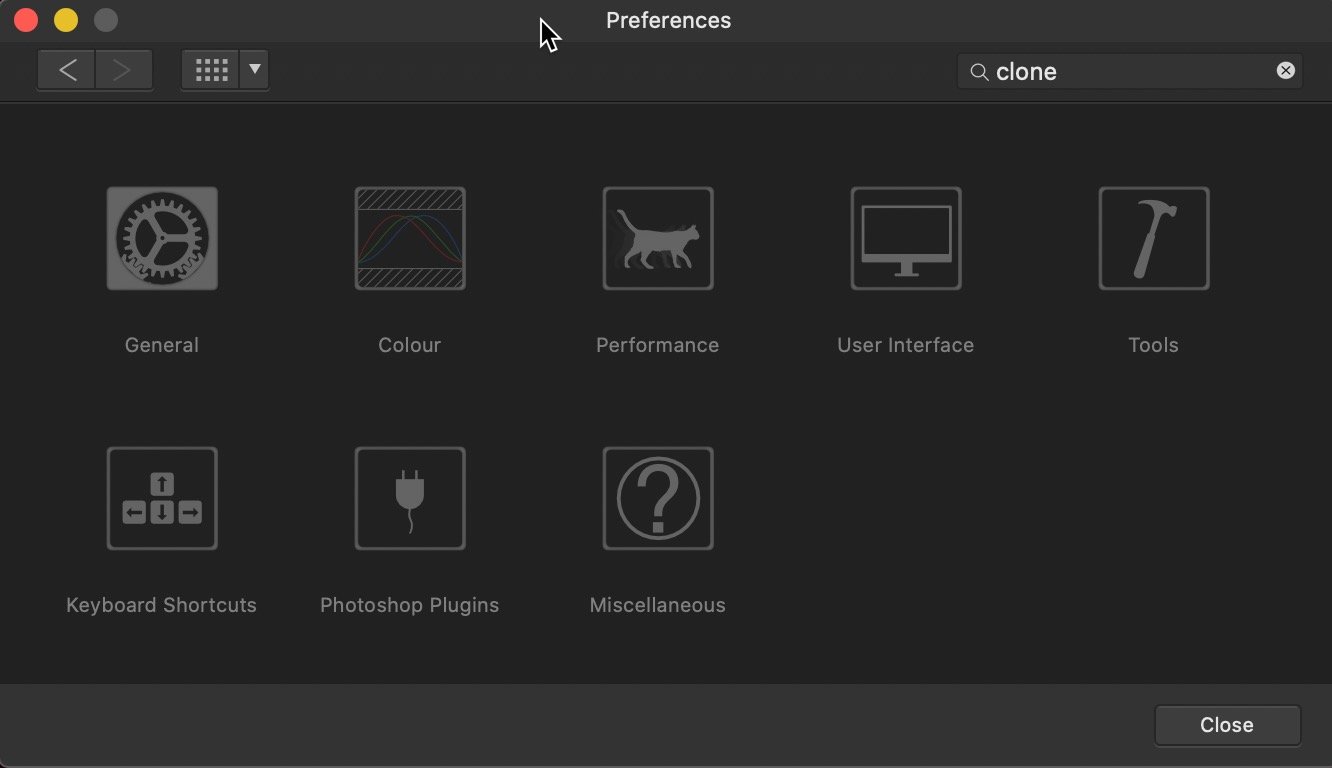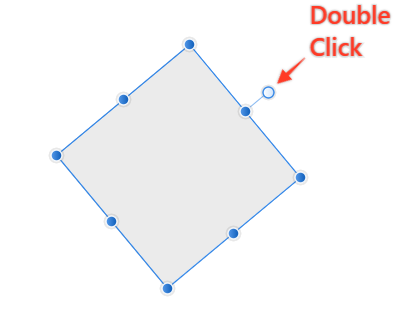Our response time is longer than usual currently. We're working to answer users as quickly as possible and thank you for your continued patience.
Search the Community
Showing results for tags 'reset'.
-
This relates to Designer and Publisher, and possibly Photo too (I haven’t looked). Sometimes, when I’m experimenting, I play around with a lot of the different values pertaining to a Layer Effect. For example, with the 3D Layer Effect I might change the: Radius; Softness; Shininess; Opacity; Ambient % and Direction. Most of the time - because I’m just experimenting - I get into a mess and just want to put the values all back to what they were before I started playing around. However, I can’t find a way of resetting the values in the Layer Effect to their defaults without resetting the whole layer formatting back to its defaults (“Revert Defaults”), which means I lose all of my other formatting: Colour; Stroke; other Layer Effects; etc. Is there a way of resetting the values for a Layer Effect to the defaults without affecting anything else? If not, can we have one please? This was mentioned a few years ago.. ...but, as far as I can tell, nothing has changed since then, but I could easily be missing something in the UI. P.S. Gaussian Blur doesn’t really need a reset function because it’s so simple but it wouldn’t hurt to have one to make the UI more consistent.
-
How can I reset the grid colors to default in Affinity Designer V2? I found this post in the forums, which has been answered, but it seems a little outdated because it looks the the grid options and UI has changed since then: Any help on how to reset this would be appreciated or the values for me to be able reset them myself to default values would be appreciated!
-
Using the CTRL loading option on Affinity Photo brings up the reset dialogue on my Lenovo T430, but unfortunately, the dialogue is too big to fit on the screen. I am unable to access the buttons at the bottom of the dialogue to effect their operation. 1399 x 768 is the maximum resolution on this computer. Is there a hotkey to access the button to okay the reset? I see no other way to achieve the appropriate result.
- 23 replies
-
- affinity photo
- requester
-
(and 2 more)
Tagged with:
-
Good morning, afternoon, evening (pick you fav.)! I'm working a —lot— with constraints. It's an incredible time saver. But not always… :( Lets say you've designed a complex element, using a lot of constraints, groups, subgroups, children, etc. All of this is perfectly working with constraints when you resize the element (wider or higher). But now, you need to change it's size for any of the many reasons that could exist. I really mean you have to —scale— up/down everything: texts, shapes, etc. At this moment, you —don't— want any of the constraints to apply. I've not found yet anything that would allow me to do this. Didn't found a shortcut to temporarily deactivate constraints. Didn't found an button to reset/remove —all— constraints of an element and —all— it's children. --> My only workaround (and I hate it), was to duplicate the element, and manually destroy all the work done (delete all groups, children, clips, set everything to one single level), and then apply a default constraint to all. My work is composed of a —huge— amount of elements, and the time lost to do the above is killing me :( Am I missing something? All the best
- 11 replies
-
- constraints
- scale
-
(and 3 more)
Tagged with:
-
Hey there, I am currently running into the problem of recording an affine transformation with changeable values in the negative range into a macro. It is possible to set negative values during recording and at any given time. However, if you change the recorded value, for example from the originally recorded -1% to -5%, it does not take. The originally recorded negative value is displayed as such, but as soon as you insert another negative value, it simply converts to 0 and the transformation therefore resets. Below is a test macro with a negative transformation. Please try to set the value to -20 (or any other negative value) while playing it. Try the same outside the macro using Filters → Distort → Affine. Is there a way to make this work? Am I using the filter incorrectly? Is there a better way to wrap this into a macro? Thanks! Negative Affine.afmacros
- 1 reply
-
- affine
- affine transformation
-
(and 4 more)
Tagged with:
-
Hey there, I am currently running into the problem of recording an affine transformation with changeable values in the negative range into a macro. It is possible to set negative values during recording and at any given time. However, if you change the recorded value, for example from the originally recorded -1% to -5%, it does not take. The originally recorded negative value is displayed as such, but as soon as you insert another negative value, it simply converts to 0 and the transformation therefore resets. Below is a test macro with a negative transformation. Please try to set the value to -20 (or any other negative value) while playing it. Try the same outside the macro using Filters → Distort → Affine. Is there a way to make this work? Am I using the filter incorrectly? Is there a better way to wrap this into a macro? Thanks!
-
- affinity photo
- v2
- (and 5 more)
-
If you would like to reset an Affinity V2 app back to its default settings, please following the below steps: macOS & Windows: To reset an Affinity V2 desktop app back to its defaults, open the app with the CTRL key held down. iPad: To reset an Affinity V2 iPad app back to its defaults, open the app and double tap the Affinity V2 splash screen when it appears. When the Clear User Data window appears, click Select All then Clear. However, Instead of resetting everything in the app you can selectively tick and untick options you would like to be reset or preserved. For example, if you only want to reset the Studio back to default you can just tick Reset Studio and leave everything else unselected. Please Note: Selecting All will completely reset the app back to the default settings and all imported or created brushes, macros presets etc... will be lost.
-
- reset
- affinity v2 suite
-
(and 2 more)
Tagged with:
-
Hi, I am going to change the hard drive of my PC and I will have to reinstall the windows 10 system or maybe I will update to windows 11. I would like to know if I will not have problems in re-installing my affinity photo and Designer software and use my current activation key or if I have to buy the product again. thanks for your support.
- 2 replies
-
- reinstall
- reinstalling
-
(and 8 more)
Tagged with:
-
Would be nice if you could add an option to reset the number of copies every time I print. Remembering the number is often annoying.
- 1 reply
-
- number of copies
-
(and 2 more)
Tagged with:
-
Hi all It is totally embarrassing, but I could not find a function how to reset crop to original image size. Appreciate any help. Please let me demonstrate: Affinity Photo - How to reset crop (question).mov Btw: it is super illogical in Photoshop also, there you must click "Image/Reveal All" - what also can mean "reset all edits I have done so far". Dear UI designers: please think of the users not being part of the development process and for that knowing nothing. Just consider this: even if I use AP since years, I have of course zero knowledge of it in comparison to any person being part of development process. I could e.g. also not find a keyboard shortcut for rotating the clone stamp tool brush, typing clone in the Preferences does not find any entries in Tools nor Keyboard Shortcuts ("stamp" does also show no results) Appreciate any help Have a nice weekend, Roland
- 3 replies
-
- user interface
- crop
-
(and 3 more)
Tagged with:
-
Hello everyone, I am writing an instruction book for my Taekwondo students. To translate some of the Korean words I have used phonetically spelled English words for example "Kyungnet (sounds like Kunray) means Bow". Unfortunately, there is no universally agreed way to "spell" these translations and consequently I have saved a few different versions of the phonetically spelled English version when I have right clicked and selected Learn Spelling. I would like to ensure that all my "mis-spelled" words are consistently spelled the same way. I guess sci-fi writers have a similar issue with strange names. Can I reset all the "Learn Spelling" en mass so I don't have to go through every word and Unlearn Learn Spelling? Thank you. By the way if you have any tips for strategies to deal with this in the future that would be great. Cheers. James
-
Hello, every time I re-open a file, the (Painting-) Brush-Size resets to 64 px. Is ist somehow possible to keep the brush-size as it was when closing and re-opening a file? I checked in settings etc but couldnt find anything. Thanks for any help and thanks for this really great alternative to photoshop!!! Stefani
- 3 replies
-
- brushes
- affinity photo
-
(and 3 more)
Tagged with:
-
I would like you to check see if rotation reset by double clicking the rotation handle with a touch pen works. Someone reporting it's not working. According to him, the PC is: Sony Vaio Z Canvas / Windows 8 and the pen is bundled one.
-
Hello out there, I'm succeeded in deleting more or less all originally installed styles in APu (Mac), but now I think this wasn't a good idea while watching the divers tutorials about managing thoses styles. Because I was somewhat angry about the lot of styles and their really confusing organisation into text, paragraph and groupt styles. I decided to delete them with no document open (!?). Anyway, they are now missing in *all* documents I already created or create new. - I've opened a new document from scratch, but there they are gone, too. - I've reset the text styles via setup menue -> varia (I've a German version), - I've started APu with ctrl hold to get into the reset dialogue -> reset styles - as test I removed the folder "Affinity Publisher" out of the folder "Application Support" -> Library, No success... I think, it may be an idea to reinstall APu "from scratch" or something like that, so that I get the original installation status. Who has the right advice? Greeting from Johannes
-
Hi there! Because there were just a few problems with text styles in a new document, I wanted to do a reset and restart Affinity Publisher Beta .556 with the ctrl key pressed. Unfortunately this doesn't work: Neither a reset dialog appears nor does Publisher start. Interestingly, this works with Designer .555 and Photo .555 just fine. Am I the only one? Cheers, Volker
-
I, along with @v_kyr, have been trying to assist @GreenGirl in this thread on Drawing Automation based on formulae and range of input values? One problem we have run into is that the svg exported from the template designer file includes a transform that includes a rotation matrix, which affects all subsequent objects that we create in the svg file, when imported into Designer. Apparently, you can reset the bounding box of your basic tic by simply pressing the '.' (period or full stop) key! One of Designer's more useful, but well-hidden features. I created an oblique line, and exported to Oblique line.svg I then rotated it to the vertical. It maintained its bounding box and exported to Oblique line rotated.svg. This svg file included a transform and rotation matrix. Pressing the '.' key reset the bounding box and exported to Oblique line rotated.reset.svg. However the exported svg from this at stage 3 ignored the reset and was the same as that produced by stage 2. An older workaround (if your object is a closed path) is to create a box around it with the rectangle tool, and use the intersect tool on the pair. This doesn't work either. It still reverts back to stage 2 above. I would expect that the output from stage 3 would not have any transform and rotation matrix. John Oblique line.svg Oblique line rotated.svg Oblique line rotated reset.svg
- 1 reply
-
- svg
- bounding box
-
(and 1 more)
Tagged with:
-
Hi all, Is there a way to reset the transform values of a layer? Cheers, Juan
-
Margins reset to default settings
stjack posted a topic in [ARCHIVE] Publisher beta on macOS threads
Hi, The publisher is an amazing program. I just made the first project. Working on tables is a fairy tale. So far, I've noticed one problem. The margins on the master page set in the whole document, after reopening, reset to the default settings. Only on pages, the Master page remains unchanged. -
When I have rotated a shape - or whatever - I sometimes want to crop it in relation to the page but can't find a way of doing it. (Think of the scalpel blade going down or across the page rather than at the same angle as the object.) I can reset the selection box so I can manipulate the shape that way but it would be nice if I could reset the crop box in the same way. Consider the attached image: A. Draw a rectangle. B. Rotate it - the selection handles "follow" the shape. C. Press "Reset Selection Box" and the selection handles move to a box that surrounds the rectangle in the same orientation as the page rather than the rectangle. D. Use the Crop tool but I can't find a similar way to reset the crop tool - to the dotted red line - so I could, for instance, cut off a corner of the rectangle. Is there a function I don't know about or, if it's not currently possible, a way to reset the rotation of an object without actually rotating it back? I know I can put the rotated object inside an 'invisible' shape but then I can't easily move the 'crop'. I found a way of doing what I want by adding a small non-rotated object to the rotated object but this seems like a bit of a hack. These posts are similar to my situation but not quite the same: * https://forum.affinity.serif.com/index.php?/topic/64166-feature-request-crop-by-bounding-box * https://forum.affinity.serif.com/index.php?/topic/61346-crop-tool-problem This thread mentions up-coming improvements to the "vector crop tool" in the first post but doesn't give any details: * https://forum.affinity.serif.com/index.php?/topic/52300-sneak-peeks-for-17
-
I've recently started using the batch feature to speed up my workflow. I had a few recordings saved in the library but the other day I went to use one and poof...they were gone. I couldn't even see the default presets. Thinking that maybe it was a glitch I tried replicating one I'd made (I needed to edit a group of photos). Once I'd completed it I tried to save it to my library....nothing. No popup window no nothing, like the link had been cut. I tried resetting the program but it didn't resolve the issue. I dont know if I deleted the batch folder or something by accident, but regardless it's not working and I need this feature for my business. Can someone please help me??????