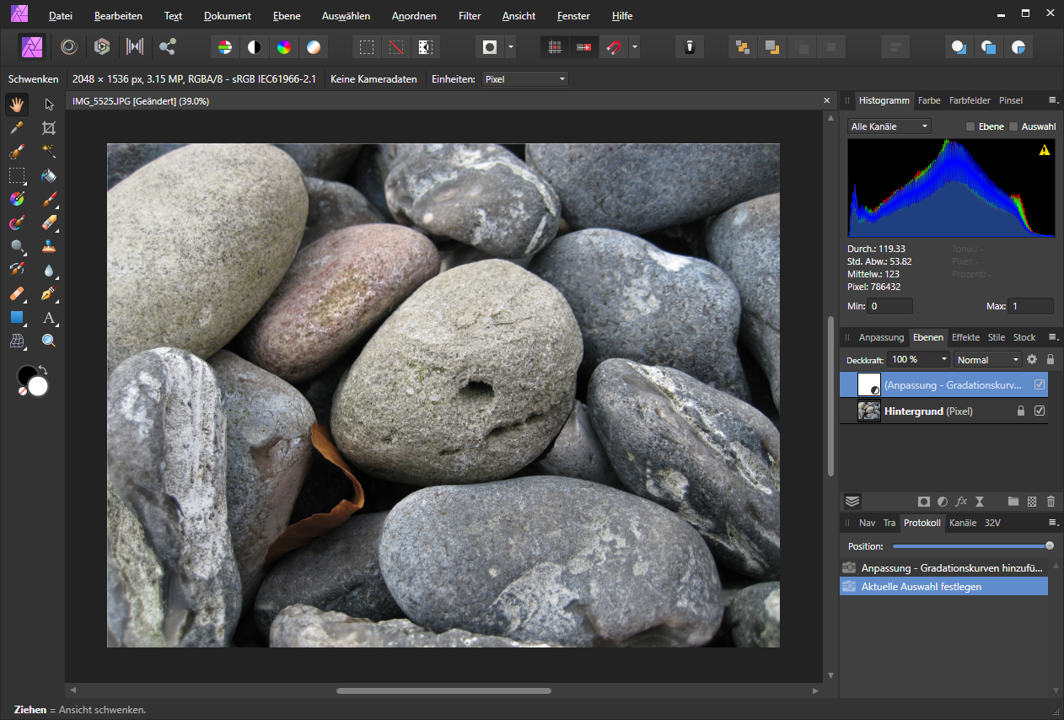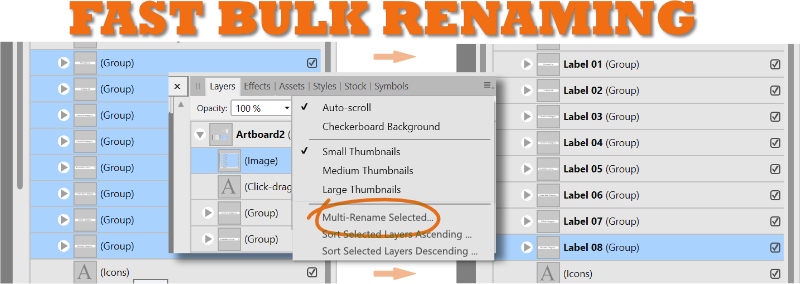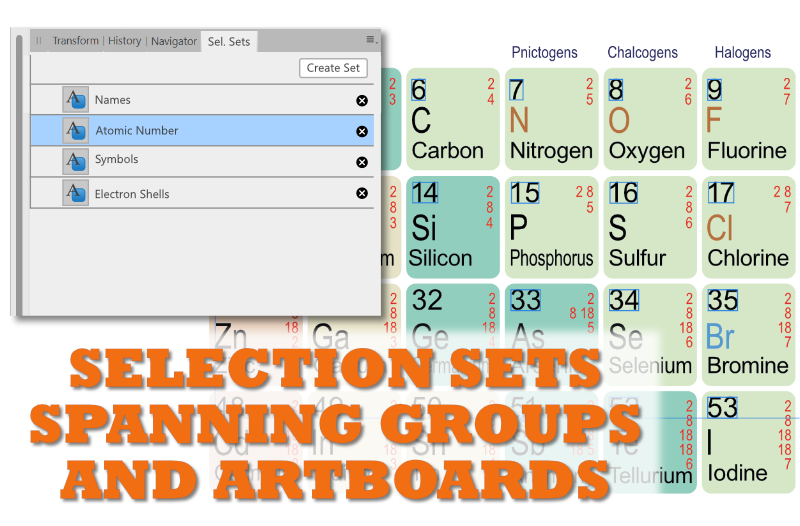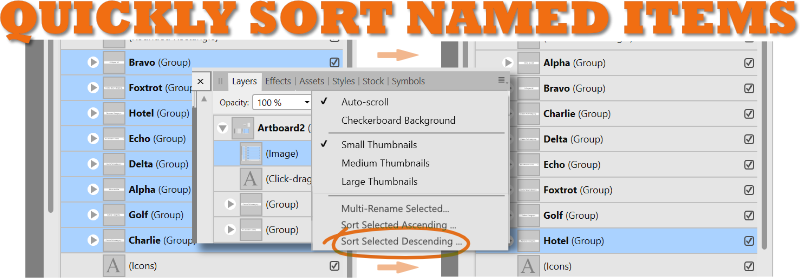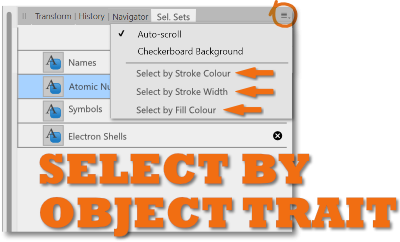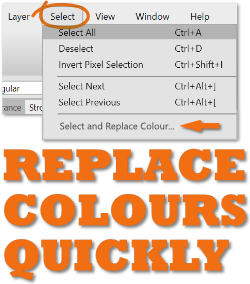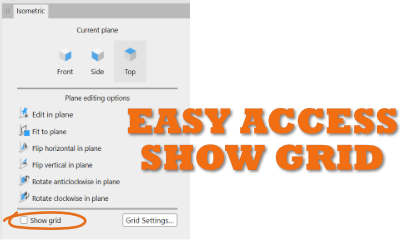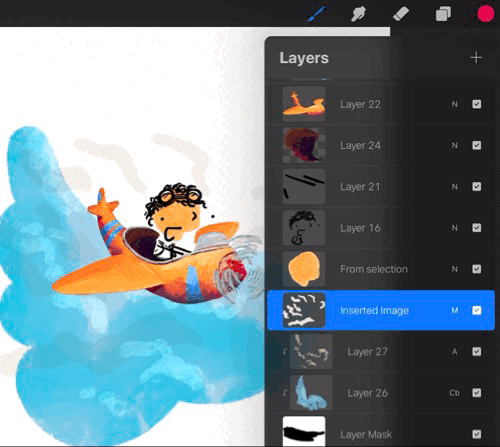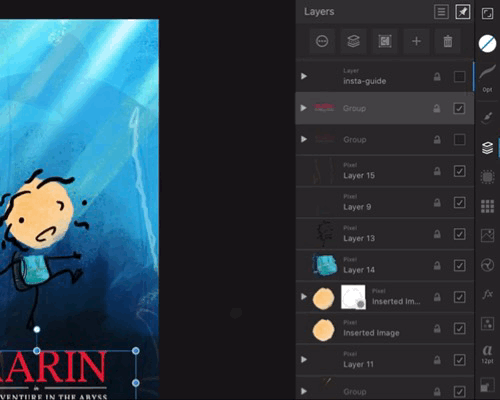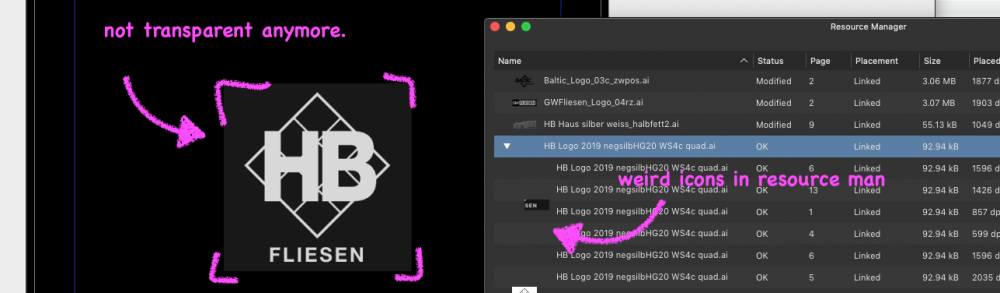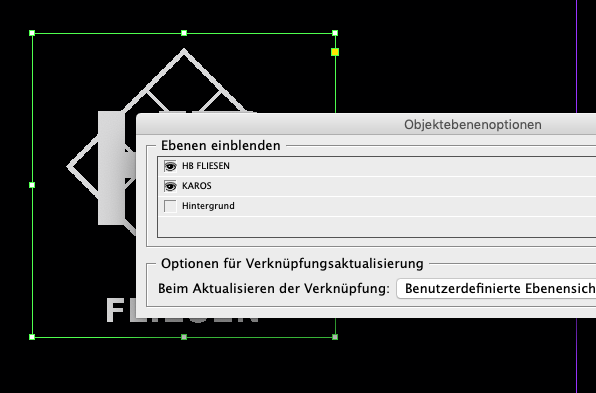Search the Community
Showing results for tags 'layers'.
-
It is well known that nodes can do everything about layers(ui). The layer cannot do some of the node's actions. Nodes are 100% compatible with layers(ui) and channels(ui). Make changes to the existing layer(ui) to make it nodey while maintaining compatibility with the original layer(ui). Adobe PS lacks even a true alpha channel(ui) because of its stale architecture. Nodeized Layer(node-ui) and channel(node-ui), affinity will have far more flexibility than PS. Adobe can never do that because of its stale architecture. This ensures an absolute lead in affinity. This node feature does not require a huge amount of new code, just changes to existing layer(ui). (I know that many(Affinity)programs are backends(Behind) based on nodes., so this is easier to do) It does not require changing the appearance of the existing layer(ui). Just provide an option to enable the advanced 3D multi-layer box node layer(node) channel(node) framework(ui). Reference implementation: https://natrongithub.github.io/ Natron (open source)
-
hi folks! just downloaded the beta of affinity photo -- looks sleek and awesome, opens files pretty quickly too! but i work mostly on layered tif files and saw that when i open tif files on affinity photo, the layers are gone... i did try to see if it's the same with psd, but with psd files, all the layers show up. anyway, i've been trying to search this forum for someone who noticed the same thing but haven't had any luck yet! hope to hear from someone soon! thanks!
-
Hey, I've worked on a vector + pixel job and want to iterate several times on the pixel part. I would like to delete / reset all pixel layers as a bulk operation. Right now I have to select them one by one, it's tedious. Is there a way to bulk select all layers of a certain type? In this case, select all pixel layers?
-
Hi, I'm new to Affinity Photo - but I really like what I see. I'm a Mac user converting from iPhoto and Aperture - so I'm not familiar with layers, masks, etc. Your current tutorials are great from the viewpoint of showing me what can be done with Affinity Photo and how to do specific tasks - and I really like the professional and clear style of presentation. However, I'm struggling to understand the concepts layers and masks. I can understand that layers are like a stack of photos / transparencies and that masks may allow me to see through layers - but what are the differences between pixel layers, adjustment layers, filter layers, etc that are mentioned in the tutorials or listed under the LAYER menu? When do I use each type? Why would I use them rather than filters and brushes? For the benefit of converts (or stupid people) like me, maybe it would be worthwhile for someone to do a tutorial on the concepts / basics of layers and masks - and how they differ from brushes, filters? Pending that, can anyone point me in the direction of some simple explanations? Thanks :-)
-
Learn how to use the Insertion tools / insert target in Affinity Designer. These tools help you to target where a new object is to be placed in your layers. Cheers
- 2 replies
-
- insert targets
- insertion
-
(and 4 more)
Tagged with:
-
Affinity Publisher newbie here. After working in Publisher with an image that had changed from "image" to "pixel", I found I was no longer able to draw a thin rule around it in the way it can be done with a text frame or image frame. There's always the Outline layer effect, but it does the job only partway. With Outline there don't seem to be controls for how the corners are drawn—they are always rounded. But is there a way to alter the corners using some other controls in the program?
- 12 replies
-
# Affinity Photo 1.8.3.641 on Windows 10 Whenever an adjustment dialog window is closed, either directly (Picture 1) or as a side-effect of another action (Picture 2), the adjustment dialog does not reappear when the layer it belongs to is selected (neither single-click nor double-click does work, Picture 3). A, somewhat tedious, workaround is to create another adjustment layer which brings along its own adjustment dialog and then to immediately click on the layer containing the adjustment you would like to change. Of course, there is now a layer you will have to delete. You would have to do this every time you want to bring up any of the adjustment dialogs. I already tried to reset the Studio configuration. I also cleared user cache and settings by pressing CTRL during start-up and selecting all the items. Both to no avail. Has anyone a similar experience? What can be done about it? Thanks for any help.
-
One of the most useful features I use in Photoshop is Layer comps. As a Video Producer, often title graphics will be designed, by a graphic designer as part of the brand. Layer comps gives the opportunity to isolate the layers, from the supplied psd and with the additional script "layer comps to files" run out a set of files to one location with one click. These files can then be composited to produce an animated title.
-
Hi all, When working with crazy amount of layers (PDF imported in this case) it is much faster to select the object in the canvas and not guessing which one is in the Layer list, but the problem comes when I select the object and I want to see where is that layer in the Layers panel, is there any shortcut or any other way to do this? I hope it makes sense. Cheers, Juan
-
After using Affinity products professionally for quite some time and observing the development team’s patience and openness to new ideas on the forums, I have a few “unsexy” suggestions to enhancements to take the tedium out of repetitive tasks and keep designers organized. I am truly impressed with Affinity’s products. In gratitude for that, I am inspired to create this Wishlist with some new ideas, and to chime in with some support for the classic, already-suggested ones. Thanks for reading/listening! Most of these suggestions can span all the affinity desktop products some are Designer specific. 1. Organize Assets, Swatches, Brushes, Style Libraries with an edit mode, using an interface like the the "Presets Manager" in Shapes, to allow for re-arranging, renaming, moving between categories. 2. Stoke Pressure Profiles can be saved on an application level. Organize and manage, with an interface like the "Presets Manager" in Shapes. It’s all about efficiency, and not having to reinvent the wheel (stroke!) every time. 3. Layers Panel – Select objects and groups and rename them with a multi-rename tool. Instantly get organized so you and even other people can understand the layer groups and objects in your Affinity document. Interface would allow the user to add a numerical counter as a prefix or suffix when renaming. Handy before using Export Persona to create some basic naming conventions. 4. Sort Layer Groups or artboards in the Layers Panel alphabetically, ascending, descending. Yes, it will change the arrangement order, but properly organized groups can make complex file layers much easier to navigate. Handy for PDF Exporting where the order of pages depends upon the artboard order. 5. Save selection sets that can select items spanning multiple artboards and also within groups. Often similar objects need to be adjusted or moved, but they are on multiple artboards or nested in other functional groups. This can quickly solve that problem. 6. Select by object trait (stroke color, stroke thickness, fill colour). A handy way to quickly select and adjust objects with similar properties. Otherwise selecting these can be a nightmare in complicated projects. 7. Select and replace non global identical colours. Does your client want all the red elements blue? What would they look like in teal or taupe? Play rapidly to your heart’s content. 8. Search Assets Panel ACROSS BOTH categories and subcategories, results displayed as filtered choices. Do you have multiple categories/libraries and need to find the right icon fast? This can save you time. Currently a search has to be made within each asset category, which can take some time if you have multiple asset categories. 9. Handy Show Grid checkbox in Isometric Studio Panel. True, you can use a keyboard shortcut, but it would be nice if this button was upfront. Handy when you are working in Isometric view you have to turn on and off the grid to see the artwork uncluttered. Chances are you have the panel open to constantly switch planes anyways… I hope this helps to add votes for the unsexy underdog features. 😊
-
Hi there, Please can you help? Affinity Photo keeps freezing when I try to move a layer (i.e. about half a dozen mouse clicks after launching the software). The file size is small (less than 1MB). I'm running AF on a Wacom Studio Pro (Windows 10 Pro) with 16MB ram and 399GB free disk space. I have reinstalled the computer which has not helped this issue. Please can anybody point me towrads some things to try to resolve this? It is the only App crashing, everything else seems to be fine. Many thanks in advance for any help you could kindly offer.
- 4 replies
-
- affinity photo
- photo
- (and 4 more)
-
I frequently have objects with different parents which should always transform together, for example I can have an Erase object which cuts a certain layer and reveals itself underneath, something like this (but generally much more complicated): They are separated so I can export the layers individually. It would be good if I could save a selection of objects (whose relative positions, rotations, and sizes should always be maintained), similar to how snapshots or symbols are created. Then if I want to move them all I can easily select them all, by selecting the selection group.
-
I saw many users are requesting a feature to make drawing on a single layer with vector brush possible. I know many vector graphics app have behavior that separate each stroke to individual layer but I too think it would be useful. So would be nice if you could add an option to change brush behavior.
-
Hello guys, So happy with my Affinity photo experience for drawing my comics, except while working - and since it's new to me - I mistakenly start to draw on the wrong layer*, and when I try to cut that part and paste it into the correct layer I do the following: in the current layer I select the part I wish to transfer ctrl + x I choose the layer I'm wishing to have this part on instead ctrl + v and what I get is a new layer with this part and the same name as the layer I cut the part from, and then I have to merge and it's really quite frustrating is there any parameter I can adjust to solve that? am I doing anything wrong? *side note: I don't know how I suddenly move from one layer to another without realizing! I'm in my desired layer and all of the sudden I'm on another layer with already half of what I've done in there! I must be doing something stupid somehow 😅 any ideas
- 6 replies
-
- affinity photo
- windows
-
(and 3 more)
Tagged with:
-
Hi there, I've created pretty detailed portrait creators in Illustrator with Layers and sub-layers that allows the customer to create custom avatars just by clicking the layers off and on. Layers in Illustrator Another example of Layers + Sublayers in Illustrator I have customers wanting to use these portrait creators in Affinity Designer so I downloaded the program and the layers are not preserved the same way when I open ai or eps file. Is there a workaround? When I open the file in Affinity Designer, the sublayers are gone and nothing is even grouped. Affinity Designer Layers See screenshots by click on links above. Thank you!!
- 1 reply
-
- layers
- illustrator layers
- (and 3 more)
-
This sounds silly but makes a very big difference to the feel of the app. When dragging & dropping I frequently don’t know if I’m actually doing it. Issue 1: I don’t know how long to hold the layer for. I need to know when I can start dragging a layer - however, Affinity offers almost no visual feedback Everywhere else in iOS, the item you’re holding ‘pops’ off the screen so you know the item can now be dragged, rather than scrolling your list. See the GIFs attached and let me know if you can spot the moment the layer goes from held to draggable. It’s possible in affinity, but so much more obvious in Procreate. Proposed solution: Have the layer ‘pop’ off the screen the moment it is dragable. Issue 2: I have a long list of layers, and I’m on a multi-touch device, I would normally hold the layer with one finger, and use my other fingers to scroll through the list to find the new spot for my held layers - but that doesn’t work here. (Try it in the files app, or procreate for comparison.) Proposed solution: make the layers palette respond to multi-touch.
- 1 reply
-
- touch
- multi-touch
- (and 4 more)
-
Hey Guys, Is there a way to create masks in Photo Persona that behave like the ones in the Develop Persona. I mean I create a layer in Photo Persona that acts as a kind of mask. A number of filters are then applied to this mask. The resulting filter effects now apply to all the layers below. Like when I create a new gradient or brush layer in Develop Persona and apply contrast, exposure, etc. to it. So far I could not find a solution for this in any tutorial. Therefore the question arises, if this is possible at all? I would be very happy about help.
-
Hello! I have the problem that files exported as PSD are opened as flattened in the iOS version of Pixelmator. If I export a file with multiple layers from Pixelmator for iOS to Affinity Photo / Designer (iOS and Windows), I get all layers, but the other way round it works with no setting neither preserve edit, nor details. intrestingly,importing a pixelmator PSD with layers can be exported from affinity as PSD and when reimported to Pixelmator the layers are available The file itself is always quite simple, layer 1 = background, layer 2 = logo. Anyone got an idea? Thx for your help! Export_Pixelmator.psd Export_Affinity.psd Export_aphoto_edit.psd
- 1 reply
-
- pixelmator
- flattened
-
(and 3 more)
Tagged with:
-
I repost this Issue, as it was requested by @Patrick Connor as it has not been adressed yet: I'm not sure if much Indesign-users are aware, that when placing a PSD or an AI, you can disable/hide layers (I use it mostly for white coloured logos with transparency). So with my many documents I hope to bring over to affinity, I have the issue, that these disabled backgrounds creep back in my .afpub file. This requires some extra-steps to either open it in AI and deleting the background and saving it, or convert the .ai to .afdesign (basically I'd be fine with that in the long run) but an option to choose the visible layers "on import" is still missing. (like you select the page of a multipage-ai) This is not to be reduced to a sole feature-request – I would say it is required to successfully convert an IDML to AFPub. In InDesign CS5 you can select which layers are enabled/disabled (most useful for white logos with transparent background😞 In AfPublisher the background-Layer is "re-enabled":
-
Hi All, My photography almost entirely consists of landscape astrophotography at a hobbyist level, and like so many others am looking for alternatives to Adobe due to the lack of value from their subscription model for occasion usage scenarios. So far I am loving Affinity Photo and have found it to be one of the few affordable popular Photoshop alternatives to have really great layer and masking functionality which is essential for my genre of photography. The controls here I've found superb and so logically laid out the learning curve has been pretty insignificant. Also, the "add new stack" feature is an absolute life saver for blending dozens of photos as I tend to do. Anyway, to the point. One of the crown jewels of Photoshop for landscape astrophotography is the LRTimelapse plugin. The only capability of LRTimelapse I'd truly love (and have not seen in other software) is to have is the ability to apply an incremental crop to all selected layers. Idea being you set the crop on the top layer and the bottom layer, then LRTimelapse will calculate the incremental crop required on all layers in the selected stack to transition from the first layer to the last. This can be used to produce stunning vortex images that would otherwise require slow zoom motors being hooked up to you zoom lens as you actually take the images. Tutorial of how LRTimelapse does this here; https://youtu.be/_XiIRozt8iU Is there anyway I can do something similar using the layers inside of Affinity Photo?
-
Hello, Since I work with very complex graphic files (maps), which have many layers, it is very important that when copying a section from one file to another (new) file, the structure of the layers and sub-layers is retained. Enclosed are 4 screenshots showing what happens to the upper layers when only individual objects are copied from them. Otherwise the new file becomes extremely confusing. Also, symbols will be copied into the new file as symbols, but not into the symbol palette of the new file, why not? How can I realize this? Is this planned for the future? Thanks, Claudia
-
I'm not shure If this is the right place or if this was posted before... I usually use the "Picture Frame Rectangle Tool" to place images because I allways need image sections. In the previous betas (before 206) I could double-click on the image frame to get to the image layer and then use the resizing spots to focus and place the image in the frame. Now I have to choose the pointer from the little toolbar to chose the image. Was it intent to disable the double-click? I would be happy, if the double--click would come back. :-)
- 15 replies
-
- picture frame
- layers
-
(and 1 more)
Tagged with:
-
Affinity Photo Basics
Dan freeman posted a topic in Tutorials (Staff and Customer Created Tutorials)
https://youtu.be/ksG9BoNTdso