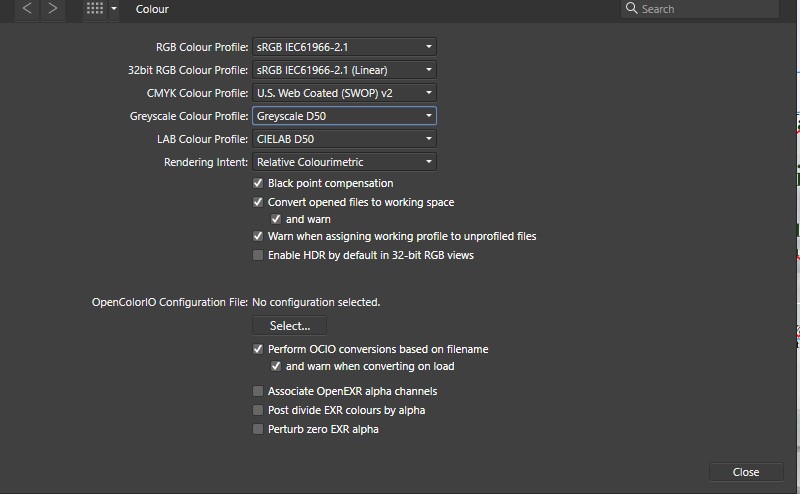-
Posts
92 -
Joined
-
Last visited
-
 marlies09 reacted to a post in a topic:
Correct method of creating vertical text - ie on spine text
marlies09 reacted to a post in a topic:
Correct method of creating vertical text - ie on spine text
-
 DannyBCreative reacted to a post in a topic:
SDK?
DannyBCreative reacted to a post in a topic:
SDK?
-
This maybe an uninformed 10p's worth from Essex but here goes anyway. What driver are you using on your Brother printer? A few weeks ago, I had a problem with my Brother Office Laser on my work/home network and made it worse before it got better. I removed and reinstalled the printer but unbeknown to me it had used the Microsoft driver. All seemed to be great until a few days later, when I printed a custom DVD Case sleeve, from a template I have used 100s of times from Publisher, only to discover after trimming to the cut lines that it was was shrunk by 4%. Having established the doc printed fine on the Canon IJ, I replaced the MS driver with the Brother driver and normal service and size was restored.
-

SDK?
DavidDoesAffinity replied to DannyBCreative's topic in Feedback for Affinity Photo V1 on Desktop
Adding to this request, I am a Video editor who uses Grass Valley Edius. Grass Valley are a big player in broadcast hardware and software. particularly in the US. Whilst it may not be as well known as Adobe it is as stable as Nelson's Column. It's users needless to say are not Adobe fans. We have requested support for aphoto native files but have been told by GV that there is no Affinity SDK. The GV forum mods (GV employees) are big fans and users of Affinity and like many users would love to see it supported. Of course PSD and PNG etc can be opened by assigning Affinity to open the files on the timeline or bin but not being able to open .aphoto is a PIA and it's addition would be a game changer. I am happy to put you in touch with my contacts at GV. -
 DavidDoesAffinity reacted to a post in a topic:
How can I make the inside of an ellipse transparent while keeping the text around it black?
DavidDoesAffinity reacted to a post in a topic:
How can I make the inside of an ellipse transparent while keeping the text around it black?
-
 Lisbon reacted to a post in a topic:
Help with a roof tiled in Moire!
Lisbon reacted to a post in a topic:
Help with a roof tiled in Moire!
-
 DavidDoesAffinity reacted to a post in a topic:
Help with a roof tiled in Moire!
DavidDoesAffinity reacted to a post in a topic:
Help with a roof tiled in Moire!
-
 DavidDoesAffinity reacted to a post in a topic:
Help with a roof tiled in Moire!
DavidDoesAffinity reacted to a post in a topic:
Help with a roof tiled in Moire!
-
I have tried to find a suitable FFT Denoise tutorial but other than the manual (yes I did RTFM) I cannot get anywhere. I was asked if if I could advise an Estate Agent who was putting together animated stills of a property and it was under attack from Moire patterns. Front aspect of property with tiled roof. It has now turned into a "mission"!!!! I was sent samples and was surprised that they had done nothing wrong. Both video size and data rate were good. The stills were razor sharp so my first port of call was to put the still in my old Photoshop and use the deinterlace filter. It certainly showed the problem whether Upper or Lower field was selected (in PS filter). (I don't think such a filter exists in A Photo). I then turned to tools within my Video editing software to animate and was able and to tame the problem, using a cocktail of two filters. However, as I was now on a "mission" I turned to Affinity to see what I could do with the original pic. The problem is the tiled roof so any filter I needed to "Paint" on the tiles only. At that stage I was out of AP skillset!!!! The Deinterlaced file (PS filter) shows the inherent problem. Thanks for any links, advice etc. As I said I can resolve in my video software but want to explore all other remedies.
-
 G13RL reacted to a post in a topic:
Saving to My Presets - a Senior moment ??
G13RL reacted to a post in a topic:
Saving to My Presets - a Senior moment ??
-
 DavidDoesAffinity reacted to a post in a topic:
Saving to My Presets - a Senior moment ??
DavidDoesAffinity reacted to a post in a topic:
Saving to My Presets - a Senior moment ??
-
Hi Walt Apologies for the delayed reply. Colour space would have been the default profile from a template I made when I started using Publisher. Attached Printer is a Brother Laser L8260. Sadly there are black holes in my knowledge of print colour space. Video ... 35 years experience but sadly a local print shop that could have helped me sort this, closed last year ironically 3 weeks ahead of the Covid lockdown. EDIT: As a test this morning I printed the sleeve in 3 layers. 1 Background in colour, 2 overlay "watermarks" in B&W and 3 the rest of the layers in colour. PIA for sure BUT it now looks as we envisaged it
-
Here I am trying to be subtle, designing a DVD sleeve for a project nearing completion and the idea was that a couple of old photos would be used as what I would call watermarks. Using Publisher and Photo on the PC the screen image is sublimely subtle, or in Essex speak "looks well bloody good". The print out produces images much darker and have a red tinge. I have tried reimporting them as Grey 16 but they still are way less than acceptable. Any words of wisdom or should I scrap subtlety and change the design and have a beer? I would add that the background across the whole page is a silk texture that I have switched off. ie it's currently white.