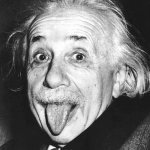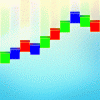Search the Community
Showing results for tags 'default'.
-
I am new to Affinity so perhaps I am missing something basic here, but every time I select the specific brush I want to use, a default brush replaces it upon my stroke of the pencil. After drawing my line, I have to then go back to the Brushes window and reselect the original brush I intended on using. In other words, from line to line, the default brush takes overs/reverts back. I cannot seem to find any settings whereby I can select and set a default brush. In Adobe Illustrator, the last selected/used brush would also be the brush of your next stroke of the pencil. Why is it different in Affinity? I would like to use my own selected brush consistently. Can some please explain how to do this? Thank you.
-
In my never ending quest to simplify or streamline workflow in Designer, here is my latest request. Please allow users the ability to set a default colour palette. One that always shows up upon opening the app. Might be as simple as enabling users to just drag their chosen palette to the top of the stack of palettes in the list. :-) ...if there is a way to do this now please let me know. Thanks. Small thing. Big frustration.
-
Hi, I can only get my spellcheck in Affinity Designer (Windows) to work if I go to the language section at the bottom of the character panel and change it to English (British). The problem is that it won't stay as the default. For each new document I need to set it. If I open a previous document from when it wasn't working, I need to select the text first before it will use the British English language. It keeps using Unknown (en-Au). Does anyone know how to set it as the default please?
- 11 replies
-
- spellcheck
- language
-
(and 1 more)
Tagged with:
-
Is there any way to set the Move tool "arrow" tool (v) as default instead of the hand tool or view tool (H). Normally you just use space bar to move around using the hand tool, for easy work flow you want to be able to edit right away when opening a file etc. and for that the select tool off course needs to be default (exactly as in Photo shop)
-
Dear all, New Affinity Designer user. Great software, absolutely love it. However, I've encountered an issue: the Pen tool fails to synchronize defaults from selection. I'm on Affinity Designer for Windows, v 1.62.97. My problem mirrors the problems encountered here and here. In summary: 1. The Pen tool does not save the defaults of my current selection. 2. When I change to the Pen tool, it always reverts to a setting without brushes. It only retains the last stroke and fill colours and pressure profile, but nothing else. 3. Further, when I've just changed to the Pen tool, I cannot click the Brush icon. When I click the Brush icon in the Stroke Panel, nothing happens. I can only select the Brush icon after I have put down two points via the pen tool. (Yet thereafter, when I click elsewhere, the settings are again lost.) 4. Clicking "synchronize defaults from selection" on any path does not save its style as the default, whether done via the toolbar or the Defaults in the Edit menu. 5. This problem of unexpected resetting/non-syncing of defaults does not happen with the Vector Brush tool. That tool synchronizes correctly. This seems to be a Pen tool issue. 6. My problem is similar to this post. I've read and understood the expected behaviour and tried out the proposed solution here, but the problem still occurs. I note that the supposed behaviour is simple as per this video, yet my attempt to replicate it has been without success. 7. I believe the Pen tool was working properly earlier today, and am surprised that it happened suddenly. I also believe that this bug cropped up after I heavily experimented with the Vector Brush tool, but this is just my guess. I have Affinity Designer running on two separate Windows installation (two different computers). Both have the same problems with the Pen tool, so this is not a local machine issue. Please help me, as this problem is quite bugging my usual workflow. I can try to make a video if necessary.
- 4 replies
-
- default
- synchronize
-
(and 2 more)
Tagged with:
-
Hi, When you choose to "Save As" for a new document, Affinity Photo defaults to ".afphoto", its native file format. If I wish to "Save As" to a different format, I have to "Export" instead. There may be numerous reasons why this is the default way Affinity Photo works, but it is really annoying. Why can't we choose which method to "Save As" when we, select "Save As", without having to resort to exporting instead? Users complained about this in Gimp for many years. As an artist I save the largest majority of my images, like many do I expect as .jpg, or .png. perhaps even .PSD to be compatible with other people. Occasionally I will use .aphoto, but I have to consider future archival options too. Other software doesn't open .afphoto files either, at least, not yet. Instinctively you head over to "Save As", intending to save your work, then think, "Damn!" and then have to cancel, then select the "Export" option from the menu instead. You might say that I'll get used to it eventually, but I've been using Affinity Photo since it came out and I still fall into the trap. I know that Affinity Photo's native file format is best for Affinity Photo, so it includes all your Adjustments etc, but can't we have the choice? Just a drop down menu like other software like Photoshop where Affinity chooses by default it's propitiatory format, but allows you to select an alternative if necessary? The "Export" option is so unnecessary, not just for me, but everyone I've talked to who uses Affinity Photo. Can we have the option please? Even if it's a option to tick in the Preferences? Thanks, Jay.
-
Recently picked up a copy of Affinity photo and though much of the program works like photoshop and was easy to switch to, I found some short cut keys missing which I feel are very important. There are no short cut keys for changing the foreground and background colors to Black and White (Photoshop has the letter D) and there is no short cut for reverting back to the original image (Photoshop has the '\' key).
-
When a user "Exports" an image, the default selected field should be the Size > Width field. Currently, the default selected field is the "Aspect Ratio Lock" (see screenshot). This is a very minor feature request, but changing the Aspect Ratio is much less common then changing the image size. Please make the default selected field: the size > width field. Thank you for your time, consideration, and the excellent photo editing software!
-
The "blend mode" drop down selector in "Layer Effects" panel is very stubborn in this build; it keeps resetting back to the default value, no matter what i change it to. Affinity Photo CB 1.5.2.62
- 2 replies
-
- fx
- blend mode
-
(and 3 more)
Tagged with:
-
Hey there, I always forget to check the "Save History File with Document" after creating a new one. I understand, that not everybody wants to save the history by default, because it would make a lot of files a lot larger (I guess so?). But for others it would be nice to have a Checkbox in the (User-)Settings to get the history saved with the document by default when saving a document. Perhaps it would even be possible, to have a "per document"-exception-setting. Greetings, Johannes
-
I've tried manually dragging them apart and back to their original locations, as well as searching the 'View' and other main menus but haven't yet found how to uncouple them. Additionally, when I select something from the Color-panel...it 'leaps' in front of the now combination Layer/Transform-panel. I'd love to know the 'How & Why' to this as it may come in handy in the future. But for now, I'd like to return the 'studio' to its original default panel set. *AD 1.5.4 on a MacBook Pro* Would someone please enlighten me? Thanks much, -Christo
-
I'd really like to have the feature that when you double click on a slider bar, it defaults back to the 'default' value. A lot of times this is just at the 0 value position. Lightroom and some other editing software have this feature, and I really like it.
-
- double-click
- slider
-
(and 2 more)
Tagged with:
-
In separated mode in Designer and Photo, is there a way to change the default window size to fill my monitor every time I open or create a new document? Currently it's opening or creating everything at 68.8% every time as a floating window in the upper left corner area... the floating part I expected but I'd ideally like it to fill my monitor every time. It's not a big deal but just one of those things that get's annoying on the 23rd time.
- 7 replies
-
- window
- separate mode
-
(and 2 more)
Tagged with:
-
Does anyone know what's the default setting for saving (not exporting) JPEG? After editing JPEG files with layers flattened, we could "save" the file directly. However, I don't know the quality and other settings when saving JPEG. I know I could export JPEG file with the settings I want, but to speed up the workflow, it'd be great if I could know and adjust the settings of default JPEG saving. If anyone knows how to do it, please let me know. Thank you very much for your help. Best regards, Sleepy