-
Posts
152 -
Joined
Profile Information
-
Gender
Male
-
Interests
Affinity Photo & Affinity Designer :)
Recent Profile Visitors
1,340 profile views
-
 pixelrain reacted to a post in a topic:
Affinity Photo Customer Beta - 1.6.4.104
pixelrain reacted to a post in a topic:
Affinity Photo Customer Beta - 1.6.4.104
-
 Máté reacted to a post in a topic:
[APh] Lock Layers Transparency
Máté reacted to a post in a topic:
[APh] Lock Layers Transparency
-
 pixelrain reacted to a post in a topic:
Affinity Photo and Designer 1.6 have launched!
pixelrain reacted to a post in a topic:
Affinity Photo and Designer 1.6 have launched!
-
 pixelrain reacted to a post in a topic:
Jittery Lines When Using Wacom
pixelrain reacted to a post in a topic:
Jittery Lines When Using Wacom
-
 pixelrain reacted to a post in a topic:
Texture Brush Packs x12 [Organics]
pixelrain reacted to a post in a topic:
Texture Brush Packs x12 [Organics]
-
 pixelrain reacted to a post in a topic:
Affinity Designer Customer Beta - 1.6.0.82
pixelrain reacted to a post in a topic:
Affinity Designer Customer Beta - 1.6.0.82
-
Lots of silent crashes with latest betas While the app doesn't crash "visually" i keep getting these. ================================================== Process File : Photo.exe Event Name : Stopped working Event Time : 17.08.2017 14:33:37 Exception Code : 0xc0020001 Exception Offset : 0x000095fc Fault Module Name : KERNELBASE.dll Fault Module Version: 6.3.9600.18666 ================================================== ================================================== Process File : Photo.exe Event Name : Stopped working Event Time : 17.08.2017 14:33:36 Exception Code : 0xc0020001 Exception Offset : 0x000095fc Fault Module Name : KERNELBASE.dll Fault Module Version: 6.3.9600.18666 ================================================== ================================================== Process File : Photo.exe Event Name : Stopped working Event Time : 17.08.2017 14:33:15 Exception Code : 0xc000000d Exception Offset : 0x00102b40 Fault Module Name : ntdll.dll Fault Module Version: 6.3.9600.18725 ================================================== ================================================== Process File : Photo.exe Event Name : Stopped working Event Time : 15.08.2017 21:08:35 Exception Code : 0xc0020001 Exception Offset : 0x000095fc Fault Module Name : KERNELBASE.dll Fault Module Version: 6.3.9600.18666 ================================================== ================================================== Process File : Photo.exe Event Name : Stopped working Event Time : 15.08.2017 21:08:34 Exception Code : 0xc0020001 Exception Offset : 0x000095fc Fault Module Name : KERNELBASE.dll Fault Module Version: 6.3.9600.18666 ================================================== ================================================== Process File : Photo.exe Event Name : Stopped working Event Time : 15.08.2017 21:08:12 Exception Code : 0xc000000d Exception Offset : 0x00102b40 Fault Module Name : ntdll.dll Fault Module Version: 6.3.9600.18725 ================================================== ================================================== Process File : Designer.exe Event Name : Stopped working Event Time : 15.08.2017 11:18:37 Exception Code : 0xc0020001 Exception Offset : 0x000095fc Fault Module Name : KERNELBASE.dll Fault Module Version: 6.3.9600.18666 ================================================== ================================================== Process File : Designer.exe Event Name : Stopped working Event Time : 15.08.2017 11:18:36 Exception Code : 0xc0020001 Exception Offset : 0x000095fc Fault Module Name : KERNELBASE.dll Fault Module Version: 6.3.9600.18666 ================================================== ================================================== Process File : Designer.exe Event Name : Stopped working Event Time : 15.08.2017 11:18:33 Exception Code : 0xc000000d Exception Offset : 0x00102b40 Fault Module Name : ntdll.dll Fault Module Version: 6.3.9600.18725 ================================================== ================================================== Process File : Designer.exe Event Name : Stopped working Event Time : 11.08.2017 18:18:39 Exception Code : 0xc0020001 Exception Offset : 0x000095fc Fault Module Name : KERNELBASE.dll Fault Module Version: 6.3.9600.18666 ================================================== ================================================== Process File : Designer.exe Event Name : Stopped working Event Time : 11.08.2017 18:18:38 Exception Code : 0xc0020001 Exception Offset : 0x000095fc Fault Module Name : KERNELBASE.dll Fault Module Version: 6.3.9600.18666 ================================================== ================================================== Process File : Designer.exe Event Name : Stopped working Event Time : 11.08.2017 18:17:53 Exception Code : 0xc000000d Exception Offset : 0x00102b40 Fault Module Name : ntdll.dll Fault Module Version: 6.3.9600.18725 ================================================== ================================================== Process File : Designer.exe Event Name : Stopped working Event Time : 11.08.2017 16:15:54 Exception Code : 0xc0020001 Exception Offset : 0x000095fc Fault Module Name : KERNELBASE.dll Fault Module Version: 6.3.9600.18666 ================================================== ================================================== Process File : Designer.exe Event Name : Stopped working Event Time : 11.08.2017 16:15:53 Exception Code : 0xc0020001 Exception Offset : 0x000095fc Fault Module Name : KERNELBASE.dll Fault Module Version: 6.3.9600.18666 ================================================== ================================================== Process File : Designer.exe Event Name : Stopped working Event Time : 11.08.2017 16:15:50 Exception Code : 0xc000000d Exception Offset : 0x00102b40 Fault Module Name : ntdll.dll Fault Module Version: 6.3.9600.18696 ================================================== ================================================== Process File : Designer.exe Event Name : Stopped working Event Time : 09.08.2017 13:35:31 Exception Code : 0xc0020001 Exception Offset : 0x000095fc Fault Module Name : KERNELBASE.dll Fault Module Version: 6.3.9600.18666 ================================================== ================================================== Process File : Designer.exe Event Name : Stopped working Event Time : 09.08.2017 13:35:30 Exception Code : 0xc0020001 Exception Offset : 0x000095fc Fault Module Name : KERNELBASE.dll Fault Module Version: 6.3.9600.18666 ================================================== ================================================== Process File : Designer.exe Event Name : Stopped working Event Time : 09.08.2017 13:35:29 Exception Code : 0xc000000d Exception Offset : 0x00102b40 Fault Module Name : ntdll.dll Fault Module Version: 6.3.9600.18696 ================================================== ================================================== Process File : Designer.exe Event Name : Stopped working Event Time : 09.08.2017 13:23:21 Exception Code : 0xc0020001 Exception Offset : 0x000095fc Fault Module Name : KERNELBASE.dll Fault Module Version: 6.3.9600.18666 ================================================== ================================================== Process File : Designer.exe Event Name : Stopped working Event Time : 09.08.2017 13:23:20 Exception Code : 0xc0020001 Exception Offset : 0x000095fc Fault Module Name : KERNELBASE.dll Fault Module Version: 6.3.9600.18666 ================================================== ================================================== Process File : Designer.exe Event Name : Stopped working Event Time : 09.08.2017 13:22:53 Exception Code : 0xc000000d Exception Offset : 0x00102b40 Fault Module Name : ntdll.dll Fault Module Version: 6.3.9600.18696 ================================================== ================================================== Process File : Photo.exe Event Name : Stopped working Event Time : 09.08.2017 13:16:22 Exception Code : 0xc0020001 Exception Offset : 0x000095fc Fault Module Name : KERNELBASE.dll Fault Module Version: 6.3.9600.18666 ================================================== ================================================== Process File : Photo.exe Event Name : Stopped working Event Time : 09.08.2017 13:16:21 Exception Code : 0xc0020001 Exception Offset : 0x000095fc Fault Module Name : KERNELBASE.dll Fault Module Version: 6.3.9600.18666 ================================================== ================================================== Process File : Photo.exe Event Name : Stopped working Event Time : 09.08.2017 13:16:02 Exception Code : 0xc000000d Exception Offset : 0x00102b40 Fault Module Name : ntdll.dll Fault Module Version: 6.3.9600.18696 ================================================== ================================================== Process File : exiftool.exe Event Name : Stopped working Event Time : 22.07.2017 18:33:24 Exception Code : 0xc0000005 Exception Offset : 0x000d53fb Fault Module Name : perl524.dll Fault Module Version: 0.0.0.0 ==================================================
-
 pixelrain reacted to a post in a topic:
Pattern Brush Packs [Isometric]
pixelrain reacted to a post in a topic:
Pattern Brush Packs [Isometric]
-
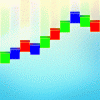
Affinity Photo Customer Beta - 1.6.0.79
pixelrain replied to Mark Ingram's topic in [ARCHIVE] Photo beta on Windows threads
Noticed that too. -
 Alfred reacted to a post in a topic:
[1.6.0.74] Wrong fill colour
Alfred reacted to a post in a topic:
[1.6.0.74] Wrong fill colour
-
 pixelrain reacted to a post in a topic:
[1.6.0.74] Wrong fill colour
pixelrain reacted to a post in a topic:
[1.6.0.74] Wrong fill colour
-
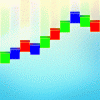
[1.6.0.74] Wrong fill colour
pixelrain replied to Alfred's topic in [ARCHIVE] Designer beta on Windows threads
My Windows colour settings are the same as Alfred's. -
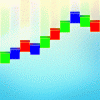
[1.6.0.74] Wrong fill colour
pixelrain replied to Alfred's topic in [ARCHIVE] Designer beta on Windows threads
Don't think its system colour profile related as it happens with anything other that default srgb used as profile in document, seems that the colour selector does that especially if you drag vertically in it. -
 pixelrain reacted to a post in a topic:
Q's re performance (MBP faster than a higher spec'd PC)
pixelrain reacted to a post in a topic:
Q's re performance (MBP faster than a higher spec'd PC)
-
 pixelrain reacted to a post in a topic:
First foray into AD
pixelrain reacted to a post in a topic:
First foray into AD
-
 pixelrain reacted to a post in a topic:
PDF export as vector (as vector as possible)
pixelrain reacted to a post in a topic:
PDF export as vector (as vector as possible)
-
Couple of things I noticed so far: - Interface & font rendering feels sharper now, much less blurry & less cleartype artefacts, thanks ! - Better color display ? - No more "system32" default startup folder, also nice ! - Faster app startup, faster document opening, improved responsiveness overall. - Undocking a panel forces the remaining ones to center, overlaping each other or covering one another, same in Photo.
-
If you want a special colour profile you just have to install it in the system, after that it will be selectable in the application.
-
 AErrorbify reacted to a post in a topic:
[AP] "Fx" Blend modes reset to default
AErrorbify reacted to a post in a topic:
[AP] "Fx" Blend modes reset to default
-
 AbapocaEcosy reacted to a post in a topic:
Affinity Photo Customer Beta - 1.5.2.62
AbapocaEcosy reacted to a post in a topic:
Affinity Photo Customer Beta - 1.5.2.62
-
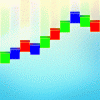
Brush Lag
pixelrain replied to mannyburke's topic in Pre-V2 Archive of Desktop Questions (macOS and Windows)
The simpler the brush, the faster it will draw. You can "optimize" a brush by increasing the spacing "parameter" this is valid in most graphic software, other than that not much; the rest is hardware and software limit. You can switch to nearest neighbour, disable dither & clipping, fastest retina rendering in performance options and disable "show brush preview" in UI to gain some little extra speed. -
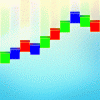
Designer 1.6 Beta – when?
pixelrain replied to Matthias's topic in [ARCHIVE] Designer beta on macOS threads
The further, the better. :rolleyes: -
 AbapocaEcosy reacted to a post in a topic:
[AP] Crash while customizing toolbar
AbapocaEcosy reacted to a post in a topic:
[AP] Crash while customizing toolbar
-
 ABraitle reacted to a post in a topic:
Affinity Photo Customer Beta - 1.5.2.62
ABraitle reacted to a post in a topic:
Affinity Photo Customer Beta - 1.5.2.62
-
Amen ! Defaulting to "system32" is not cool.
-
 MichaelPrips reacted to a post in a topic:
[AP] Crash while customizing toolbar
MichaelPrips reacted to a post in a topic:
[AP] Crash while customizing toolbar
-
 Ron_S reacted to a post in a topic:
Weird yellow tint in new images and when drawing greyscale
Ron_S reacted to a post in a topic:
Weird yellow tint in new images and when drawing greyscale
-
To use a special color profile, you download the profile you intend to use, then you copy it into ?:\windows\system32\spool\drivers\color\ (assuming windows) then you configure Affinity to use it for your images (in Affinity apps navigate to Edit / Preferences / Color) you can change rendering intent there too. If you just want to check colors, you can just use Softproof Adjustment. For embedding a profile check the "more" tab of the file export options popup and choose there.
-
Glad you solved it, now its worth pointing that if your monitor(s) have their own drivers (which usually include their custom profile), any video driver change will reset this back and force you to remove it again in control panel. The simpler solution is to just remove any driver for the display(s) and just use the windows generic one (assuming there is no functionality lost that you really need.) this way you'll never need to worry about this.



