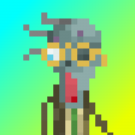LeviA
Members-
Posts
52 -
Joined
-
Last visited
Recent Profile Visitors
1,352 profile views
-
 BBG3 reacted to a post in a topic:
How do you create multiple columns of text in Affinity Designer?
BBG3 reacted to a post in a topic:
How do you create multiple columns of text in Affinity Designer?
-
 Gomke reacted to a post in a topic:
Is there a vector erase tool in Affinity Designer?
Gomke reacted to a post in a topic:
Is there a vector erase tool in Affinity Designer?
-
 LSweet reacted to a post in a topic:
Is there a vector erase tool in Affinity Designer?
LSweet reacted to a post in a topic:
Is there a vector erase tool in Affinity Designer?
-
 Renderluz reacted to a post in a topic:
Is there an Actions option for Affinity Designer?
Renderluz reacted to a post in a topic:
Is there an Actions option for Affinity Designer?
-
 Cuando reacted to a post in a topic:
How do you create multiple columns of text in Affinity Designer?
Cuando reacted to a post in a topic:
How do you create multiple columns of text in Affinity Designer?
-
 m.wieckowska reacted to a post in a topic:
Gradient on Path
m.wieckowska reacted to a post in a topic:
Gradient on Path
-
As you are designing tools to help align things based on key object, etc., is it possible to have an option to align a point to another point? It would nice for drawing to select a point and have it align to a key point you select. Thanks!
-
Is there a way to edit multiple artboards at the same time? I need to resize a pdf document for all pages. Each page is an artboard. When I click on multiple artboards, it gives a combined size, which is hard for resizing. Instead of clicking multiple artboards of 2x4 and it displaying 4.5x4...can I click multiple artboards and resize each to be 4x8?
-
I have deleted art boards on a given document. Is there a way to automatically/manually renumber them to reflect the changes? For instance. If I have Art Board 1, Art Board 2, Art Board 3, and Art Board 4...if I delete Art Boards 1 and 4...is it possible to renumber Art Board 2 as Art Board 1...and Art Board 3 as Art Board 2?
-
Is there a quick shortcut key/combination I can push to expand/collapse all layers?
- 10 replies
-
- affinity designer
- expand
- (and 5 more)
-
How do you copy objects, both text and image, without losing the original size? I tried to copy and paste content into a new document, but for some reason, it shrinks the original size, which will make my completion time longer. I want to simply copy and paste content, and it keep its attributes from size to format ,in-tact, in the new document.
-
 StephenK reacted to a post in a topic:
Aligning by Key Object
StephenK reacted to a post in a topic:
Aligning by Key Object