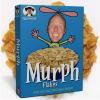Search the Community
Showing results for tags 'assets'.
-
Hello there! I wanted to share with you all, nice people, our latest FREE FrankenPack. Scifi Starter Pack: 38 tools for Concept Art creation in Affinity Designer! This pack will help you to speed up your creative process by giving you the right tools to brainstorm quick ideas for creatures, characters, weapons and everything you can imagine in just minutes! Here's a demo video of this pack in action. :) You can download this holiday gift HERE
-
Hi, in our company, we are two designers and use both Affinity Designer and Affinity Photo. I have created a couple of palettes and assets and I want to share and synchronize them between all four applications. I know it's possible to export a file and import it in another app. But if I add something to my assets or palettes, it would be nice to automatically update them in other apps as well :) Thanks.
-
I've been trying out the new version today having given up previously because of poor export options, I see they've been greatly improved! I would like to use the right workflow for exporting for Android assets. I saw that you can choose lots of options to get for example an .imageset folder for Xcode and this is really great. Android assets are split into sub folders though and there are often 4 or more to create at odd scale factors. What is the best way to do this so I don't have to set up all these scale factors and name all the separate folders I want to export to every time I create a new asset and slice? I saw you can save presets, but can you add and/or create export packages like the one which creates the .imageset package for iOS? Any help on the correct workflow will be gratefully received.
-
I've been slowly trying to populate my assets pane and its quite annoying that there is only the category and sub category to work with. I'm not looking for a windowsesque infinity of folders but it would be nice if we could have an alpha category or another layer of sub category. For example, say I create a website, social media, icons or w/e category and populate them with different categories and sub categories. Just 1 more level to keep things clean and tidy. Was thinking something like Websites/Footers/ [Cullyns] GradeUi Bootstrap Foundation etc Icons/ Font Awesome Foundation Material Design Hancon etc And others (Misc/DaubPapers, social media broken down by brands) as need be to clean it all up rather than just having a really long list of asset categories then a list of like 22 dropdowns (in GradeUI's case) full of assets. A couple more ideas: Being able to organise the sheets so its easier and faster to find items would be great. Being able to drag the categories up and down the list would be great rather than re-populating it also regardless of the order you installed them, your favourites or most used should be easiest to get to. Unless this is already possible, can we import an asset sheet as a sub category? that might be a useful quick fix (did he just say quick fix? (lol not a programmer!)) for all the icon assets at least though I'm not sure how having hundreds of icons in one sheet will affect the programs performance. Anyways, loving the program, looking forward to seeing where all this goes.
-
Hi guys, as I have the 1.5.4 version, I can't open the beta version anymore. But I need to open it in order to export assets from my documents (they are not embedded). How can I do that?
-
Is there a way to modify an asset from the asset panel directly so that the source is updated? When I right click on an asset, the only options that I see are rename or delete. The only way I can think of doing this is dragging the asset to a new document, editing it, deleting the original from the panel and finally adding the newly modified asset back to the panel with the same name. There's got to be an easier method than this?
-
Hi Very pleased to be able to manage assets within AD and am spending a great deal of time creating various libraries for our company :) I therefore wish to ensure that the growing asset library is both backed up frequently and shared as seamlessly as possible with my colleagues. I know that I can export assets to a file, but I would like to write scripts to backup and share with my colleagues whenever I make a change to the library of assets. Could you therefore let me know where are the assets are actually stored on a mac, so that I can target this directly rather than requiring to export each time I make a change and manually redistribute? Is it possible to configure one (or more) locations to store assets? Thanks for your help, regards, Tim
-
Pretty much the title says it all, but it would be nice to be able to drag and drop assets between sub categories. I don't always organize things great on the first try, so easily reorganizing assets would be great. Thanks!
-
Here is a collection of assets created from the material design sticker sheet obtained here: https://material.google.com/resources/sticker-sheets-icons.html Could use a little more work, but I've added constraints to the lists, UI bars, and tabs. Most of the shadows are currently bitmaps. I had issues with some text boxes becoming the wrong size when the group was turned into an asset, so artistic text is used in some places where a text frame would be more appropriate. I couldn't find a license anywhere for the sticker sheet, so feel free to modify and share or use however you want, however, please don't redistribute as an asset pack while charging a price (sharing for free is fine). If you want to share any changes/improvements, I'd appreciate it if you posted them to this thread. An example I quickly made with some of the assets is below. material_assets.zip
- 13 replies
-
- resources
- material design
-
(and 1 more)
Tagged with:
-
A mixed question and suggestion. For UI work, since we have 1x, 2x, 3x asset export (but no .5x export), why are UI presets, such as the iPhone 6 for example, offered by default set up at retina resolution? This switches from 72 ppi to 144ppi, meaning all assets are exported at @2x by default, correct? It seems the suggested workflow from the Export Persona (which is my standard workflow) is always to work at 1x and export up from there. So I typically switch to 72 dpi from one of these templates. However, the bundled UI assets are all set up @2x to fit the retina-sized presets. It takes quite a bit of grouping and fiddling to proportionally size down these constraint-setup UI elements to work at 1x. I would suggest having all vector UI assets set up at 1x by default based on the Export Persona, but for sake of resizing, I put together a quick video for how I set up an iOS status bar so that it's both using constraints and is resizable with a couple of clicks. https://www.dropbox.com/s/d0ua2oyt5t19c59/affinity-asset-constraints-suggestion.mp4?dl=0
- 2 replies
-
- UI design
- affinity designer
-
(and 3 more)
Tagged with:
-
Good morning. I have been using te beta version for quite some time and love the program. However I have a question about the assets, when I click on view/studio and select assets it shows on the left hand side, there is a drop down box that states iOs 10 and assets, there are thumbnails in iOS10 but nothing in the assets. Is this as should be? Thank you John
-
Designer crashed after I added a large object to the Assets panel which was located on a second display. Now Designer crashes on launch and I want to uninstall before re-installing the app. Questions: Can I save all my Assets before uninstalling? Where are they stored? I am delighted with Designer and have never had any problems with it up until now. Urgently need to get it back up and running. I'm on a Mac Pro with 12gigs of Ram and lots of storage space. Sierra 10.12 - Designer 1.5.1. Many thanks for any suggestions.
-
I am a big user of the assets window. It would be great to be able to drag-and-drop rearrange the assets like in PagePlus,
-
This probably a dumb question but I am either confused or not understanding how Assets work. The latest version of AD comes with a number of preloaded iPhone assets which is cool. I would like to create assets for my Flyer business. So in the Assets panel I created a new group called "Print" all well and good so far. In Designer I created some assets I can us across multiple documents. Like phone, email, and badges like Equal Opportunity Housing. So now I want to import them into my newly created Print Assets folder. But how do I export thee new created assets so they can be imported into my newly created assets folder. I have tried everything and not having any luck. I have tried SVG and EPS but when I try to import you can see the files but they are greyed out. I can load them into Symbols just fine. But Symbols are not persistent and only work on the open document. So clearly doing something silly and any help/guidance would be appreciated Cheers MK
-
Hi, upon starting the program the assets panel always shows the iOS10 category. I would like to be able to set a default assets category though, since I almost exclusively work in one category with our company assets. Is this something that's on the roadmap, or am I missing something big? Thanks in advance, Maarten
-
I've had a look and couldn't find this anywhere, so apologies if this is a duplicate post but I notice that you have default iOS assets in Affinity Designer, but I couldn't find any Android ones. I've looked high and low and can't find anything similar on the web (can anyone point me to any?) so it'd be really good to have these in there. I'm sure I can't be the only person trying to design for Android and facing the situation of having to do everything from scratch! Thank you! M
-
Hi, i took a look to the devs roadmap, so i know it's full and i'm really waiting for that warp/distort tool ;) . But maybe one day you'll have the time to think about that : As a web designer, i'm using iconic fonts (like fontello sets of fonts), and i also use a font manager (of course). I've seen that i can put characters in the assets panel after copy/paste them from my font manager to my layout on affinity. So then i can reuse it afterward and that's pretty cool ! (as i can skip the copy/paste process), and i'm sure you know those fonts come with a stylesheet which name every characters... And your assets panel have a wonderful feature : search-box. So the idea is to be able ton import an iconic font (the all 2000+ in one clic gaahhh...) , with it's stylesheet (naming characters) et be able to use and search directly in affinity... Aannnd maybe, the coolest thing of all would be to be able to export the finished layout with it's iconic font (using only the few characters used in the design) with it's stylesheet up to date. Hope i'm clear enough ! Thx again , you rock guys i love your work as an old Firework user (finally switching) ! Cheers ! Bento
-
I start watching this tutorial about assets, learn a lot! I followed the steps how to create assets, but In latest windows version of AD .23, tried to drag and drop a group or an object into the assets panel but without no result. "Add from selection" seems to work as expected. I just wanted to let you know guys.
-
Hi, i was wondering, if there was a way to import an iconic font direcly into the assets panel to use the icons directly from it, than using my font manager to copy and past the characters i need. Like for example i oftenly use Fontello iconic fonts (in one single exported font of more than 2000+ characters) and i can paste them one by one in a text box on Affinity Designer, then i can drag'n'drop them in the assets panel. But as i said ... thats more than 2000 characters so... Is there a way to do it all in one action? Thanks again ! Bento
-
Hi, When I add assets to the assets panel, if the assets are elongated only a part of the asset is shown in the thumbnail, which looks a bit odd (e.g. see attached screenshot). It might be better to scale them such that the longest dimension of the asset fits within the boundaries of the thumbnail area. Cheers, Oliver.
-
I opened the example project called "The Hunt". I have a two monitor system so I dragged the application from my laptop monitor to the larger second monitor. The Studio area at the right of the screen disappeared along with the minimize, maximize and close buttons in the upper right of the window. I opened the VIEW pull-down menu and selected STUDIO and ASSETS from the fly-out menu. At the top of the ASSETS menu area I opened the menu pull-down and picked "Show As List". I then opened the ASSETS menu pull-down and unselected "Show As List". The ASSETS do not view correctly as before leaving large gaps between categories in the ASSETS list below. The only way to restore it was to restart the program. I also noticed a memory display issue in the ASSETS area while playing with the showing and no showing of ASSETS with a black area remaining where the ASSETS had been. I couldn't get this to repeat later, but I thought it worth mentioning. I did not clear up until I restarted the program. As an additional note, the FILE pull-down menu "Open Recent" shows empty if I hadn't saved the project to a new name or actually worked on something. I thought perhaps it should show things I had recently opened as well as things I had created or worked on. A further note, I would like to see "UNDO" and "REDO" icons added to the upper menu area immediately visible because a work in progress needs this to judge current changes as you work and it is not convenient to open the Edit Pull-Down each time to sort through your changes.