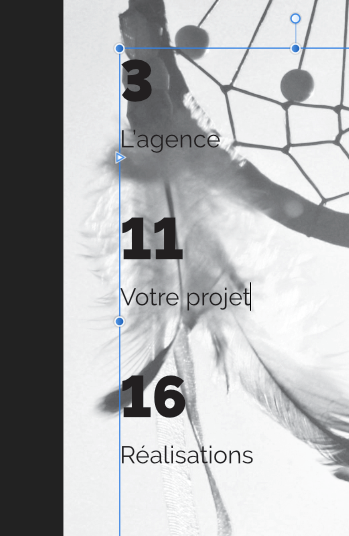-
Posts
95 -
Joined
-
Last visited
Contact Methods
-
Website URL
http://www.tribu-and-co.fr
Profile Information
-
Gender
Male
-
Location
Tours, France
-
 simstanko reacted to a post in a topic:
[AD] Add guides on multiple artboards at once
simstanko reacted to a post in a topic:
[AD] Add guides on multiple artboards at once
-

Pinboard and personal shortcuts (in french version)
Bento replied to Toche47's topic in V2 Bugs found on macOS
+1 for the shortcuts. (Designer/Publisher/Photo) Actually using BetterTouchTool to force shortcuts to be productive. Numeric pad doesn't even work for shortcuts (I'm using them for alignment), instead of keeping numbers affinity translate them as if special characters were pressed(It only happens when you close and reopen the shortcut panel on M1 mac). (all was working well in V1) PRECISION :Seems to be working on my 2016 MBP running osx 11.4 (still need to open and close shortcuts panel for the shortcuts to operate), but not at all on my Mac mini 2021 M1 running lastest version of osx. It's very hard to give proper feedback as the issue is very different from a mac to another. And yes, on each restart you have to reapply shortcuts (for the ones who work). So using a 3rd party software if the only solution for the moment. All I've read on the forum for the moment is that Serif actually doesn't successfully reproduce the issue on their side, so really worried on when this issue will be patched (or explained if it's a user configuration mistake, I'll take that on me) -

Unable to customize and save shortcut settings
Bento replied to MatejG's topic in V2 Bugs found on macOS
Issues here too, on every startup i need to reaply shortcuts. But some still won't work (for example : "show guides si set to ":+)", but i want it to be "cmd+;" as i set it in affinity designer V1. (I've unset the smaller size font wich was bind on it.) I'll say globally let us do what we want with the shortcuts. We use your softs for many years now, don't try to change our workflow with a "by design" answer i've seen way to many times on these forums. Thanks in advance. -
 Bento reacted to a post in a topic:
Can I open existing Affinity V1 files in Affinity V2?
Bento reacted to a post in a topic:
Can I open existing Affinity V1 files in Affinity V2?
-
Indeed you're right, sadly can't move the thread now though. But seems i've been able to isolate the culprit. I've been copying/pasting every items group by group and then one by one (when a group was crashing, because yes the file was also crashing on copy/pasting). All onto a new file. A bit time consuming but looks like i can go on now.
-
Hi, Just made the 1.10.3 update. Cannot work, keeps crashing on cmd+s and autosave. Tried disabling hardware acceleration with no change. Tried OpenGL, to Software, to Metal with no change. (Software is horrible though) Mac mini M1 here with Big Sur 11.2.3 . I need to work, so what are my options? Is there somewhere i can fetch a prior version ? Help needed Thx.
-
 Bento reacted to a post in a topic:
[FAQ] Stock Panel no longer contains Unsplash
Bento reacted to a post in a topic:
[FAQ] Stock Panel no longer contains Unsplash
-
Hi there, i'm currently trying to set new guides on an existing document with already loads of artboards (UX design). I've always been able to set my guides on the first artboard and go on without having to set it back afterwards. But today i need to set 2 new guides on every artboards and as i am using "Guides Manager" and setting guides on all artboards at once, everything i tried to achieve this has been a failure. I've tried first by selecting one artboard, nope. All artboards selected, no either. No artboard at all, nah. And i've been looking for a button like "set on all artboards" or something like it. But can't find anything. So my question is, is there something i can do to achieve my goal, or do i need to do it all by hand one at a time? If not existing yet, is it to be added in future update? If not can it be added to the roadmap ? Thanks, looking to your answers. Ben
- 1 reply
-
- affinity designer
- guides
-
(and 1 more)
Tagged with:
-
 jezekjan reacted to a post in a topic:
Link layers between artboards
jezekjan reacted to a post in a topic:
Link layers between artboards
-
Bento changed their profile photo
-
Hi @GarryP thx for your answer, clever use of decoration i didn't think of. It gave me an idea : Creating a second decoration and making it the full stop playing with indent and the "relative to" option (can even make it round if needed). Here is the result : It's almost what i'm trying to achieve. Last issue i still do need my zero before the number (It makes even more sense with the full stop placed manually). So if anyone has an idea \o/ . We're almost there ! Cheers !
- 6 replies
-
- affinity publisher
- table of content
-
(and 2 more)
Tagged with:
-
 Bento reacted to a post in a topic:
[AP] Table Of Content, a numbered & styled story
Bento reacted to a post in a topic:
[AP] Table Of Content, a numbered & styled story
-
Bento started following Affinity Designer Customer Beta (1.7.0.9) and [AP] Table Of Content, a numbered & styled story
-
It's been a while since i haven't posted here. (Doesn't mean i haven't read some threads from time to time). I've dived into Publisher ocean, and i'm trying to push it's limits. And i've come to an end concerning TOC. I'm trying to create a "design" TOC. With a multitude of styles and graphics (see image from my "design") : And now i'm looking forward to achieve what i have'nt found myself (so here i am). See where i've managed to get to, by tweaking TOC styles : I'm still looking for a way to add "0" before my numbers (as in my design screenshot); As well as points after (as in my design screenshot). *Found* (not optimal though as 3 digits numbers won't work and 1 digits need 0 before so the space between full stop ans numbers is always the same ); I'm also looking for a way to add my stroke between the page number and the name of the heading. (This one not sure i'll find a way other than adding the by manually) *Found* thx to @GarryP NOTA : I could keep my "design" TOC, but i'm not that kind of man! I need to understand how far i can go (for further projects ^^). So does any "vieux de la vieille" as we say in my country (could be translated as old folks knowing their job), who has informations i didn't find by myself. Thx in advance gentlemans ! Cheers
- 6 replies
-
- affinity publisher
- table of content
-
(and 2 more)
Tagged with:
-
 walt.farrell reacted to a post in a topic:
[AD] "Alice in wonderland" instead of "Lorem ispum" textholder
walt.farrell reacted to a post in a topic:
[AD] "Alice in wonderland" instead of "Lorem ispum" textholder
-
@walt.farrell I feel dumb about not even thinking of that... Thx it works perfectly @2sticks That's a wide question, that needs a wide answer. I've been making UI since 2009, using Fireworks instead of Photoshop. I still think it was the good option. I use Sketch, Figma, and other many tools from time to time. But for me, as prototyping tools they can be great, but none of them offers a wide range of possibilities (creativity) as AD. All of them have things missing either AD does (CSS values, direct export to online services like Zeplin, Symu, InVision, plugins..) At the end i would just say, test them all, learn to know them all (as you might need them on some projects, and so you can compare). And for your daily routine choose the one that fits your needs.
- 8 replies
-
- affinity designer
- textholder
-
(and 1 more)
Tagged with:
-
 Bento reacted to a post in a topic:
[AD] "Alice in wonderland" instead of "Lorem ispum" textholder
Bento reacted to a post in a topic:
[AD] "Alice in wonderland" instead of "Lorem ispum" textholder
-
I've taken my best showel to dig that post up. In 2018, when i discovered this easter egg, i was pretty amused. 2019, i've tried different shortcuts to workaround the easter egg and have lorem ipsum placeholder text instead, but can't find one. I use the menu text > insert filler text, maybe nearly 30 times a day, when i make UI design... And i would appreciate to be able to use a shortcut instead... Any clue, solution, workaround, trick, so that i can have lorem ipsum with shortcut? Thx
- 8 replies
-
- affinity designer
- textholder
-
(and 1 more)
Tagged with:
-

Affinity Designer Customer Beta (1.7.0.9)
Bento replied to MattP's topic in [ARCHIVE] Designer beta on macOS threads
Hey there, this is still an issue. I've been trying to use the new features, since AE finally updated to 1.7 . As a webdesigner, i obviously use artboards AND margins/column guides.. etc So my question is, is it still a known issue to be fixed in the near future? Thx