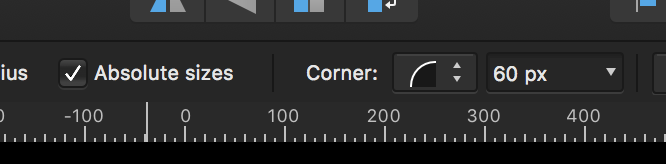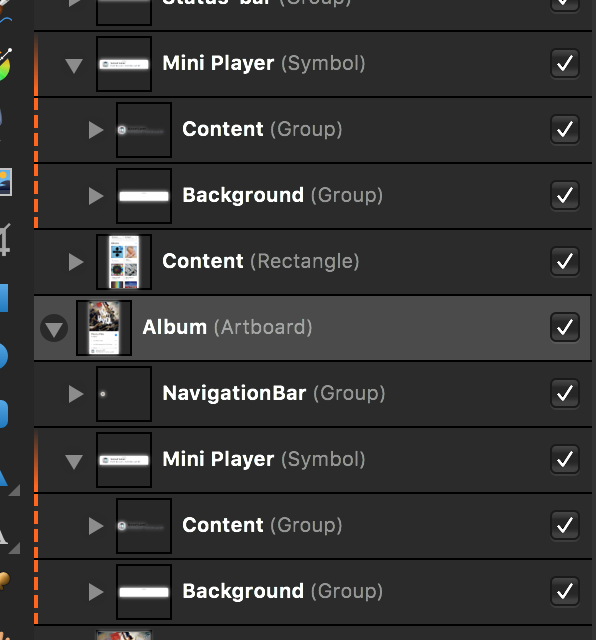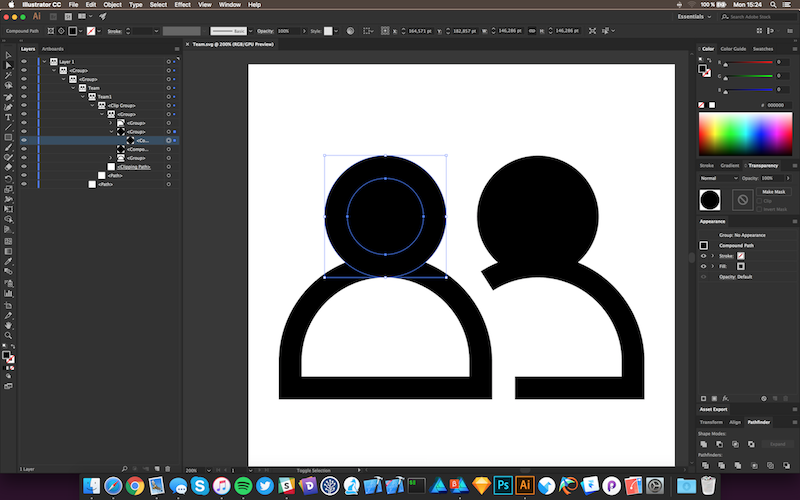-
Posts
58 -
Joined
-
Last visited
Contact Methods
-
Website URL
http://juliensagot.fr
Profile Information
-
Gender
Male
-
Location
France
-
 Tekikou reacted to a post in a topic:
Ability to add Smooth Corners to Rectangles
Tekikou reacted to a post in a topic:
Ability to add Smooth Corners to Rectangles
-
 Tekikou reacted to a post in a topic:
Toolbar issue in Designer for MacOS 1.7.0 (split)
Tekikou reacted to a post in a topic:
Toolbar issue in Designer for MacOS 1.7.0 (split)
-
Hi, there is a mismatch between the titlebar colour of the preferences window and the background colour of its toolbar as you can tell from the attached screenshots. Congrats for the release by the way!
-
 Tekikou reacted to a post in a topic:
Affinity Designer Customer Beta (1.6.1 - Beta 4)
Tekikou reacted to a post in a topic:
Affinity Designer Customer Beta (1.6.1 - Beta 4)
-
 Tekikou reacted to a post in a topic:
Affinity Designer Customer Beta (1.6.1 - Beta 3)
Tekikou reacted to a post in a topic:
Affinity Designer Customer Beta (1.6.1 - Beta 3)
-
 Tekikou reacted to a post in a topic:
Expand Stroke improvement request (split/moved posts)
Tekikou reacted to a post in a topic:
Expand Stroke improvement request (split/moved posts)
-
 Tekikou reacted to a post in a topic:
Expand Stroke improvement request (split/moved posts)
Tekikou reacted to a post in a topic:
Expand Stroke improvement request (split/moved posts)
-
 MattP reacted to a post in a topic:
Affinity Designer Customer Beta (1.6 - Beta 10)
MattP reacted to a post in a topic:
Affinity Designer Customer Beta (1.6 - Beta 10)
-
 Tekikou reacted to a post in a topic:
Affinity Designer Customer Beta (1.6 - Beta 10)
Tekikou reacted to a post in a topic:
Affinity Designer Customer Beta (1.6 - Beta 10)
-

Affinity Designer Customer Beta (1.6 - Beta 10)
Tekikou replied to MattP's topic in [ARCHIVE] Designer beta on macOS threads
For basic shapes (like rectangles), you can simply uncheck the "absolute sizes" and the corner radius will scale with your object (because it's now relative to the size of the object). If you're talking about the corner tool, then yes I don't think it's possible right now -
 Tekikou reacted to a post in a topic:
Affinity Designer Customer Beta (1.6 - Beta 9)
Tekikou reacted to a post in a topic:
Affinity Designer Customer Beta (1.6 - Beta 9)
-
 Tekikou reacted to a post in a topic:
Affinity Designer Customer Beta (1.6 - Beta 8)
Tekikou reacted to a post in a topic:
Affinity Designer Customer Beta (1.6 - Beta 8)
-

Affinity Designer Customer Beta (1.6 - Beta 8)
Tekikou replied to MattP's topic in [ARCHIVE] Designer beta on macOS threads
With that option to "Automatic (best)", the app is not crashing, but the view gets really messy at 300% of zoom. -

Affinity Designer Customer Beta (1.6 - Beta 8)
Tekikou replied to MattP's topic in [ARCHIVE] Designer beta on macOS threads
Hey @MattP, I was able to reproduce it even with cleared settings! You have to set Display to "Metal" and Retina Rendering to "High quality (slowest)" in the preferences. Check out this video: AffinityCrash.mp4 And the corresponding crashlog: crashlog.txt -
 MattP reacted to a post in a topic:
Affinity Designer Customer Beta (1.6 - Beta 8)
MattP reacted to a post in a topic:
Affinity Designer Customer Beta (1.6 - Beta 8)
-

Affinity Designer Customer Beta (1.6 - Beta 8)
Tekikou replied to MattP's topic in [ARCHIVE] Designer beta on macOS threads
Hi Matt! Resetting everything did the trick! Thanks -
 Tekikou reacted to a post in a topic:
Affinity Designer Customer Beta (1.6 - Beta 8)
Tekikou reacted to a post in a topic:
Affinity Designer Customer Beta (1.6 - Beta 8)
-

Affinity Designer Customer Beta (1.6 - Beta 8)
Tekikou replied to MattP's topic in [ARCHIVE] Designer beta on macOS threads
I guys, it's me again for another bug This time it's a systematic crash while turning on the retina pixel view mode. Steps to reproduce: • Open the attached .afdesign file • Turn on the Retina pixel view mode crashFile.afdesign -

Affinity Designer Customer Beta (1.6 - Beta 8)
Tekikou replied to MattP's topic in [ARCHIVE] Designer beta on macOS threads
I really try to work with symbols, but whenever I do, after a single modification (in this case a simple colour update), all instances of that symbol are not synced and got the "dotted" style in the layers list… What's the point of a symbol if all its instances are not synced accordingly? I have that particular issue since the first introduction of symbols (1.5 if I recall correctly). This is so frustrating, I have to drag & drop the symbol all over again in my 10 artboards… To clarify, my symbols are getting synced for a short time (presumably), when I create a symbol, I dispose some instances in artboards, they are synced. But after a little while, if I decide to change something on the original symbol (or any instances actually), bam, they are not synced anymore. I don't know when they stopped being synced (maybe at the exact same moment the change occurs?) because I usually work on large files with lots of artboards, I'm not constantly checking if my symbols instances are still synced. -
Unlike Photoshop for example, Affinity Designer does not block the UI when loading a document, and I think it's great. I open large files (+200MB) and I can check whether they are loading or not in the application titlebar. It's great most of the time but as I work 99% of the time in fullscreen mode, this information is kind of invisible In this case, the titlebar and the dock icon is not really a good place to put that information because they're simply not visible in fullscreen mode. Anyway, this is not really a problem for me, if it's too long I just have to check the titlebar
-

Affinity Designer Customer Beta (1.6 - Beta 8)
Tekikou replied to MattP's topic in [ARCHIVE] Designer beta on macOS threads
-
 Dave Harris reacted to a post in a topic:
Affinity Designer Customer Beta (1.6 - Beta 7)
Dave Harris reacted to a post in a topic:
Affinity Designer Customer Beta (1.6 - Beta 7)
-

Affinity Designer Customer Beta (1.6 - Beta 7)
Tekikou replied to MattP's topic in [ARCHIVE] Designer beta on macOS threads
I'm not. It's actually an export bug. I export a SVG from AD and open it in Illustrator and it's bugged in Illustrator. -

Affinity Designer Customer Beta (1.6 - Beta 7)
Tekikou replied to MattP's topic in [ARCHIVE] Designer beta on macOS threads
Will this issue be fixed soon? I'm losing so much time… I have to open every SVG I export from AD in Illustrator because the SVG export is not reliable Affinity Designer: Illustrator: -

Affinity Designer Customer Beta (1.6 - Beta 7)
Tekikou replied to MattP's topic in [ARCHIVE] Designer beta on macOS threads
Hi Matt, I'm using the Metal view. Actually, they do reappear when I drag a new guide, otherwise, I just can't show them. (It's the exact same bug I demonstrated before in video) I guess I could send you a document as the sync problem basically happens all the time! I'll send you one as soon as possible. Great! -

Affinity Designer Customer Beta (1.6 - Beta 7)
Tekikou replied to MattP's topic in [ARCHIVE] Designer beta on macOS threads
HI guys, there are still issues with guides not being displayed. Also, symbols are still not working as expected, they stop syncing randomly… I ended up using embedded documents Edit: Expand Stroke feature is also broken ExpandStrokeBug.mp4 -

Affinity Designer Customer Beta (1.6 - Beta 5)
Tekikou replied to MattP's topic in [ARCHIVE] Designer beta on macOS threads
Hi guys, I have an issue with the export feature. I want to export a glyph that is constrained into a 28×28pt rectangle, but when I try to export it, AD says that it's going to be 28.5×28pt, how is that possible? Once again, here is a video demonstrating the issue: ShapeMaskSizeIssue.mp4 Edit: I figured out why. The X origin is in fact 933.5pt, but AD says 933, despite having those settings: So it's rather a bug with the transform panel. -
 MattP reacted to a post in a topic:
Affinity Designer Customer Beta (1.6 - Beta 5)
MattP reacted to a post in a topic:
Affinity Designer Customer Beta (1.6 - Beta 5)
-

Affinity Designer Customer Beta (1.6 - Beta 5)
Tekikou replied to MattP's topic in [ARCHIVE] Designer beta on macOS threads
Hi guys, I just encountered a bug with the Lock Children feature, whenever I save the file, children are moving along their parents. Here is a video: LockChildrenBug.mp4