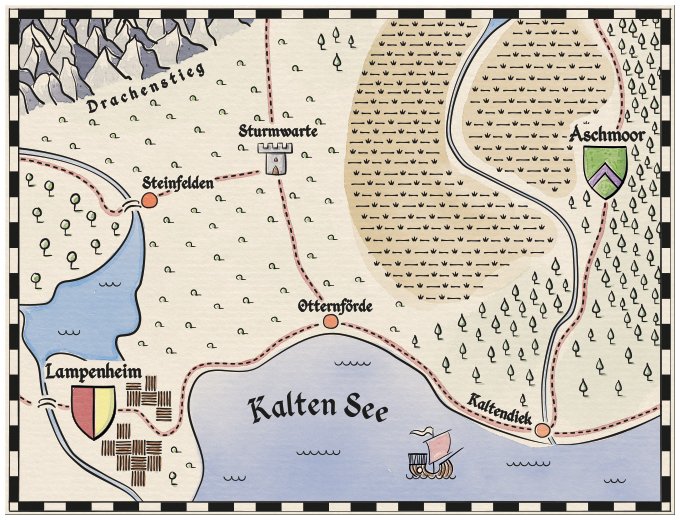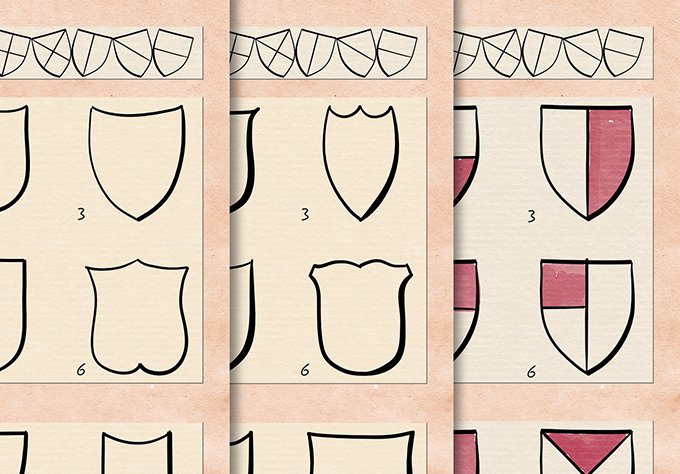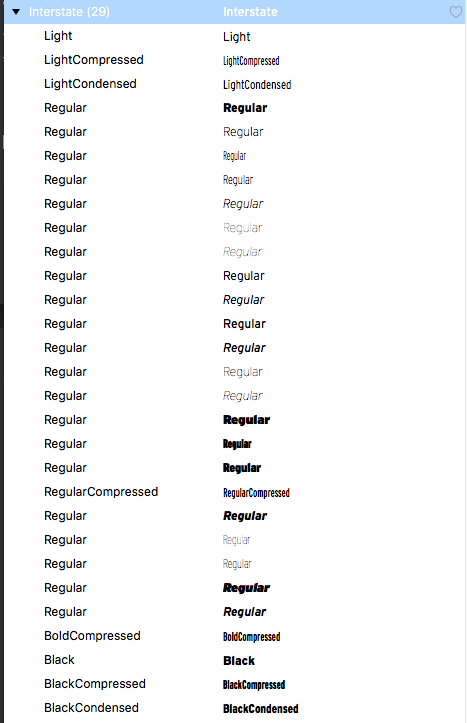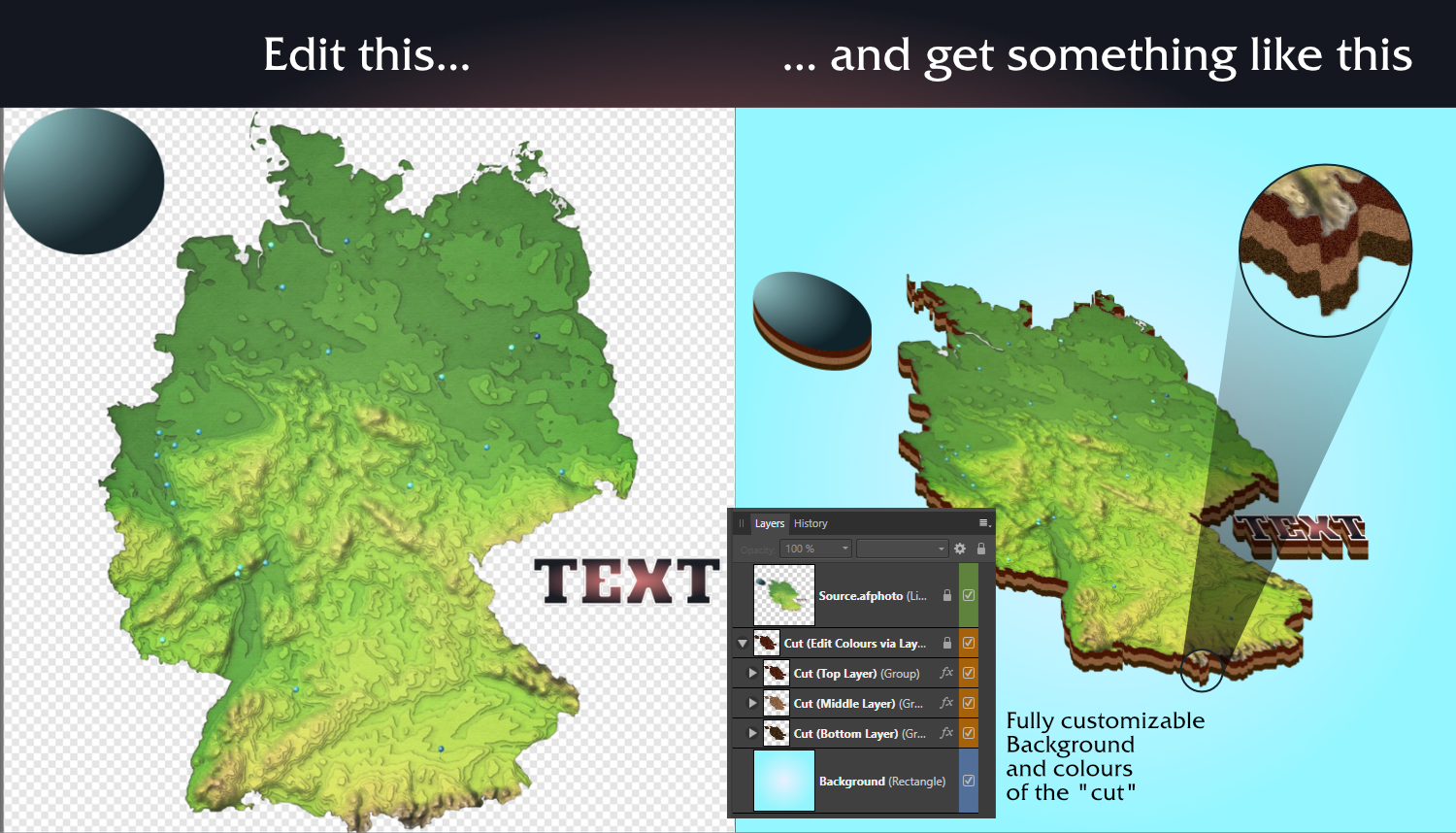Search the Community
Showing results for tags 'affinity suite'.
-
If you would like to reset an Affinity V2 app back to its default settings, please following the below steps: macOS & Windows: To reset an Affinity V2 desktop app back to its defaults, open the app with the CTRL key held down. iPad: To reset an Affinity V2 iPad app back to its defaults, open the app and double tap the Affinity V2 splash screen when it appears. When the Clear User Data window appears, click Select All then Clear. However, Instead of resetting everything in the app you can selectively tick and untick options you would like to be reset or preserved. For example, if you only want to reset the Studio back to default you can just tick Reset Studio and leave everything else unselected. Please Note: Selecting All will completely reset the app back to the default settings and all imported or created brushes, macros presets etc... will be lost.
-
- reset
- affinity v2 suite
-
(and 2 more)
Tagged with:
-
Before going any further, please make sure that you're using a supported operating system. Affinity V2 WILL ONLY INSTALL AND RUN on Windows 11 & Windows 10 May 2020 Update (2004, 20H1, build 19041) or later. To find out which version of Windows you're running, please read this from Microsoft. Affinity V2 & .MSIX If you've purchased Affinity V2 for Windows directly from the Affinity Store, you will have downloaded an MSIX package. MSIX packages are a modern and reliable installation package which means install and uninstall issues are rare. You can read more about our decision to use MSIX here. However, if you run into issues when trying to install or uninstall Affinity V2, please try the below suggestions: Check you're not getting one of the below install errors: Error 0x80073D10 Error 0x80073CFD Error 0x80073CF3 App Installer failed to install package dependencies App didn't start Additional MSIX Error Codes Access is Denied (0X80070005): Please use PowerShell command below Opening the package from location failed: Please use PowerShell command below Cannot open app package - error In parsing the app package Sideloading is blocked by policy App Installer Download: If you don't have an app installed to open the .MSIX file you may need to download and install App Installer from the Microsoft Store here. Use PowerShell Instead: You can also install MSIX packages via PowerShell by opening PowerShell as Admin and then using the following command, presuming you have downloaded the MSIX to your Downloads folder: Add-AppxPackage -Path "C:\Users\MyUserName\Downloads\affinity-designer-2.0.3.msix" -DependencyPath "https://aka.ms/Microsoft.VCLibs.x64.14.00.Desktop.appx" Log Files If you're still having issues installing our apps and you're not getting one of the errors listed above, you can check the MSIX installation logs in Event Viewer by going to: Application and Services Logs > Microsoft > Windows > AppxDeployment-Server > Microsoft-Windows-AppXDeploymentServer/Operational App Fail to Uninstall Apps can be uninstall via Settings > Apps > Apps & Features but if that fails for whatever reason, you can try uninstalling via PowerShell using the following command: Remove-AppxPackage -Package "SerifEuropeLtd.AffinityPhoto2_2.0.0_x64__v5ap6qg21y3cg" You can use AppxPackage –AllUsers -Name *Affinity* Cmdlet in PowerShell to find the correct Package Name before running the above command.
-
If you've purchased Affinity V2 for Windows directly from the Affinity Store, you will have downloaded an MSIX package. You will notice when installing Affinity V2 you will not be offered the ability to change the installation path. This is expected and is down to how MSIX packages work. All Windows Apps are installed to the default drive set in Settings > System > Storage. There are two options to change where Affinity V2 is installed to: Temporarily change "Where new content is saved" by going to Settings > System > Storage > More / Advanced Storage Settings > Change where new contact is saved and select the required drive from the New apps will save to: dropdown menu. Once you've installed the app to the new drive, you can revert this setting back to Local Disk (C:) Move the app to a different drive once installed by going to Settings > Apps > Apps & Features selecting the Affinity App and clicking Move Please note: It's only possible to pick the drive where you want the app installed to but not the full location. Unfortunately, this is handled by Windows and cannot be changed by the user.
-
If you purchased Affinity V2 for Windows directly from the Affinity Store, you will have downloaded an MSIX package. You will notice when installing Affinity V2 you will not be offered the ability to create a Desktop shortcut. This is expected and is down to how MSIX packages work. However, you can manually create a desktop shortcut after installation. Go to Start > Run and enter Shell:AppsFolder and press OK - This will take you to a folder where you can drag and drop a copy of the Affinity V2 shortcut to your desktop.
-
Hi, I have created a #Zine for #Zinequest - #Kickstarter. This is my first campaign. I used Affinity Designer for all of the illustrations (including the maps) - no special brushes, just the basic pen-tool. All of the textures were created or edited with Affinity Photo and the layout is in Affinity Publisher. The watercolour painting is not done with Affinity - I have yet to understand the brushes and such - especially how they work in the world of offset printing. I hope you will take a look at my campaign on Kickstarter -
-
Affinity Photo macOS (1.10.5): MD5: 920c0663518cedf46dcbde600bf8ebca SHA1: de0d465fa11eee58271b5892b6c3d4cf793c5c7d SHA256: 7786101767815037942ca918629958b691d266601f72be063e7c209978813149 Windows (1.10.5): MD5: 45b48e04a879b117b10a08ae2a99e190 SHA1: be3faeacef0b1c471aa4fa981a4726a8eff95021 SHA256: 8b44177b86f22d2b2c4f31e94eaf7e2ac28fdb7095e087d265473450118c2db0 Affinity Designer macOS (1.10.5): MD5: 6fab80e2aac88ceebe583abe0fc4d995 SHA1: 7deb27b26b7e11a3a8fafd28a9677a53d3acedca SHA256: bbcdc5540233d2cfa6daba0512fb61417119cffcb28012e08b04d1693989d390 Windows (1.10.5): MD5: ebe16cfcc3bec9d8fbdad976740fbc61 SHA1: e881db30fab434361fad1fa5b8894148e67c04eb SHA256: adeeb1b791ddaa8100a19110e8c90270ab69943f78f5b10a196239a95a981b7b Affinity Publisher macOS (1.10.5): MD5: 9b8f0b4f0bb4134f8c81b4db97be8087 SHA1: 1bfbbe41853b744bf58604b005c66803abf4202f SHA256: 96a72789dc8bd9a84bbd4333cf8cc4076b84dde4dba21d551be3904024ba35d7 Windows (1.10.5): MD5: e28f8c316ee14086b97b98b3a0890389 SHA1: e00e8610d147e3dafac5f2f673ffa3bf0be3ed1a SHA256: 68c4932f925fa967e78f965499bf33f55eecdc96004f8ea40295d4a15014f25d You can also use simple downloadable resources such as this to verify the files. Another method is to use Terminal within macOS, as outlined here.
- 1 reply
-
- affinity photo
- affinity publisher
-
(and 2 more)
Tagged with:
-
Sometimes, eventhough Spine is selected as Batch builder, no spine.json file is created when exporting slices. I have to watch more closely when exactly this happens, but I'm pretty sure this is what happens: - Have a file, create slices, select Spine batch export and export the slices (spine.json gets created just fine) - Keep Affinity open and start creating a new file, create slices and go to the slices tab in the export persona: now 'Spine' is still selected as batch exporter, but it doesn't use this batch exporter when exporting the slices. It only seems to work if we manually set/refresh the batch export selection by moving to another setting in the dropdown first and than re-select Spine in the dropdown again. So it looks like the batch export method is set to 'none' when creating a new file, but the UI for it wasn't updated, so it still shows 'Spine' while in reality it's set to 'none'. This is obviously confusing and prone to errors.
- 2 replies
-
- affinity designer
- affinity suite
-
(and 3 more)
Tagged with:
-
A mini-survey, just out of interest please. Do people get hardcopies of their artwork or is it only pure electronic? The thing that has really encouraged me to try to produce artwork using Affinity Designer is that I can get good quality hardcopy prints. I do not have a printer myself. I get my hardcopy prints, without leaving my home, by using web-based facilities and then the hardcopy print is delivered to me by the Royal Mail postal service. I get frames delivered with my grocery order from the supermarket. So i now have a small collection of framed hardcopy prints of my original artwork that I have generated, usually output from Affinity Publisher, though the first two were output from PagePlus X7. One was the glyphs of a font that I produced many years ago, the other a large size print of one glyph from a font that I generated using an interactive art work, The Alphabet Synthesis Machine, in 2002, so, in fact, just text in a text frame for each of them. The prints that i can get that way are higher quality than I could produce at home using a typical home printer. So I am wondering if other people using Affinity Designer, and indeed other Affinity products, get hardcopy prints,wihether by using a printer of their own, or from a print shop, or from an online facility, or whatever? Also, are people producing artwork as stand-alone artwork or for inclusion in a document? For example, most of the artwork that I produce is stand-alone, though when I produce hardcopy as a custom greetings card then the greetings card has the artwork on the front and a title, a descriprion, my name and the month and year as text where the custom greeting would normally go. However, sometimes I have produced artwork using Affinity Designer for use in a pure electronc pubklication, such as these pixcture of the two sides of a design for a tote bag in a story. I am hoping to get such a tote bag made, even if just as a one-off though possibly get two, one to use and one so store away in new condition, but thus far I have only found one-sided custom bags in a one-off quantity. William
-
Hi everyone, I have a quiestion, there are any way to show when you select an arboard (in Aff.Des. e.g.) the numbers of groups and released objects contained? Somethink like 4 groups - 3 ungroups. If you select the group, also show you a info of a number objects inside. If not, could it be seen in the future? Thanks. Cheers, Lester FM
- 4 replies
-
- info panel
- layers info
- (and 4 more)
-
It would be great if there was a way to categorize fonts from within the software. It would be great if there was already built in categories such as serif, sans-serif, monospace, etc. With the option of creating our own custom categories as well. Personally, I would prefer this to be built into the affinity software rather than needing to download another software.
-
Hey mates, i have a problem with the Affinity suite (Designer, Photo, Publisher). There are graphical issues (as seen in the video) and i tried a lot to fix it. unfortunately without success... Also some UI elements disappear when hovering over them (e.g. the "File-Edit"-Header menu). I have not yet found such a problem here in the forum. I have these errors since version 1.9. Installed is the latest version 1.10 (same problem). PC components: - AMD Ryzen 5 3600 - Gigabyte RTX2060 Super 8GB with latest nvidia Studio driver. - 64 GB DDR 4 RAM Windows is also up to date with 21H1 (Build 19043.1165). This kind of errors I have unfortunately only in the Affinity suite with which I work very much. A reinstallation has unfortunately brought nothing. Does anyone have any idea how these errors can come about? I'm running out of ideas.... graphical_issues.mov
- 9 replies
-
- ui
- affinity suite
-
(and 1 more)
Tagged with:
-
If you purchased your Affinity app through the Mac App Store you may see the error Failed to Open File when trying open a document into the app. You may also get the error Failed to Save Document when trying to save or export a document from the app. You may also notice the app taking several minutes to load. This issue is caused by using a Font Manager to activate a large amount of fonts and Sandboxing. Any app purchased through the Mac App Store will be Sandboxed. Sandboxed apps are designed to prevent unrestricted access to user data and system resources. It also limits the amount of files/resources a Sandboxed app can open within the app. If you're using a Font Management app and you have a large amount of Fonts activated, 2,000 or more, and they're not stored in one of the below default macOS Font Locations, you may experience the issues mentioned above: Library > Fonts System > Library > Fonts Users > {Username} > Library > Fonts If you suspect that you're having this issue, open the Console app and then open the Affinity app and look for any errors similar to: Sandbox: Affinity Designe(1637) deny(1) file-read-data /Users/{Username}/Desktop/Font Cache/{Fontname}.ttf To get around this issue, please deactivate any fonts that are not needed or try moving your fonts to one of the default macOS Font Locations specified above.
- 1 reply
-
- macos
- affinity suite
-
(and 1 more)
Tagged with:
-
Hello, If you guys could add these contrast ratio feature in Affinity, it would be a really great tool. Here are some links that checks the contrast of background and foreground color. https://coolors.co/contrast-checker/112a46-acc8e5 https://colourcontrast.cc/ https://webaim.org/resources/contrastchecker/ I also attached a video explaining the feature request. Regards, Hossein Affinity-Feature-Request.mp4
- 7 replies
-
- color wheel
- contrast
- (and 5 more)
-
I was wondering if there is a way to remove the ring from sun? I had two layers one with the surface and the other with the prominences and the gain was turned up. I then merged the two images into one.
- 10 replies
-
- sunset
- solar flare
-
(and 1 more)
Tagged with:
-
Hello, does serif plan to develop an affinity cloud service following the example of adobe cloud? Or, for example, to develop a user account that already exists so that settings, resources, macros from an old device can be downloaded when switching to a new device? When working on a computer, I have to import them on the ipad every time I have a new macro, or resource. It would be cool that what you set up on mac can be seen on the ipad through the affinity cloud, or affinity account, the same thing that happens to purchases in the affinity store now. Should we wait for something like this?
-
Please consider adding Openclipart to the stock panel which has a huge library of free public domain vectors. API: https://openclipart.org/api/docs/ API Turorial: https://openclipart.org/api/tutorial
- 1 reply
-
- openclipart
- stock
-
(and 2 more)
Tagged with:
-
Good morning, just wanted to know if there is any word on the implementation of a glyph browser for the iPad versions? I create a lot of maps and it would be awesome to be able to use glyphs directly on my iPad version instead of being forced to finish the map on a desktop version... All the best, Chris
- 2 replies
-
- glyp browser
- ipad
-
(and 2 more)
Tagged with:
-
Hey! Is there an easy way to synchronize color palettes so that I have the same colors swatches in all three apps (Windows Version)? Would be helpful as I work a lot with my own collections of colors and sometimes adjust them in one app but have to remember to do it in the other apps too... Thanks for the help. Chris
-
I'm not aware of any plans to take Affinity Suite to the Surface Pro X market. I REEALLLLY would like to hear how wrong I am on this topic, but at this point in time all searches end in a kind of 'Sorry, Charlie...' result. (frownie-face) I am a cartoonist and designer and all three programs fit my creative wheelhouse very well. The thing that has me in a knot is that my surface pro x solves all problems I had with my previous computer except for ONE aspect. Affinity Publisher. Can I depend on Affinity of Serif staff to make Affinity Publisher available on iPAD Pro FINally? Or will the suite be made available for the ARM based technology. Is this a hush hush secret? Will I have to resign myself to borrowing my neighbor's computer everytime I want to create a publishing based document?! (I won't actually do that; I'll simply have to settle for doing everything in Microsoft Publisher. No comparison. ANyway, thank you for allowing me at least this space to make my desires and frustrations known. And please, if anyone empathizes with my plight, and has UPDATED information for the year 2021 or by the time this might be seen 2022...Please - make it known. I'd love to know, because as it stands this is the computer i'll have for the next few years and I'll simply not be able to load any of the three onto this computer for the forseeable future. Sorry Charlie....
- 1 reply
-
- surface pro
- x64
- (and 5 more)
-
I use the Interstate font family for my branding. I have PostScript, TrueType and OpenType versions of these fonts. I just notice that when I select the Interstate OpenType fonts in the fonts menu, the different font style names do not display in the font menu. Instead, all type styles are listed as "Regular," but Regular appears in each type style. This makes selecting the correct typeface a bit of a challenge. This is happening in Design, Photo and Publisher. Is there anything I can do to correct this so that each OpenType type style shows its style name. Both the PostScript and TrueType fonts list the type style name in the type style. Please see attached screen shot for clarification.
- 3 replies
-
- opentype support
- font bug
- (and 6 more)
-
Hello everyone, I made 3 stickers some time ago about the Affinity suite. I only shared them on Dribbble and Instagram, but now I think it's time to do it on this forum. What do you think of it?
-
Again, I have some "remains" from a client's project (like the engraving macros last time), which might be useful for one or two: Simple 2-file solution, which generates a fake ISO 3D map of any image, shape or even text. Easy to use. Just place your object(s) into one file and update the master file. Cut's colours editable via layer FX. Caution! Can be quite demanding on weaker systems. Available for free (just enter "0" as price) at Gumroad.
- 1 reply
-
- free
- affinity photo
- (and 4 more)
-
Hi. I've been searching for so long an app to animate svg files or just simply animate vector grapics ( no need for built-in vector creation ) but i could not find anything but: Adobe animate and SVGator. I really like your products honestly ( even more than Adobe ones, to be honest ), so if you would come up with a brand new app to animate your designs I think it would make lots of money since there are few applications which do this thing. So, Have you ever thought of creating an application of this style?
-
- animation
- affinity suite
- (and 5 more)
-
Hey guys, what's up? I just did a quick search and noticed that an animation feature of some kind has been requested many times before and I have an idea, although I am not convinced it is the best idea here it is: When researching for an SVG animator I came across an app that has been highly praised by people on some site I landed on and I would like you to consider buying that company and then building a Windows version of it. It fits as you guys also started out with your MAC verions and then the feedback was overwhelming and the user base of Windows is overwhelming and so you built the Win versions also. So you have experience in that and the program is already finished in so many ways, meaning you don't have to start from scratch and you would gain a developer who obviously knows what they are doing. Keyshape - Create animated vector graphics (keyshapeapp.com) If you don't like this idea, please make a program or a Persona in Designer to add this functionality, so this here is the plan B sentence, so that people who don't like my idea above can still vote on this gerneal feature request. And it fits into your whole stealing earning Adobe customers thing as you would offer a replacement for an app that is a huge USP for Adobe right now: Adobe Animate (and AE). So what do you think Serif Code Makers?
- 18 replies
-
- animating
- affinity suite
-
(and 2 more)
Tagged with: