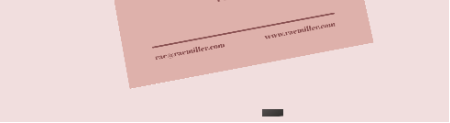limoos
Members-
Posts
8 -
Joined
-
Last visited
Recent Profile Visitors
The recent visitors block is disabled and is not being shown to other users.
-
As seen in the first video I included, I force closed the app and it took me back to the sign in screen. There’s no issue with the network settings.
- 7 replies
-
- affinity photo
- affinity suite
-
(and 1 more)
Tagged with:
-
No that doesn’t help. The software is already registered to my account, but it won’t let me signin after registration. As you saw in the above video, the signin button doesn’t even respond to my clicks.
- 7 replies
-
- affinity photo
- affinity suite
-
(and 1 more)
Tagged with:
-
Affinity Photo V2 - Version 2.0.3.321 iPad 6th generation, iOS 16.2 I can’t sign in to my Affinity account on Affinity Photo V2. In the screen capture below, I put in my account details and repeatedly pressed “sign in” to no avail. Closing out the program and relaunching sends me right back to the sign in/create an account screen. This has been happening since (on all of the software) since I’ve downloaded the software around Christmas time. Thankfully the programs are registered under my account or i’d be out of luck. When I open a document in Publisher, i’m able to use studio link, so I am not sure why I can’t connect my account. I included a screen capture of that as well just in case. IMG_1362.MOV IMG_1363.MOV
- 7 replies
-
- affinity photo
- affinity suite
-
(and 1 more)
Tagged with:
-
 Rudolphus reacted to a post in a topic:
In software font categories
Rudolphus reacted to a post in a topic:
In software font categories
-
 AdamStanislav reacted to a post in a topic:
In software font categories
AdamStanislav reacted to a post in a topic:
In software font categories
-
It would be great if there was a way to categorize fonts from within the software. It would be great if there was already built in categories such as serif, sans-serif, monospace, etc. With the option of creating our own custom categories as well. Personally, I would prefer this to be built into the affinity software rather than needing to download another software.
-
 Chris B reacted to a post in a topic:
Black/random Boxes appears after saving
Chris B reacted to a post in a topic:
Black/random Boxes appears after saving
-
Black/random Boxes appears after saving
limoos replied to limoos's topic in V1 Bugs found on Windows
merging created the black boxes as well. I'll try to rasterize next, again that you for looking into the issue- 6 replies
-
- affinity photo
- affinity 1.8
-
(and 3 more)
Tagged with:
-
 Chris B reacted to a post in a topic:
Black/random Boxes appears after saving
Chris B reacted to a post in a topic:
Black/random Boxes appears after saving
-
Black/random Boxes appears after saving
limoos replied to limoos's topic in V1 Bugs found on Windows
Hi Chris, I submitted both files! Thank you for taking the time out to look into the issue!- 6 replies
-
- affinity photo
- affinity 1.8
-
(and 3 more)
Tagged with:
-
Black/random Boxes appears after saving
limoos replied to limoos's topic in V1 Bugs found on Windows
Hi, sorry for the late reply! The link says that it cannot be found- 6 replies
-
- affinity photo
- affinity 1.8
-
(and 3 more)
Tagged with:
-
Hi, I've been having this issue recently and i'm not sure how to fix it. While i'm in the program, everything looks fine (as shown in attachment 1) but when I save I get black boxes on the images (attachment 2). I've tried changing the resolution/canvas sizes. But because i'm not sure of what's causes the issue, i'm not sure of how to solve it. I'm working with a PSD that I saved as an afphoto file after editing the mockup file to my liking. Affinity Photo 1.8.5. 703 on Windows 10 This really hinders me as a big part of my job is to present my designs to clients. Anyone know how to fix this?
- 6 replies
-
- affinity photo
- affinity 1.8
-
(and 3 more)
Tagged with: