Search the Community
Showing results for tags 'affinity photo' or 'affinity suite' in content posted in Share your work.
-
Cool, did a photo manipulation in Affinity Photo. It's a huge bowl in the middle of a hallway. I used the following; Perspective mesh on the bookshelves on the wall. Pasted the bowl image on a different layer. Used color curves to match the hallway atmosphere. added the shadow on the bowl to match the lighting. I drew the square hole in the ground by hand.
-
-
Thought I would share this story, not sure if there is much of a call for this type of content nowadays. This intro story is inspired by my partial play through of RED Dead Redemption 2 on PC. I have used the setting for the story from the game where I then did a photo shoot taking pictures from inside the game world and then enhancing them using Affinity Photo and Designer. I was very pleased with the level of detail shown by the creators of this game world and this prompted me to write a series of RED Dead Stories. Digital Media Only Red Dead Vamporia.pdf
-
For some time already I had the idea with the finger, which is not the own finger. In time for Halloween, I finally had time to implement that, of course with my favorite App Affinity Photo. Like Dr. Frankenstein, I have some (free) images assembled to one, partly I have drawn on the layers with vector brushes. For the hand below, I photographed the hand of a friend. I then arranged the whole thing with some layer effects. https://www.bodobe.de/psst-keep-quiet/
-
Just for fun I thought I’d have a go at recreating an image from an old CCTV camera using Photo. It’s not perfect but I’m reasonably pleased with it so far, all done with Live Filters and Adjustments. If I do any more tweaks then I might post another version. For comparison, you can find the original image here: https://pixabay.com/photos/city-street-traffic-cars-731239/
- 5 replies
-
- photo
- experiment
-
(and 1 more)
Tagged with:
-
Looking through my old images, and decided this would be fun to play with using "selective color." Really gave the touch I wanted to the image by moving the background away and making the flower head stand out. Added a small amount of dodging and burning.
-
Hello ! In Affinity Photo, I worked to compose the relief motif "Honey", honey flow, colors, etc ... How do you find?
-
Just something fun I decided to make while Beta testing Affinity Photo 1.8. Tried creating thinner lineart than what I am used to, which I think came out all right for a first try of experimenting with the new features. Here's a link to my Artstation where I uploaded it as well. https://www.artstation.com/artwork/RYG24v
-
Only since joining Affinity have I purchased a DSLR (Nikon D3400) and around 60% of the photos I take are of Wilson, my Romanian rescue, so what better place to share them? Bonus cats, as promised - Hopefully these bring some joy to your weekend!
-
Hi all, Here the result of a long night chasing the last milky way for this year. It is a stack of 42 shots edited in Affinity photo with develop persona, plus other 2 for the foreground and the person (that's me!) shooting light to the universe. Sky has been stacked in sequator software, than the compositing has been done in AP, with all the fine tune required. 2 little problem found: - developing raw one by one it takes a long time; a method to apply raw settings to the entire group would be very usefull - TIFF exported from AP have something wrong. I faced several errors with them and I don't know why. It seems something well known… (using JPG everything went smooth, but I lost the 16 bit and you know, jpg… bah…) However, here the final result. Hope you like it. Have a great week end, see ya! G:
-
This was my first time using Affinity Photo on iPad. It is my first composite of any sort which is a combination of a photo I took and replaced sky, painted colors to match sky and added stock photo of bird. I’m completely new to this so it was a bit cumbersome because I was finding some difficulty getting app to do as I was wanting it to do. For example....would choose the layer I was wanting to adjust exposure but it would adjust all layers, I’m sure was user error but still not sure as to what I was doing wrong. Anyways, this is my end result, would love feedback and any pointers for correcting issues I was having.
-
Wow, love this feature, I created this paper letter that I screenshot from a PC Game. Went from full of writing to an empty letter. I even darken the lines using the pen tool with the line feature on a new layer. Then I used inpaint on the image layer.
-
Happy New Year, from Digital Media Only... Chronomica2.mp4
-
I haven’t shared any work for a while so here’s something that I was playing around with yesterday and this morning. It’s a bit more complicated that it first looks (for example, I had to recreate the top of her head which was missing from the original image: https://pixabay.com/photos/girl-portrait-fantasy-face-eyes-4258000/ ). I’m not totally happy with the result – it’s not quite ‘there’ yet – but it’s good enough for now. (It’s deliberately fairly low-res so I didn’t have to worry about too much detail.)
-
- 4 replies
-
- photo composition
- fantasy
- (and 5 more)
-
I thought I would share this custom text style with everyone. I used it to send Christmas cards and it was a big hit! More than 2 people asked me if they could come over and learn how to do this. This style is based on the Snell Roundhand font which is in my top 5 favorite fonts. It is a very stylish, clean, robust font when you select BLACK weight. Snell Roundhand Red.afstyles
-
Well it's THAT time of year again, and there's no avoiding it... This month, create something related to the holiday season. This could be a photo of a Christmas Tree or a Christmas lights display, a wintry landscape, your dog in a Santa hat etc. If you're looking for an extra challenge, try to work in some unusual angles or experiment with depth of focus. When posting, if you can, please also write a sentence of two on the editing techniques you used or the filters you applied, so that we can learn from each other. Alternatively, create something in Designer or Publisher that expresses 'December'. This could be a holiday greeting card, a gift-wrapped box, Santa's reindeers crossing a starry sky, etc etc. If your style is more 'Christmas Grinch' than 'Santa's Little Helper' (no judgement here), create a photo or piece of art that channels 'Mid-winter', or 'the shortest day'. (Apologies to people in the Southern Hemisphere - maybe you could do the longest day and make us northies jealous of your fine weather!) We had some gorgeous pics last month, and I hope more of you can find the time to join in again. Let's see what you've got!
- 27 replies
-
- affinity designer
- show your art
-
(and 2 more)
Tagged with:
-
-
Cool, I did some typography art in Affinity. I copied texts & arranged them to create a square that surrounds another text. I grouped all the texts, then I used the photo persona to 1st copied the text, then I went to the menu, then selected >File >New from Clipboard. Then I exported it to PNG.
- 1 reply
-
- typography art
- affinity photo
- (and 3 more)
-
-
- 2 replies
-
- affinity photo
- lockscreen
-
(and 2 more)
Tagged with:
-
-
Trick: Ever wonder how to keep track on how many assets in the folder? After all assets have been counted, add the info after the title of the sub category. Here's the illustration;
- 4 replies
-
- tricks
- affinity photo
-
(and 2 more)
Tagged with:
-
Here is my latest poem laid out. Not sure I'm happy with the layout just yet but it's not too far off. I used Affinity Photo to edit the background and Affinity Publisher to layout the poem. Neo_Liberal Work Ethic.pdf


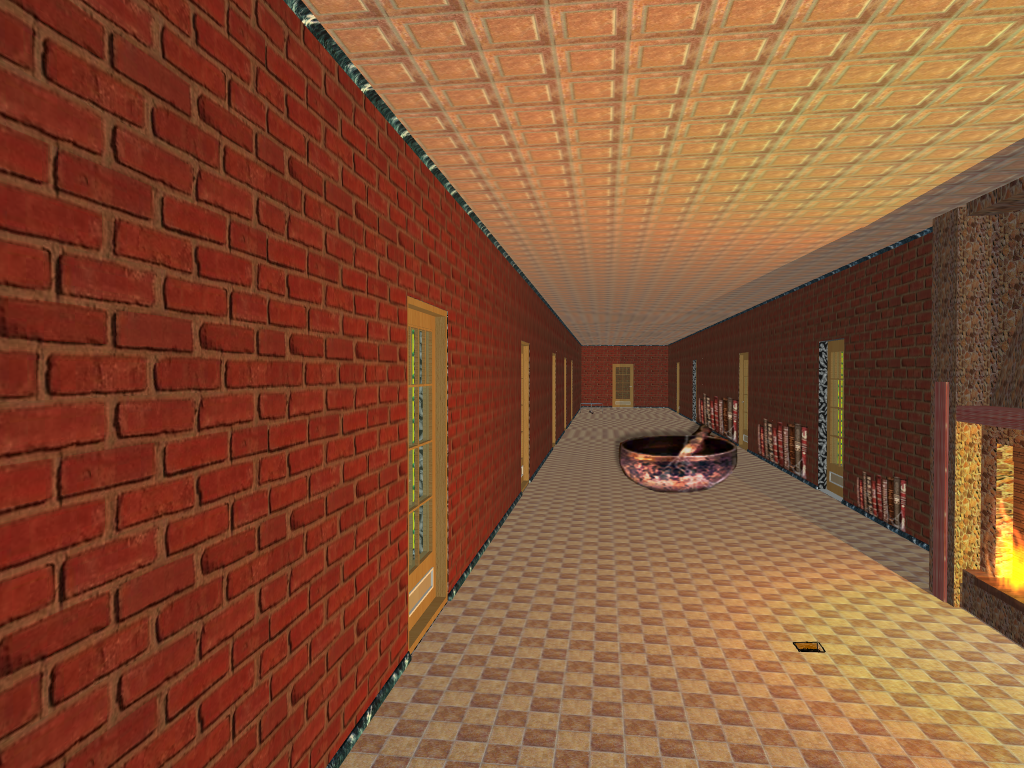











.thumb.jpg.55a3fbe6fdd137d8d00decfe8f2aa82d.jpg)




.thumb.jpg.6628bba51a5a9be160ed7a63f0843fdd.jpg)





















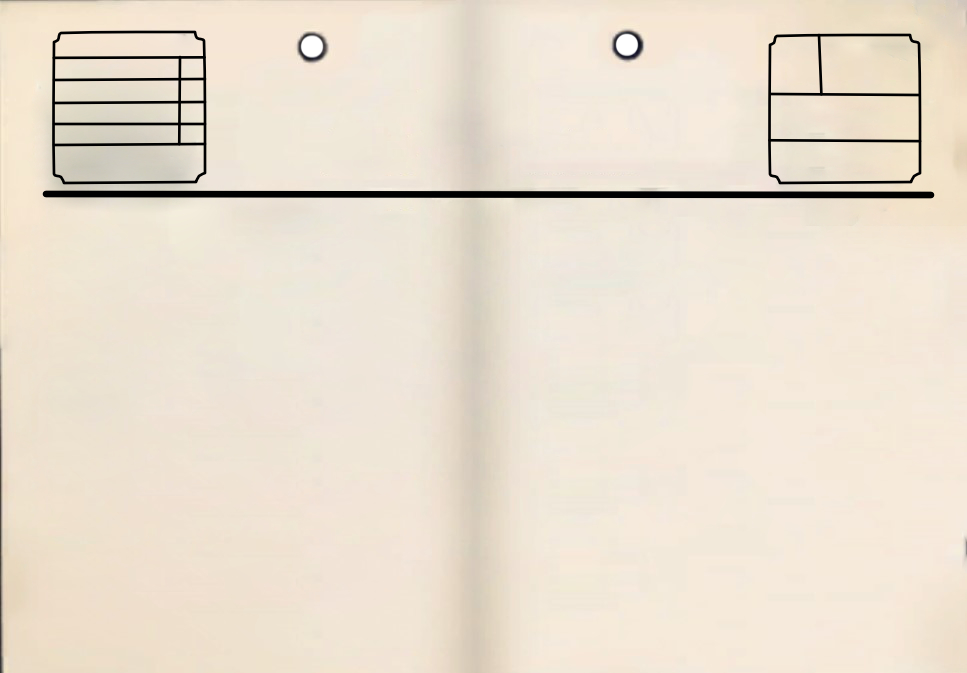






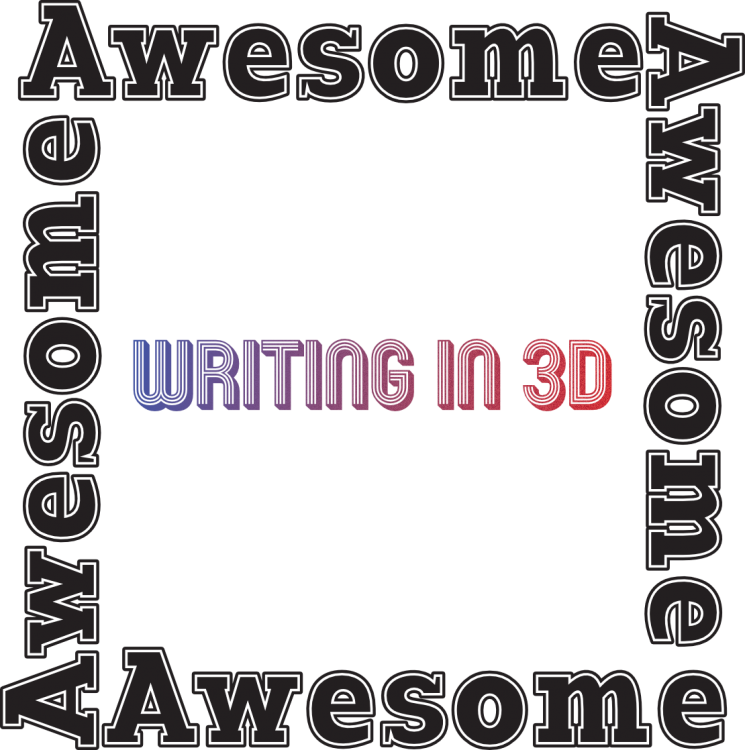




.thumb.png.77c039c21d18c2954727f70fbc1938b3.png)





