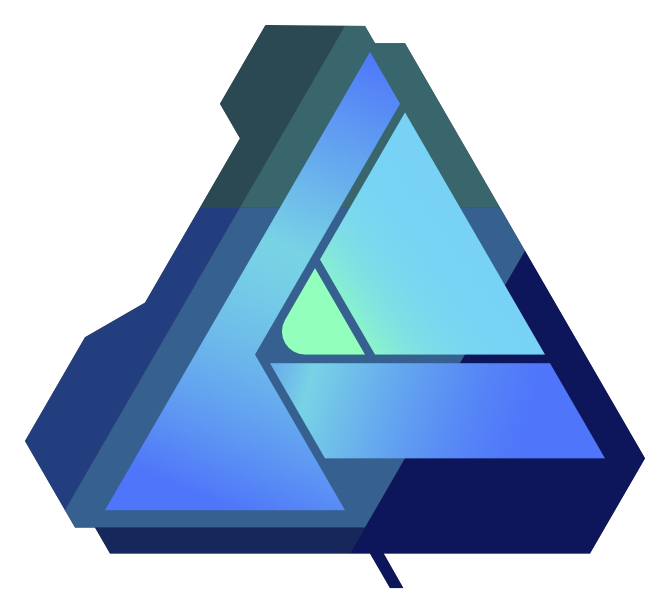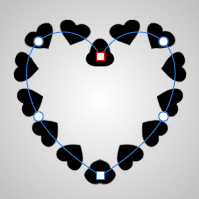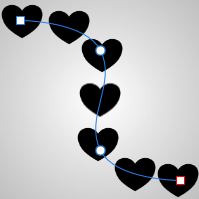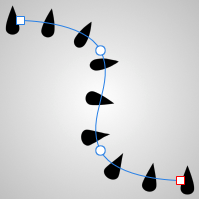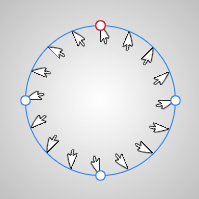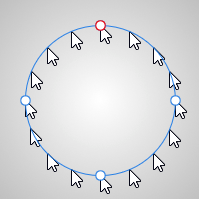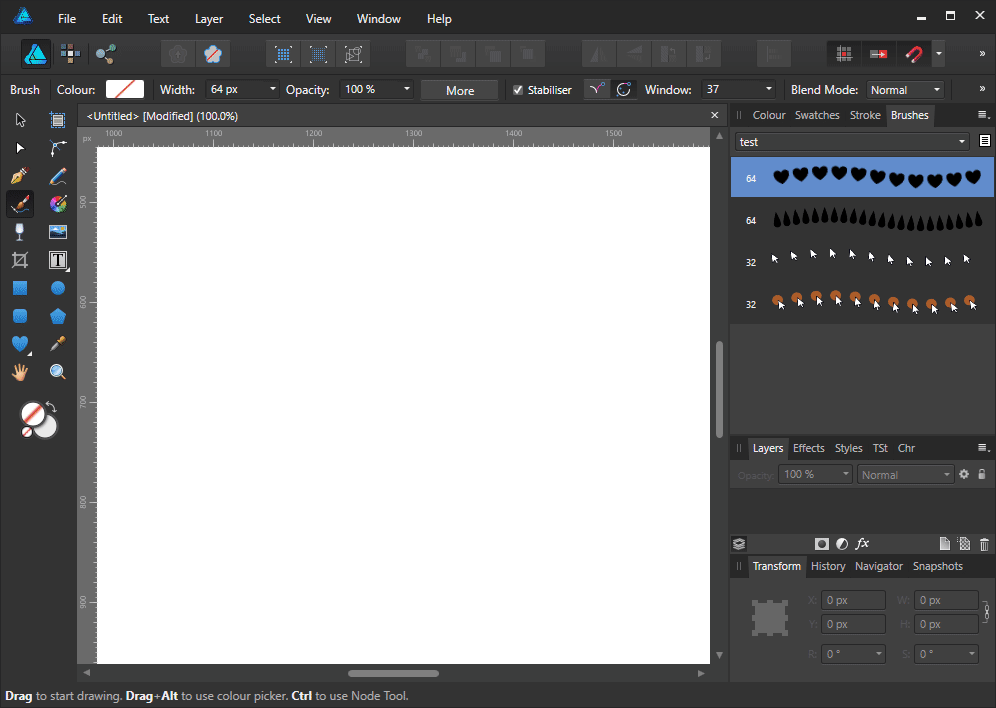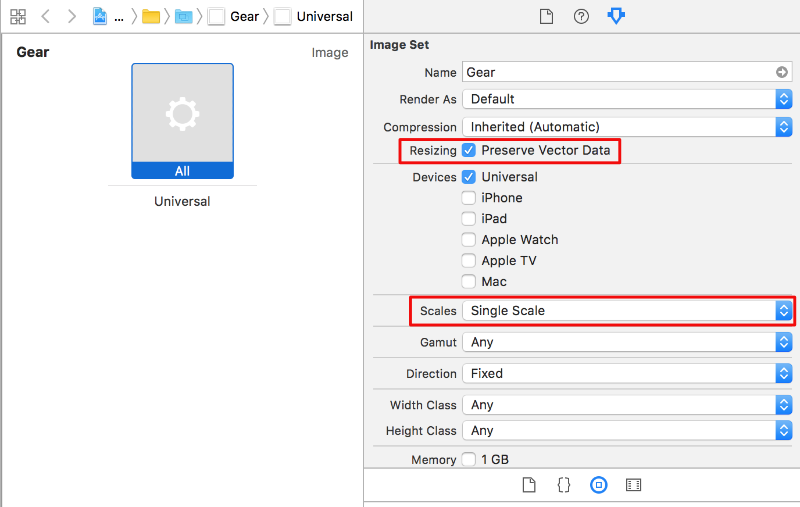Search the Community
Showing results for tags 'Vector'.
-
The robot who was once destroyed and sometime after re-animated by the evil will of technomancer. This guy is like a zombie but made of steel. Used new for me method of inking - vector brushes without any pressure sensitivity at all. You just create the shape you need and make a brush out of it. Having some brushes made in this manner results in nice and natural looking inks. The reason for using them is actually better predictability of strokes and much higher speed. The brush engine just does not spend time calculating size and opacity variability and you get much faster inks. For many inking tasks this is more than enough. Have you been using this method? How you feel about it?
-
A vector portrait created with Affinity Designer. Take a look at this http://b-bertuleit.de/cate-vector-drawing/ Download the original file (Affinity Designer), if you like it. Cate.afdesign
-
Just to share these.... A first foray into Styles...using some recent vector drawings...Based on United word prompt for #inktober 2017 Part 1 as attached Graduations and Dark + Light shading to add dimension to objects vectorStyles-01.zip Vector styles.pdf
- 9 replies
-
- vector
- cell shading
-
(and 1 more)
Tagged with:
-
Free Neon Elements you can use them conveniently thanks to the assets panel .afassets file included. You can use it in both personal and commercial projects for yourself, your company or your customer. hope it will be useful for you Download it from here http://www.affinitytemplates.com/neon-kit-resources-for-affinity-designer/
- 3 replies
-
- neon
- affinity designer
- (and 7 more)
-
Hi forum, On both Photo and Designer, I'm often confused by when my vector stroke styles are either inherited from the last object I create or not. I can't work out the rules for how this happens - can anyone advise on how to control this behaviour either way? Similar issues when I just want to draw a new vector with a new fill colour. So I might select the previous vector layer because I want to insert a new object in front of it. This object will always inherit the style of the one I have selected, which is often not what I want, and can make it hard to see the new shape. I have to change the fill and stroke afterward to stand out against the underlying object. I'm sure I'm missing something simple here!!
-
A portrait as a handmade vector drawing is always associated with a lot of effort, but it's worth it. The drawings always have their own charm and offer what a photograph can't offer. And of course, the vector drawings can be enlarged without loss of quality http://b-bertuleit.de/vektorzeichnungen/
- 4 replies
-
- vector portraits
- vector
-
(and 2 more)
Tagged with:
-
Hello Designers! In this video I show how to recreate the Affinity Designer Logo using the Horizontal Triangular grid. Affinity Designer Logo.afdesign
-
In the absence of a line offset tool, I am trying to re-draw (by eye) line paths with an offset from the original. I am wondering if there is anyway of either matching/setting the angle of curvature of a path or being able to maintain an equal separation between paths. I am starting to find it frustrating having to modify each handle and/or eyeballing the desired line offset so there is not a variety of thickness. I have tried expand stroke , but its not giving me the editing functions I need in the final product. I quite often do mascot style logos and to finish off , sometimes give them a bit of an outline. Any thoughts?
-
-
This girl loves her cute little pet toad so much she even lets it sit on her head! Affinity designer vector image.
-
So I'm overall loving the way Affinity handles masking but one thing slightly puzzles me. We can make a compound path but when we use that as a Layer mask you can no longer edit the nodes. Am I doing something wrong here or is this currently a limitation? Ideally I'd prefer not to combine my shapes for ultimate control but it seems it might be necessary. p.s. to the Devs, Designer is a beautiful piece of software and is a joy to use, even with these kind of limitations. Looking forward to 1.7
-
Another weird animal i've just drew. Its a hedgehog. With three eyes! AD is a joy to work with, if to talk about vectors.
-
Yesterday i just doodled randomly in AD's pixel persona and came to this guy. I thought it is a pelican or something like this but i now think it's more of a crow. He likes it dark'n'heavy. Made a sticker with it...
-
I Have added a limited number of seamless (hopefully) pattern assets (30 in total) (import to asset Library) as a supplement to the Texture Paint Brushes: https://forum.affinity.serif.com/index.php?/topic/55202-texture-paint-brushes-group-1-4-120480/ and as a working asset library for creating vector patterns. (Found these really useful while working on the on-going Inktober artwork Conversions ) Usage 1. The patterns can be complex inside the rectangular containers but they can be broken apart for other use. (Like spreading a texture inside another object/masking/ pattern making) 3. Tiled patterns (They should snap together) 4. Re-colouring (select internal groups in layer panel to re-colour collectively) [not 100% success can be a bit of trial and error!] 4. As symbols should you choose to add to symbol panel Hope you find them useful! Updated versions (01 05 2019) TxP Ptn 01.zip TxP Pattern Assets 1.pdf
-
Hi everyone! I've been playing around with this brand which I work for since 2003 (yep, not a typo... I'm getting old). These 3 are different stages of the last iteration of the logo. We relaunched the brand late 2014, around the same time I switched to Designer. The (mildly) interesting thing is that they represent very well my daily dilemma working with Designer: Should we always go as far as the software allow us? What I mean is this: the 2015 version is, in my opinion, better as a logo than the most recent ones. What do I see in the 2018 version? That I had A LOT of fun with Designer that day. Have a great day!
-
Is it possible to create a shape from an outline in Affinity Designer? For example if I have a straight line with a set stroke width of 12px which isn't a "closed shape" like it's needed for certain printing techniques: is there some way to create a closed shape from a line with stroke, in this simple case 2 points (line from A to B), to have a shape without outline, with 4 points and a width of 12px? Without doing that completely manually? Edit: Ok, forget it. Found the option in the layer settings via the upper menu. At first I looked in the context menu of the layer, which didn't help much.
-
A small compilation of the eyes from my work (vector graphic, Affinity Designer) http://b-bertuleit.de/augen-vector-graphics/ Thank you for feedback
-
I'm always amazed with the things you can do with blend modes. This is just 4 circles, multiplied and repeated on a 9° rotation. So simple. So beautiful.
-
Hello Affinity Team, I have a problem with the function "vector brush" or brush on curve and I wanted that my created brush is anchored horizontally instead of turning in the vector curve. My idea was that with the Vector or Curve I get more influence on the drawn objects like brush width, Size Variance etc. without the objects changing their angle position. Unfortunately, I haven't been able to find a switch yet. Is this a case for your to-do list or do you already have this feature in the feature roadmap? Here are some examples when I assign a brush to a curve: Actual result : Expected result: Actual result : Expected result: Actual result : Expected result: Actual result : Expected result: Brush live arranged: Approach to my drawing idea which unfortunately didn't work out:
-
Hi guys, Are there any plans on updating Affinity with a feather effect for vector objects? That would really be awesome for PSD output, if we use gaussian blur it simply rasterizes the shape, and that's a no no Thank you for a great product, Chris
-
Hi guys, I know Affinity doesn't have a Feather option, but is there anything similar? I need to apply something similar to Feather on a vector object, and I need it NOT to be rasterized in Photoshop. I tried the Gaussian Blur in Affinity, but that rasterizes the object on export. Anyone know a way or some workaround? Thank you, Chris
-
I've created a vector mask, for a vector, to make the image look degraded. How do I then combine this mask/aged look effect, so I get one complete vector layer, so I can scale and resize with no loss? Am I missing something obvious? Edit: 'Distressed Look' Chapter in Affinity Workbook p.324 should help. Any more pointers though, do let me know.
- 13 replies
-
- masking vectors
- vector
-
(and 4 more)
Tagged with:
-
Hello to everybody in the forum, I'm getting started with landscape illustration. Today I share with you my illustration of Gdynia, the city where I live in Poland. The illustration was done with Affinity Designer. I would invite everyone to comment thoughts and feedbacks, or to share own works. This is my first landscape and maybe your works will teach or inspirate... Cheers Francky The project on Behance
-
- illustration
- vector
-
(and 4 more)
Tagged with:
-
Xcode now allows imagesets to be in vector (pdf) format with a single scale. When checking "Preserve Vector Data" (see screenshot) the image is scaled by Xcode to any required size so there is no need to create lots of images in @1x,@2x,@3x for all required sizes. This is a great new feature of Xcode. In Affinity Designer I create a slice with output format pdf (for export) and choose the builder "Xcode JSON Apple Universal Icon". The JSON file gets the following content: { "images" : [ { "idiom" : "universal", "filename" : "Gear.pdf", "scale" : "x" } ], "info" : { "version" : 1, "author" : "xcode" } } But what Xcode expects for this type of imageset is this: { "images" : [ { "idiom" : "universal", "filename" : "Gear.pdf" } ], "info" : { "version" : 1, "author" : "xcode" }, "properties" : { "preserves-vector-representation" : true } } So no "scale" and an additional property "preserves-vector-representation". Is there any way to customize the output of the builder JSON file? Thanks, Mario