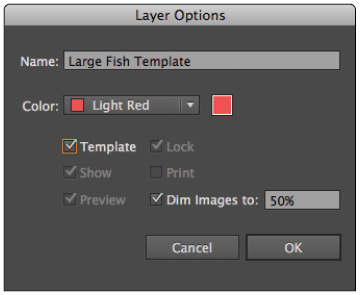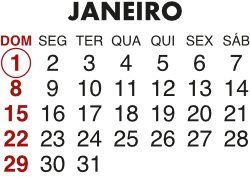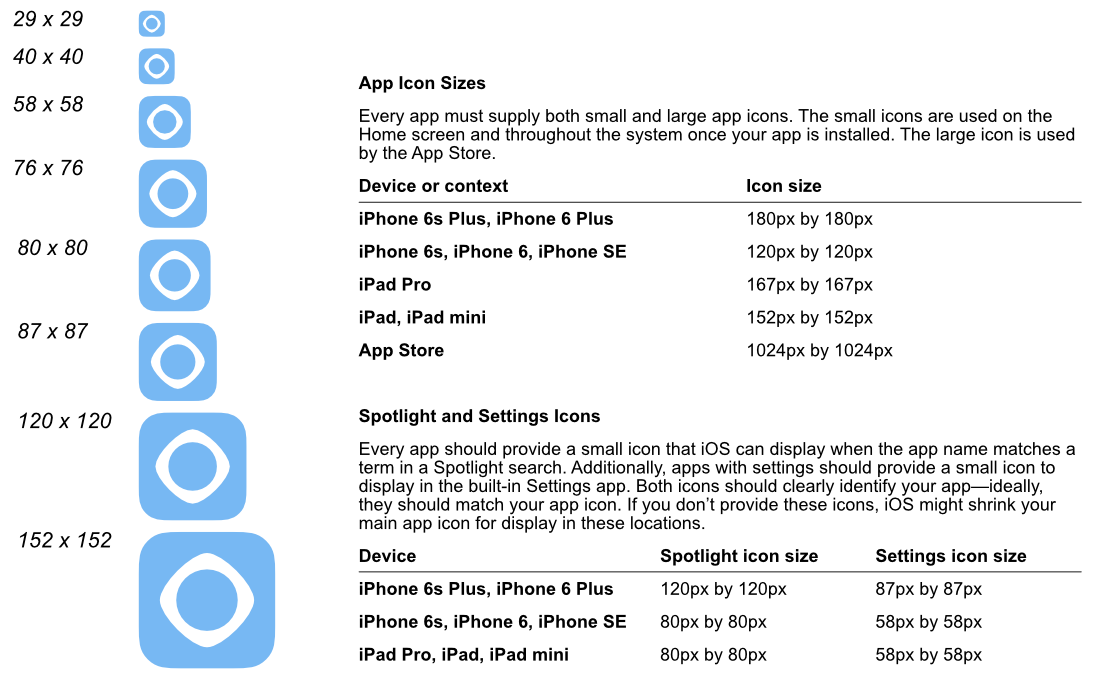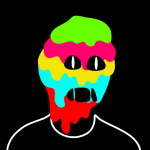Search the Community
Showing results for tags 'Template'.
-
I am trying to make sublimation ornaments with a Conde predesigned template. I have the Designer workbook, but can't seem to figure it out. When I add the template it says it is added but no image is available for viewing. I need to see the template in order to place a photo into the template for printing purposes. Any help would be appreciated.
-
If you're designing an iOS app icon, you can use this template to export the 18 different icon sizes required by Apple named according to Apple’s guidelines. To get started, edit the Icon symbol on the App Icon layer. When you are ready to export, switch to the Export Persona and click the Export Slices button. Make sure to disable the mask layers before you export – icons should be exported as square images. You can download the latest version on my website. Thanks for looking!
-
Hi, I am about to redo a customer design for some notebooks with Affinity Designer. Thanks to great user feedback, we already clarified in another thread how it can be achieved to get a background pattern with dots. In order to illustrate my design and my next question, I also attached the current print template. From what I read and learned so far, it seems that I should create a file with (at least) two artboards, one for the front, one for the back. My next task is to find means to provide a page template for each artboard. The page template resembles the constraints that the production company provided. I would like to be able to add multiple artboards and assign those templates to them. The page template should be invisible when exporting the artboards into a PDF or EPS. I read in another thread which options are available for creating templates and I wonder, whether I should strive for creating "artboard templates" and add it to assets; the logo could be placed in "studio contents"? Any other ideas on the realization of my design project are also welcome as I am a complete beginner with Affinity Designer. Cheers Vince Print Template Notebook A5.odg
-
I'm sharing this template for golden ratio, original tutorial I followed was for Inkscape which I was previously using before falling in love with Affinity Designer. Original work is from Nick Saporito on youtube. Basically you use the set of "Golden Circles" to create an illustration by intersecting the different sizes of circles. Hope you guys enjoy using it for your own designs! golden-ratio.afdesign
-
Do anyone have any tip i could use to build a let's say month calendar template where it would be easy to edit next year? Let's say i have one month ready and the next year all i have to do is to use the tab key or delete key to move all one forward or one back, but i would like to do it by weeks. Example attached. Thanks in advance
-
Hey there! I want to access templates I can save in affinity photo (for example HSL). When I'm in the RAW menu I know how I can access my saved settings, but when I'm working on adjustment layers I can save my settings as well. In the end I'm a little confused, because I do not know how to access the saved settings Already now thanks for your help!
-
I have a lot of photos form a shooting. I am now editing them and finally want to export sections (details) of the images for use in a webshop and on facebook. So I need to export a square image, and one in the h:w ratio that facebook requires. Obviously, I want to define the location and size of the slices for each photo individually (because I need to decide on the detail I want to show), but all the slices should have the same aspect ratio (and export pixel size) for all photos. I thought the export persona is great for this, but it appears quite clumsy to 1) create a slice in exactly 476x714px, then 2) scale the slice frame to fit my desired detail, then to 3) define the export width as actually 714w so that the exported image results as 476x714px. I thought there must be smarter way to do this for each photo. Can't I create some kind of template that has a 476 : 714 aspect ration slice associated with a 714w export? I noticed a menu called "create template for export settings" (translated from german), but it is grayed out. How would you tackle this?
- 4 replies
-
- export
- export persona
-
(and 2 more)
Tagged with:
-
With this Affinity Designer template you are able to easily create seamless repeating pattern with a nice preview inside the document. You can watch an introduction into the template on my YouTube channel. https://youtu.be/dj2t50BLyPg and here you can download the Affinity Designer Pattern Template. These are some samples which I have already created with the Template: Hopefully, Affinity Designer also supports real vector patterns one day. Keep on drawin' Norbert
-
- seamless repeating pattern
- symbols
-
(and 2 more)
Tagged with:
-
Hello, I made these login pages templates in my spare time. They're for Affinity Designer. Maybe it will be useful to someone. You will need the free "Chivo" font from Google Fonts to edit the file - https://fonts.google.com/specimen/Chivo Enjoy! Login Template FernandoLins.zip
- 2 replies
-
- website
- affinity designer
-
(and 5 more)
Tagged with:
-
Hey there, it would be nice to have a prefilled template for reporting bugs when clicking the Start a new Topic button in the related subforums. The people then have a rough guide to pass the right/better information you (Serif) need to solve the described bug. It is a very common pattern used across software support forums that are heavily customer driven. E.g., I remember last time when reporting bug I forgot to mention the version of AD. This could've been helpful in the first place. Greetings, Johannes
-
Hello, guys! Just a quick post to share with you a template for designing iOS App icons. Icons come in different sizes and done with the last angle for corners set by Apple. The icons are symbols so you can see changes quickle on all of them. Hope this be useful! Best regards! Template - iOS Icons - Share.afdesign
-
Hi all I have released a Boostrap 4 Grid Template for Affinity Designer. It includes columns, gutters as well as guides and some more stuff. This should hopefully help when setting up a new Bootstrap 4 project in Designer. I hope you find this useful, let me know if anything is missing. Cheers Alexander
- 10 replies
-
- bootstrap 4
- bootstrap
-
(and 4 more)
Tagged with:
-
HELP! I've tried searching here and couldn't find an answer to my problem. I made a photography template. I figured since I import templates in PSD format I could export it the same way. Well, when I go to export in PSD format, and then reopen, everything that was suppose to be in text is now a pixel layer. I'm making templates for others so I need the text layers to be editable, but they are not when I go to reopen them. Is there something I am missing? How do I keep it a layer in it's text and not pixel when I export psd? Pictures below to show what I'm talking about if it helps. Thanks!
-
Hello, I have downloaded the iOS UI assets file that comes with AD which is a great showcase of restraints and a great resource, but at my company we design all UI at 1x and the iOS assets are in Retina scale. Scaling doesn't work properly on these assets so I thought I'd make my own collection of UI elements for iOS and Android. How should I save/export the file so that I can import it in the assets panel and use them in any projects? (BTW here's a nice article about the benefits of designing UI at 1x - https://medium.com/shyp-design/design-at-1x-its-a-fact-249c5b896536#.bhxum5ugk) Thanks, Fernando
-
Hi guys! I was working on some social media ads for a client and created a simple template for all major social media ad sizes including Facebook, Twitter, Instagram, LinkedIn, YouTube, Snapchat and Reddit. This is a simple file with art boards for all your ad designs. It could come in handy next time you need to create a simple promo banner or ad for a client. Cheers! Social Media Banner Ads.afdesign
- 13 replies
-
- template
- dimensions
-
(and 4 more)
Tagged with:
-
I've just gotten Affinity and the biggest thing I'm missing from sketch, and kind to think of it, pretty much the only thing holding me back from switching over completely is the lack of a ui template built into the app. You could work than into a UI Design persona, which would then allow for this to show up in the file menu. Something like New from Template > iOS UI Template, iOS Icon Template, Android UI Template, Android icon template. What I'd also love for it to do is allow for script-supported batch processing. Ideally javascript, but I'd be ok with python too. Also, if you'd throw in a free/purchaseable viewer for iOS and Android, that would be sweet ! Something to allow for the design to be mirror-able to the phone so I could check out the design live. Ideally that client would incorporate some of Bjango's cool features like being able to colorproof for all 4 types of colorblindness and ideally short-sighted-ness too. Keep rocking guys !! :D
-
(If I've missed something and all of this is really easy, please ignore; I've only had a few minutes to play with the beta.) Looking at the batch processing system, I wonder if there might be a way to specify an existing document as a 'template' or merge base for the batch processing? It would have a picker for a file that is used as the template of the output file, or a source of layers. Two ways I can see this working: 'Use as template': the batch process could swap in each source file to replace the base layer in the template? It might allow the choice to resize the source to fit into the dimensions of the template. 'Add layers from...': where it copies in all the layers from the template file, with a tickbox for 'omit background layer'? This way round it might allow the copied layers to be resized to fit It seems to me that this would be a useful shorthand for quite a range of 'canned' adjustments-based batches, without the need to create a macro to reproduce the work in the template file. I often use CameraBag 2 for this kind of work. CameraBag has a filters list instead. The above solution would let photographers/designers have a set of reusable template files with multiple watermarks, transparent overlays, adjustments, etc. If it could be arranged such that other macros could be applied on top, it's an even more flexible shorthand.
-
Hi there guys, I have taken a pre-made template by a guy in PSD and converted it to Affinity Designer format, with embeded Icon in 1024 x 1024 which you just double click for editing. I took the idea for embeded editing from another template here for IOS (green tech I think? Thanks!). All credits listed in copyright of the file. To edit, just double click the massive icon and boom. Enjoy, Mart OSX.afdesign
-
Hi everyone, I made an icon template for Android apps. Hope you'll like it! android icon template.afdesign
-
Hi everyone, I made an icon template for iOS apps. Will be glad to know what you think of this template. ios icon template.afdesign
-
Hi everyone! Help! I was wondering if someone could do a template for me for a jewel case panel? Ive attached a picture similar to what I am talking about. I found this online so I copied it just to show you guys what I mean. I also attached the CD Label that someone else had posted in affinity forum back in 2014. That worked perfectly for me because it allowed me to edit it. So I would like something similar done to the back panel template so I can edit it in the future. Thank you! CD_Label_120mm-22mm.afdesign
-
1. HTC one mockup (how to use: http://footof.tumblr.com/post/128198265431/htc-one-mockup-for-affinity-designer-affinity) 2 & 3. iOS and WP set of icons creating file (not the icon itself, but rather resources for developers, additional info: http://footof.tumblr.com/post/129307198541/templates-to-create-set-of-ios-icons-for-app-store) htc one mock up.afdesign icons set WP.afdesign icons set iOS.afdesign
-
Hi! I made a simple template for my everyday web-design needs, which i'm glad to share. It contains five pseudo-artboards which are Desktop, Tablet Landscape 1024, Tablet Portrait 768, Mobile Landscape 480, Mobile Portrait 320. They all have semi-transparent grid over them so you can start quick. I think templates like this are good to emulate artboards untill we have real artboards in AD and are just nice way to start your design projects. Will be glad to know what you think of this template, any suggestions are welcome. Feel free to modify it in any way possible. AD-Web-Template1.afdesign