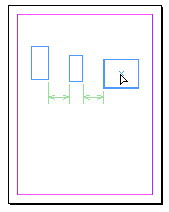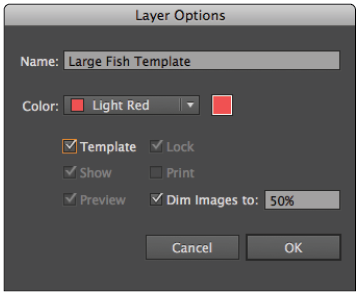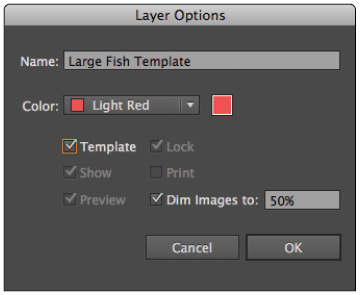Edo75
Members-
Posts
26 -
Joined
-
Last visited
-
 Bilbo Bowman reacted to a post in a topic:
Affinity Designer Layer template
Bilbo Bowman reacted to a post in a topic:
Affinity Designer Layer template
-
 thedivclass reacted to a post in a topic:
Copy / Paste Layer Effects
thedivclass reacted to a post in a topic:
Copy / Paste Layer Effects
-
 Gussisaurio reacted to a post in a topic:
Affinity After Effects?
Gussisaurio reacted to a post in a topic:
Affinity After Effects?
-
 Tonio DG reacted to a post in a topic:
Affinity After Effects?
Tonio DG reacted to a post in a topic:
Affinity After Effects?
-
 Valerian reacted to a post in a topic:
Copy / Paste Layer Effects
Valerian reacted to a post in a topic:
Copy / Paste Layer Effects
-
 thomaso reacted to a post in a topic:
Affinity Animation
thomaso reacted to a post in a topic:
Affinity Animation
-
Affinity Animation
Edo75 replied to mimuel's topic in Feedback for the V1 Affinity Suite of Products
At least it would be great to have an Affinity format import plugin in After Effects as Illustrator. -
 lepr reacted to a post in a topic:
Copy / Paste Layer Effects
lepr reacted to a post in a topic:
Copy / Paste Layer Effects
-
 Wosven reacted to a post in a topic:
Individual Point Alignment?
Wosven reacted to a post in a topic:
Individual Point Alignment?
-
Is Affinity apps scriptable? Or is it something that would be expected in the near future?
-
 Edo75 reacted to a post in a topic:
Scale Tool
Edo75 reacted to a post in a topic:
Scale Tool
-
+1 for this one as align feature on nodes, for the time being Affinity falls short behind Illustrator because of those basic features.
-
 Edo75 reacted to a post in a topic:
Scale Tool
Edo75 reacted to a post in a topic:
Scale Tool
-
Layer and Groups color Identifiers
Edo75 replied to evtonic3's topic in Older Feedback & Suggestion Posts
I second that, layers management are pretty powerful in Affinity but it can become rapidly confusing. Be able to choose a color to identify layers and groups would be welcome -
 Edo75 reacted to a post in a topic:
Layer and Groups color Identifiers
Edo75 reacted to a post in a topic:
Layer and Groups color Identifiers
-
 lepr reacted to a post in a topic:
Improve Eyedropper Tool
lepr reacted to a post in a topic:
Improve Eyedropper Tool
-
The Eyedropper could be indeed much more improved. Affinity only grabs the color while in Illustrator/inDesign it's way more powerful and useful, you can grab everything, you just need to press the "shift" key to only grab the color and with the "alt" key you can reuse what you grabbed on other objects, the workflow is much more streamlined.
- 10 replies
-
- eyedropper
- colorpicker
-
(and 1 more)
Tagged with:
-
 Krustysimplex reacted to a post in a topic:
Individual Point Alignment?
Krustysimplex reacted to a post in a topic:
Individual Point Alignment?
-
Oh thanks! It's the only thing I didn't activate
-
 Edo75 reacted to a post in a topic:
Dynamic spacing guides
Edo75 reacted to a post in a topic:
Dynamic spacing guides
-
Affinity Designer Layer template
Edo75 replied to Edo75's topic in Pre-V2 Archive of Desktop Questions (macOS and Windows)
It's what I made, it's a good workaround. Regards -
Individual Point Alignment?
Edo75 replied to safoster71's topic in Older Feedback & Suggestion Posts
Align nodes is really important indeed, I hope it will be soon implemented. -
+1 for a scribble/zig-zag tool
-
Affinity still lacks dynamic spacing guides as Illustrator and Indesign. It would be a great time saver.
-
Like Illustrator it would be great to be able to set a layer as a template to see it in Outline mode for reference when drawing.
-
Affinity Designer Layer template
Edo75 replied to Edo75's topic in Pre-V2 Archive of Desktop Questions (macOS and Windows)
Hi, With this method I still couldn't work in Outline mode (wireframe) to see my reference image at the same time, that's the most important part. In vector view when you add objects, fill and so on, you reference image ends up being hidden. -
Unfortunately Affinity Designer and After Effects don't pay well together as Affinity can't export in Illustrator that uses a proprietary file format). Other formats like EPS or PDF couldn't be parsed on multiple layers, it's just one layer. IMO the only good solution is to create an After Effects Affinity format import plugin (like Maxon with C4D).
- 2 replies
-
- after effects
- import
-
(and 3 more)
Tagged with:
-
As it's not possible to export as an AI file to import in After Effects, it would be nice to have an Third party Affinity import format in After Effects so, I know that solution is quite possible.