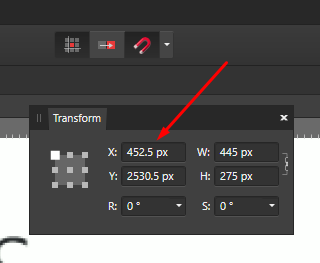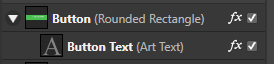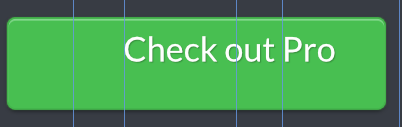-
Posts
41 -
Joined
-
Last visited
Contact Methods
-
Website URL
http://hackerthemes.com
Profile Information
-
Gender
Male
-
Location
Spain
-
Interests
Programming, Design, Gaming
Recent Profile Visitors
1,885 profile views
-
 knowwonder reacted to a post in a topic:
AD Move tool: Why does shift not fix the object on an axis?
knowwonder reacted to a post in a topic:
AD Move tool: Why does shift not fix the object on an axis?
-
 Julia04 reacted to a post in a topic:
"Affinity products" -Discord chat server
Julia04 reacted to a post in a topic:
"Affinity products" -Discord chat server
-
 Denyer reacted to a post in a topic:
Bug: "Force pixel alignment" does not always work
Denyer reacted to a post in a topic:
Bug: "Force pixel alignment" does not always work
-
 VIPStephan reacted to a post in a topic:
Request: Please allow alignment to the parent object
VIPStephan reacted to a post in a topic:
Request: Please allow alignment to the parent object
-
 iorbita reacted to a post in a topic:
Bootstrap 4 Grid Template for Affinity Designer
iorbita reacted to a post in a topic:
Bootstrap 4 Grid Template for Affinity Designer
-
 Brunichi reacted to a post in a topic:
Bootstrap 4 Grid Template for Affinity Designer
Brunichi reacted to a post in a topic:
Bootstrap 4 Grid Template for Affinity Designer
-
 tim1724 reacted to a post in a topic:
Bug: "Force pixel alignment" does not always work
tim1724 reacted to a post in a topic:
Bug: "Force pixel alignment" does not always work
-
 SteveMose reacted to a post in a topic:
Bug: "Force pixel alignment" does not always work
SteveMose reacted to a post in a topic:
Bug: "Force pixel alignment" does not always work
-
 zea reacted to a post in a topic:
Bootstrap 4 Grid Template for Affinity Designer
zea reacted to a post in a topic:
Bootstrap 4 Grid Template for Affinity Designer
-
 Besli reacted to a post in a topic:
Bootstrap 4 Grid Template for Affinity Designer
Besli reacted to a post in a topic:
Bootstrap 4 Grid Template for Affinity Designer
-
 arechsteiner reacted to a post in a topic:
Bug: "Force pixel alignment" does not always work
arechsteiner reacted to a post in a topic:
Bug: "Force pixel alignment" does not always work
-
Sorry I don't see how this could be any simpler to be honest. If there is an option that says "Force pixel alignment" I expect the program to force alignment to whole pixels, period. For types of work where you want fractured pixels you would disable "force pixel alignment". Anything but 50.5. Otherwise you'd have to rename the option to "Try aligning to pixels if it's convenient". In that case please add another option "Mercilessly force pixel alignment" for web designers. Cheers
-
@MEB: That's exactly my point. Snapping should not override "Force pixel alignment". It' says force, so please actually force. I use Affinity Designer for web design, I never ever want any half pixels when sizing and positioning objects. Snapping is useful so I don't want to go and turn it on and off again all the time. From my point of view, if I tell Designer to force pixel alignment I should never see fractured pixels on newly positioned and sized objects anymore.
-
I want to center the text on this button with the align feature. The text is a child of the box How do I do this? This used to be possible by selecting the child on the canvas, then select the parent on the canvas holding shift (or ctrl+shift). It seems this does no longer work. I went through the options in the align tool but none of them seem to do this. This would be one of the most common alignment actions, no? At least for me it is. Cheers
-
 arechsteiner reacted to a post in a topic:
Bootstrap 4 Grid Template for Affinity Designer
arechsteiner reacted to a post in a topic:
Bootstrap 4 Grid Template for Affinity Designer
-
 arechsteiner reacted to a post in a topic:
Bootstrap 4 Grid Template for Affinity Designer
arechsteiner reacted to a post in a topic:
Bootstrap 4 Grid Template for Affinity Designer
-
 arechsteiner reacted to a post in a topic:
Bootstrap 4 Grid Template for Affinity Designer
arechsteiner reacted to a post in a topic:
Bootstrap 4 Grid Template for Affinity Designer
-
 arechsteiner reacted to a post in a topic:
How to erase exactly one pixel?
arechsteiner reacted to a post in a topic:
How to erase exactly one pixel?
-
- 1 reply
-
- color
- color profile
-
(and 2 more)
Tagged with:
-
I'm having an issue when exporting .png assets from Affinity Designer for use in a website. When Chrome (on Windows) displays the .png image, the color does not match the HEX value I've assigned in Affinity designer. Here's a quick example of a square that I made both in Affinity Designer and in Photoshop. Both have a hex value of #252E42. I embedded them both next to each other on a HTML page that also has a background-color of #252E42. I've attached the result. As you can see the rectangle exported from Photoshop is completely invisible, which is exactly what I expect. But the rectangle from Designer is clearly visible. What is going on here? Do I have to change some color profile settings in order to make this work?
- 1 reply
-
- color
- color profile
-
(and 2 more)
Tagged with:
-
I've noticed a behavior when moving objects while holding down shift. I would expect that holding down shift locks the object on an axis, but alas, small movements are still happening. I thought holding down shift is intended exactly to prevent this? Is this a bug or am I not understanding this feature correctly? I've recorded a short video to show exactly what I mean: https://www.youtube.com/watch?v=-SMCSVoD4fQ
-
 arechsteiner reacted to a post in a topic:
some visible hairline that irritate
arechsteiner reacted to a post in a topic:
some visible hairline that irritate
-
Great idea, I joined immediately. @Alfred: This is the same concept as IRC channels that have existed for decades and are a way to hang out with other users of a particular technology. It's a bit more casual than a forum in my opinion.
-
 arechsteiner reacted to a post in a topic:
"Affinity products" -Discord chat server
arechsteiner reacted to a post in a topic:
"Affinity products" -Discord chat server
-

Bootstrap 4 Grid Template for Affinity Designer
arechsteiner replied to arechsteiner's topic in Resources
It was created with Windows, although that should not matter. Try making sure the file's permissions are set correctly (Help Article in German). Other than that I'm out of ideas. Can someone else on OS X confirm or refute that this is a general issue on OS X?- 10 replies
-
- bootstrap 4
- bootstrap
-
(and 4 more)
Tagged with:
-

Bootstrap 4 Grid Template for Affinity Designer
arechsteiner replied to arechsteiner's topic in Resources
@flexscan: Did you extract the zip archive before attempting to open the file? This looks like some sort of file system problem.- 10 replies
-
- bootstrap 4
- bootstrap
-
(and 4 more)
Tagged with: