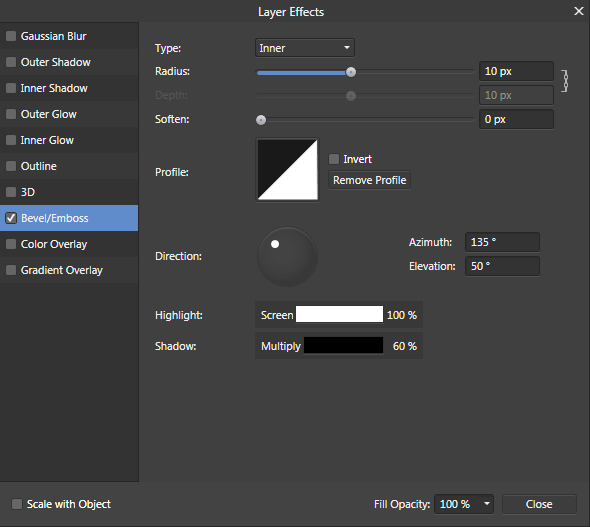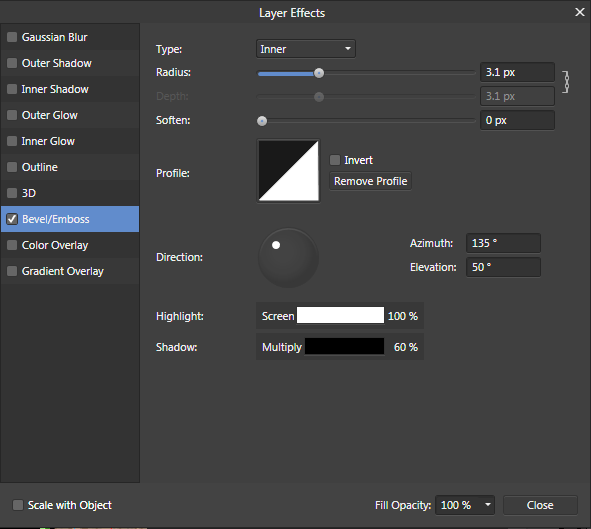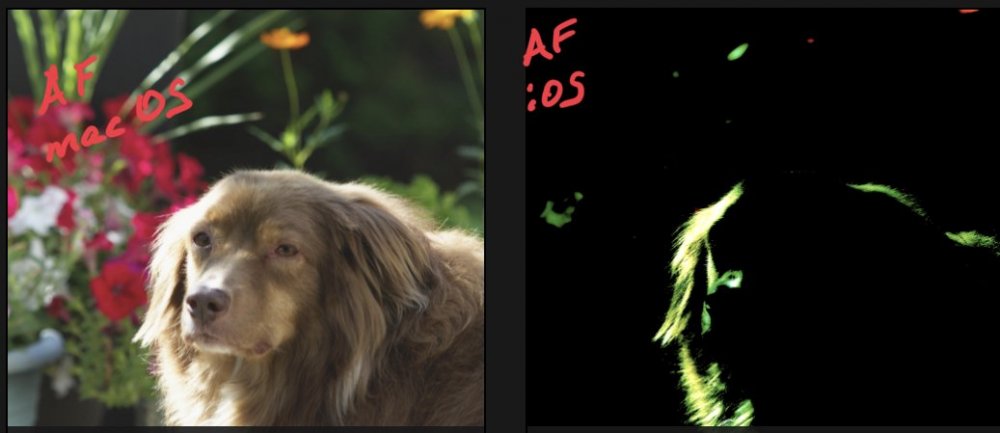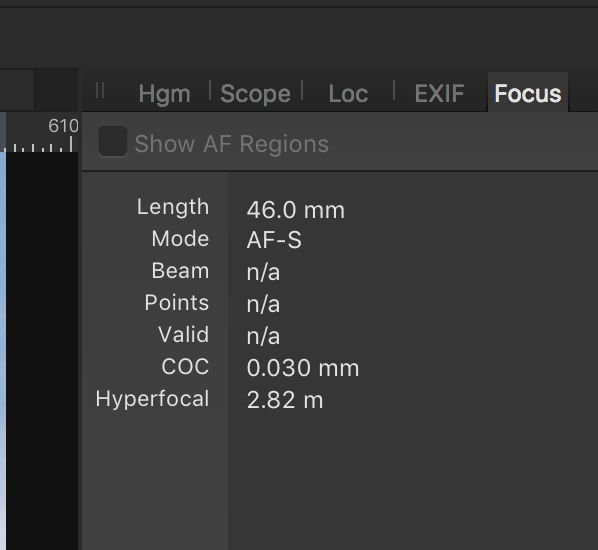Search the Community
Showing results for tags 'Photo'.
-
I added a Mask Layer to Gaussian Blur, and using the eraser tool either black or white, I'm not getting any results. I tried closing the app and force restart.
- 1 reply
-
- affinity photo
- ipad
-
(and 2 more)
Tagged with:
-
I've brought this up a few times on the forums, but (and I'm getting desperate here) pleeeease add Dissolve to the Blend Modes list for layers and brushes - pretty pretty please! The tedious workarounds to achieve this effect simply aren't the same, and not nearly as effective. Dissolve is the easiest way to turn any, otherwise normal, brush into an amazing textural experience, and was one of the most used features for me in Photoshop. Dissolve played such a big role in my work that I've had to adapt my style completely after switching to Affinity, and I miss it dearly. I even took the time to record this little screen recording I'm working on to show why it works so well in Photoshop (just watch at 2x speed to save time): https://youtu.be/pywfxxuXaCc All I used in the video was a plain old, run-of-the-mill soft/feathered brush, but with Dissolve set as the blend mode. As you can see, it instantly becomes a magnificent texturing machine which has SO many practical applications, especially in creating digital illustrations. I've also seen it used excessively by some really big names in the creative industry, such as Matt Taylor (http://www.matttaylor.co.uk) and Studio Muti (https://studiomuti.co.za), just to name two heavy-hitters. I can't imagine it being very difficult to add another blend mode to the list, and I've been checking for new beta's daily hoping that dissolve made the list of added features. Please add it, for me, for others, and even for this poor, misunderstood zombie dude who would have been lacking a lot of gritty shading if I had painted him in Affinity without dissolve.
- 1 reply
-
- blend mode
- affinity
- (and 6 more)
-
Following an AP tutorial I have created my own swatches. I use 5 colours palette that to my judgment correspond well to what i see in the original (template) image. If this is not a case, the 5 colour palette by AP is incorrect, I create a swatch again with a higher number of colors and make my selection to limit them to again 5. When color grading with 5 colours I add 5 colours from the swatch palette very carefully by ensuring that the Location value on color grading scale matches the Lightness (L) value of the color an indicated in a window for color picker. When I copy the colour palette from the swatch and apply it to my own image the result is different as regards tonality. Some additional adjustments are needed to match my image with the template. However, it is almost never the same. Is it what correct? Using swatches for color grading does not guarantee that the image that is edited will match the template and there might be differences?
-
When I save a style, it doesn't get reapplied the same way it was saved. I wouldn't say it's random, but it's certainly not consistent with expectations. It looks like it might be based on the size of the object/layer it is being applied to. For instance, I saved this Bevel/Emboss effect with a Radius of 10 px. It shows pixels as the default measurement, and I chose a pixel radius (important because it does not show a percentage value by default, so it shouldn't apply a percentage value by default). When I apply this style in other places, it's all over the place. It's usually a decimal, 19.1, 15.7, 12.3, 3.1. That leads me to believe it's making bad assumptions based on a percentage of some irrelevant thing. I would expect when I save a value, that value should be applied. In my case, the value I set is the right value in the several places I need to use the style. However, I need to open up the effect and reset the value almost every place I apply it, because Photo arbitrarily changes the value. I've tried this with the "Scale with Object" box checked and unchecked, and it screws with the value either way. If there's a setting to prevent this behavior, I don't know where it is, but I would also call it a bug for this to be set as a default behavior.
-
After scrolling using a trackpad and switching to a wacom, scroll bar covers all the checkmarks. It probably should 'move' the UI elements to the side, not cover them.
-
Hi, It would be usefull if the apps could highlight missing fonts in the documents (AD and AP don't have Fonts manager), and it can be difficult when opening an old file to remember which and where are those missing fonts. (Sometimes we have no times for reading the alerts and searching the fonts at the moment, we just open a file in the background).
-
I’d like to request a blur tool that varies the degree of blur between paths. Much how contour lines on a map indicate altitude, the path would set the blur radius. Not to be confused with the path blur you get in photoshop; it’s closer to a field blur, but instead of radial points it uses vector paths. I really dislike using masks on blurs as it looks unconvincing. I’ve tried other methods for realistic focal depth on a 2d image (painting my own z-depth, multi layered blurs, etc) but they are quite a lot of effort to make. I feel this method would be the quickest and easiest if only it existed! If this tool already exists somewhere/anywhere, please let me know! I’ve tried to illustrate the idea below (excuse the lame character)...
- 3 replies
-
- feature request
- blur
-
(and 6 more)
Tagged with:
-
Hi, Each time I open an older file or one made with the stable release, instead of showing its name, the file is unamed and I need to go back to the original file to copy its name. I'd rather have "_Beta" append to the name or something else (since the apps keep the last folder path, and don't use the current file path, if I open a file by double-click, it's not always possible to overwrite the original file with a simple ctrl+S shortcut).
-
For some strange reason I cannot move the images or resize them when in Affinity Designer. Is not the first time it happens. I tried to paste an image from Affinity Photo and them when I paste it in A-Designer it didn't appear, then I was trying to move the rest of the images and was impossible (you can see the image of the afro woman, I was truing to drag it and couldn't, the move tool was creating a selection rectangle like if the image didn't existed or was blocked which it wasn't but the weirdest thing is that you could see the limits of the picture. This only happens with bitmap layers since with vectors is all normal.
-
I've been experiencing a number of app freezes on my iMac while creating a custom brush for a project this morning. Creating a new brush is easy, but as soon as I start changing the values of the "Size" and/or "Spacing" (although I haven't even tried changing other options) in the brush editor, I get the spinning rainbow wheel. I hoped that the app was just processing the request to change those values (and taking a bit longer than usual), but it ultimately froze up completely, resulting in me having to Force Quit Photo. Upon reopening, I tried it again, and the same thing happened over and over again. All I created was a standard Round brush, and when trying to change the values in the brush editor, I experienced app freezes every time, without fail. Entering the value is not an issue, but pressing 'tab' to enter the next value section, or simply clicking in the next box with my mouse results in a total freeze.
-
CR2 files appear corrupted when opened in AF on iPad Pro (file is first imported straight into Photos on iPad Pro either via card reader or camera wifi). However, the same file imports fine into macOS /Windows version of AF. I've tried this with two cameras and multiple cards - same result. If converted to TIFF on desktop, it imports back to iOS without issues.
-
Hello, I would like to be able to see the in focus areas of my RAW images. I found a menu for FOCUS but the only option to check is greyed out. I have attached a screen shot. I have searched and cannot even find a reference to this menu anywhere. What is this supposed to do other than show you the focus EXIF of your image? And, how would one go about seeing a focus overlay on the RAW image? Thank you for your time and have a good one! Lisa
- 5 replies
-
- photo
- focus menu
-
(and 1 more)
Tagged with:
-
Hello! I'm new to Affinity Photo and am surprised with the following: If I group two adjustment layers and associate a mask layer with that group, it seems that the mask layer will be affecting the underlying pixel layer rather than the group of adjustment layers. See A.png. It works as I expected if I associate the mask layer only with one adjustment layer. See B.png. I'd like to have a mask layer affecting the group of adjustment layers. What am I doing wrong? Thanks!
-
Hello, I'm unsure if this is the right forum (LinkedIn would probably provide more personalised feedback, but I would prefer a variety of opinions). I am a graduate, with a Bachelor's of Tourism and Hospitality and a GradDip of Marketing. I have no design experience but am naturally creative and enjoy art, illustration and editing. I've been looking at kickstarting my career and thought to learn some sort of design software - to increase my practical hard skills in the event management/digital area. So this leads me to my questions: Which software - if not all would be best for developing these skills? How accessible is Affinity for beginners? Is it worth investing my time - would this increase my employability? Any response would be greatly appreciated.
- 4 replies
-
- purchasing
- design
-
(and 6 more)
Tagged with:
-
Hi. I am attempting to place an animal on to a new background. The one I've shown here is just a practice run using a tiger that had a lousy background but the photo isn't what matters, I chose this one because it is difficult to mask. I have 2 layers; the tiger and the background are different layers. I masked the tiger out of the background and refined the selection as best I could figure out on my first attempt in Affinity Photo on iPad Pro. However, I am struggling with a few things; getting a better refined mask and fixing that slight light edge on the tiger. So I'm hoping for any suggestions for fixing this or a link to a tutorial. I've searched but not found a tutorial that covers selective darkening (brushing an area to darken it) and how to get perfect masking around fur. Thanks for reading and I hope this made sense. Martin
-
Hey everyone! It would be useful to be able to hide the menu on the lower part of the screen (especially in full screen mode). I know it hides when I move there, but most of the time I don't know if I need to move there since it's blocking the view. Best wishes, Shu
-
Hello. Is there any "apply image" function in AP similar to PS CC's own "apply image"? I want to use it for "apply one channel of N layer to current selected mask", or "apply one channel to another channel for RGB mixing - with different opacity and blend modes", etc. It's one of my most used functions in PS CC. I use it almost daily in the winter when it's dark outside, just to give blue channel better SNR by replacing whole or part of the noisy blue channel. Thanks Aleksander
-
I just purchased the app last week and everything seemed fine. Uploading raw images Hugh quality. No issues. Now, shortly after import app crashes completely. Leaving it still open in my tabs screen however no record of previous job or any work completed in the session. Really really upsetting. Im guessing image size is the problem. But this needs to be sorted
-
When I started Affinity Photo, I got a message saying that 1.7.2 was available. I downloaded it and attempted to update. Got the message Setup Failed. When I then tried to start Photo, it was missing and couldn't start. So I deleted the downloaded file and went to download it again but I cant find a link to download it. I get the same New Version Available dialog with Designer and Photo but I'm not willing to take a chance on losing them also. How do I download Photo 1.7.2? Thanks, Dave Davis