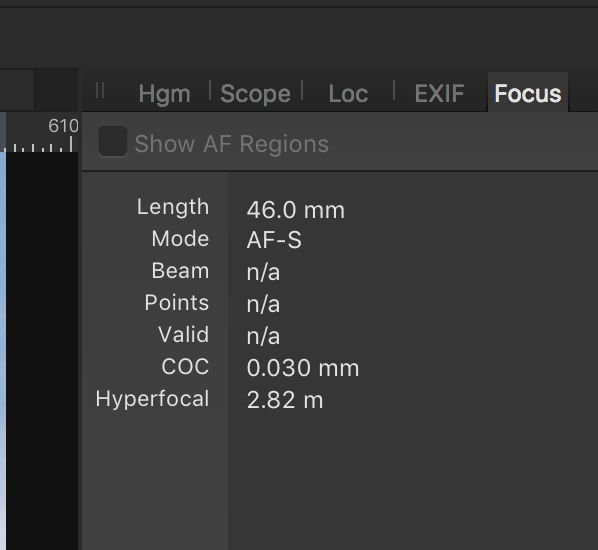-
Posts
12 -
Joined
-
Last visited
Profile Information
-
Gender
Female
-
Location
Atlanta, GA
-
 OdFori reacted to a post in a topic:
Feature request publisher: Resource Manager: Relink to folder
OdFori reacted to a post in a topic:
Feature request publisher: Resource Manager: Relink to folder
-
Hello, I am having severe lockup issues with AP 1.8.3 on Mac OS Catalina 10.15.4. I have a Mac Pro 2013 12-core 64RAM 2TB SSD with plenty of free space. Today alone I have had to force quit 4 times, I send crash reports every time. In Preferences under Performance dialogue, I changed a couple from Auto to Low in hopes that will help resolve at least a little bit, but not sure is changing disk space will help. I do work with multi-layer, large files for compositing and manipulating images. Sometimes, but not always, I will save with history, but this is happening on most all that have more than 4-5 layers, to some degree. The larger the file, the worse the issue. EDIT: If I may update this post, please. I have gone through and cleaned out my background processes reducing them down to the 50% range of CPU usage, which is about normal. I tried again to work in AP and had the same lockups and in my Activity Monitor, it was using 250% of the CPU. I was just trying to transform a layer group of about 4-5 layers, and I did send another crash report. Please advise. Thank you and have a great day.
-
Hello, I am going to join the chorus of posters who are having continual Photo crashing issues. My crashes happen when I try to paste a masked layer from another Photo file. I have sent the crash reports, as well. I am guessing there will be a update soon since a number of people are experiencing such a variety of crashing issues that seem to be focused on Catalina. Thank you for your attention!
- 1 reply
-
- mac os catalina
- crashing
-
(and 1 more)
Tagged with:
-
 U. Dinser reacted to a post in a topic:
Feature request publisher: Resource Manager: Relink to folder
U. Dinser reacted to a post in a topic:
Feature request publisher: Resource Manager: Relink to folder
-
 thomaso reacted to a post in a topic:
Feature request publisher: Resource Manager: Relink to folder
thomaso reacted to a post in a topic:
Feature request publisher: Resource Manager: Relink to folder
-
 Wosven reacted to a post in a topic:
Feature request publisher: Resource Manager: Relink to folder
Wosven reacted to a post in a topic:
Feature request publisher: Resource Manager: Relink to folder
-

RAW image focus overlay?
lisarose66 replied to lisarose66's topic in Pre-V2 Archive of Desktop Questions (macOS and Windows)
Thanks, you guys! I am a Capture One user already. I do wish the RAW develop module was a little stronger like Capture One, but I go from CO to direct edit as a TIFF in Photo and that works just fine. Have a great day!- 5 replies
-
- photo
- focus menu
-
(and 1 more)
Tagged with:
-
 lisarose66 reacted to a post in a topic:
Feature request publisher: Resource Manager: Relink to folder
lisarose66 reacted to a post in a topic:
Feature request publisher: Resource Manager: Relink to folder
-
I am also very interested in having a bulk relink feature added to the resource manager, but I would also like it to automatically find files in the same folder as a single relinked file. I hate to bring up the opposition, but like Lightroom does when you relink a missing file, it will say it has found other missing files in this folder, do you wish to relink and so forth. Thank you!
-
 Jowday reacted to a post in a topic:
All of my plugins are grayed out 1.7.0
Jowday reacted to a post in a topic:
All of my plugins are grayed out 1.7.0
-

All of my plugins are grayed out 1.7.0
lisarose66 replied to lisarose66's topic in V1 Bugs found on macOS
Well, I had no idea! Thank you so much! That never occurred to me! I will check that. Have a good one! -
 lisarose66 reacted to a post in a topic:
All of my plugins are grayed out 1.7.0
lisarose66 reacted to a post in a topic:
All of my plugins are grayed out 1.7.0
-
Hello, I have read all the Nik Collection problem posts about v2 not working properly and same saying it does work properly, etc. I had already updated to Nik v2 but I still have my old google version, too. However, regardless of all of that, every single plugin I have in my drop menu is grayed out. I have double checked that 'allow unknown' is checked, I unchecked it, restarted and checked it again and restarted, and still all of my plugins are grayed out. Nik 2 isn't even showing up, but worry about that later. I also checked that I had either actual files or alias folders in the default plugin folder and I do. The Topaz always loaded until I updated my Nik 2. This was after the 1.7 update, but I don't think has anything to do with it. I have the root drive set to global, the applications folder set as a search folder and even added the new Nik folder and still the gray. Please advise. Thank you! Lisa Photos
-
FYI, I have the Wacom Intuos Pen Touch model and having similar issues. When using the selection brush, it doesn't recognize the option key to remove & just keep adding. Also, the stamp tool, I cannot get it to hold the reference select tool when holding the option, it pops for second then disappears. Will eagerly await the update. Thanks!
-
 lisarose66 reacted to a post in a topic:
[IDML Implemented] How can I open Indesign (indd and idml) Files in Publisher?
lisarose66 reacted to a post in a topic:
[IDML Implemented] How can I open Indesign (indd and idml) Files in Publisher?
-
Hello, I would like to be able to see the in focus areas of my RAW images. I found a menu for FOCUS but the only option to check is greyed out. I have attached a screen shot. I have searched and cannot even find a reference to this menu anywhere. What is this supposed to do other than show you the focus EXIF of your image? And, how would one go about seeing a focus overlay on the RAW image? Thank you for your time and have a good one! Lisa
- 5 replies
-
- photo
- focus menu
-
(and 1 more)
Tagged with:
-
 lisarose66 reacted to a post in a topic:
Glowing Edges and Free Transform
lisarose66 reacted to a post in a topic:
Glowing Edges and Free Transform
-
 lisarose66 reacted to a post in a topic:
Glowing Edges and Free Transform
lisarose66 reacted to a post in a topic:
Glowing Edges and Free Transform
-
Hello & HNY! I have been experimenting with the stacks, focus merge and HDR/Tonemap modules and I have some questions. Stacking multiple images that may or may not line up perfectly and I like the stack blend methods and either Median or Average seem to give me the best blend but typically there are only two or three files to a stack. I would like to be able to use the de-ghosting tool from the HDR merge when using the stack module. Is there a way to use the stack blend modes with the manual de-ghosting in the HDR module? I checked Live Alignment and added a Mask layer to each image but nothing seemed to show up. Using stacks is a very new thing for me as I only learned about it in an Affinity Photo tutorial video. Would greatly appreciate more information on using them. Thank you for your time! Have a great new year! Lisa in Atlanta
- 1 reply
-
- stacks
- manual de-ghost
-
(and 1 more)
Tagged with:
-
Hello & HNY! I have been experimenting with the stacks, focus merge and HDR/Tonemap modules and I have some questions. I have stereographs that I have scanned and I want to merge them into a 3D-ish/HDR-type image. I have tried many different approaches but because they are just a bit off on the perspective and framing, I have a terrible ghosting problem. I like the stack blend methods and either Median or Average seem to give me the best blend but typically there are only two files to a stack. I would like to be able to use the de-ghosting tool from the HDR merge when using the stack module. Is there a way to use the stack blend modes with the manual de-ghosting in the HDR module? I checked Live Alignment and added a Mask layer to each image but nothing seemed to show up. Using stacks is a very new thing for me as I only learned about it in an Affinity Photo tutorial video. Would greatly appreciate more information on using them. Thank you for your time! Have a great new year! Lisa in Atlanta
-
 lisarose66 reacted to a post in a topic:
Chance to WIN an iPad Pro and Pencil!
lisarose66 reacted to a post in a topic:
Chance to WIN an iPad Pro and Pencil!
-
Done and done. Both Design & Photo have been perfect for me since I have been trying to dump Adobe since the CC came around. I am also eagerly awaiting the layout app for the final dump of InDesign, and Quark, for that matter. Here's a little bug for ears of the development folks, how about an asset cataloging or 'bridge' type app next? I am sure everyone would really like to win the iPad with the pencil and everyone here could really use it, so we'll just leave it at that. Thanks! :rolleyes: