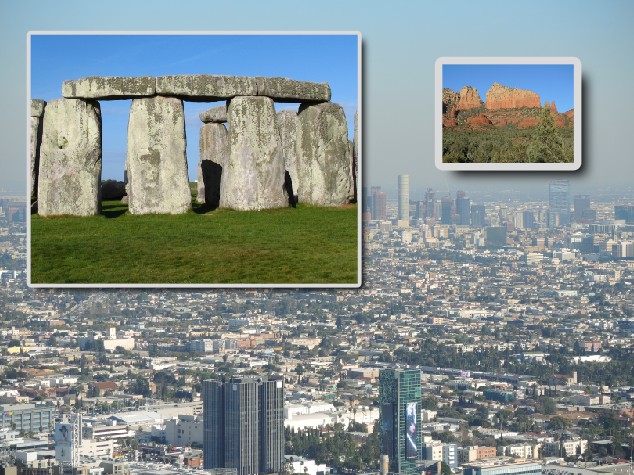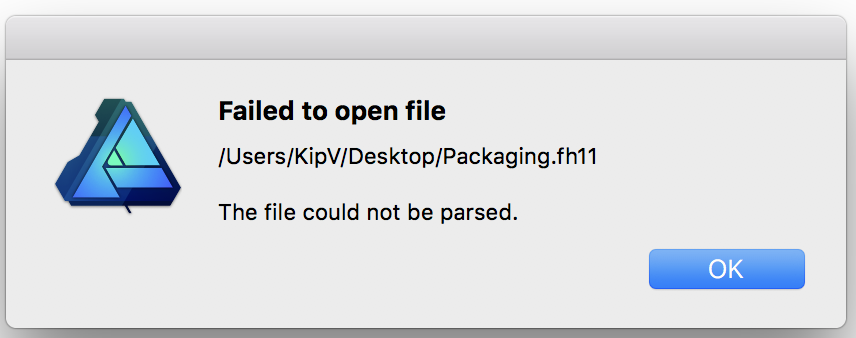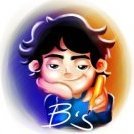Search the Community
Showing results for tags 'Effects'.
-
Hi all, I am very new to Affinity Designer and am currently viewing this tutorial: At 1:17 they create an eclipse then apply the Gaussian blur to 100%. It reduces the image down to literally that.. a blur. However, when I follow the exact same steps this is what I receive: SEE ATTACHED. I am doing the exact same steps that they take. Any help?!
-
When I copy the 'effects' from one layer to another layer it does NOT copy the absolute values, but instead a kind of relative values. See attached photos. The first layer has an 'outline effect' of 20px. When I copy this effect to a second layer, this layer has now an 'outline' of 38,7px. I would very much like the option to copy the effect in absolute values, independent of the size of the layer the effect is copy to.
-
Hello. The photographic tutorials are really excellent. It seems very difficult to match the range of especially 3D effects in AP with those available in Photoshop, especially things like the tags above. This might be due to different methodologies. Is this something still in development perhaps? Would it be possible to produce some tutorials about this feature for AP? Or in Designer for that matter. I have tried to apply methods used in the past with Photoshop learned through the Photoshop Wow Books, things similar to glass marbles for example, but that doesn't seem to apply. Neither in Photo nor Designer.
-
Hello everyone.I want to create a stand alone shadow but couldn't find a way to separate it from the base shape. Any one has a solution for this?
- 2 replies
-
- effects
- outershadow
-
(and 1 more)
Tagged with:
-
layer styles More features for layer styles!
PrxmDZN posted a topic in Older Feedback & Suggestion Posts
What I mean? You know if you right klick a style you can only rename and delete, but it would be great if there would be an option that allowes you to say how you want the style to be transfered to your layer. If it only should add effects or only the properties... In my opinion you should be able to add more effects to a layer. This should make you able to duplicate the inner glow twice or other type of effects. -
Hi all. Is there an effects option that I'm missing for fonts? Like in Illustrator you can bloat, pucker, fish eye, etc. your font. I'm trying to achieve the attached. Sorry technical words are not coming to me at this moment.
- 1 reply
-
- text effects
- effects
-
(and 1 more)
Tagged with:
-
Could you add the ability to stack effects? For example I would like to add to a one shape two outer shadows but with different colours and options like opacity so that they "intertwine" one through another.
-
Lighting
Seand posted a topic in Pre-V2 Archive of Affinity on Desktop Questions (macOS and Windows)
How do I add led lighting visualisation to a jpg? -
First, let me thank everyone at Serif for the amazing job they've done creating Affinity Designer - you're awesome! I would really love to see the addition of transformation effects - scale, shear, rotate, positional adjustment, cloning with recursive transformations, path offset, geometry manipulations, shape distortion, etc. - and, before you tell me that these requests have already been made ('cause let's face it, none of those requests are very original ideas), I'd really love to have the ability to create (and save for later use) a stack of transformation effects that can either act on an object in a specific order according to where they are placed in a hierarchy or can be independently applied where possible (kind of like the way an effects-pedal loop on a guitar amp can apply an effect to the raw, "dry" signal without it directly having an effect on or being directly affected by another effects-pedal). Then, let these transformation stacks be chained together with other transformation stacks. This could be an incredibly powerful and useful tool. I'd suggest also including an option to randomize the variables for those transformations within a user-set range. If anyone else agrees or has additional ideas on this, please post a reply.
-
- Designer
- transformation
- (and 5 more)
-
Is it going to support import Fireworks PNG and retain Fireworks layers, effects, vectors etc ??
-
In Photoshop it's easy to copy or move fx from one layer to another. I can't figure out how to accomplish that in Affinity Designer though. Try this: 1. New document in Affinity Designer. 2. Sketch 2 rectangles on the page. 3. Give 1 of them a drop shadow. You should then see the white "fx" mark at right on that layer. 4. Try moving that "fx" to your other rectangle layer. You can't. 5. Hold down the Option key and try copy the "fx" to your other layer. You can't. 6. Right-click on "fx" and see there is nothing directly applicable to "fx" If there is no feature to accomplish this important task, please consider this a feature request. Thanks.
-
Hi All, I'm attempting to make a simple logo for my organization. If you'll take a look at the image file I've attached, you'll get a better idea of my dilemma. I'd like to have my drop shadow show up where the 'K' intersects (goes over the top of) the ellipse. I've made a number of stabs at this and so far I've not found the proper solution. I made a copy of the logo and then attempted to use the intersect button to create a shape that is exactly the same as my intersection so I could just apply my shadow to the newly created shape, but that doesn't work since my ellipse shape is in fact just a stroke around a circle. Any ideas on how to easily accomplish this? Thank you! P.S. I'm not sure if I explained that very well, so please let me know if more explanation is needed.
-
fx Panel Problem: Opacity Setting no longer seems to work on Outlines. Why: For some product images I like to be able to apply a black inside outline when placing the product image on a dark background. Most of my product images are taken on a white or grey background and the images will sometimes have a slightly shiny edge to them that pops out a little too much on a black or dark background. By adding a black inside outline, and reducing the opacity to about 33-50% the edge blends in nicer with a darker background.
-
-
- layer styles
- styles
-
(and 2 more)
Tagged with:
-

[ADe] Contour setting for effects
fernandolins86 posted a topic in Older Feedback & Suggestion Posts
I've been trying to recreate some older work in AD but I'm deeply missing the Contour setting for shadows and glows. I couldn't find anything similar reading the Help topics. This would be analog to the Photoshop feature where you can specify a graph for how the intensity of the effect changes over its spread. This is a picture from an old PS version just to illustrate the setting. -
hi all, Interested in seeing any good double exposure tutorials you've come across out there - obviously created in Affinity Photo. Perhaps you have your own project you'd like to publish to the Share Your Work sub-forum? Have a good day.. :-) Andy Capstick
- 1 reply
-
- double exposure effects
- effects
-
(and 3 more)
Tagged with:
-
I just created a pretty hefty file with many components that all have different layer effects. And upon scaling the design for different purposes, of course there would be some effects that I forgot to turn on the scale effects button. So now I see how this global preference to scale effects and strokes in Illustrator is a good way to prevent this from happening. Any possibility we could get a global preference to turn on and off all effects? Unless there is a way and I don’t know how to do it.
-
Hello! I'm trying to apply an inner shadow effect to my rounded rectangle. I don't want the inner shadow to apply to the border, only to the fill. This is how it works in Photoshop, for better or worse. I've fiddled around with the stroke and effect settings, but I cannot seem to achieve the goal, except by creating two objects and having one be the border, and the other be the fill. Is there a way of having the effect only apply to the fill, so I don't need to manage two distinct objects? Using 1.5.0.26 RC2 on Windows 10. Cheers Alex
-
Every time I try to do this with the effects the shadow goes both outside and inside the rectangle. I have a photo inside of the rectangle and I want for there to be a shadow coming from the rectangle onto the photo. I would think that I would go to "inner shadow" under effects to do this but it isn't working for some reason.
-
I want to make text that looks like I have written it with gold paint. Can anyone help me out here as I'm new to using affinity?
- 1 reply
-
- Gold paint
- text
-
(and 2 more)
Tagged with: